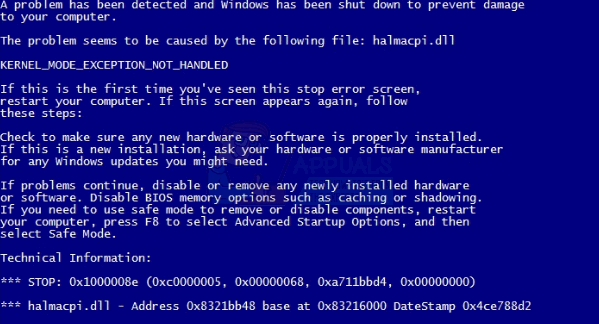To fix the blue screen error on Windows 7, you will need to check common causes of BSOD like Ram and drivers. To resolve the issue, you can reinstall the faulty driver, clean-up your hard disk, run virus and registry scans, and perform other fixes. You can adopt one of the below-mentioned methods to get rid of blue screen error.
Method 1: Use Driver Verifier to find faulty driver(s) and fix them
Method 2: Run Malware, Virus and Registry Scan
Perform malware, virus and registry scan, while keeping your computer in safe mode. This is the preferable time to run these apps as any viruses that try to disable them normally get disabled itself in this mode. Another useful scan that needs to address is odd Registry entries. A highly recommendable open source app that people use to check the registry for any known problems is the Little Registry Cleaner; you can use this app to address your problem in the best possible manner.
Method 3: Opt for system restoring
If both of the methods as mentioned above don’t work for you, then it’s better to opt for restoring your system. Open the CP (Control Panel) and then go to Security and system, check for Backup and Restore, and select “Recover System Settings for your Computer“. Follow the instructions, after choosing a valid restore point from the list. Ensure you are restoring a system to a date where your computer was running fine. Finally, if it doesn’t work for you, then you need to look at your hard disk to resolve the issue. A computer that is working perfectly can lead to blue screen error just because one faulty piece of hardware or software installed in it. If your computer reflects blue screen error once in a while, then nothing is serious. However, if you are getting it frequently, then you should try one of the any of the mentioned methods to resolve your issue as soon as possible.
Fix: Cnext.exe cannot start because MSVCP120.dll or Qt5Core.dll is missingHow to Fix “Bddci.sys” Blue Screen Error on WindowsResolve Volsnap.sys Blue Screen Error (BSOD) on Windows 10Fix: dxgmms2.sys Blue Screen Error