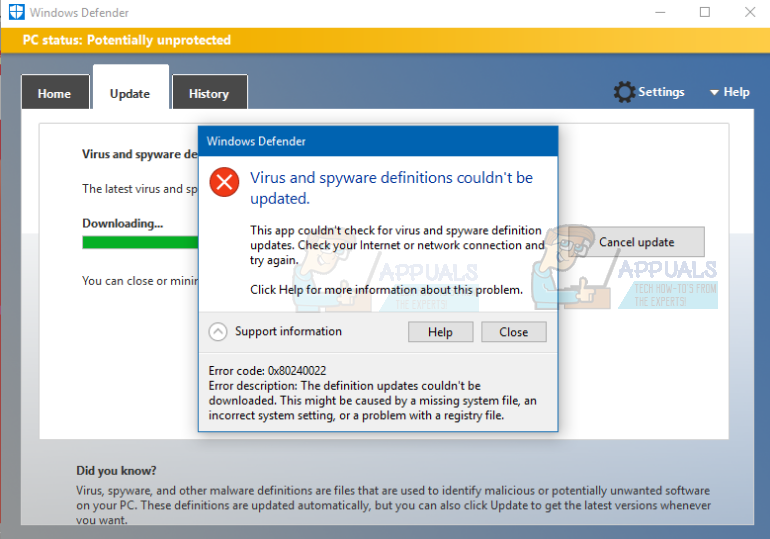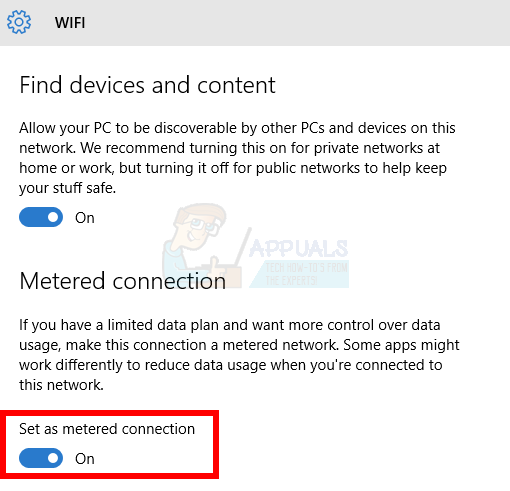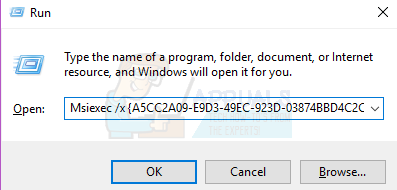This might happen either when you open Windows Defender, and you will get the error message instantly, or when you try to check for updates for Windows Defender, in which case you will get an error message saying that it can’t check, download or install definition updates. Having a non-updated Windows Defender is actually a very bad thing, especially if that is the only defender software on your computer, as new viruses and malware appear every day, and not being prepared to defend yourself from them can be very bad and ruin your entire computer, causing you to uninstall and reinstall your operating system from scratch. However, there are a few things that you can do to fix this issue, which will let you install the updates again. Try the methods in the order they’re written here, as they go from the simplest one to more complex solutions.
Method 1: Reboot
Even though this might sound strange, a simple reboot can fix this issue. It might happen that when you have booted up your computer, some files didn’t load right or there was some other issue, so you should always try rebooting. Simply press the Windows key on your keyboard, and choose Restart from the power menu. Try updating Windows Defender now, and if it fails again, move on to the next method.
Method 2: Turn off Metered Connection
If you’re seeing this error, it might be the case that your Internet connection is set as a metered connection, and that is causing issues with the Windows Defender updates. Turning metered connections off is fairly easy, as long as you follow the steps below:
Method 3: Remove the signature file
If it tells you that the action is not valid, ignore this method and proceed to the next one.
Method 4: Manually install the update definitions
If Windows Defender fails to update, it might be a problem with Windows Update, Automatic Updates or Windows Server Update Service, as these are all the ways that Microsoft uses to deliver Windows Defender updates. To check this, you can head to the Security Portal and see if you can download the updates there. You can follow the steps on the website to find the appropriate definition updates for your computer.
Method 5: Check if you have all required Windows Update files
See this guide for help or the gif below for running updates on Windows 10.
Using PowerShell to Investigate Windows Defender’s Malware Signature DefinitionsHow to Resolve ‘Virus Definitions Update Failed’ in Avast Antivirus?FIX: Windows Defender Error The service couldn’t be started Error code:…Fix Widows Defender Error 0x800700AA The service couldn’t be started