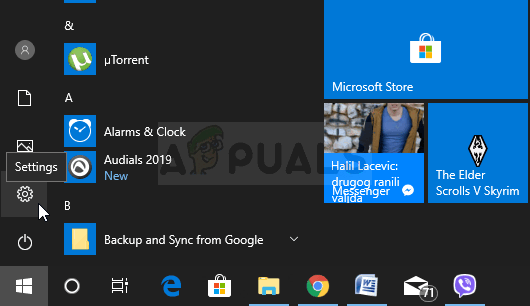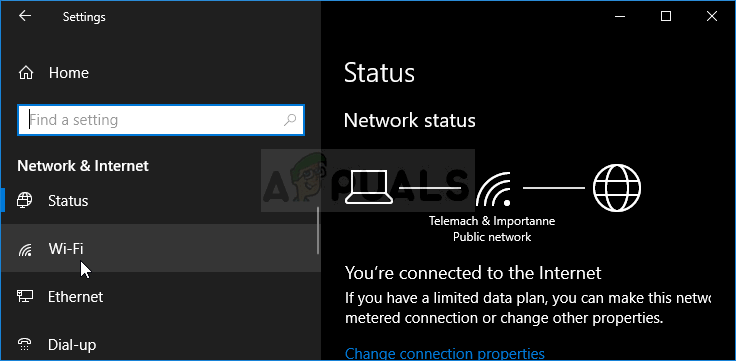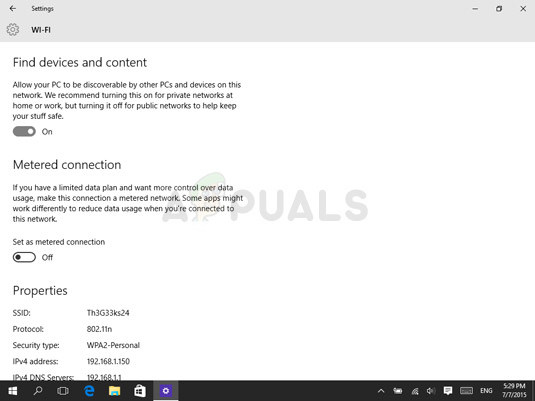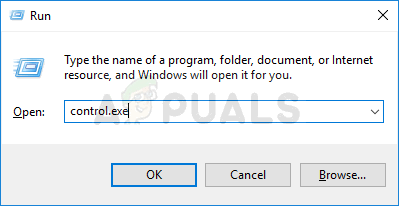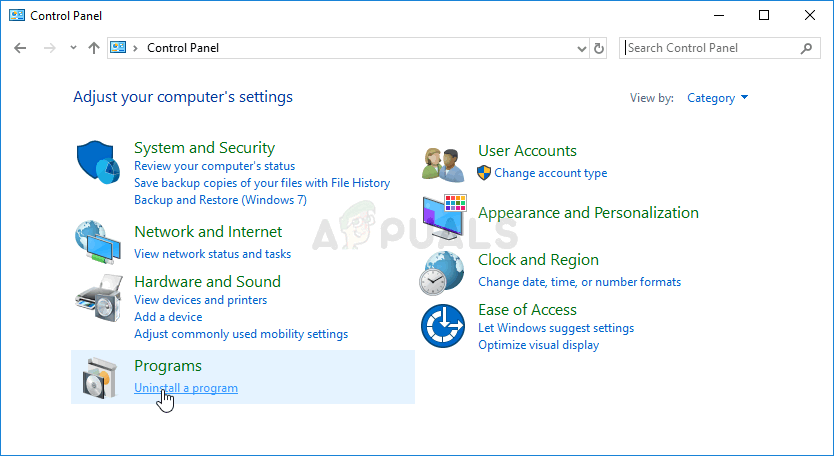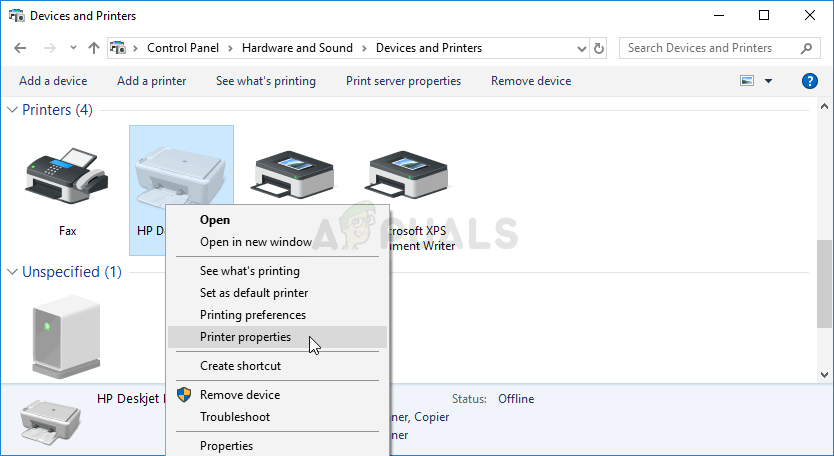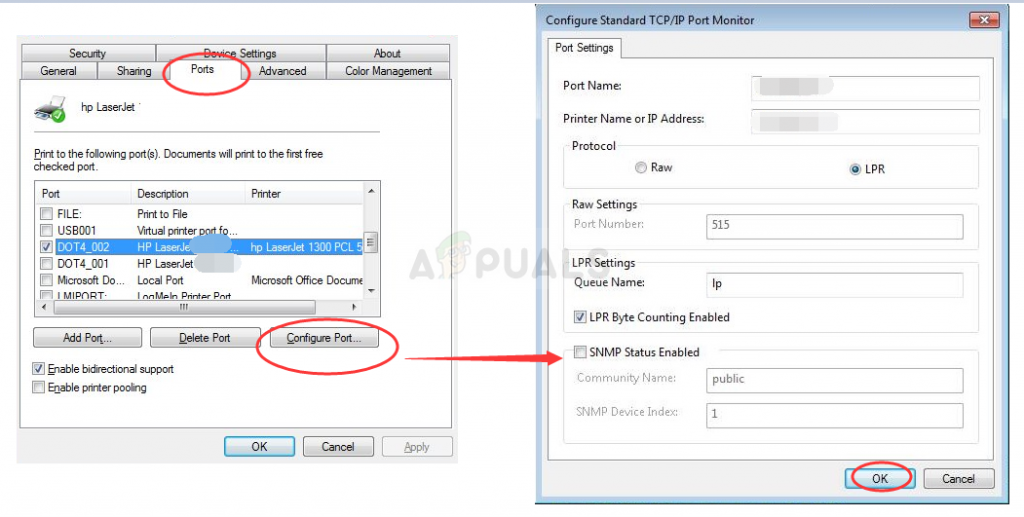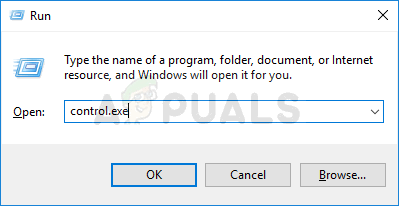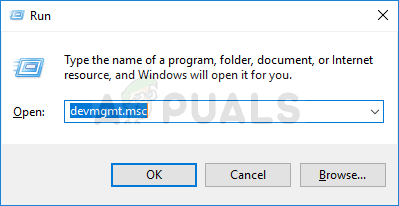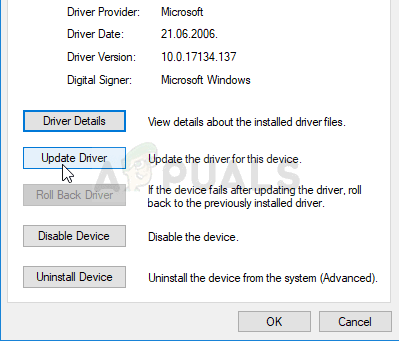We have prepared some steps in order to solve the problem. The methods below were confirmed to work by online users and we hope you will be able to solve the method.
What Causes the “Windows doesn’t have a network profile for this device” Error?
There are several different causes for this problem. It’s quite possible that the network settings for your computer need to be setup differently. This can be done by tweaking the network profile on your wireless or Ethernet connection. If it’s a problem with your wireless printer, you can try configuring some port settings. Each printer uses different ports to connect via your wireless connection. These settings can be located in Control Panel. Finally, you can run the hardware and device troubleshooter to try and solve some basic problems. If that doesn’t work, you can try updating the printer’s driver software. You can try it automatically or by downloading them manually from the manufacturer’s website.
Solution 1: Allow Your PC to be Discoverable
This setting is located in the Settings tool on Windows 10 and you can easily turn it on. This will enable your PC to be discoverable by the device you are trying to connect to our computer. Performing this method will only take a couple of minutes and it will help you connect devices as suggested by plenty of users who have tried this method out.
Solution 2: Troubleshooting for Printers
If you are struggling with a wireless printer and if you wish to fix the problem, you might consider solving the problem by following the steps below. This method is related to ports the printer uses to connect via your wireless connection. In order for it to work properly, it needs to use these ports without restrictions which can be done with the steps below.
Solution 3: Run the Hardware and Devices Troubleshooter or Reinstall the Driver
If the problem is related to the driver your printer uses to connect to your PC, the error might be fixed with the troubleshooter built into Windows which deals with the devices connected to your PC. You also might want to actually reinstall the driver for the printer which may fix your problem if everything else fails. If this method doesn’t work, you can try to reinstall the driver for the printer in Device Manager. You can choose to update it or to simply reinstall the current one. Try out both ways just to make sure.
Fix: Ethernet doesn’t have a valid IP configuration on WindowsFix: System Doesn’t Have Any USB Boot OptionWhy Doesn’t Steam Have Mass Effect 3?Fix: Your PC or mobile device doesn’t support Miracast