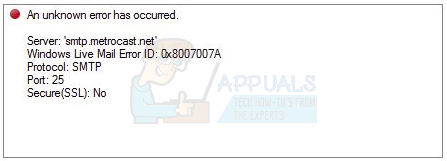Even if the e-mail you’re trying to send doesn’t contain an image or image album, this is still the problem. You have most likely attempted to send such an e-mail previously, and it is now stuck in your Outbox folder. You won’t be able to send it due to OneDrive’s new policy regarding sending albums and images/videos via e-mail, and it will stay there, stuck, preventing any other e-mail messages from being sent. You will, however, be able to receive mail just fine. Even though a number of users were baffled at this sudden change by Microsoft, there are a few things that you can do to go around it. Some of them are solutions to the issue, some mere workarounds, but you will be able to send your e-mails this way.
Method 1: Delete the message causing the issue
If a message is stuck in your Outbox folder and preventing other messages from being sent, the simplest way to solve it is to delete the message causing the problem.
Method 2: Remove, and reconfigure your Windows Live Mail account (WLM only)
Since a misconfigured, or corrupted Windows Live Mail account can also be a possible cause, you can try removing it and re-adding your account to see if this solves the issue. Be aware that this will delete your folders, and your account will have to be synced from scratch.
Method 3: Send the pictures as attached files
When you’re getting stuck while trying to send pictures, you can always try to send them as attached files, instead of sending them from your pictures folder.
Method 4: Untick “Create photo email from photo attachments”
This method is basically the same as the previous one, with one key difference. When you start writing the new e-mail, after step 1 and before you attach the files, find the Create photo email from photo attachments check box, and uncheck it. Proceed to add the pictures as described in steps 2 and 3, and it will add them as separate attachments instead of creating a photo album.
How to Fix “failed to create KVP sessions string error 0x8007007a"How to Fix ‘Recipient Address Rejected’ Error when Sending EmailsFix: Windows Live Mail Duplicate Folders and EmailsHow to Send Multiple Emails in Windows Live Mail 2012