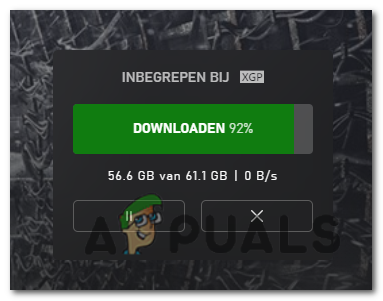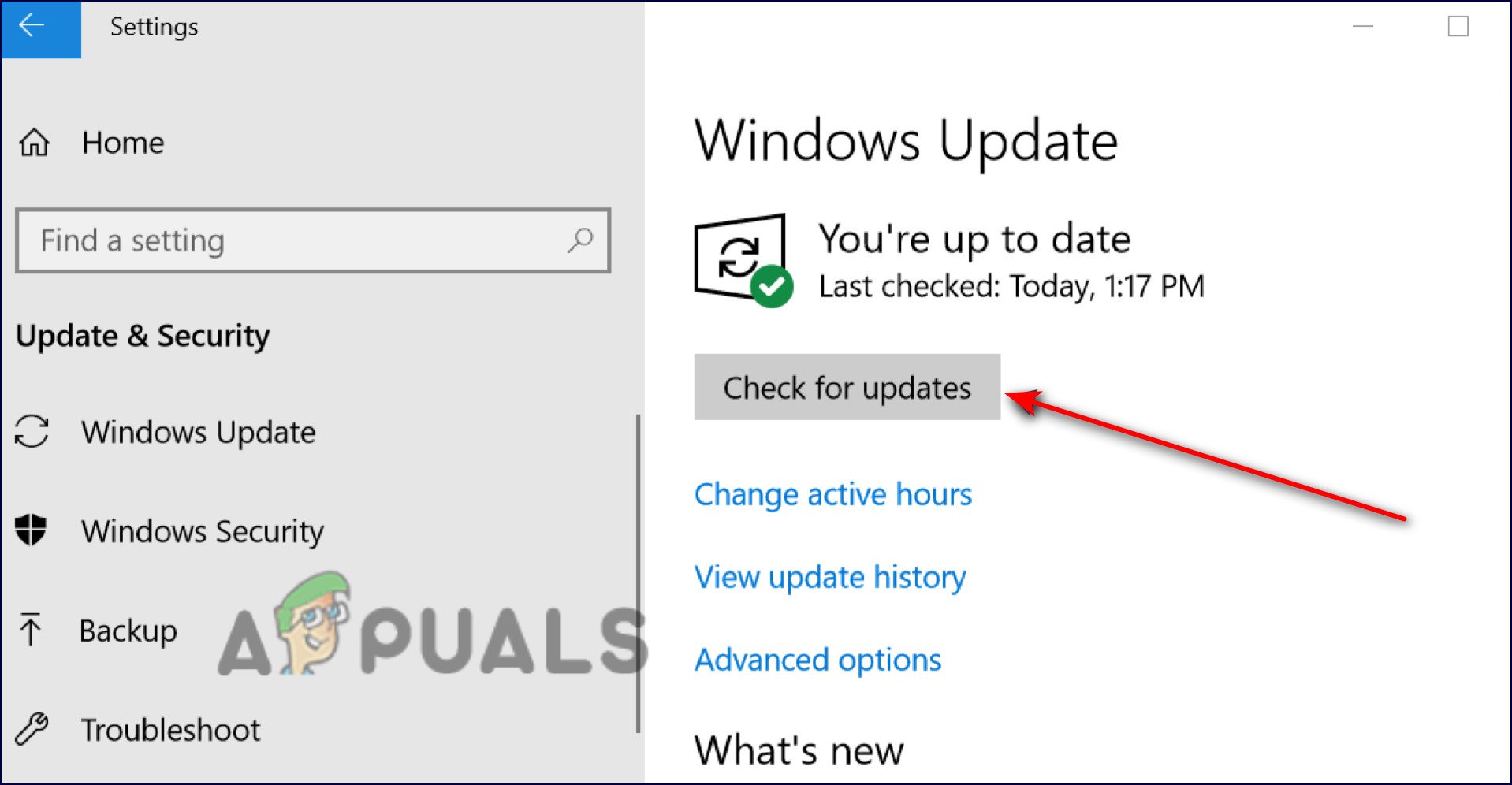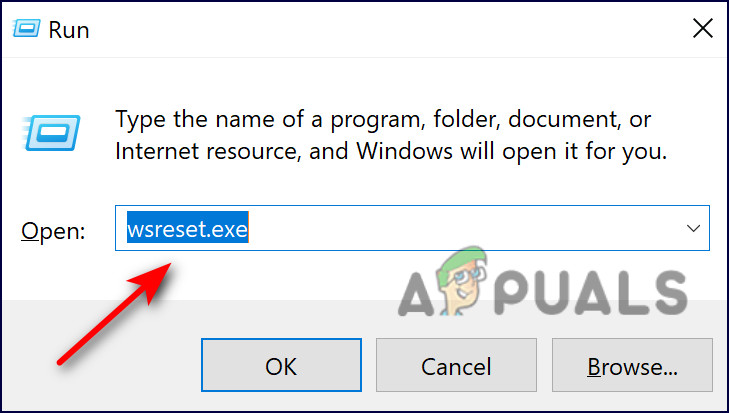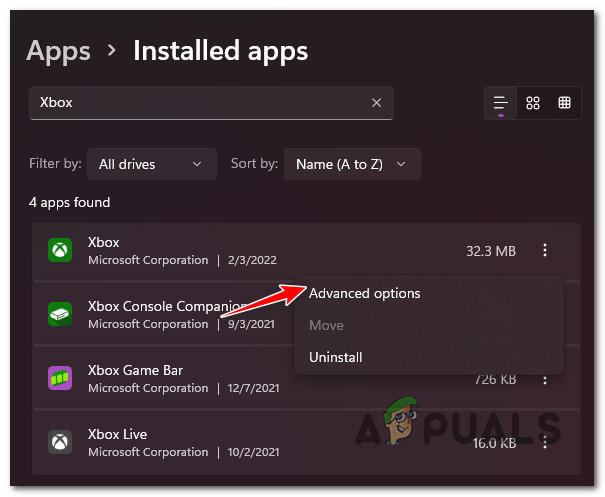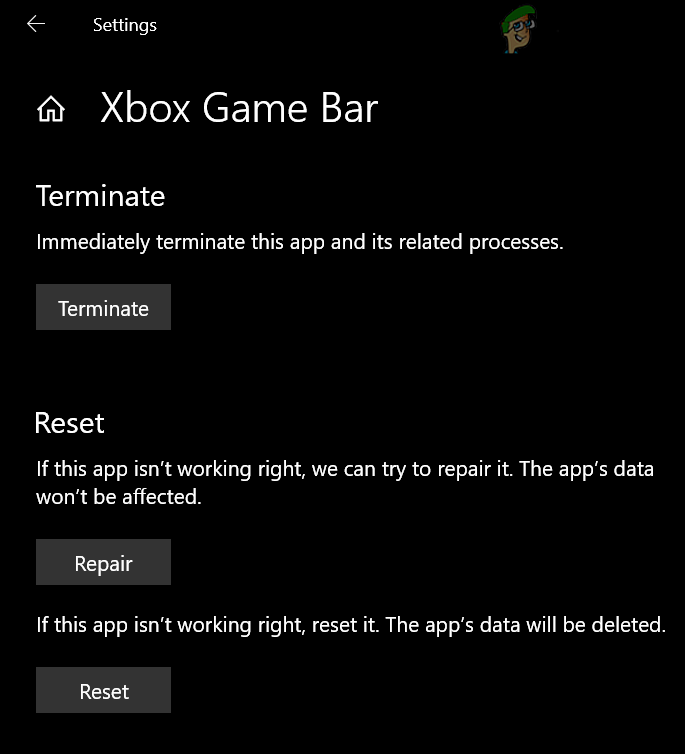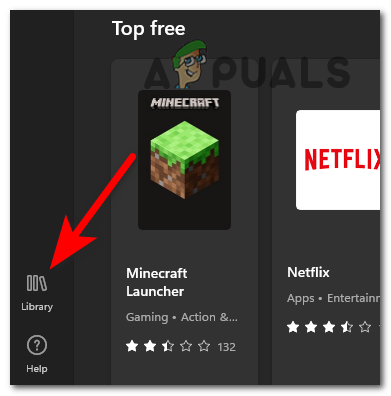We had a look into the issue and discovered that it can be caused due to the following factors:
Pending Window updates – If you have any pending updates on your operating system, the Xbox app components will fail to connect with the download servers properly, causing the issue at hand. If this scenario is applicable, installing the pending updates might fix the issue for you.Corrupted Windows Store cache – Cache is the temporary data stored in the applications. There are times when this data becomes corrupt (typically after being accumulated for a long time), causing the issues at hand. To fix the issue completely, performing a cache reset should do the trick for you.Xbox App installation problem – The same problem has been reported by other affected users as being related to a problem affecting temporary files in the Xbox App or issues with the file integrity. You can fix the problem with a simple repair if the issue is a temporary file. The only way to fix a file integrity problem is to reset the Xbox app.Xbox App inconsistency – You can bypass a situation where the problem is caused by a corrupt Xbox app by downloading the game from the Microsoft Store instead.
Now that we know about the potential causes, let’s have a look at effective troubleshooting steps to resolve the errors.
Install Pending Windows Updates
As we just discussed, pending updates might prevent the Xbox application to connect to the download servers, causing the download to stuck at 90%. The fix, in this case, is fairly simple, as all that you need to do is install all the updates one by one. Here is what you need to do:
Reset the Windows Store Cache
You may be unable to download the game due to corrupted cached data in the Windows Store application. If this scenario is applicable, try resetting the cache files using the Run dialog. Follow these steps to reset the Windows Store cache:
Reset the Windows Update Components
You may also be unable to install the app and run into the same problem if Windows Update components on your computer are corrupt. The solution is simple to this problem; all you have to do is reset the components to get them up and running again. Repair or Reset the Xbox App The issue can also be caused by an inconsistency in the files within the Xbox application. Windows users who are unable to install games have reported that they were able to fix the issue by repairing or resetting the Xbox app via Windows Settings, which is why we recommend you give it a shot. Here is what you need to do:
Download the Game via Microsoft Store
In the event, you are unable to download the game via the Xbox app using any of the methods above, you might want to try another platform to download the required game. If you want to go ahead, we suggest you download your game from the Microsoft Store library instead of the Xbox app. This is not exactly a troubleshooting method, but will hopefully help you skip the error code. Here is what you need to do:
Clean install or Repair install
In the event that none of the methods above have worked for you and the Xbox app is still not downloading the game, it implies that the issue cannot be resolved using the convention methods. You can always clean install in this case. However, a clean install will wipe out all your stored data, installed applications, and saved items. This is also a lengthy process, but you are quite likely to fix the issue in this approach. If you are looking for a simpler and more time-saving solution, go for repair install (in-place repair).
New Xbox App on iOS Allows Streaming Xbox One Games to iPhoneFix Xbox Stuck on Green Loading Screen? ‘Green Screen of Death’ on Xbox OneFix: Xbox App Game Installation Gets Stuck On “Preparing 0%“Xbox Getting More Backward Compatible Xbox 360 Games