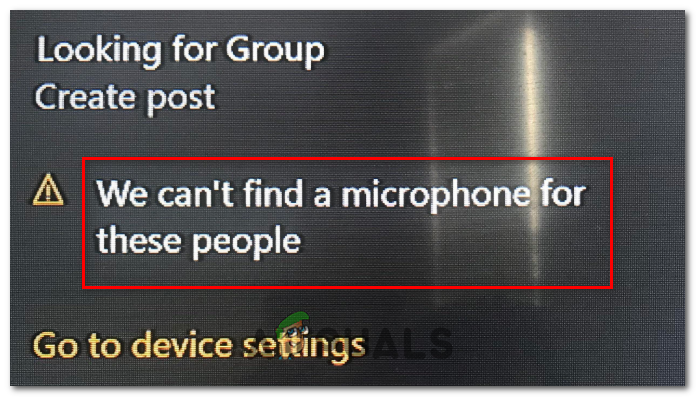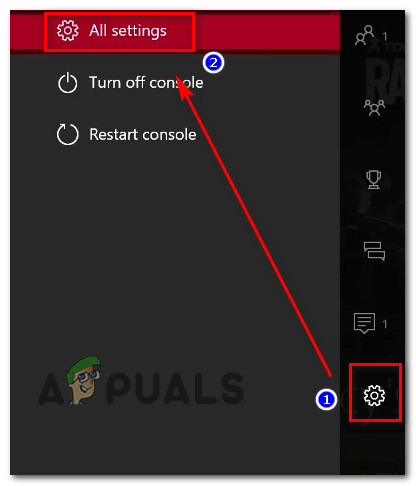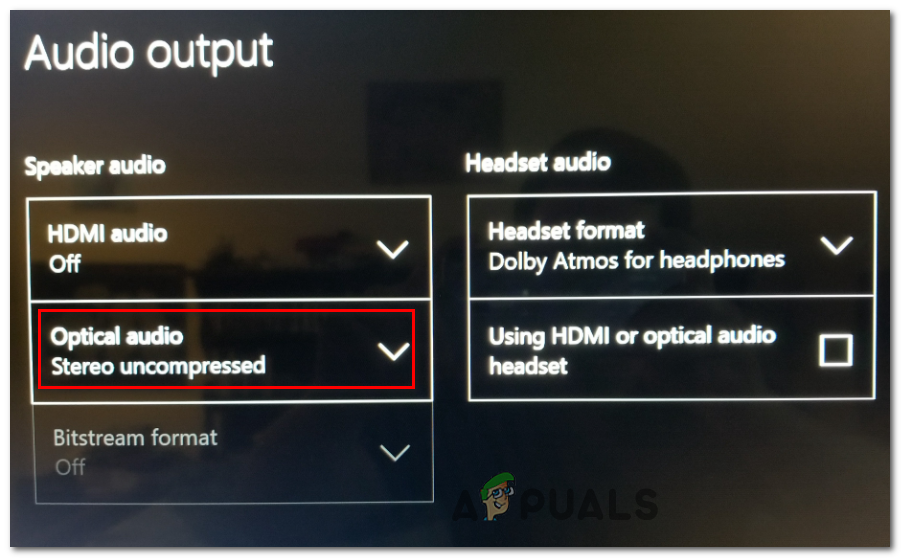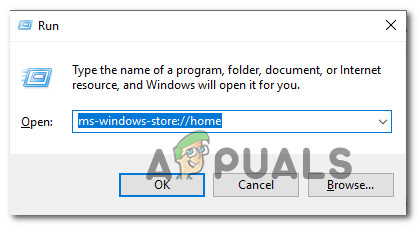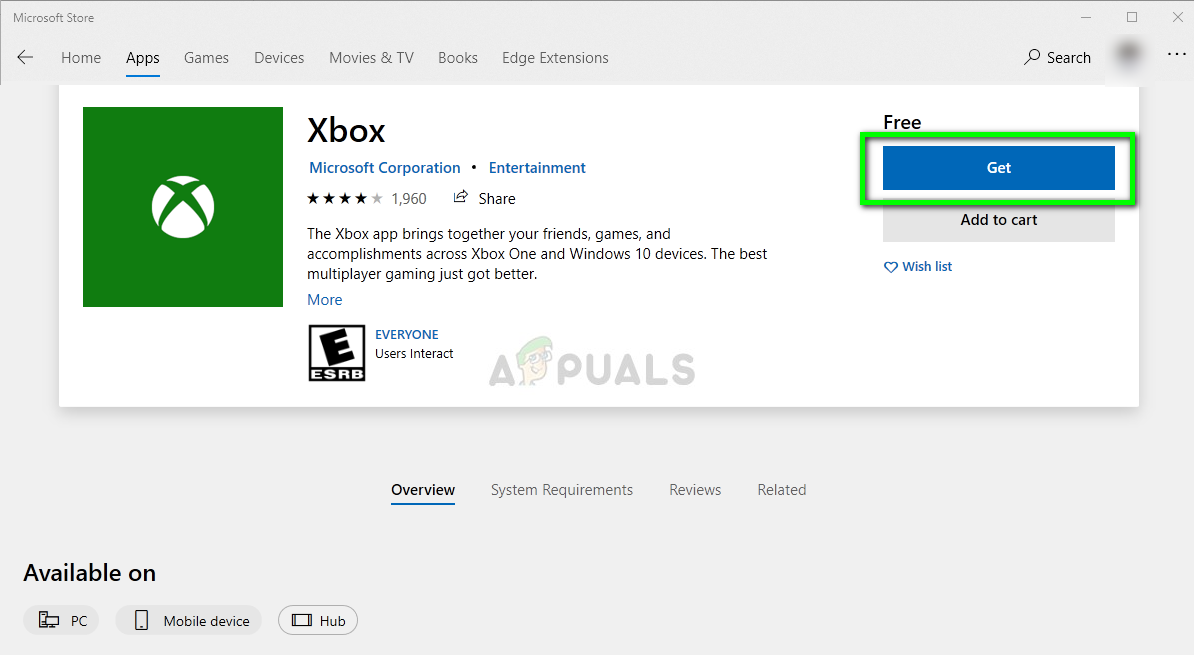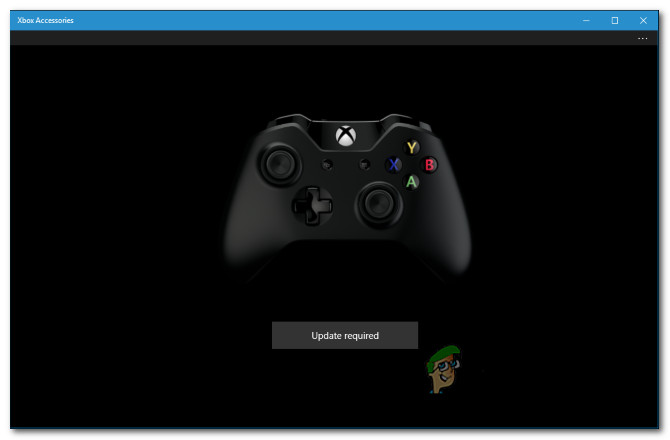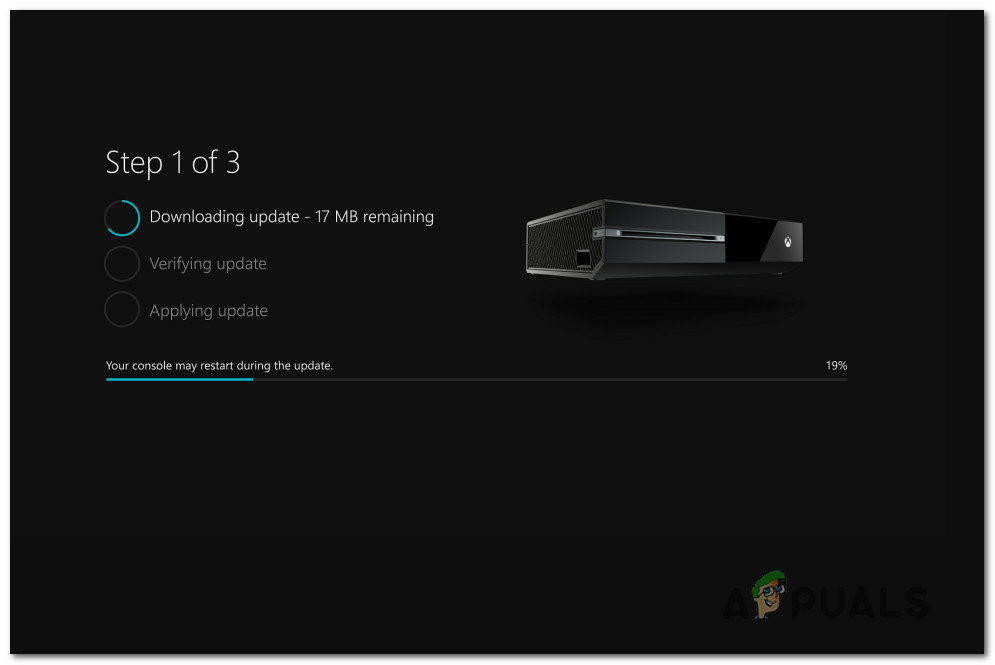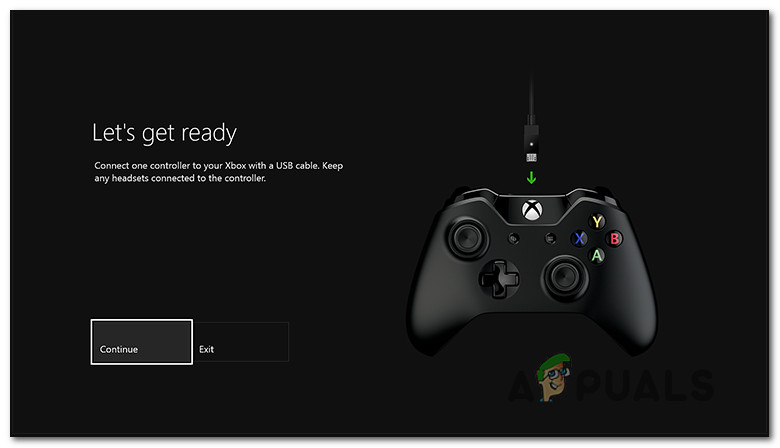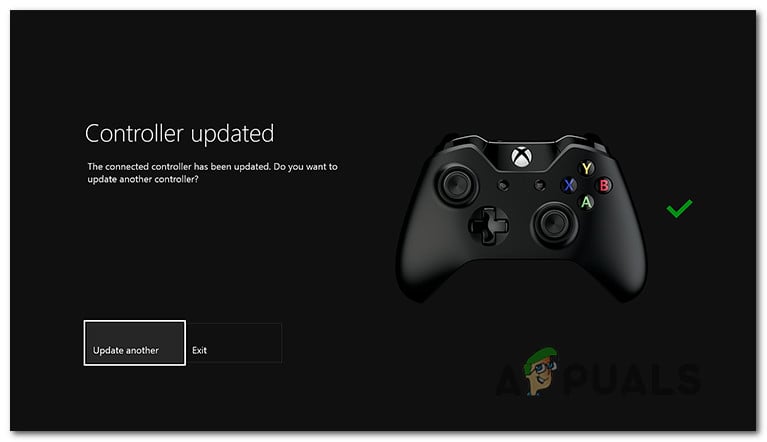If you’re encountering the issue with a 3rd party headset, you might be able to fix the issue by changing the default Audio Output to Stereo Uncompressed. However, the issue can also be triggered if your controller’s firmware wasn’t updated to the latest version. In this case, you have the option to update it directly from your Xbox Console or from a PC.
Method 1: Setting Audio to Stereo Uncompressed
If you are encountering the ‘We can’t find a microphone for these people‘ error while using a 3rd party headset, you might be able to fix the issue by changing the default option for Optical Audio to Stereo uncompressed. Some users have confirmed that this operation was successful if the issue was encountered with Astro A20 headsets. Here’s a quick guide on adjusting the default Audio Output to Stereo Uncompressed in order to fix the issue on Xbox One: If the issue is still persisting, move to the next potential fix below.
Method 2: Updating controller firmware
If the first fix wasn’t effective in your particular scenario, you might see the ‘We can’t find a microphone for these people‘ error due to an outdated firmware drive on your controller. In case this scenario is applicable, you should be able to resolve this issue by updating your controller firmware to the latest version – either directly from Xbox One or from a PC. After you update the firmware, you’ll need to restart and reconnect your controller in order to fix the issue. Follow one of the two guides below to update your controller firmware to the latest version:
Updating controller firmware via PC
Updating Controller firmware via Xbox One
An error occurred while updating Super People? Try these fixesFIX: People Can Hear My YouTube or Game Sounds on Windows 10Super People won’t Load? Try These FixesSuper People Won’t Launch? Try these fixes