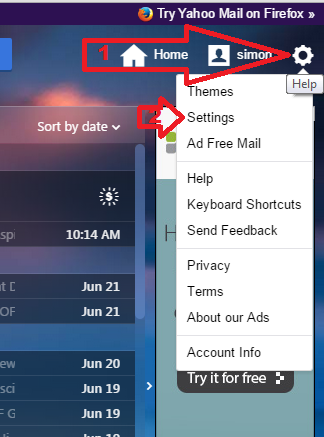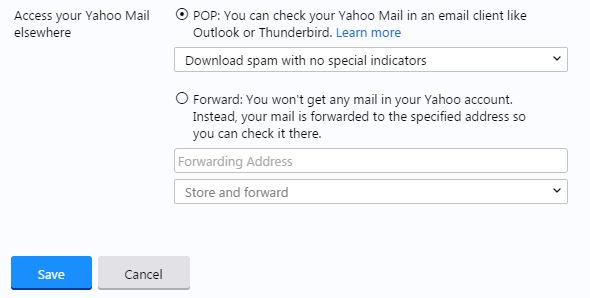Here’s what you should do to fix your Yahoo e-mail.
First and the most important step: (Change Your Password)
- Login to your Yahoo account.
- Click the Settings wheel on the top right.
3. Click Accounts from the left pane and click Change Your Password. Type in your new password and click Continue. 4. After the password has been changed, go back to settings and Click Filters from the left pane, and select each filter and click Remove so that there are no filters. 5. Then from the left pane choose Accounts again, and choose the option that says POP. Make sure that the second option which says “Forward” is not selected.
And then hit Save option. This should fix your e-mails issue. Send yourself a test and see if it works.
To Restore Contacts
- Choose the contacts icon from the top.
- Click Actions and choose “Restore from Backup”
- Choose a date before the account was hacked and hit Restore.
To Restore Deleted E-mails
Visit the link below https://help.yahoo.com/kb/SLN2552.html Click send a restore request and proceed with the steps on screen.
Can A Pacemaker Be Hacked?How to Delete All Emails on YahooHow to Block Unwanted Emails in Yahoo! MailFollowing the Breach in April Nintendo has now Revealed that an Additional…