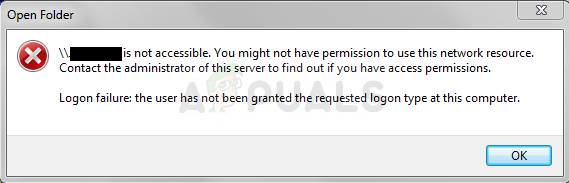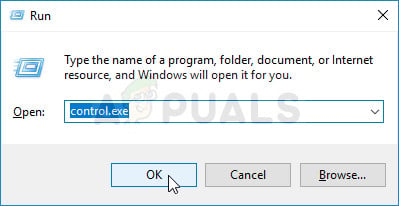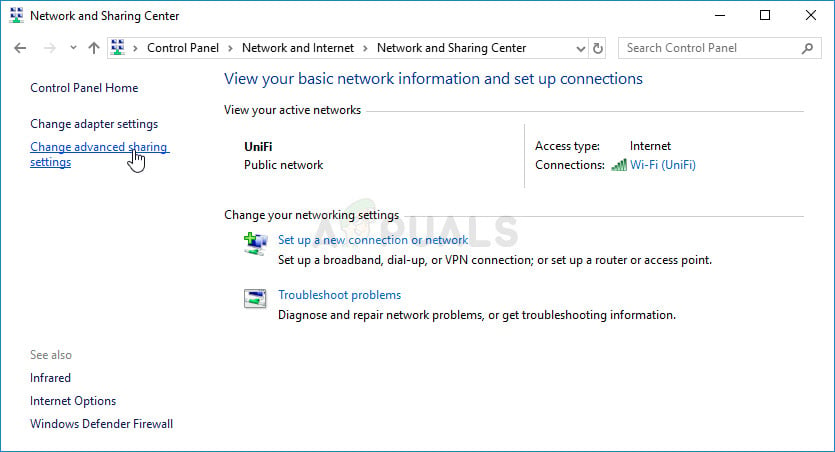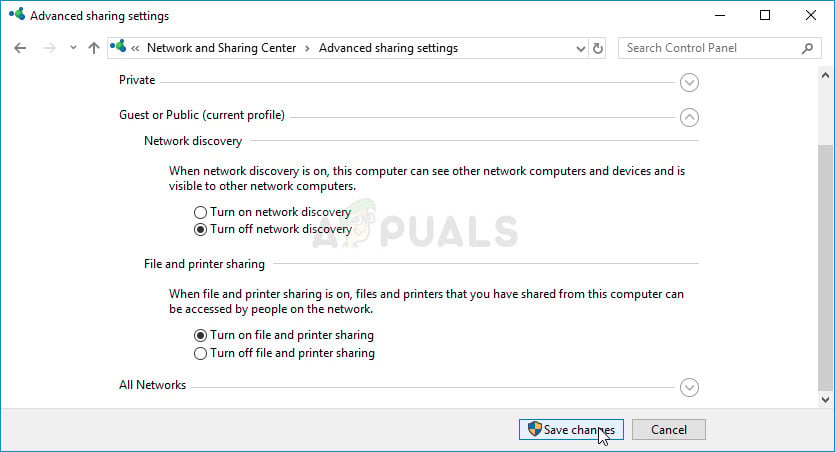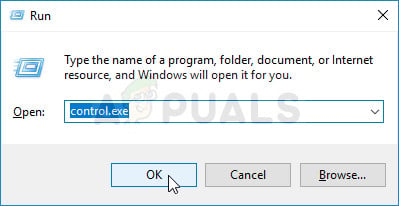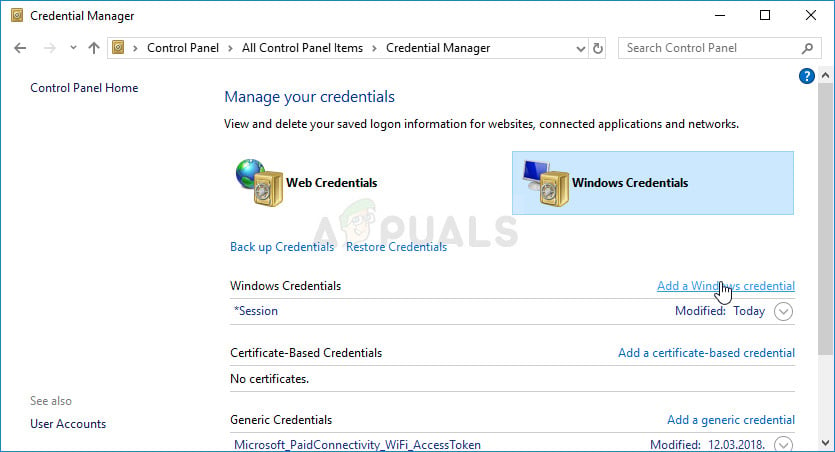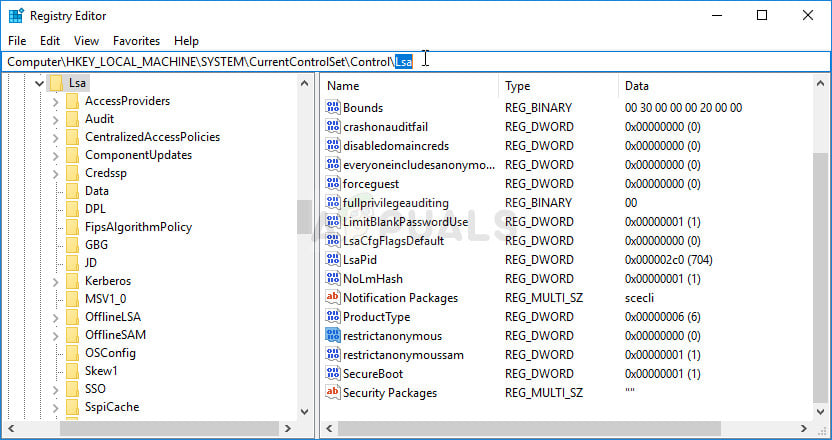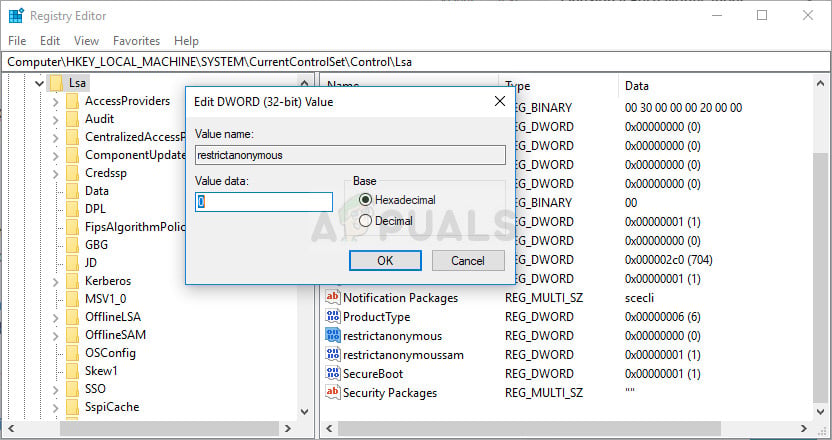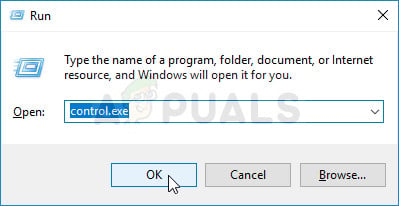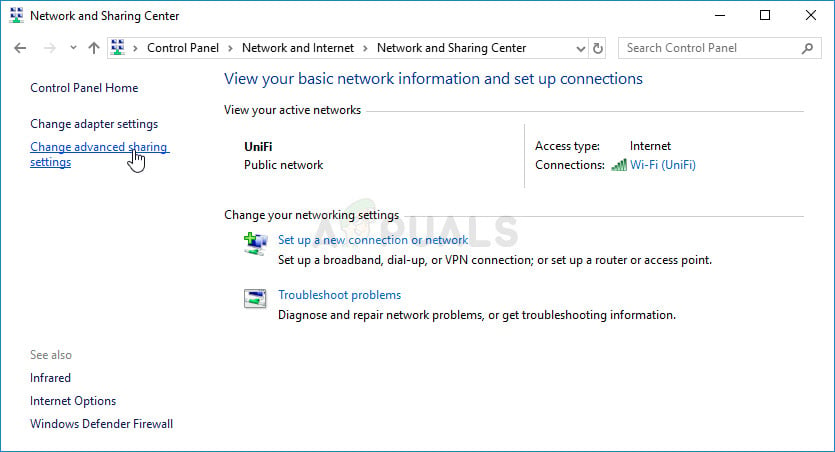There are several methods used by users in order to resolve this problem and we recommend you follow the instructions below carefully.
What Causes the “You might not have Permission to Use this Network Resource” Error?
Check out the list below in order to see the most common causes for this specific problem. Identifying the correct cause is the first step in resolving the problem successfully and you should definitely check this out:
Solution 1: Turning on file and printer sharing
If several computers are connected to a printer, there should be a host PC where the printer is installed. When trying to access the printer from a different computer, you might receive the error message saying you don’t have permission to access the network resource. In order to resolve that, you should definitely check if File and Printer Sharing is turned on for the network.
Solution 2: Adding a Windows Credential
If you are trying to connect to a remote server computer and the connection keeps failing, you might want to add a credential which will stop Windows from preventing this connection. In order to proceed, you will need to know the network address, username, and password of the remote computer or server.
Solution 3: Editing LSA Registry Entry
Editing the LSA key in the registry should enable you to connect to the remote computer. This set of steps should be performed on the host computer of the workgroup, homegroup, or any other network with a centralized host computer. Make sure you are careful when handling the keys.
Solution 4: Enable File Sharing for Devices that use 40- or 56-bit Encryption
This method is mostly aimed at networks where computers consist of several different operating systems which can sometimes go into conflict regarding the encryption used. For example, certain versions of Windows choose the 128-bit encryption by default which is not compatible with other versions. Either way, choose the same encryption for all connected computers in order to avoid problems.
How to Fix ‘The Application-Specific Permission Settings do not Grant Local…Fix: You do not have Permission to View this Object’s Security PropertiesFix: ‘You do not Have Permission to Open the Application Microsoft Outlook’ on…FIX: “You Do Not Have Permission to Play Fortnite” Error