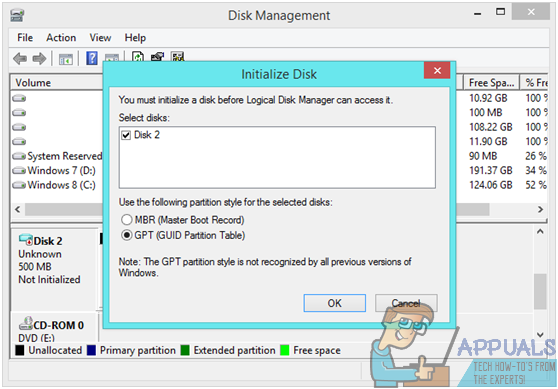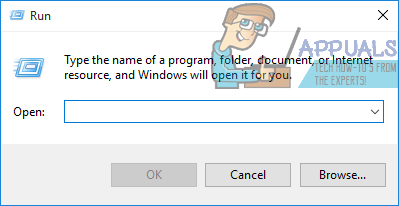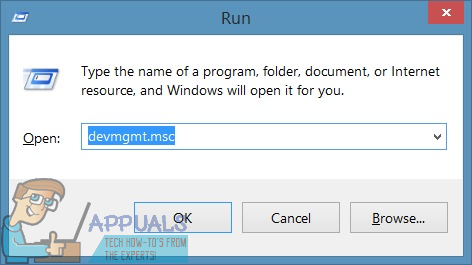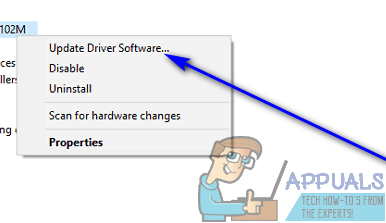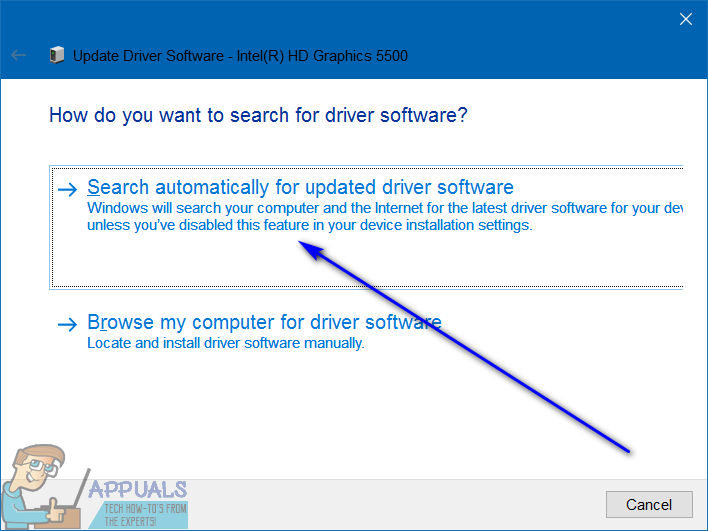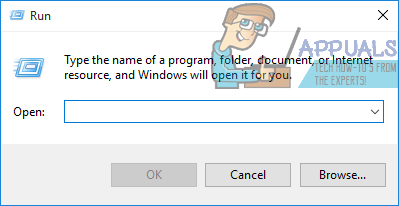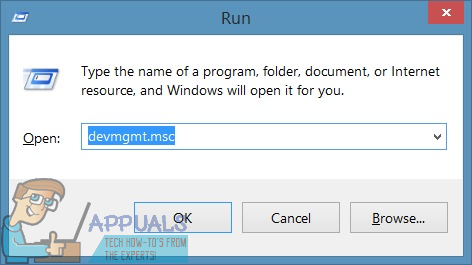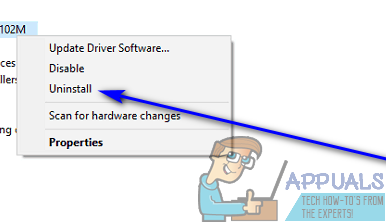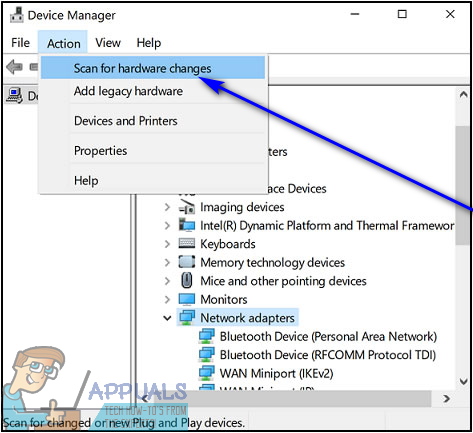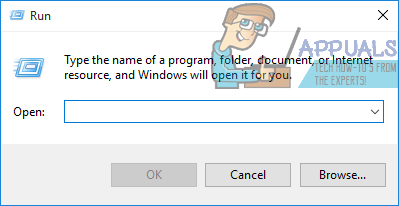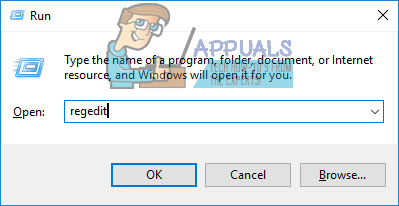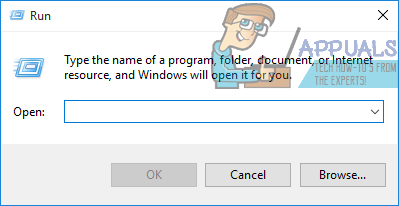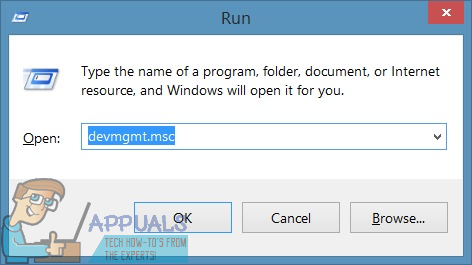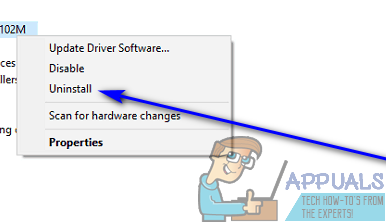Now initializing a disk is something you do to a completely new, unformatted hard drive so you can format it with a file system and start using it. Initializing a disk that has already been in use will result in the loss of any and all data stored on it. What this error message is basically saying is that Windows cannot access the external hard drive you have connected to it, and initializing the disk is the only way to gain access to it. Thankfully, though, provided that the external hard drive you are connecting to the computer itself is not at fault or completely dead (in which case your only course of action would be to replace it), this problem can be fixed. The following are some of the most effective solutions that any user affected by this issue can use to try and fix it:
Solution 1: Manually update the external hard drive’s drivers
Windows might be having trouble accessing the external hard drive and displaying its contents to you because the device drivers your computer has for the hard drive are outdated. Outdated drivers can cause a boatload of different kinds of issues, this one included. If this problem is caused by outdated external hard drive drivers in your case, simply updating the drivers should get the job done. To manually update the drivers for the affected external hard drive, you need to:
Solution 2: Uninstall and then reinstall the external hard drive
If updating the drivers for the external hard drive doesn’t work, you can also uninstall the external hard drive from your computer and then have Windows automatically reinstall it to clear up any hiccups with the installation of the device or its drivers. To uninstall and then reinstall the affected external hard drive, you are going to have to:
Solution 3: Delete certain UpperFilters and LowerFilters registry values from your computer
A specific set of UpperFilters and LowerFilters registry values have also been known to render Windows computers unable to access external hard drives and display their contents to the user. In fact, the presence of even one of these two registry values can, in many cases, cause this problem. To check for and delete these UpperFilters and LowerFilters registry values from your computer, you need to:
Solution 4: Uninstall and then reinstall all of your computer’s Universal Serial Bus controllers
Solution 5: Initialize the external hard drive
If all else fails, you might just have to go ahead and initialize the hard drive so that Windows is able to successfully access it again. Initializing a hard drive should not at all be taken lightly – doing so will erase any and all data stored on the drive. That being the case, you might want to contract professional data recovery experts to see if they can salvage any data you don’t want to lose from the affected external hard drive before you actually initialize and then format it. Professional data recovery certainly costs a pretty penny, but it’s your best shot if you want to rescue at least some of the data that’s stored on the external hard drive.
Fix: The IO Operation At Logical Block Address for Disk was RetriedShould you Do a Factory Reset Before an Update on Android?Center Channel Speakers: Everything You Need To Know Before Buying ThemWhat Should You Look for in a Studio Headphone Before Buying One