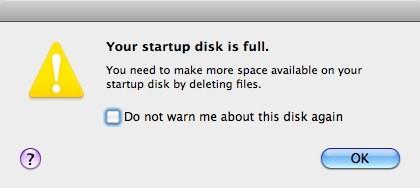Method 1: Boot in Safe Boot To start up in Safe Boot, follow these steps:
- Power off the mac if it is already on.
- Hold down the shift key (left) and press the power button to turn it on. Keep the shift key held until it turns on and you see the progress bar.
- If it takes you to the login screen, choose your username and enter your password. You will then be able to login correctly.
- Download JDiskReport to view folders and files taking space, review them carefully and after viewing them, delete as per your requirements.
- Once done, reboot normally and this should be fixed. Download JDiskReport
Method 2: Target Disk Mode This method requires a FireWire Cable and another mac machine. Before proceeding, make sure your Mac is off.
- Connect your MAC to another Mac using a Firewire Cable.
- Hold down the T key and power it on. This will make your mac hard drives visible on the other Mac.
- Open your hard drive for the (problem machine) and browse to the following folders: /Library/Caches /Users/username/Library/Caches
- Trash the content of these folders and then empty the trash.
- After this is done, drag your hard drive to the trash on the other mac to eject it from the system.
- Press the power button to turn the mac off.
- Safely remove the FireWire Cable.
- Power up your Mac Again.
- Run JDiskReport to review files / folders taking space, and delete them as needed. Method 3: Single User Mode
- Power off the MAC. Hold down the command and s keys simultaneously. Whilst they are held, press the power button to turn the mac on.
- Once booted into single user mode, type each of these commands below and press the enter key after each command.
- These are four commands: After the mac restart, run the JDiskReport to review files and delete the ones you don’t want.
FIX: Your startup disk is almost fullFIX: Non System Disk or Disk Error Message on StartupFix: Local Disk E Full on Windows 10Fix: The Selected Disk is not a Fixed MBR Disk