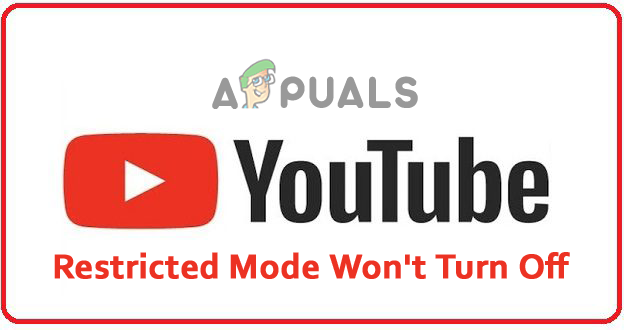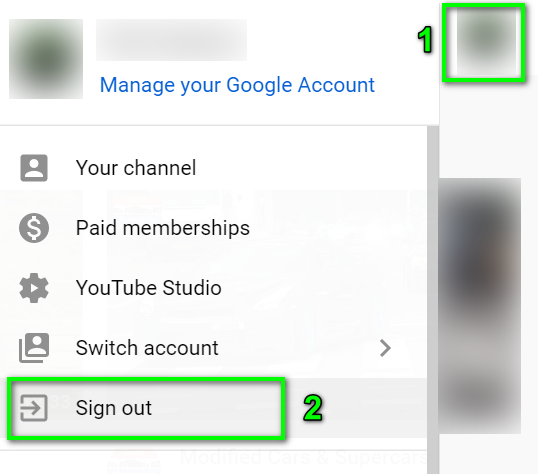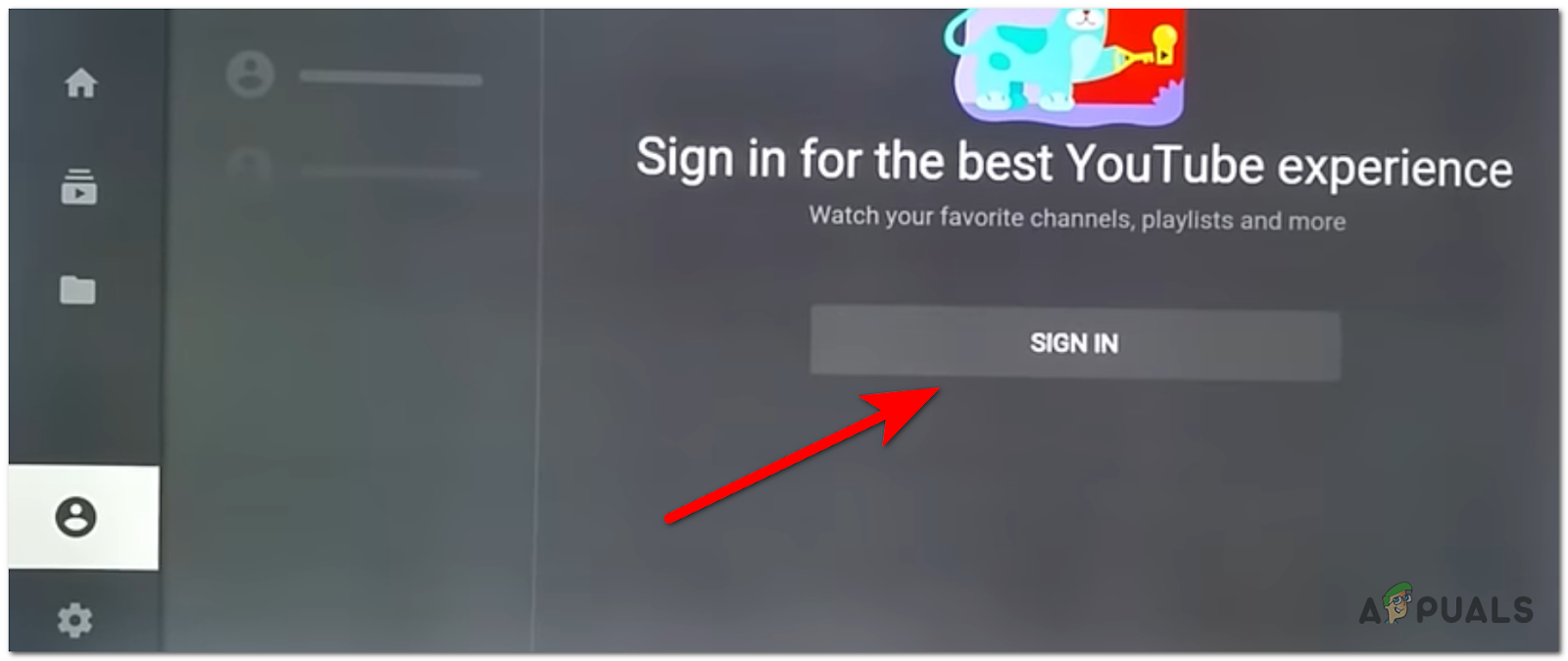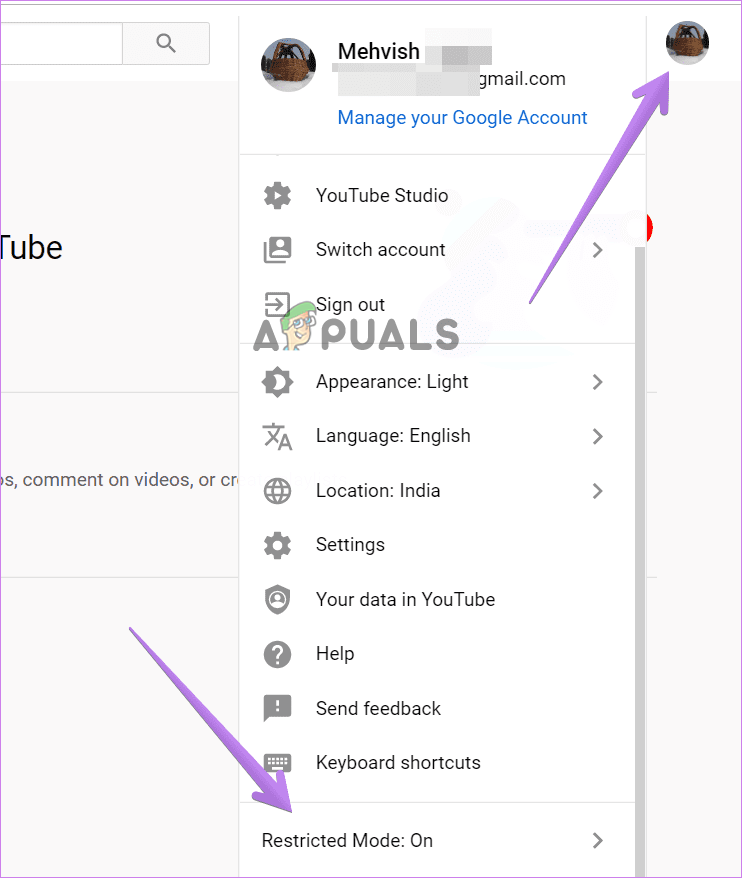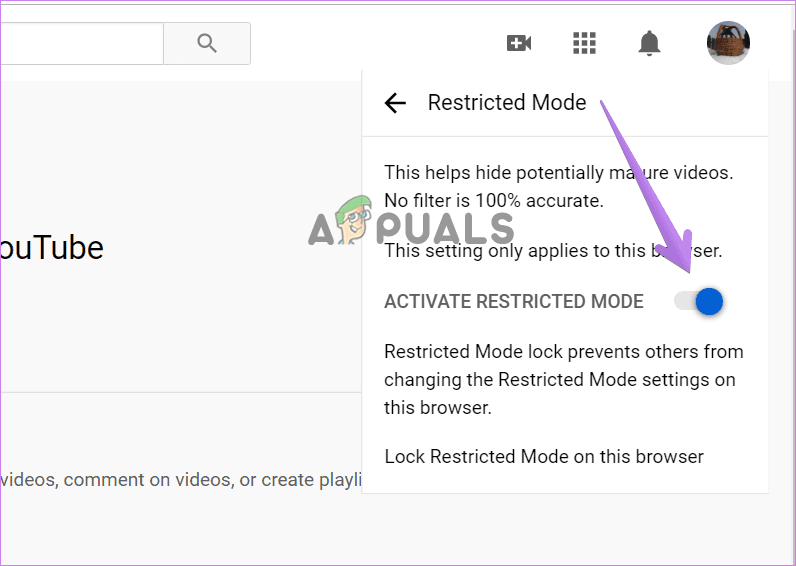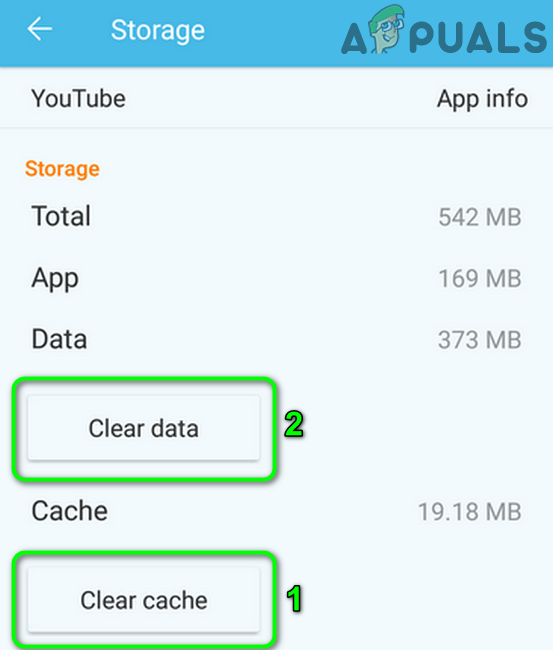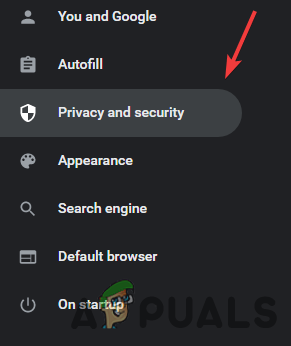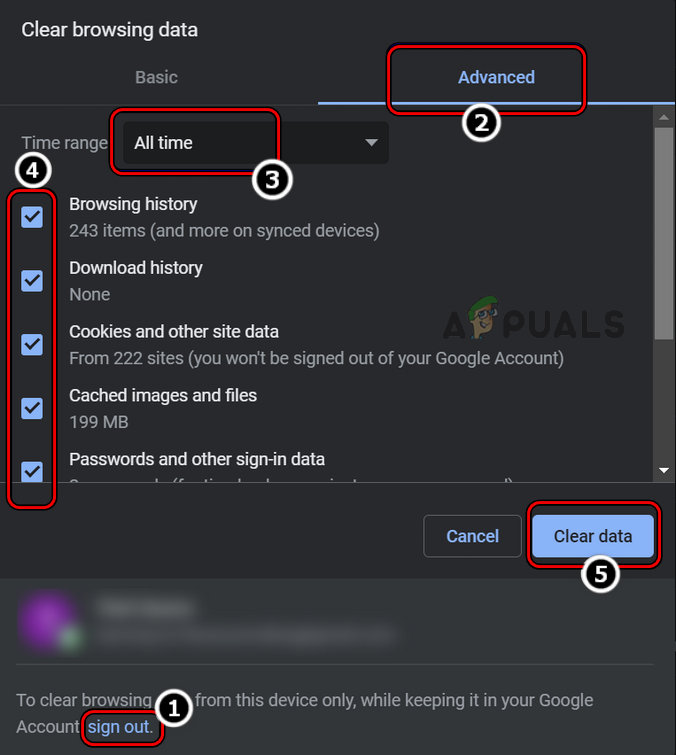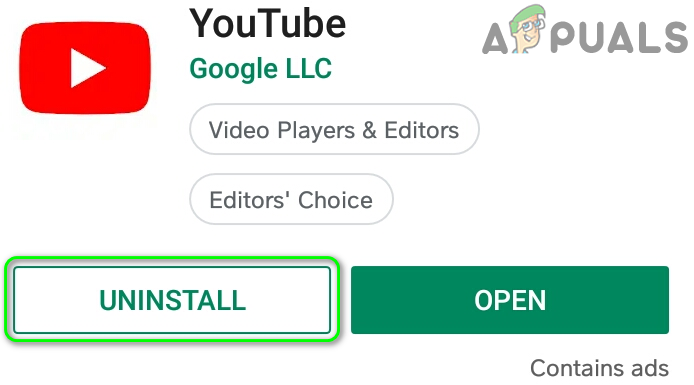As per the users whenever they are trying to access a video a pop-up is coming up showing “This video is unavailable with Restricted mode enabled. To view this video, you will need to disable Restricted mode”. This is really troublesome and tons of users reported the issue, so here we have done our research to solve the problem completely. If you are facing the same issue then this guide will help you and, in this guide, we will discuss the potential causes related to the YouTube restricted mode won’t turn off problem. Also, find out the possible solutions that worked for several affected users to solve the problem.
What Causes Youtube Restricted Mode Won’t Turn Off Problem?
Network Restrictions: Check if your network has certain restrictions as network restrictions can also toggle on the Restricted Mode and this is what causes the problem when streaming content on YouTube. So, check for the network restrictions and if connected using a public WIFI then connect using your personal network.Account Restrictions: If the email id you are using is provided by any institutions or organization, then they come with a restricted mode pre-enabled, which can be the cause of this issue. So, check for the email id you are using to log in to the account so use your personal account email address.Third-Party Applications: Applications like parental control and others can toggle on the restriction mode by themselves to restrict you from watching certain videos. So, make sure to check if you are having any parental control application installed on your device.Browser cache issue: If you are accessing YouTube via browser then this is most likely to cause issues as some of the corrupted browser cache and data can cause conflict and trouble you while watching videos on YouTube. Clearing the browser cache may work for you to solve the problem.Internal bugs: Sometimes the internal bugs and issues are likely to cause trouble with the app and stop it from functioning properly so, relaunching the application might work for you.
As you are aware of the common reasons responsible for the problem here follow the potential solutions to solve the Youtube Restricted Mode Won’t Turn Off problem.
1. Logout and Login Youtube
As said above the internal issues and bugs are likely to cause trouble with YouTube and stop you from streaming content. You can also try logging out of your Google ID from Youtube and check if it helps you to solve the issue. To do so follow the steps mentioned:
2. Disable the Restricted Mode
If after login to YouTube you are still facing the error then check if the Restricted mode option is enabled. So, make sure to disable the restricted mode on YouTube properly and, then you will be unable to disable the Restricted Mode. To disable the Restricted Mode, follow the steps given:
3. Disable Network Restrictions
Sometimes different settings in the Network enable YouTube’s restriction mode. It is important to check if any of your network settings is causing the problem. So, if you want to check the network restrictions of your computer then there is a dedicated page by Google mentioned where you can check the network restrictions: www.youtube.com/check_content_restrictions You could see the Restricted Mode button at the lower part of the page. Click on it to disable the Restricted Mode. Despite this, you can also follow the below-given steps to change some network settings. Alternatively, you can also connect to your Internet service provider to fix issues related to the network and solve the network glitches.
4. Clear the YouTube Application Cache
Sometimes the app’s internet cache starts causing when running the particular app. So, the Youtube app’s corrupted cache might be causing conflict and preventing you from watching the videos. Therefore, it is recommended to clear the cache of the application on your device and check if this works for you to solve the problem. To clear the cache of the YouTube app follow the steps given: Now launch the application and check if the issue is resolved. Note: Do not click on the Clear Data button in Settings as it will clear all the data available in the YouTube application including downloads and account details.
5. Clear the Cache Data of Your Browser
The corrupted browser cache is likely to cause conflict when running certain applications on the browser. Many users reported that clearing the cache data of their browser helped them to solve the issue. So, we will recommend you to give it a try and check if it helps you to solve the issue. To clear the cache data of your browser, follow the steps beneath. Now restart your browser and go to the Youtube site and check if the Youtube restricted mode won’t turn off the issue is resolved or not.
6. Third-Party Applications and Firewalls
If you are still unable to play the videos on YouTube and see the error message Youtube Restricted Mode Won’t Turn Off then there are ample chances that the third-party antivirus is causing the problem and your device has any third-party parental control application that is active, talk to your parents about it as it can toggle the Restricted Mode on. Despite this, third-party applications like Antiviruses and VPNs can also cause this issue so it is recommended to allow the Youtube application or the site in the browser through the firewall systems of your device. You can also tweak the settings of your VPN and check if the VPN service available on your device is causing these issues.
7. Reinstall the Application
If the methods mentioned above didn’t work for you, it is recommended to reinstall the application as there can be any sort of bug in the application which is causing the issue. To reinstall the application follow the steps beneath: So, this is all about the error Youtube Restricted Mode Won’t Turn Off problem. Hope the solutions given work for you to solve the problem in your case. But if in case still dealing with the problem then contact the YouTube service centre for help and wait for their reply to fix the problem in your case.
FIX: Unable to Turn off ‘Restricted Mode is enabled by your Network…How to Enable and Disable YouTube Restricted Mode in Microsoft Edge?Fix: High CPU Usage by Service Host: Local System (Network Restricted)How to Add a Friend on Facebook to the Restricted List