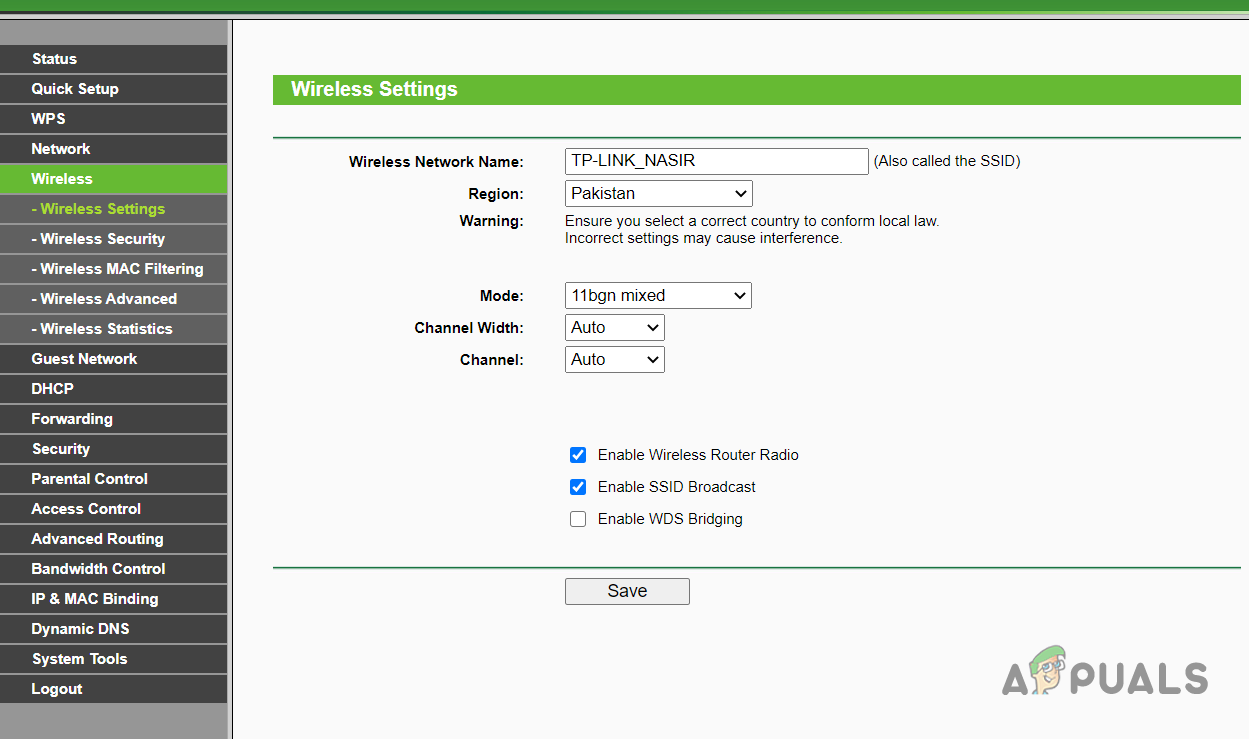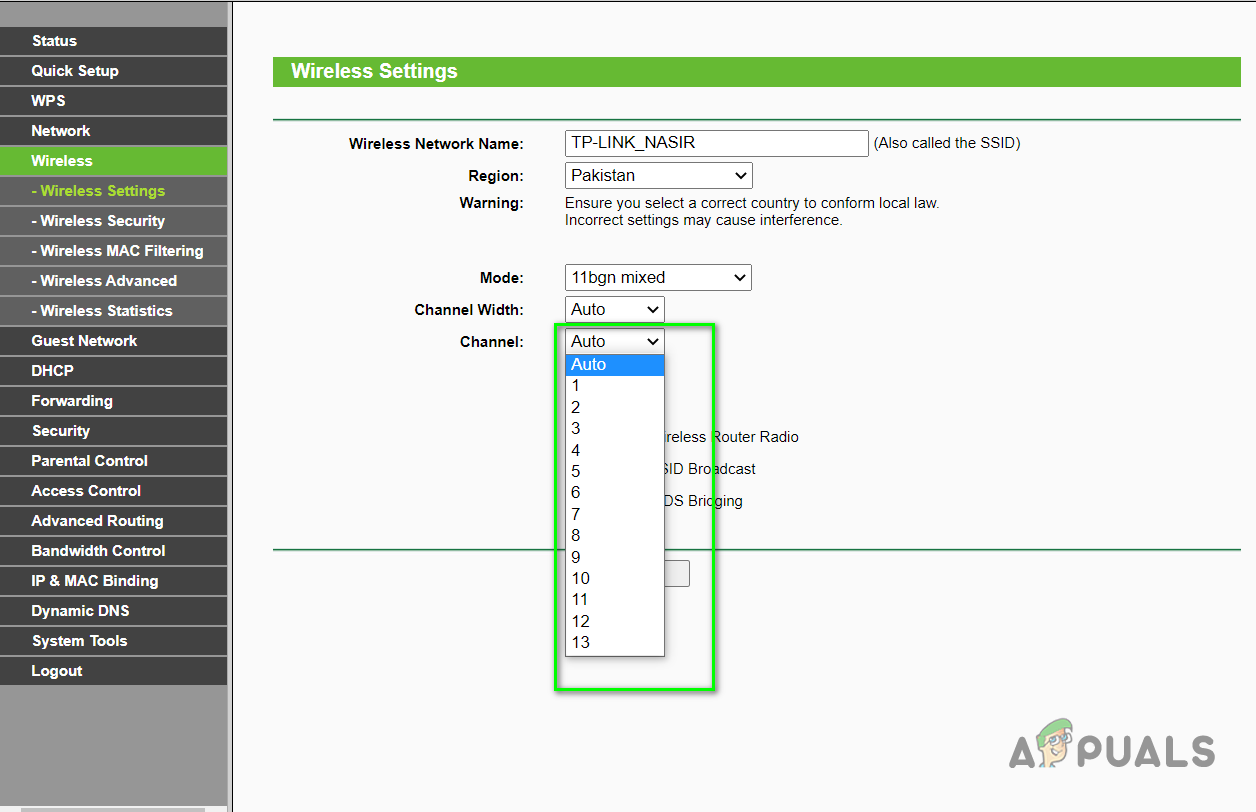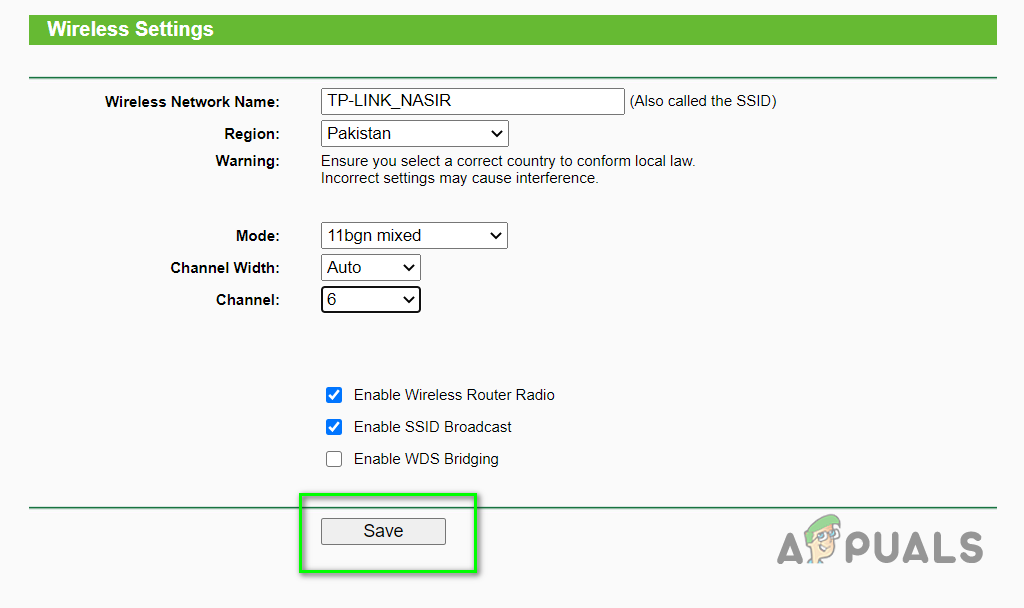Method 1: Manually Flash the Firmware
Sometimes the Firmware does not update automatically and you need to manually download the updated file and perform an update. You can download the latest Wyze Cam Firmware from their support page depending upon the model of your Wyze Cam. You need to perform the below steps:
Flash Firmware for Wyze Cam v1
Flash Firmware for Wyze Cam v2 & Wyze Cam Pan
Method 2: Change the Wi-Fi Channel
Another reason for the Wyze Cam Code 90 is that there is a lot of interference in the Wi-Fi signals in the place where you installed the camera. Some wifi channels are more congested than others. Changing the Wi-Fi channel will solve this problem. The Wyze Cam works with the 2.4GHz frequency which is more susceptible to interference when compared to 5GHz frequency. You can try changing the Wi-Fi channel to 1,6 or 11 and see which one works best.
[FIXED] Hulu Error Code 503’File Format and Extension Don’t Match’ Error Fixed in ExcelDiskPart Error ‘No fixed disks to show’FIXED: “BLZ51900001 Error” in World of Warcraft on Windows 10