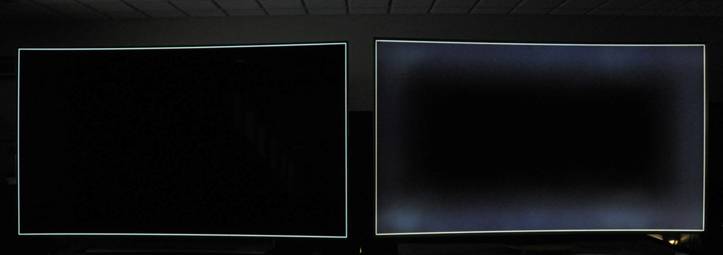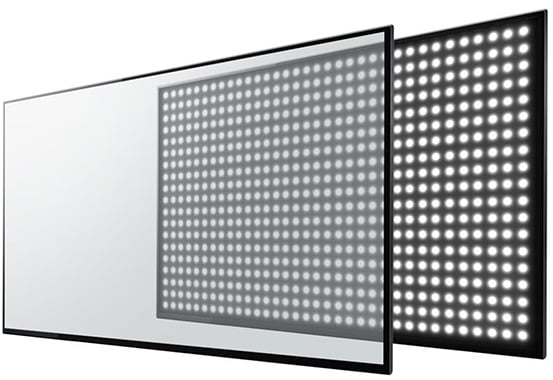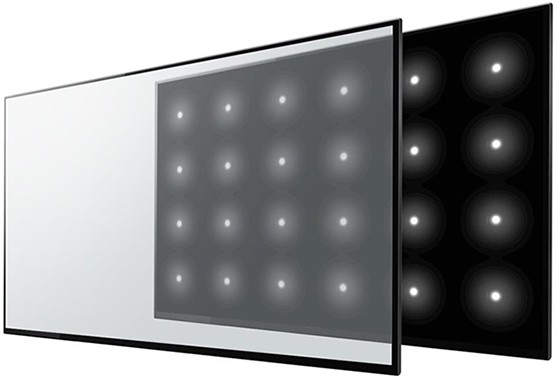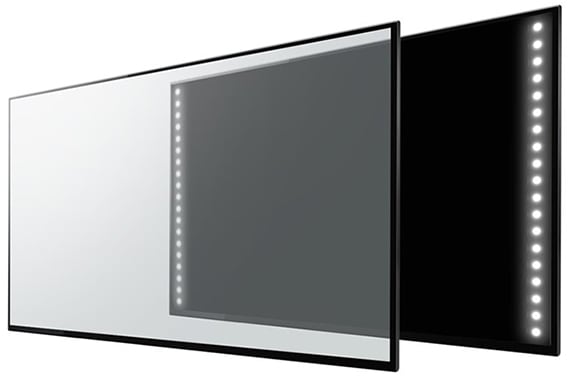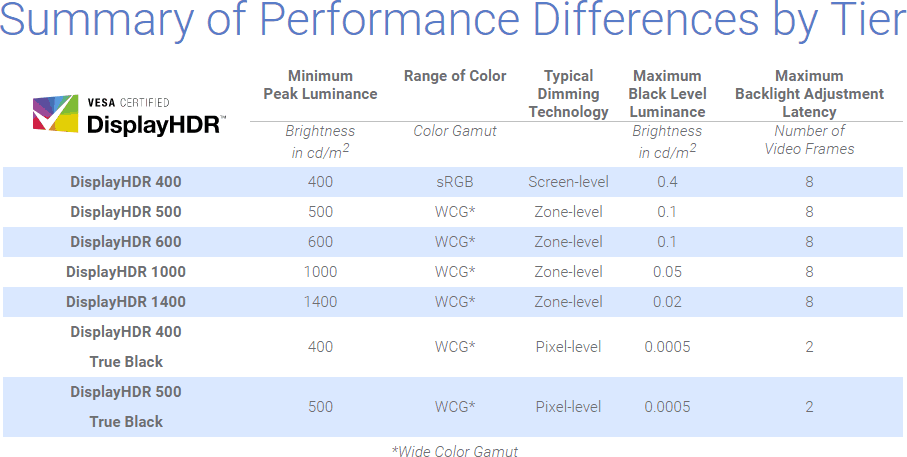While resolution and refresh rate often lead the spec-sheet in terms of importance, there are several other factors that play a role in making a display good. Two displays with the same resolution and the same refresh rate can be wildly different from each other due to the inherent differences in the way that they are constructed. These smaller, but quite noticeable differences can be amplified when you buy a display for regular content consumption and gaming since you are quite closely monitoring the screen at all times. One of the most important areas, in which there have been tremendous improvements in the past few years, is the backlighting that is used in monitors and TVs.
Backlighting
The term LED TV is sort of a redundant term due to the fact that all so-called LED TVs are just LCD TVs that use LEDs for their backlight. A monitor or TV’s backlight creates the light that allows the LCD to create and display an image properly on the screen. There are several ways in which these LED backlights can be arranged, and the differences between them can have a dramatic effect on picture quality. Traditional LCDs use CCFLs or cold-cathode fluorescent lamps as their backlight. These backlights are not as energy-efficient as modern LEDs, however, they are quite cheap to manufacture and install. A big drawback of CCFLs is that they contain mercury, so they are not capable of complex area-lighting that modern LEDs are capable of. For this reason, they disappeared swiftly from mainstream applications several years ago. Most LED TVs on the market today are edge-lit. This means that the LEDs are on the sides of the TV facing the screen. Edge-lit LEDs have a light guide that helps reflect the light from the edges of the TV across the screen so that it can spread in a uniform manner. Their success in this endeavor can vary from almost comical to near-perfect. If it is done perfectly, the center of the screen is just as bright as the edges of the screen. Some LED TVs have their LED lights along the bottom of the TV. This is the design that (most likely) uses the least amount of LEDs to perform its function. The significant problem with bottom-mounted LEDs is that they always have to fill the entire screen above them, and uniformity is a real challenge in this configuration. Other common configurations for LED mounting include top-and-bottom LEDs, left-and-right LEDs, all sides, and backlit or direct-lit LEDs. The backlit LEDs can be found with or without local dimming, which is a concept we shall explore further along. Backlit LEDs have their LEDs behind the screen, facing the viewer. They work as a uniform backlight, therefore uniformity is generally better than other configurations with lop-sided LED mounts.
Local Dimming
Since LED LCDs rely on their backlights to create the image, they cannot produce truly deep black shades. Local dimming is a way for LED TVs to improve the contrast ratio in relatively darker scenes by dimming backlight zones. This results in blacks appearing deeper than they normally are without the use of this feature, and this improves the overall picture quality quite significantly. Usually, only higher-end TVs have this feature, however, it is rapidly trickling down into more and more affordable TVs and even desktop monitors. Local dimming is meant to increase contrast by making blacks look deeper in dark scenes. A TV with good local dimming is more noticeable while viewing dark content in a dimly-lit room. It might not be as noticeable in bright environments because blacks already appear relatively dark to the glare on the screen. Local dimming can be a huge benefit to picture quality in certain situations. Local dimming is meant to mimic the effect of high-end OLED displays that use self-emissive pixels to produce their own light. The advantage of OLED displays is that they can produce true blacks by simply turning off individual pixels. Such an effect cannot be produced in traditional LED displays due to their backlights which always have to be turned off and on as a whole. Therefore, OLED displays have basically infinite contrast ratio, and that is what local dimming aims to achieve through complex tricks.
Full-Array Local Dimming
FALD or Full-Array Local Dimming is a premium, costly type of backlight technology found in high-end TVs and PC monitors. It is especially helpful when displaying HDR content as we will explore later on in the article. FALD is a very high-end backlight local dimming technology that can tremendously improve picture quality on traditional LED displays without the use of an OLED panel. A monitor that uses full-array local dimming technology has a backlight that is broken up into different zones. Each zone can output a different brightness level simultaneously to produce the resulting image. FALD monitors usually have 384. 512, or 1152 zones. It is safe to assume that the more dimming zones a display possesses, the better the output image will be. Consequently, displays with higher numbers of dimming zones are much more expensive than their modestly-equipped counterparts. Having various brightness levels within one image impacts the monitor’s contrast levels, which is one of the most important factors in image quality. Generally, the higher the contrast level, the better the image looks up to a certain limit. High contrast is also key in making HDR or High Dynamic Range content look better than SDR content. FALD backlights are also part of some of the best HDR monitors in the consumer desktop space. Moreover, FALD is also particularly important for monitors or TVs that can get particularly bright. Increasing brightness also increases the black levels that subsequently hurt the contrast of the panel. Increasing brightness while keeping the black levels in check is the ultimate goal for FALD-equipped monitors and TVs. Understandably, the full-array local dimming is a premium feature that commands a hefty price tag as well. Currently, it is only present in some high-end TVs and some really exclusive gaming monitors, although the technology is slowly trickling down to more affordable monitors and TVs as well. Just like other technologies in the past, one can reasonably expect FALD and similar technologies to be present in mid-range and affordable offerings as well in the near future. Some other forms of dimming are also explained as follows.
Direct-lit Global Dimming
A standard LED LCD display with global-dimming technology also has a grid of LEDs at the back of the screen. However, unlike Full-Array Local Dimming panels, these global dimming panels do not possess LEDs that can be individually dimmed. Instead, the entire screen gets brighter or darker according to the picture that is being displayed on the screen. Global dimming is the exact opposite of local-dimming. Global dimming means that the black shades on a display won’t be very deep and that there will be an unremarkable level of contrast and brightness in the final picture that is displayed. On the bright side, panels with global dimming technology are much cheaper than their local-dimming counterparts, however, the final image is nowhere near as good.
Edge-Lit Local Dimming
As mentioned earlier, the edge-lit displays have their LEDs placed at the very edges of the backlight facing the center of the screen. This places them at a significant disadvantage when compared to backlit displays. However, they are significantly cheaper to manufacture as well, so this is a compromise that many manufacturers choose to make in order to save costs. The most significant drawbacks of edge-lit displays are their lack of uniformity and unimpressive black levels in dark scenes. In dark environments, the image is seen brighter around the edges of the screen and less bright at the center. Edge-lit displays with local dimming can partially address this issue. In comparatively darker scenes, the LED zones will be dimmed quite a bit, which results in deeper blacks than those of standard back-lit and edge-lit displays. However, this also introduces additional problems such as clouding and blooming of moving objects. It all depends on how well the local dimming is implemented. Too weakly implemented local dimming barely improves the contrast ratio, while more aggressive local dimming produces more prominent blooming and clouding effects. There may be a few options available to adjust the intensity of the local dimming, and some displays even allow the user to turn it off completely.
Halo Effect
Both full-array local dimming and edge-lit local dimming monitors are subject to the halo effect. This effect happens when one of the backlight’s zones is brighter than an adjacent zone and causes a glow to bleed into the adjacent dimmer zone. This can be seen particularly well with white text on a dark background. On a display exhibiting the halo effect, the white from the text may bleed into the surrounding black area, giving words a glowing look, as if there was a halo present around them. To overcome this effect, one has to get a monitor or a TV with an OLED panel. OLED panels can hit immeasurably low black levels, and can thus have infinite contrast ratios. Every pixel in an OLED monitor emits its own light, and thus every pixel can be turned on or off completely individually. An OLED monitor does not suffer from the Halo effect, simply because the individual pixel light sources are not big enough to bleed into the surrounding area. This is one drawback of FALD monitors that potential buyers should consider before making a purchase decision.
Benefits In Gaming
The major benefit of Full-Array Local Dimming in gaming is its HDR implementation. HDR and FALD go hand-in-hand to produce some of the most stunning visuals we have ever seen in modern games when played on some high-end monitors. HDR, or high-dynamic range, is a feature that can produce much brighter highlights and a wider range of color detail, with a much higher contrast ratio as well. HDR expands the range of both contrast and color significantly. Bright parts of the image can get much brighter so the image seems to have more depth than one can experience on an SDR monitor. In gaming, HDR can offer significantly better visuals than one can experience on an SDR monitor. Games like the wonderful Shadow of the Tomb Raider can be almost a whole new experience when played on an HDR monitor. However, entering the world of HDR monitors is quite expensive, and there are several HDR certifications that you need to be aware of before taking the plunge. Some HDR gaming monitors are made with HDR in mind, and they combine HDR with Full-Array Local Dimming to provide the best experience. If you can afford one of these, then get ready for a wonderful HDR FALD gaming experience. One tier down is the group of HDR monitors with DisplayHDR 600 certifications, which offer noticeable improvements over SDR, but not the true HDR viewing experience. Even further down are the DisplayHDR 400 monitors. This is an entry-level certification that only reveals that the monitor is capable of 400-nit peak brightness.
Conclusion
In a nutshell, Full-Array Local Dimming is a fantastic feature that we will definitely see more of in the coming months and years. TVs and monitors with FALD application are starting to become more and more common, and we can expect FALD technology to trickle down to the mid-range price segment as well. FALD offers a tremendously improved viewing experience over traditional backlit globally dimmed, or edge-lit locally dimmed monitors and is an essential part of HDR as well. In gaming, the apparent advantage of FALD comes hand-in-hand with HDR. The gaming monitors that support both HDR and FALD currently sit at the very top rung of the gaming monitor ladder, and we can expect that market segment to diversify even more in the coming years. Until then, if you have the means to afford a high-end HDR gaming monitor with Full-Array Local Dimming, our recommendation would be to definitely pull the trigger without hesitation.
How to Fix ‘The Application-Specific Permission Settings do not Grant Local…How to Fix ‘An Array Value Could not be Found’ Error on ExcelWhich RAID Array is Best for You?Fix: Local Disk E Full on Windows 10