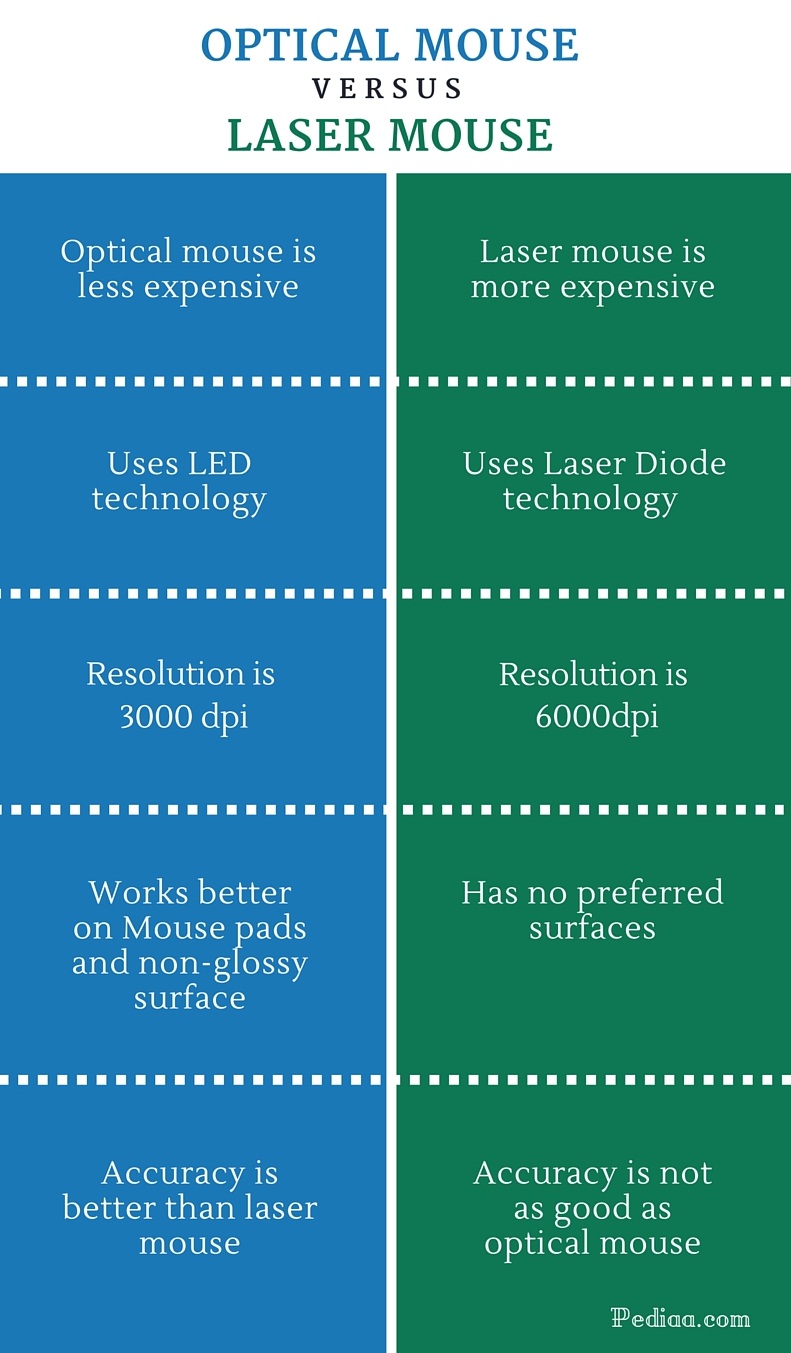You see, both the laser and optical mouse are fundamentally different that work on different mechanisms as well. Although the purpose of these mice is the same, they work in a different way. The good thing, however, is that the difference between both options is not all that much, to begin with. Still, for the sake of this article, and to help our gamer friends out who are looking to buy a good mouse, we are going to be looking at the differences between an optical and a laser mouse.
They Use a Different Illumination Source
The first thing that you must understand about these mice is that they use a different illumination source in order to work and track the movement. As the name suggests, an optical mouse uses an LED light as a source of illumination. On the other hand, a laser mouse, as the name suggests, uses a laser for the purpose of illumination. That is the key difference between both mice. Both of them, however, have one thing in common and that is the use of a CMOS sensor. This sensor is pretty small, has relatively low video resolution, and it is used to take photos of the surface and then use those photos to determine how the mouse pointer is going to move.
Laser Mice Come With Higher DPI
Another way these mice are different is that laser mice come with a higher DPI out of the box. Which basically means that they are able to track more dots per inch. This in result means that the sensitivity on these mice is higher. However, the important part that we must keep in mind here is that this was a common issue in the past. Modern-day laser and optical mice are actually great when it comes to reaching a higher DPI mark. Another important part that we must note here is that whether you are an average or a hardcore gamer, you will never be gaming at such an insane DPI, to begin with. Most gamers, even with their super high-resolution monitors, prefer to game at DPIs as high as 1,500, or some even before that. Simply because having a good level of control on the movement of your mouse is extremely important and should not be avoided at any cost. For the sake of reference, a standard optical mouse can have a resolution of 3,000 DPI. Whereas a laser mouse of the same caliber goes as high as 6,000 DPI. This is something that you should definitely keep in mind.
Different Surface Illumination Types
Now that we know how the illumination on both of these mice works, the next step is to look at how both mice illuminate the surface. This is something that is significantly different on both mice. Therefore, this one is definitely an important factor that creates differentiation. First, we talk about optical mice. For those who do not know, these mice are known for sensing the top of the surface alone. Think about the mouse pads that you use. What this creates is a smooth, seamless gliding experience simply because the mouse does not pick up any information that it does not need. The sensor detects a surface, it starts working on it without any issues. On the other hand, the laser mice offer a deeper surface illumination, which means that they are able to track the small ridges and other discrepancies in the surface. Now, this does sound really cool on paper. However, the downside to this is that when the mouse is picking up too much information, it will track according to that information as well. This results in the movement of a laser mouse being jittery and laggy on slower speeds. To make things even clearer, a laser mouse has a variation ranging from 5 percent and above, whereas an optical mouse usually has less than one percent of the variation. This means that as far as tracking is concerned, an optical mouse will perform better. There is another different factor and that is with surfaces. For instance, an optical mouse will work best on mouse pads or surfaces that are non-glossy. However, the laser mouse will be working on pretty much any surface. This is not a benefit, as such. But still, an important thing to note. If you have been gaming for some time, then you may have heard the term acceleration in the settings. This refers to the difference in the performance of a laser mouse at different speeds. The movement of your hand will translate into a different distance by the cursor. So, the resulting movement is not 1:1, and can cause discrepancies, especially if you are a gamer with great accuracy or you are a graphic designer, you are going to need the most perfect accuracy you can get in order to be able to use the mouse without any issues.
Which Mouse Should I Buy?
Now comes the important part. Which mouse should you go for? Well, if you are looking for a mouse that is cheaper, and more accurate, then there is no denying that an optical mouse is certainly a more attractive option than your laser mouse. Optical mice are made for people who require great tracking and accuracy and are looking to use the mice in a controlled environment. However, if travel a lot, and often find yourself using a mouse while you are commuting, then going for a laser mouse would make more sense since they work on nearly every surface. Also, if you’ve set your mind on the multiplayer realm then check out this review of the best MMO mice you can buy, as of now.
Detailed Specs About the Galaxy Watch 3 Surface: A Bunch of New Features…No New Sensors in Apple Watch Series 8, However, Physical Specficiations May Be…Why Does My Laptop not have an Optical Drive?Are Optical Drives Still Relevant in 2020