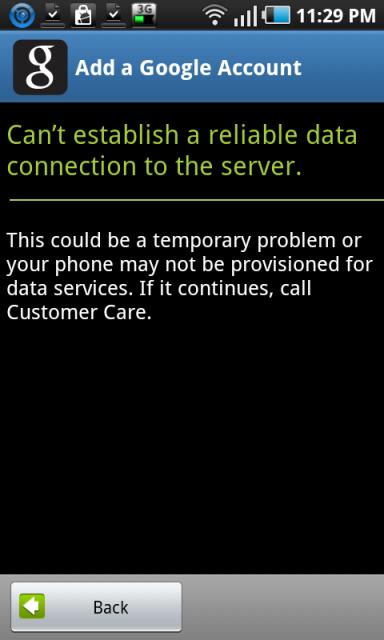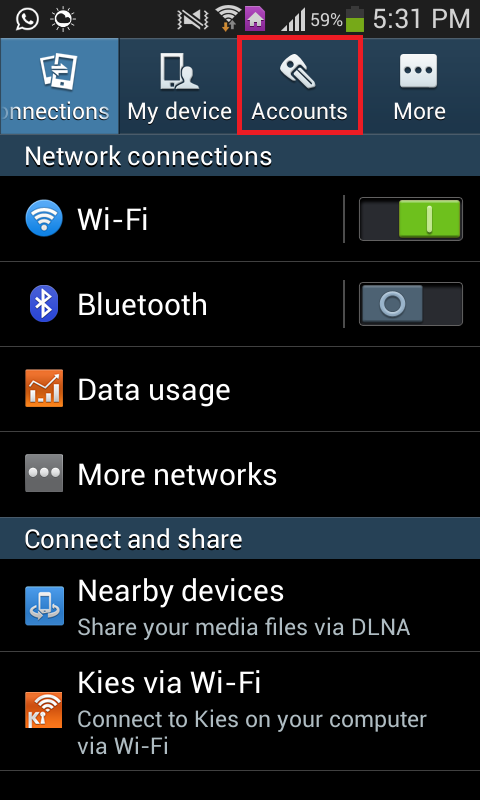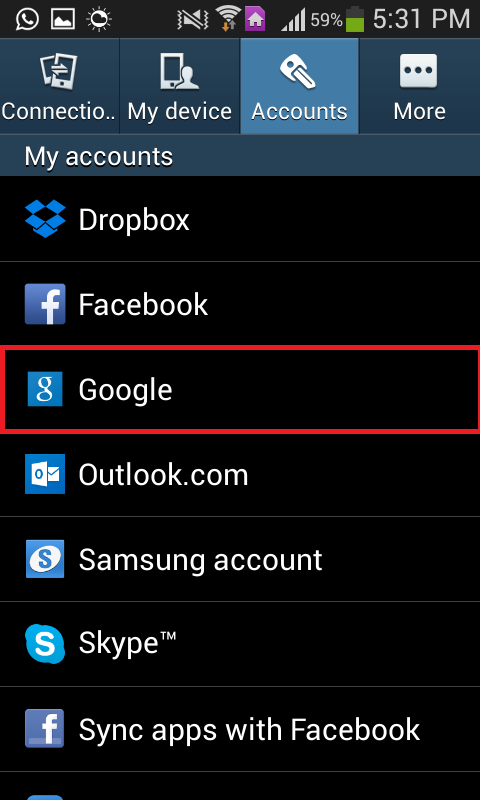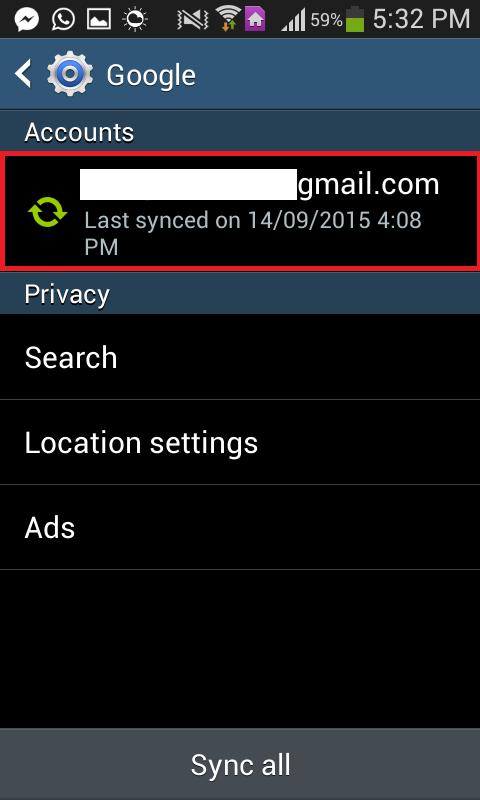The cause of this error has been discovered to be an entry in the system file hosts of the affected device that directs the device to a Google server with an IP that has been changed. There are two methods that can be used to fix the “Google Play Store can’t establish a reliable data connection to server”, and it should be noted that both of these methods require the affected device to be rooted as they call for the user to access and edit the hosts file.
Method 1: Edit the Hosts file manually
- Install Root Explorer and a decent text editor by downloading APK files off the internet.
- Open Root Explorer and grant SuperUser access to the app.
- Go to the folder ‘root/etc’.
- Tap ‘Mount R/W’ which is located at the top of the screen.
- Look for the hosts file, long press on it and open it with a text editor.
- Add a # right before the second IP address on the list, which looks something like “74.125.93.113 android.clients.google.com”, turning it into “#74.125.93.113 android.clients.google.com”.
- Save the file.
- Reboot the device.
Method 2: Delete the Hosts file using Lucky Patcher
- Download and Install Lucky Patcher.
- Open Lucky Patcher and select Block ads on device.
- In the popup menu that appears, select Clear hosts file.
- Reboot the device, and when the device starts up, the hosts file will be restored, this time directing the device to a Google server with a valid IP address.
For non-rooted devices
If a device that is not rooted is suffering from the “Google Play Store can’t establish a reliable data connection to server” error, the following process is worth trying:
Go to Settings.
Navigate to the device’s Account settings.
Tap on ‘Google’ or something similar.
Tap on your account
Select ‘Remove account’ from the bottom of the screen and confirm the action.Then restart your device and sign into your Google account again. If the process described above doesn’t work, a person can try removing their Google account, restarting their device and starting over by signing up for an entirely new Google account if they don’t mind cutting ties with the Google account they were preciously using.
Fix: Can’t Establish a Secure Connection with Google Play MusicFix: Your connection to matchmaking server is not reliableFix: Safari can’t establish a secure connection to the serverFix: “Unable to establish connection with the server” on New World?