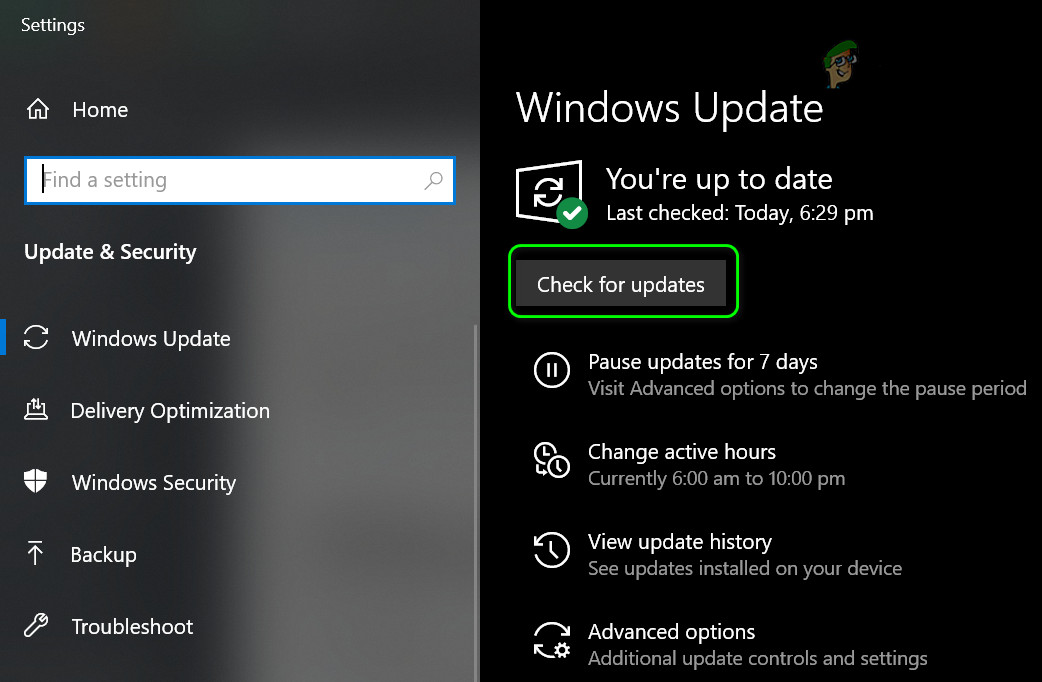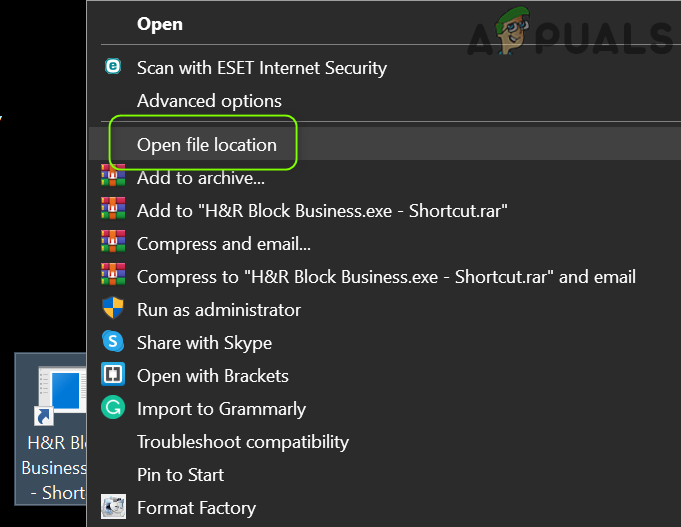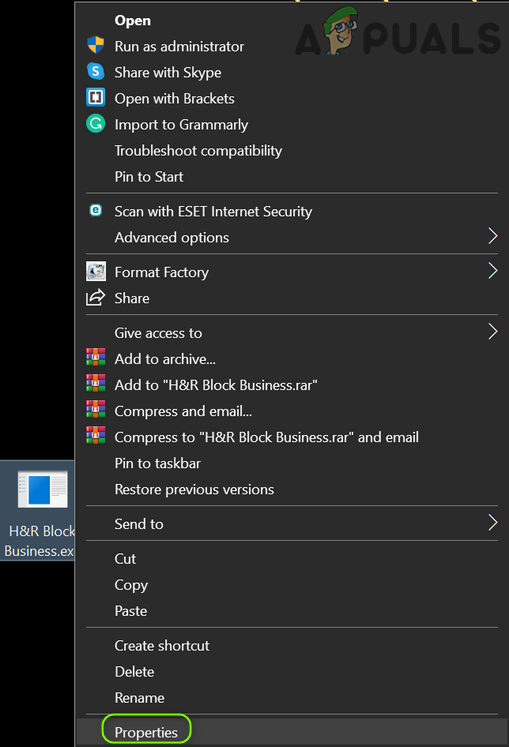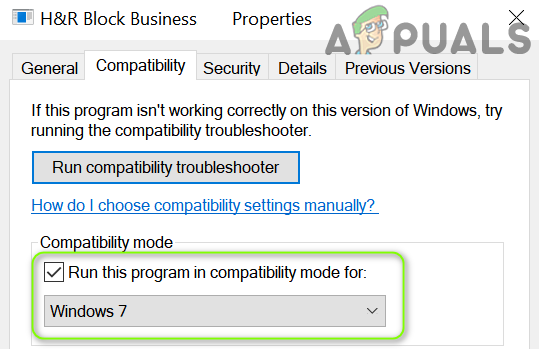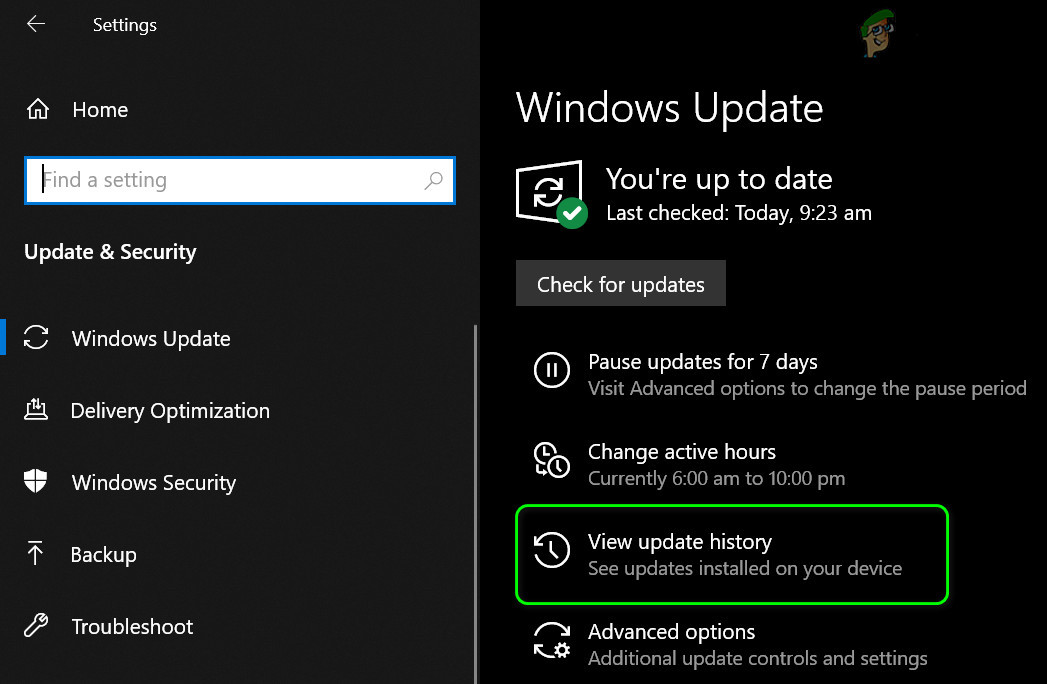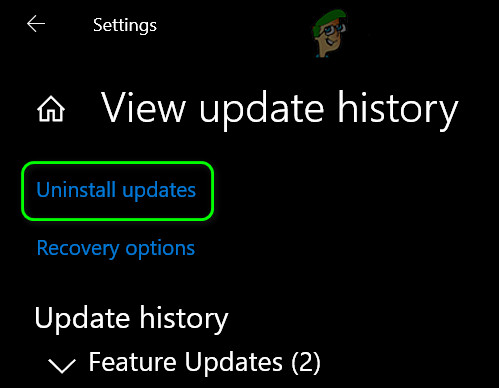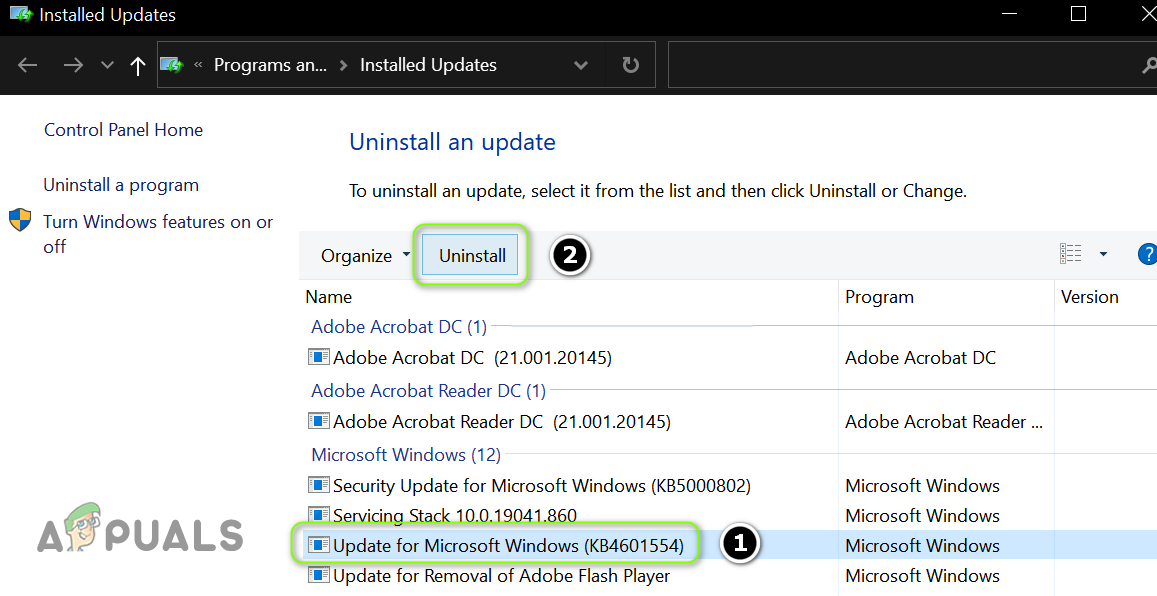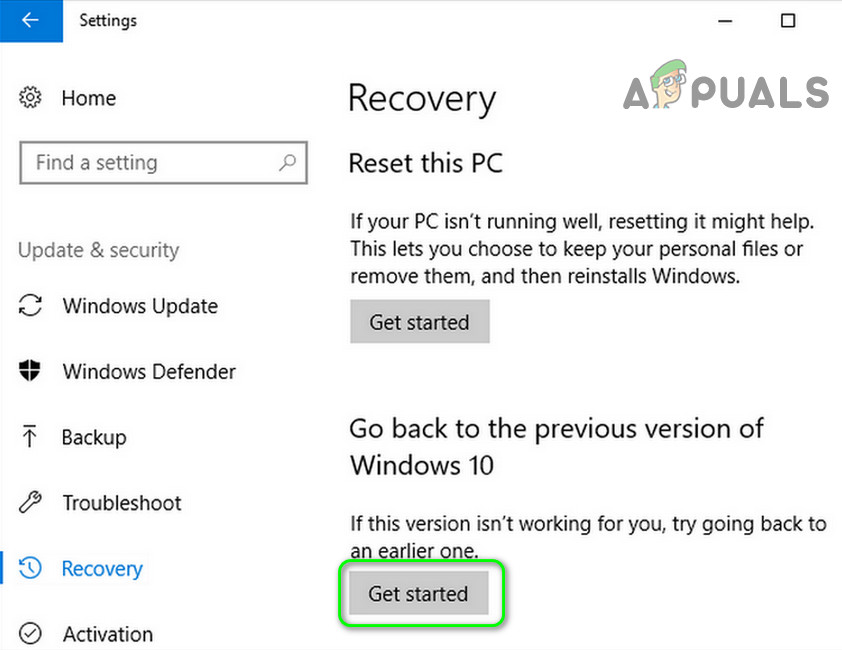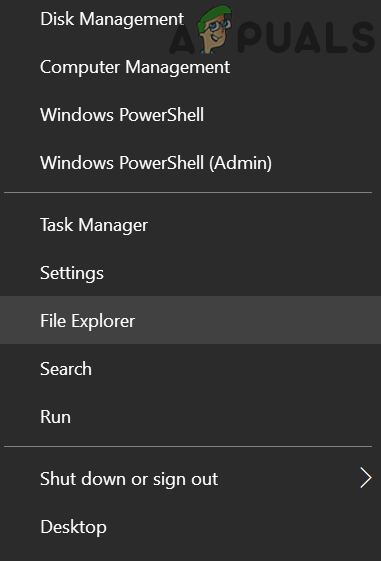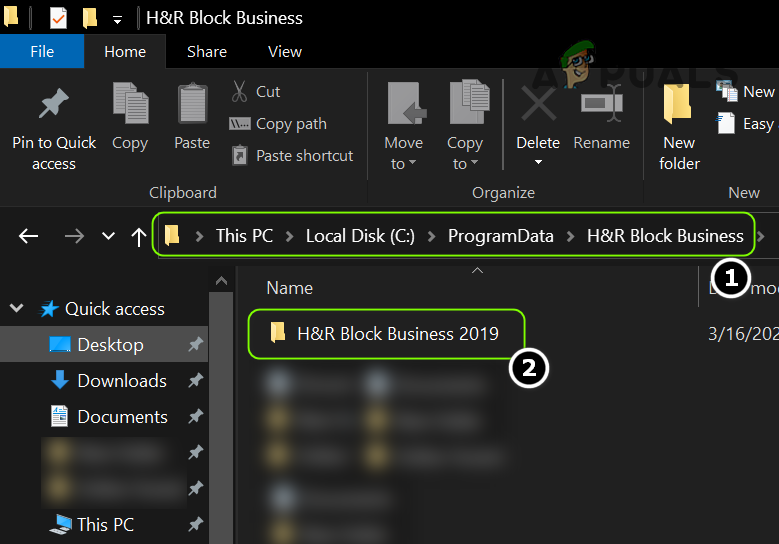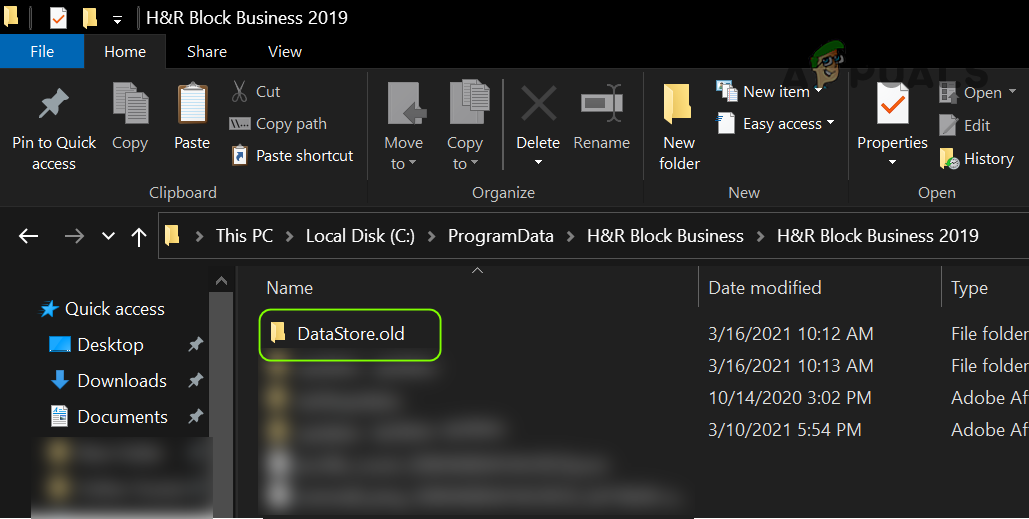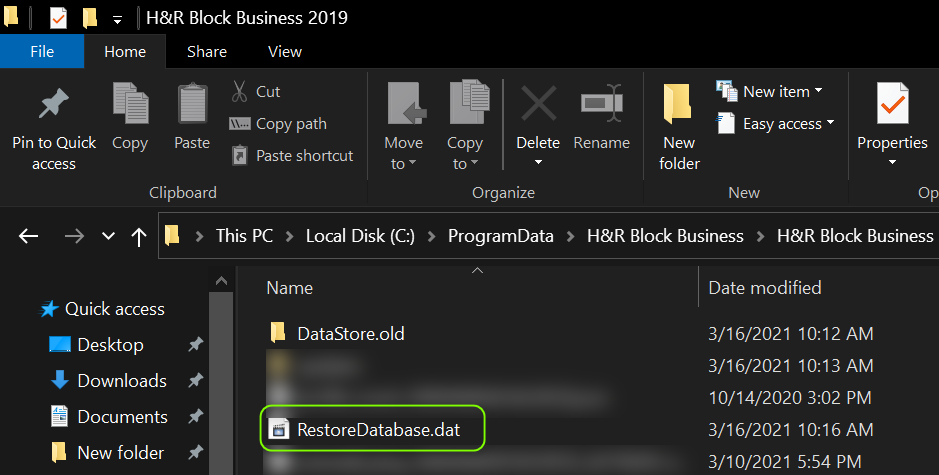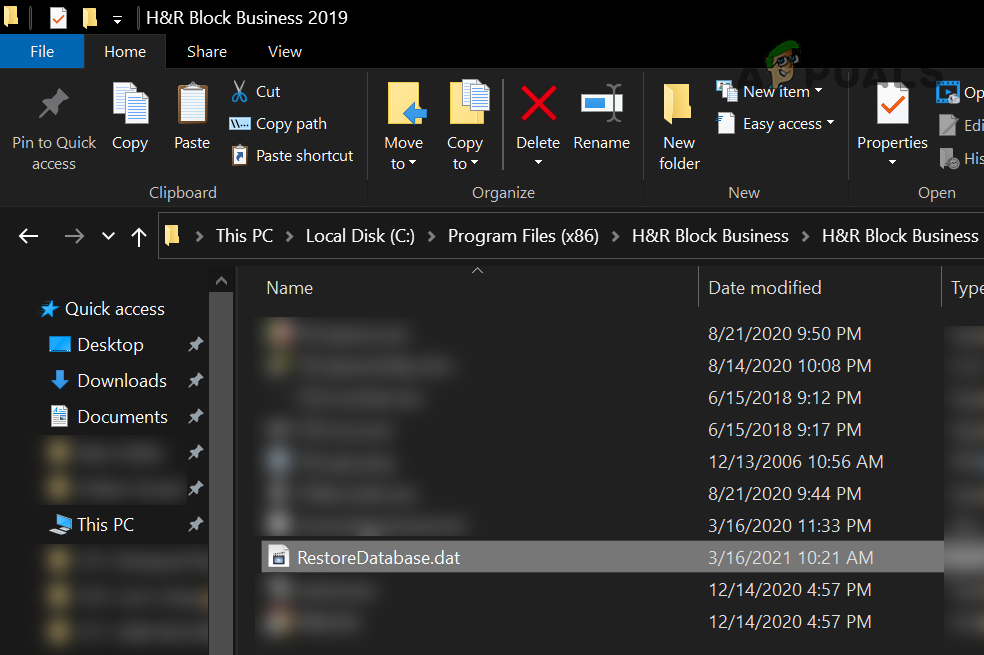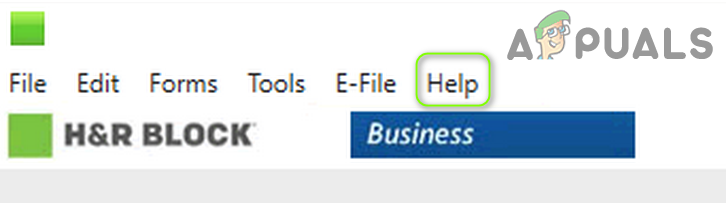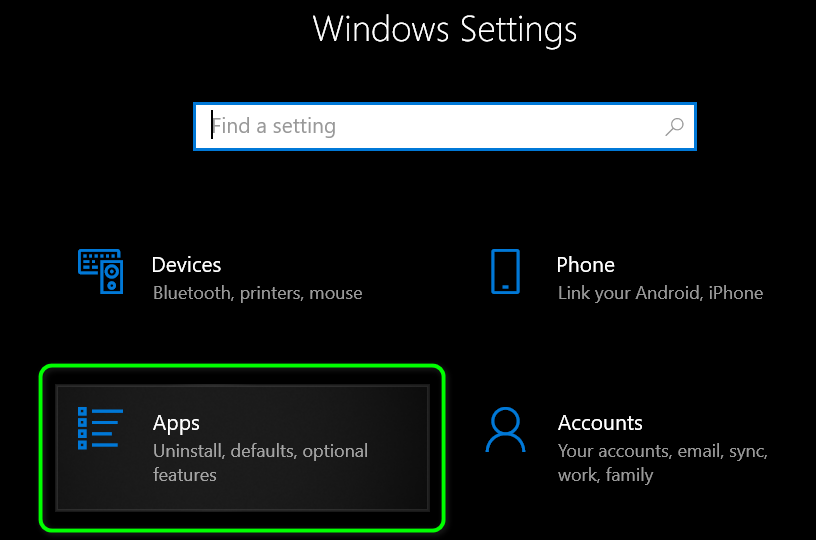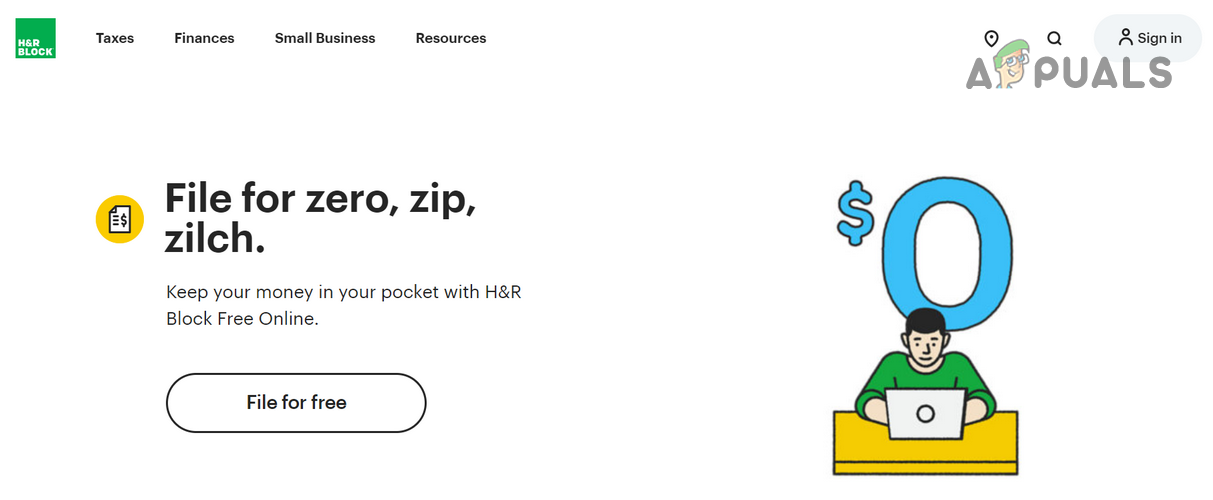The issue arises (usually, after a Windows update) when the user cannot launch the H&R Block Business Software. The issue is reported on all versions of the H&R applications. Before moving on, make sure to back up the essential data (including the following locations):
Solution 1: Update the Windows and H&R Software
The H&R issue may arise if the H&R software or Windows of your system is outdated as it can create incompatibility between the both. In this case, updating the Windows and H&R software may solve the problem.
Solution 2: Launch the Program in the Compatibility Mode
The current H&R issue may be caused by the incompatibility between the software & Windows, which can be cleared by launching the H&R application in the compatibility mode.
Solution 3: Remove the Conflicting Windows 10 Update
The database used by H&R software becomes incompatible with Windows whenever a new major Windows update is released by Microsoft. The same could be causing the issue at hand. In this context, removing the conflicting Windows 10 update may solve the problem. If the issue persists, then you may have to revert to the previous version of Windows 10. If the issue is resolved, then you may have to defer the future Windows updates (till the update compatibility issue is resolved by H&R).
Solution 4: Rename the DataStore Folder
The issue may arise if the DataStore folder (which holds the user data) of the H&R application is corrupt. In this case, renaming the DataStore folder (the new folder will be created on the next launch of the application) may solve the problem. But before proceeding, make sure that the option of Show Hidden Files, Folders, or Drives in the View (Option» Change Folder & Search Options» View tab) menu of the File Explorer is check-marked.
Solution 5: Reinstall the H&R Block Business
If none of the solutions did the trick for you, then most probably the H&R issue is a result of a corrupt installation of the H&R Block Business software. In this case, reinstalling the H&R application may solve the problem. But before proceeding, make sure to back-up the essential data in the H&R directories.
How to Block Websites from Opening in Windows 10Fix: Windows Hello for Business Provisioning Will Not Be LaunchedCan You Make a Business Page on Facebook Without Using Your Personal AccountSkype for Business is being Discontinued: How to Migrate to Microsoft Teams