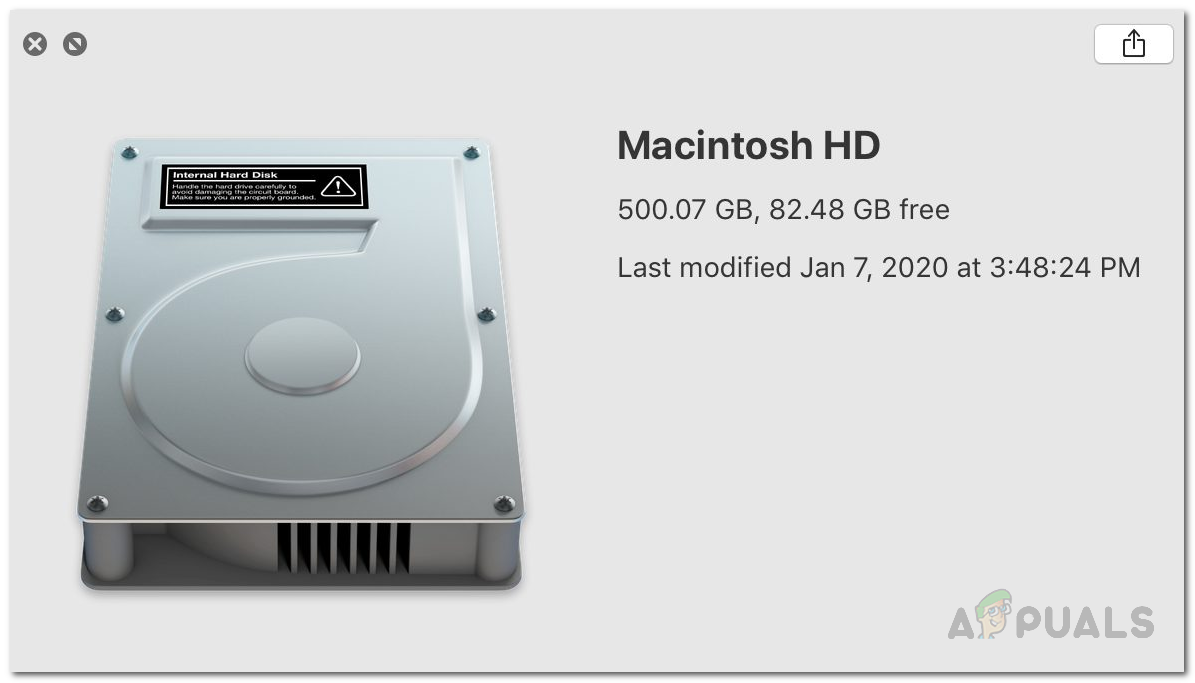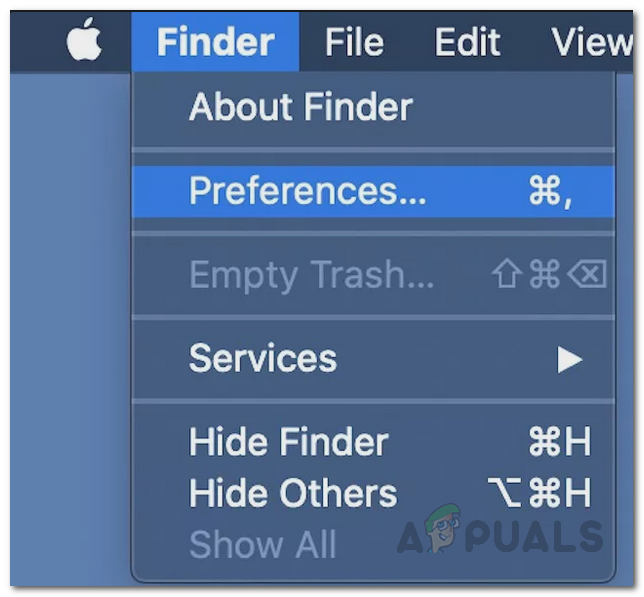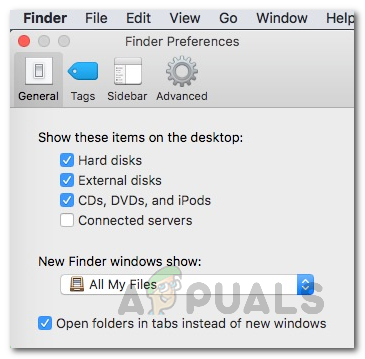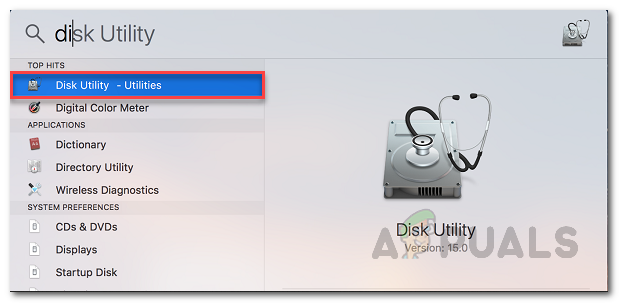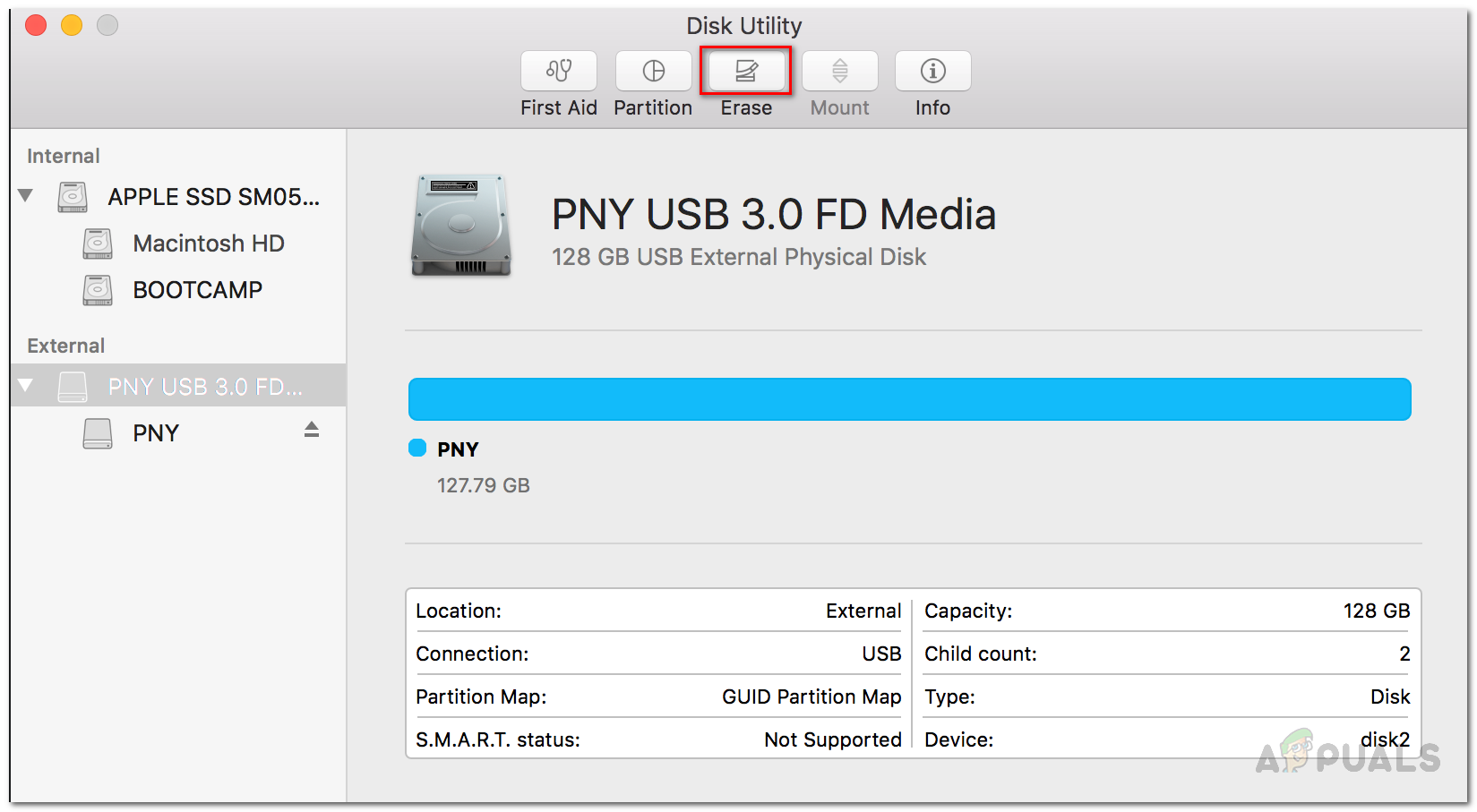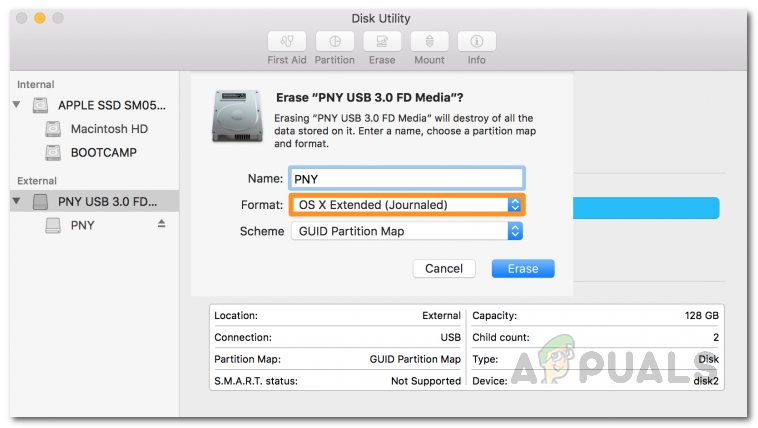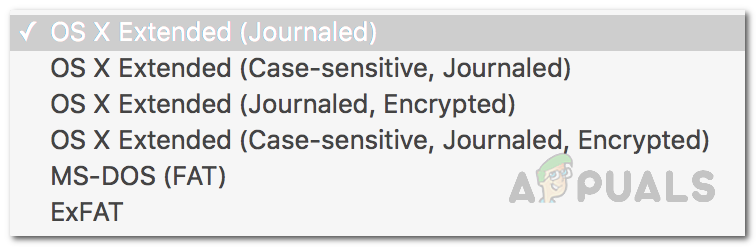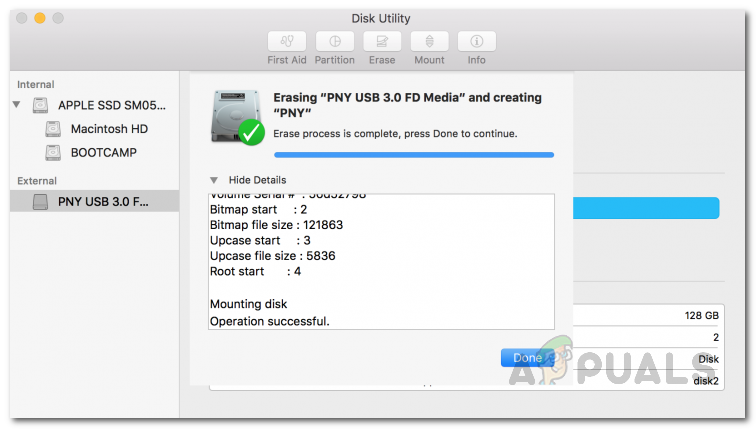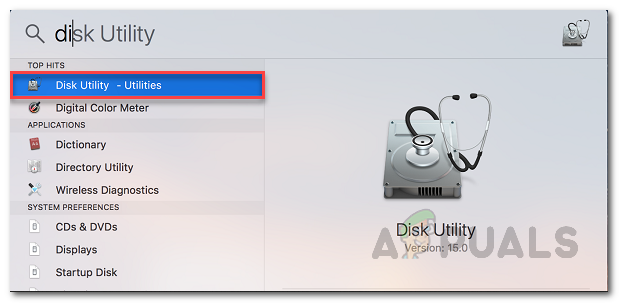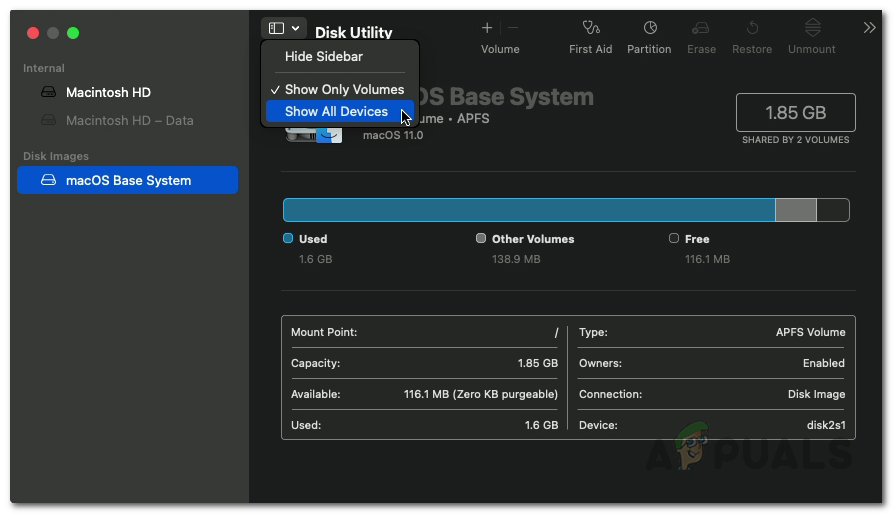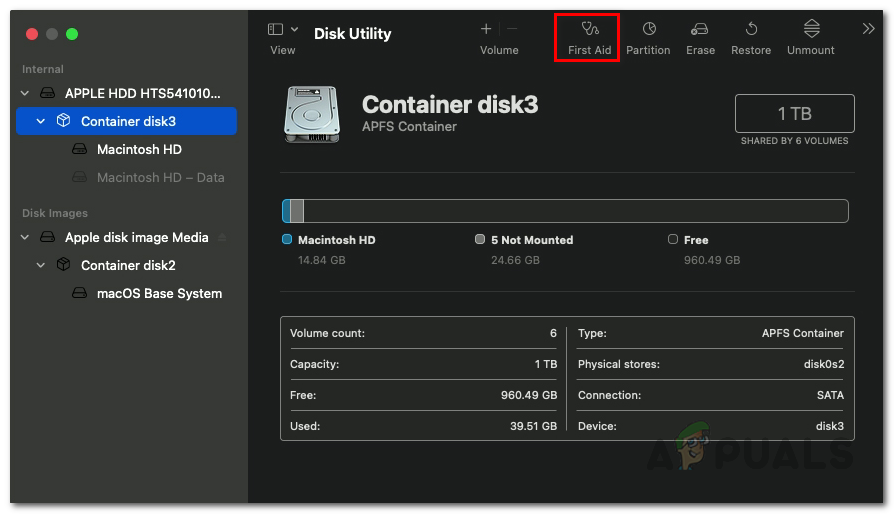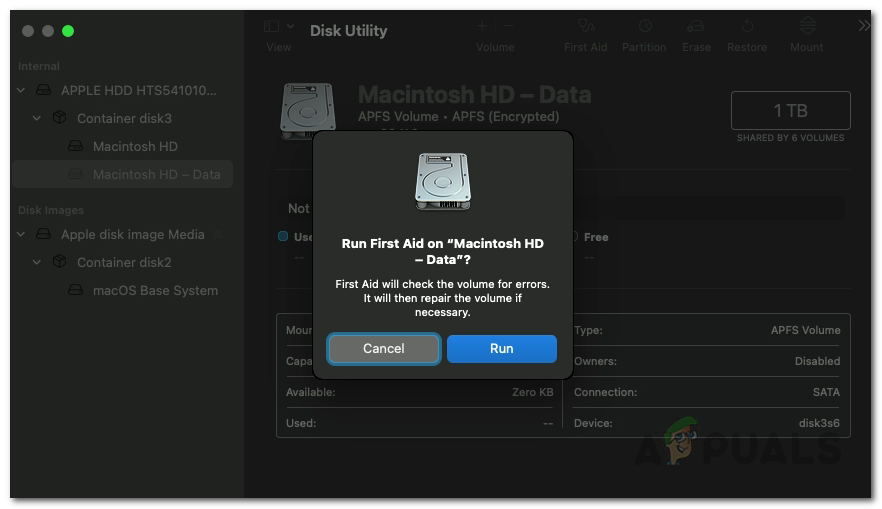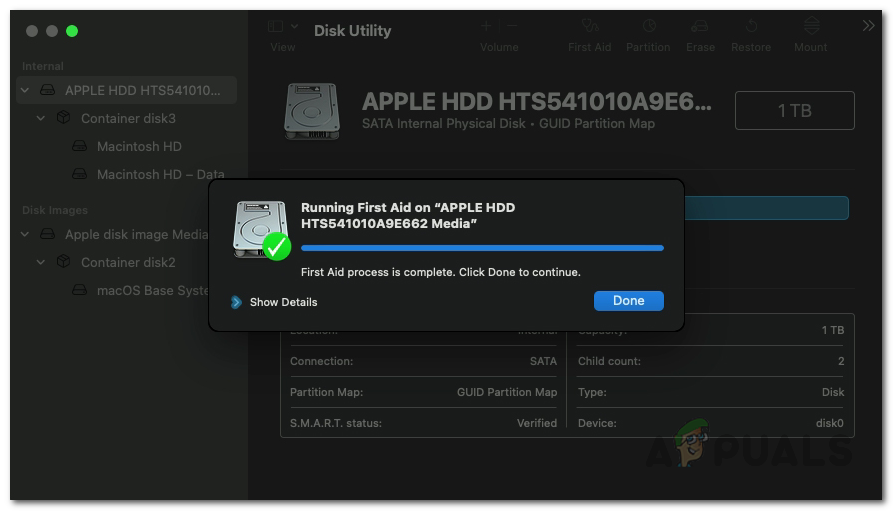Your hard drive not showing up on your Mac can be due to a number of reasons. This includes the cable being used to connect the hard drive to your Mac as well as your Finder preferences. In this article, we will be showing you how to resolve any issues that may be causing your hard drive not to show up on your Mac whether they may be related to the cable, the hard drive itself, and more. Before we do that, however, it would be better to establish a better understanding of why the problem occurs in the first place. For this, let us have a look at the possible causes of the issue that include but are not limited to: With that said and out of the way, let us jump right into the different workarounds that you can implement to get the issue resolved and be able to use your hard drive.
Check Finder Preferences
As it turns out, the first thing that you should do when you face the problem in question is to make sure that you have the right preferences for the Finder application. This is because, oftentimes, nothing is wrong with your hard drive and it is perfectly fine but you are not able to see it just because of your Finder preferences. If this case is applicable, you simply have to make sure that external hard drives are allowed to be shown in the Finder app from the preferences. To do this, follow the instructions given down below: In case the option was already ticked, then the issue isn’t from your Finder Preferences. In such a case, jump to the next method down below.
Check the Cable
At this point, we have scratched off the possibility of the problem being due to your Finder preferences, the second thing that you should check is the cable that you are using to connect the hard drive to your Mac. More often than not, the cables that we use to connect external drives to our computers can get damaged and cause connectivity issues. This usually happens when the hard drive isn’t receiving enough power. In addition to that, make sure that the hard drive is plugged in correctly and it is not loose which can be usually the case as well. You can also try using a spare cable if you have one to see if that works. In case it does, then the issue is obvious and your cable was faulty.
Format Hard Drive
In some cases, the issue can also be caused by the file system of your hard drive. If you formatted your hard drive into a file system that isn’t recognized by your Mac, you won’t be able to see your hard drive show up in the Finder app. In such a scenario, you will have to format the hard drive into a more common file system so that your Mac has no issues reading it. To do this, you can either use a different PC that you have to format the hard drive. Alternatively, you can also use the Disk Utility on your Mac to format the drive. Before doing this, make sure you have a backup of the drive. If you are running a macOS version prior to High Sierra, you can format the hard drive to HFS+ format. For subsequent versions, you can use the APFS format or simply format the hard drive to exFAT or FAT32 file systems that are readable by macOS. Follow the instructions given down below to format your hard drive:
Repair Hard Drive using First Aid
As it turns out, the problem, in some cases, can be due to a damaged hard drive. In such a scenario, you can make use of the built-in Mac utilities that will help you fix such issues with your hard drive. The First Aid utility can be used to do this that can potentially fix whatever is causing this issue with the hard drive. To do this, follow the instructions given down below:
Fix: New Hard Drive not showing up in Disk ManagementFix: External Hard drive not showing up Windows 10Twitch Chat not Showing? Try these fixesStuck at “We’re processing this video” Error on Google Drive? Try these fixes