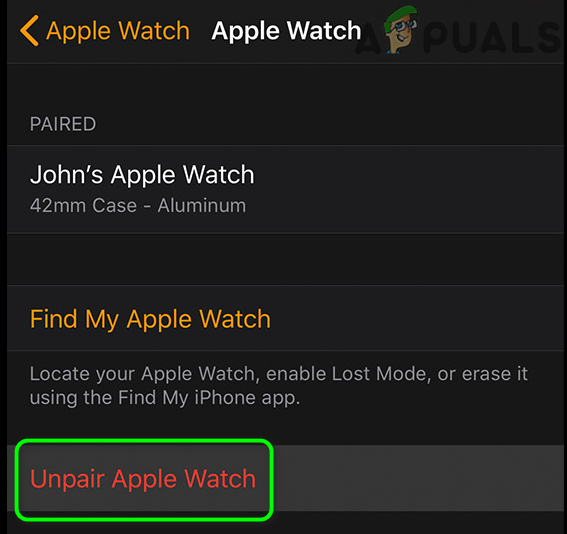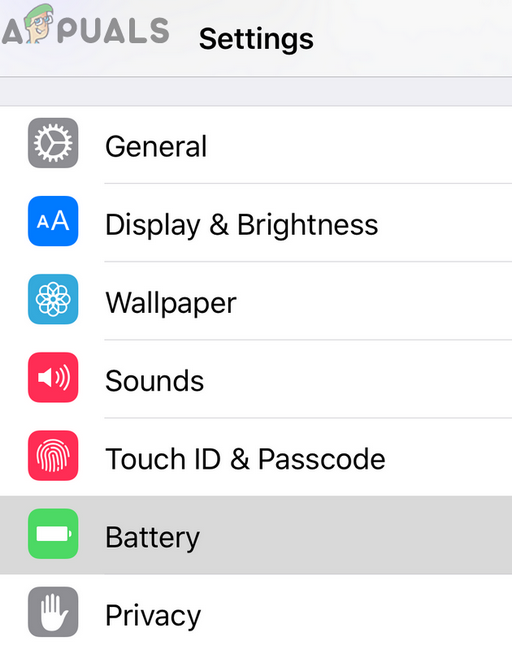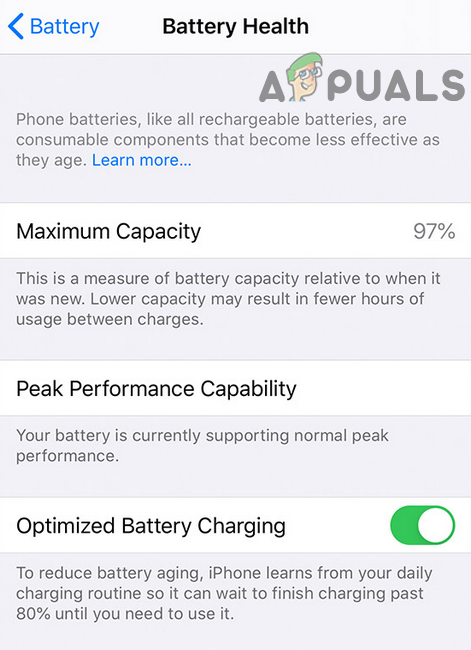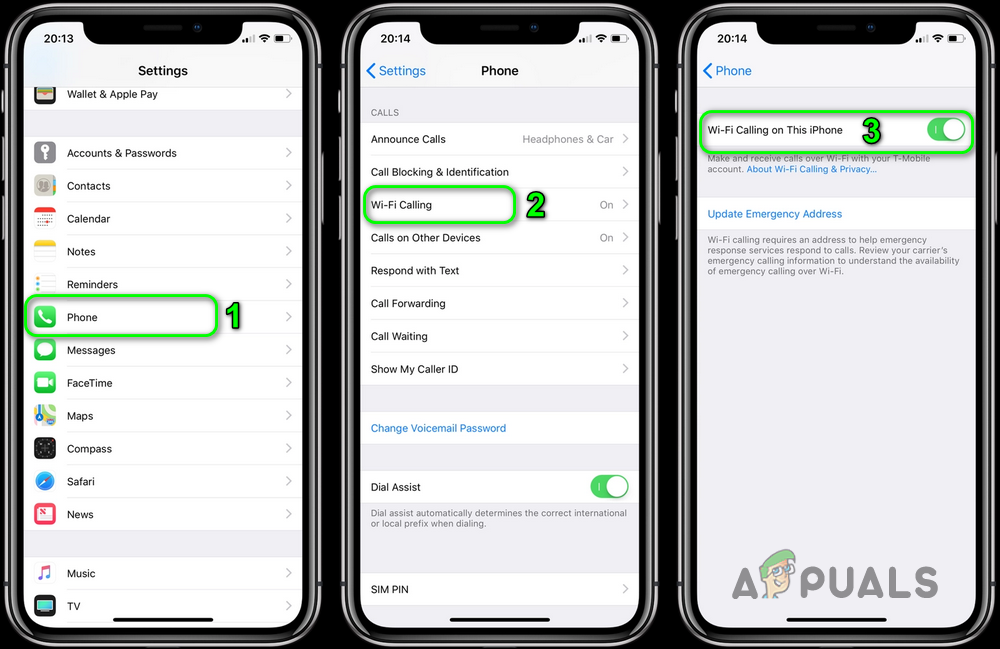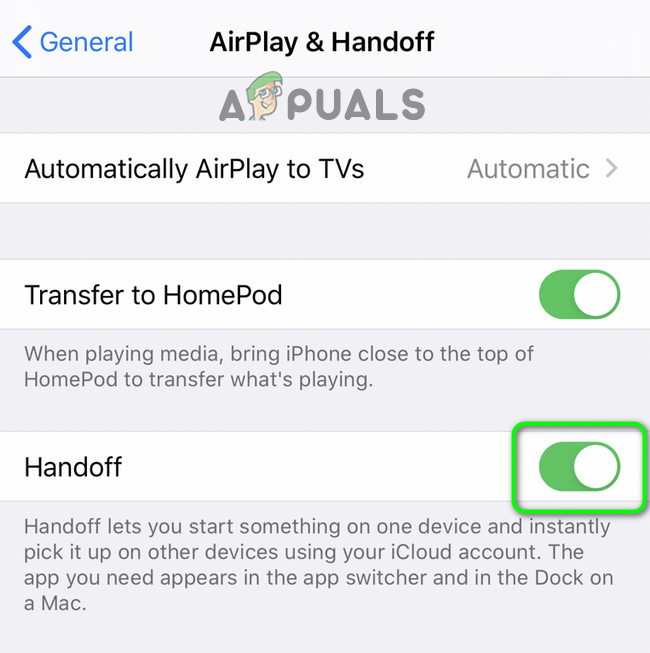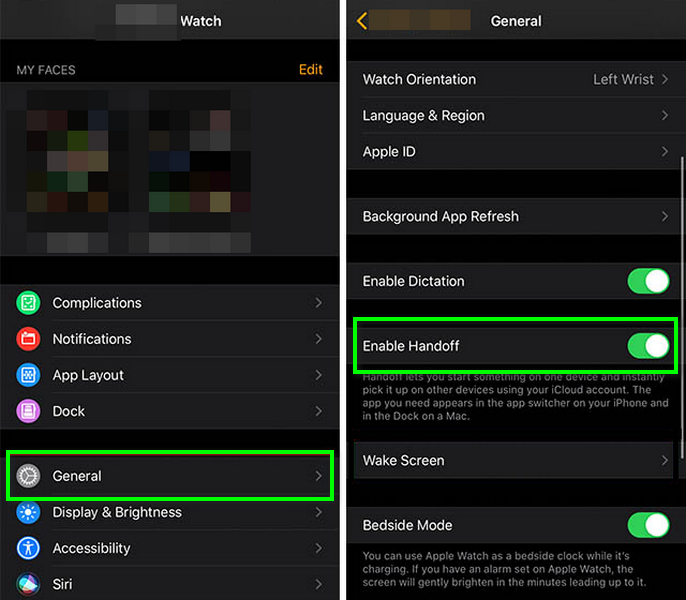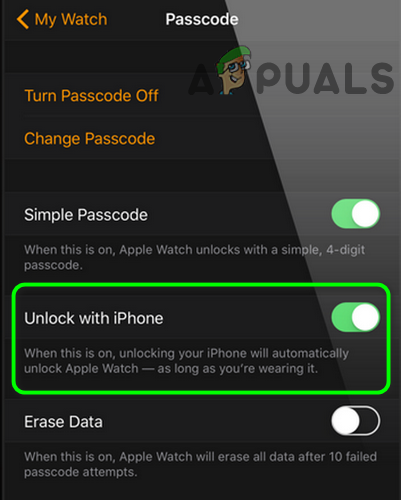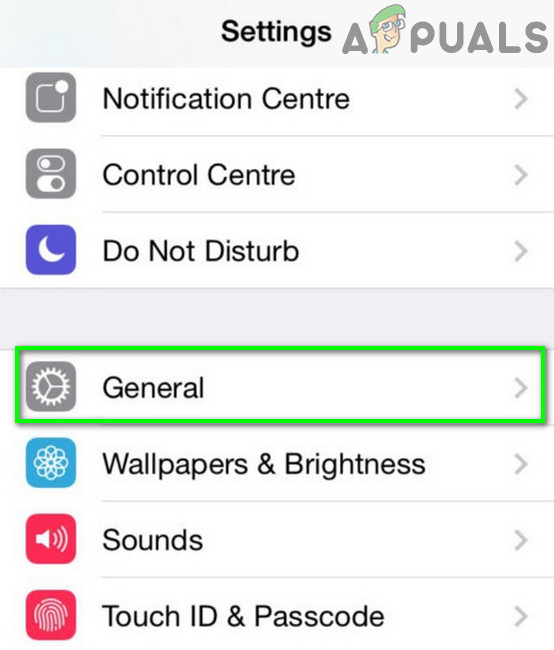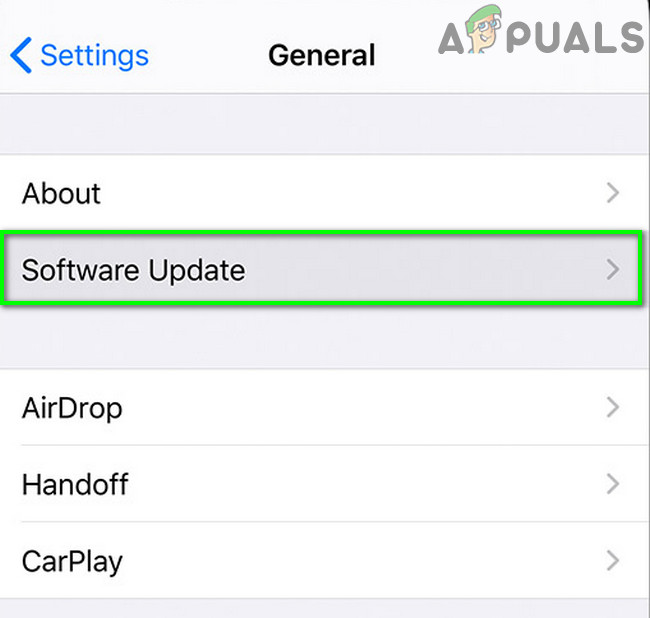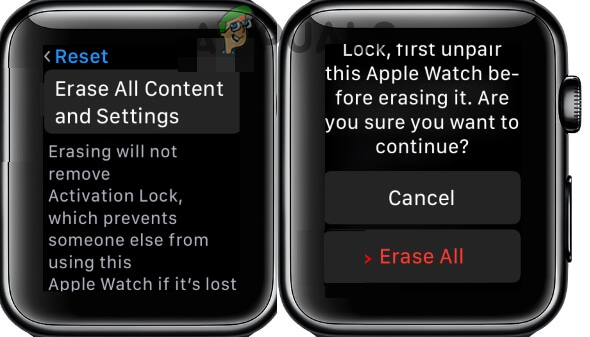Before proceeding with the solutions, restart your Apple Watch and iPhone. Moreover, iWatch will show call failed error on the majority of iPhones without Facetime (models ending with EA). Also, when making a call through the Apple Watch, you should be in the active range of your iPhone.
Solution 1: Re-Pair Earbuds with the Apple Watch
You may encounter the error at hand if you are trying to use the earbuds with your Apple Watch but the earbuds are stuck in the operation. In this context, unpairing, and re-pairing the devices may solve the problem.
Solution 2: Re-Pair the Apple Watch and iPhone
The call failed issue could be a result of temporary communication/software glitch. Re-pairing the Apple Watch and iPhone may solve the problem.
Solution 3: Disable Optimized Battery Charging in the iPhone Settings
The maximum capacity of your battery reduces as the battery of your phone ages. To reduce the wear and tear on your battery, iPhone introduced Optimized Battery Charging which adapts to your charging habits. You may encounter the error at hand if the optimized battery feature is enabled and is interfering with the modules essential for the operation of iWatch communication. In this case, disabling the Optimized Battery Charging may solve the problem.
Solution 4: Disable Wi-Fi Calling and Handoff in the Settings of Apple Watch and iPhone
You can use your iWatch to make calls using Wi-Fi if the option of Wi-Fi is enabled. Also, you can move from one Apple device to another Apple device without losing the focus if the handoff feature is enabled. However, you may encounter the error under discussion if the above-said features are somehow stuck in operation. In this case, re-enabling these options may solve the problem.
Solution 5: Unlock Your iPhone and Call Through the Apple Watch
There is a bug in iOS/watchOS which does not let a user make a call when the screen of your iPhone is locked or not active. The same bug could be the root cause of the issue. In this context, try to make a call through your iWatch when your iPhone is unlocked.
Solution 6: Unlock the Apple Watch Using Your iPhone
The call failed issue could be a result of a communication/software glitch between the devices. The glitch can be cleared by unlocking your Apple Watch through your iPhone. This solution was recommended by users after it worked for them numerous times.
Solution 7: Disable Bluetooth of the Apple Watch and iPhone
Your iWatch uses Bluetooth and Wi-Fi to communicate with the phone. In some cases, an enabled Bluetooth was the root cause of the issue, whereas in other cases, disabling Bluetooth solved the problem. Keep your Wi-Fi enabled in this process if you are not using a data plan.
Solution 8: Disable Wi-Fi of the Apple Watch and iPhone
Your iWatch uses Bluetooth and Wi-Fi to communicate with the phone. However, in some cases, an enabled Wi-Fi was the root cause of the issue, whereas in other cases, disabling Wi-Fi solved the problem.
Solution 9: Update iOS of Your Phone to the Latest Build
iOS of your iPhone is updated regularly to satiate the ever-evolving technologic developments and patch the known bugs. You may encounter the error under discussion if the iOS of your iPhone is outdated. In this context, updating iOS of your device to the latest build may solve the problem.
Solution 10: Update the OS Your Apple Watch to the Latest Build
The OS of your iWatch is regularly updated to cater to new technological advancements and patch known bugs. You may encounter the error at hand if the OS of your watch is not an updated one. In this case, updating the OS of your iWatch may solve the problem.
Solution 11: Reset the Apple Watch to Factory Defaults
If unpairing the Apple Watch and iPhone did not work for you, then most probably the issue has been caused by the corrupt OS of the Apple Watch. In this context, resetting the iWatch to factory defaults may solve the problem. If nothing has worked for you, then the issue could be a result of a hardware error and you have to replace your iPhone or iWatch. But it will be a good idea to replace the battery of your Apple Watch and phone (a solution reported by some users to solve the issue).
Apple Event May Feature New iPad Air, Apple Watch Budget Edition: Apple Silicone…Apple Watch 8 and Watch Ultra Revealed, Now With An All New Body Temperature…Pairing Failed: Your Apple Watch Couldn’t Pair with Your iPhone [FIX]Leaks Suggest Apple Would Be Announcing the New Apple Watch Series 6 & iPad…



![]()