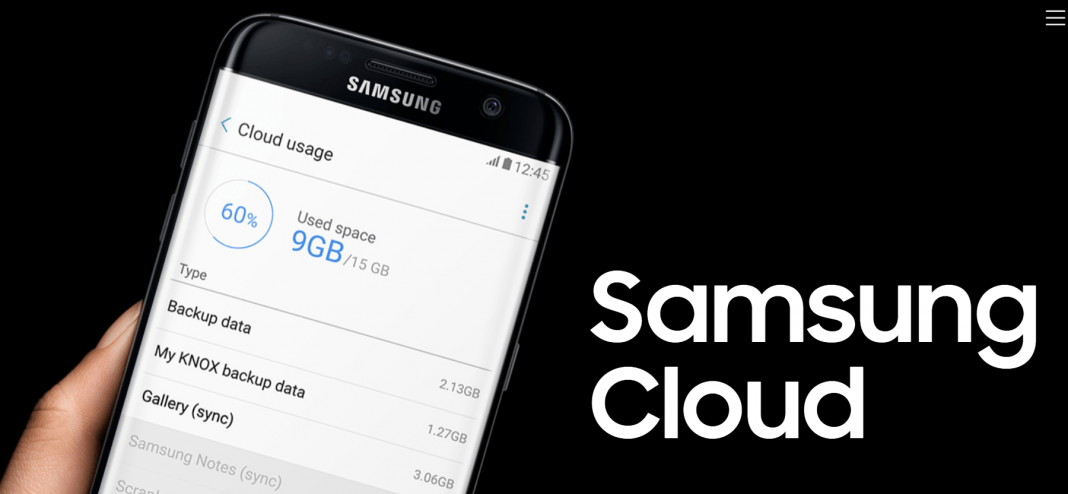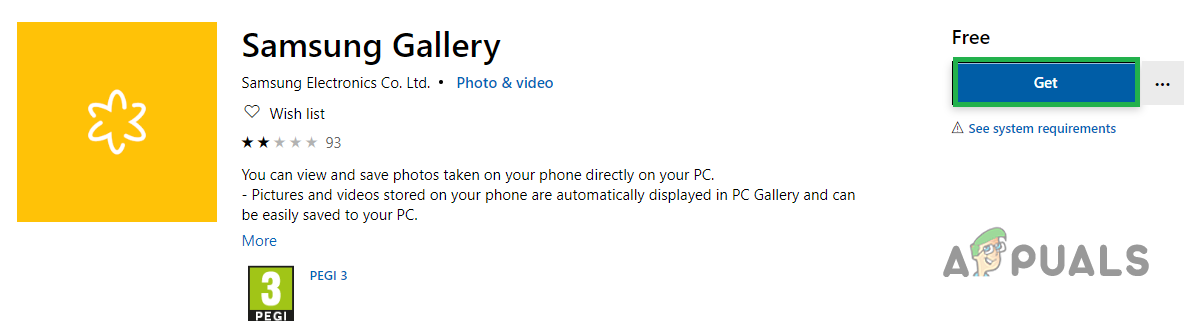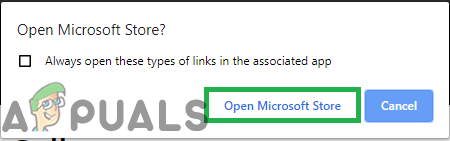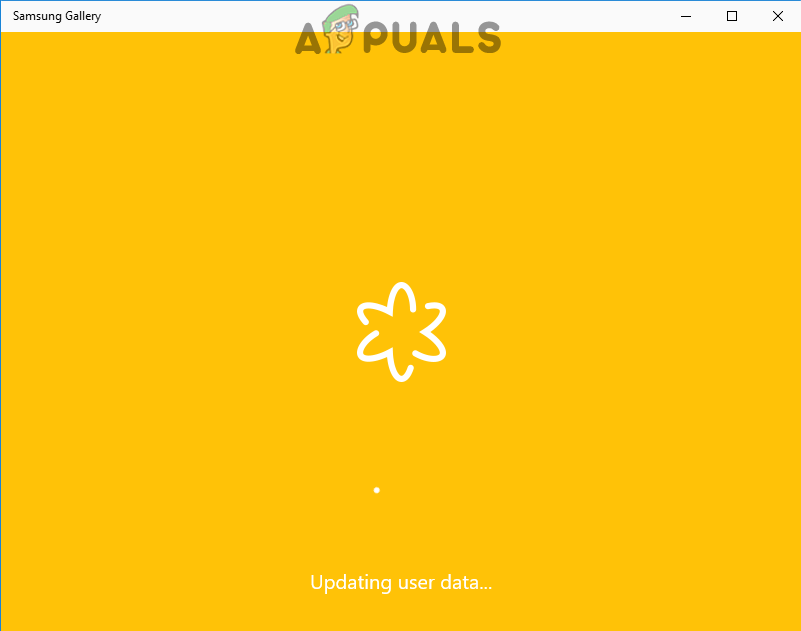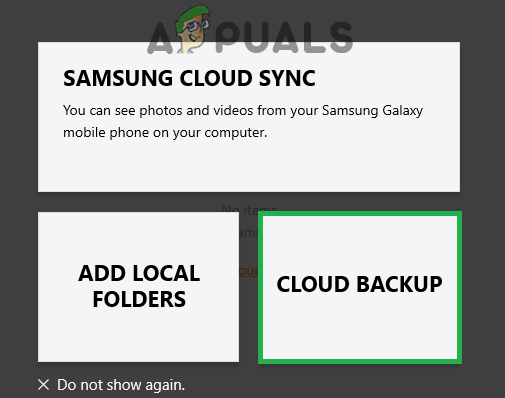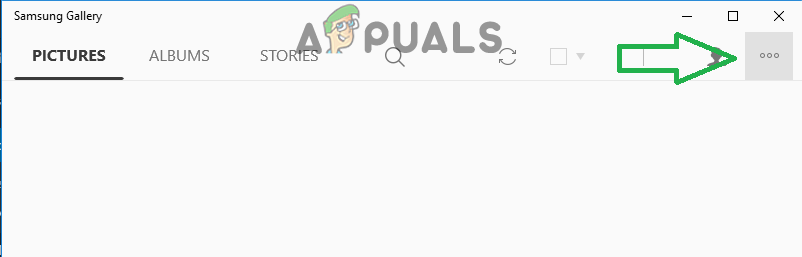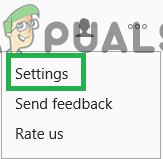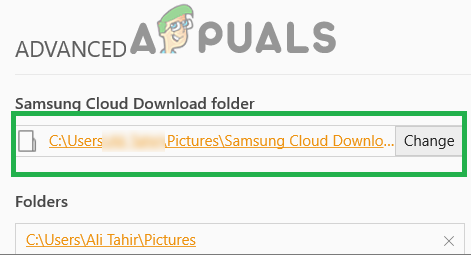In this article, we will provide you with a guide by following which you will be able to access your photos and videos from the Samsung cloud on your PC.
How to Access Photos in Samsung Cloud on PC?
You cannot directly open up the Samsung Cloud unless you are using a Galaxy Device. So the photos cannot directly be downloaded to your computer. However, Samsung provides a workaround for this by introducing the Samsung Gallery App in the Windows Store. To access the Photos from PC:
How to Use Google Photos to Store All Your PhotosSamsung’s Latest Galaxy Enhance-X App Employs AI-based Editing for PhotosSamsung’s New Odyssey Monitors Come With Integrated Gaming Hub: Cloud Gaming…Fix: Cannot Access WD My Cloud Account on Windows 10