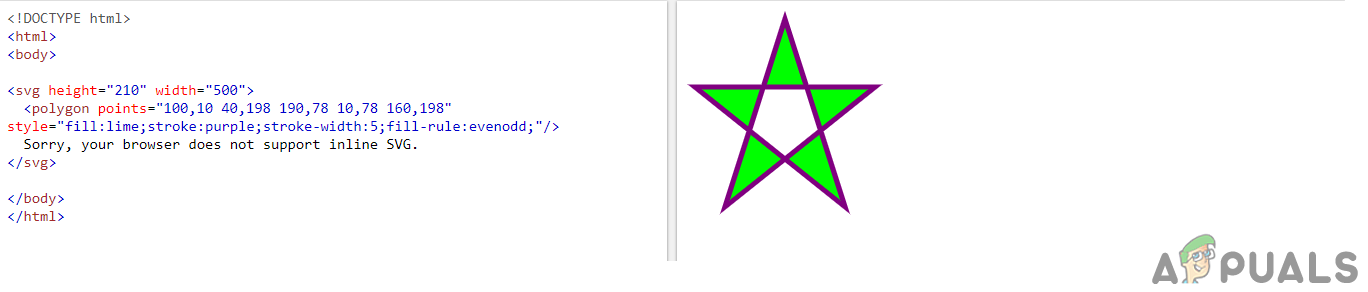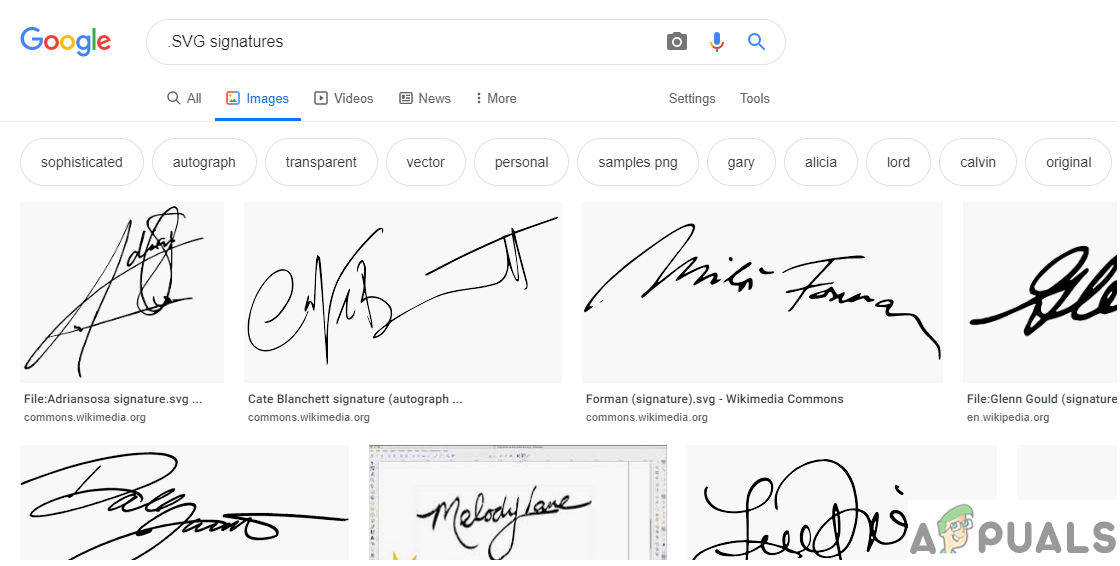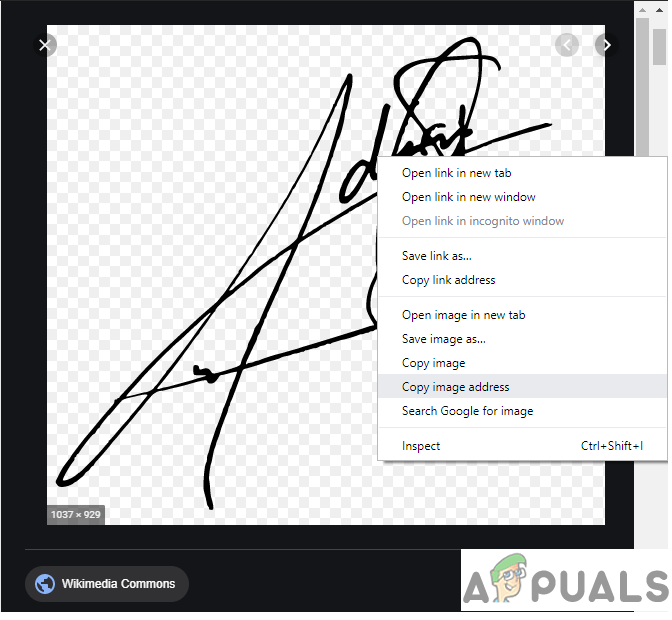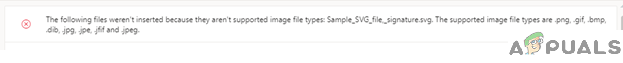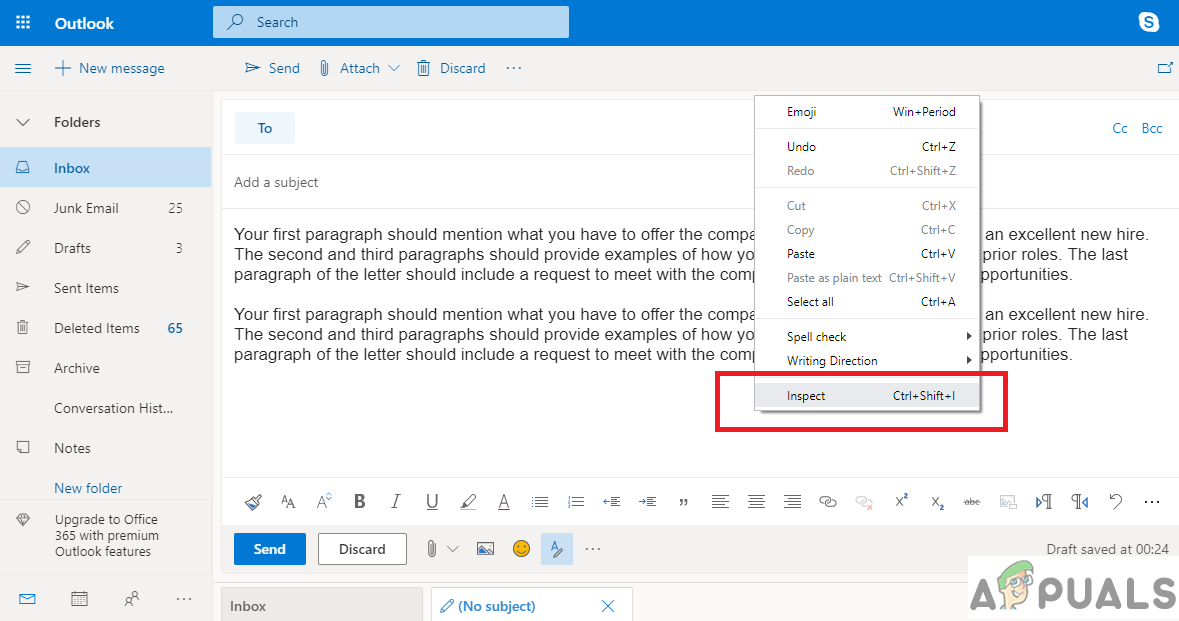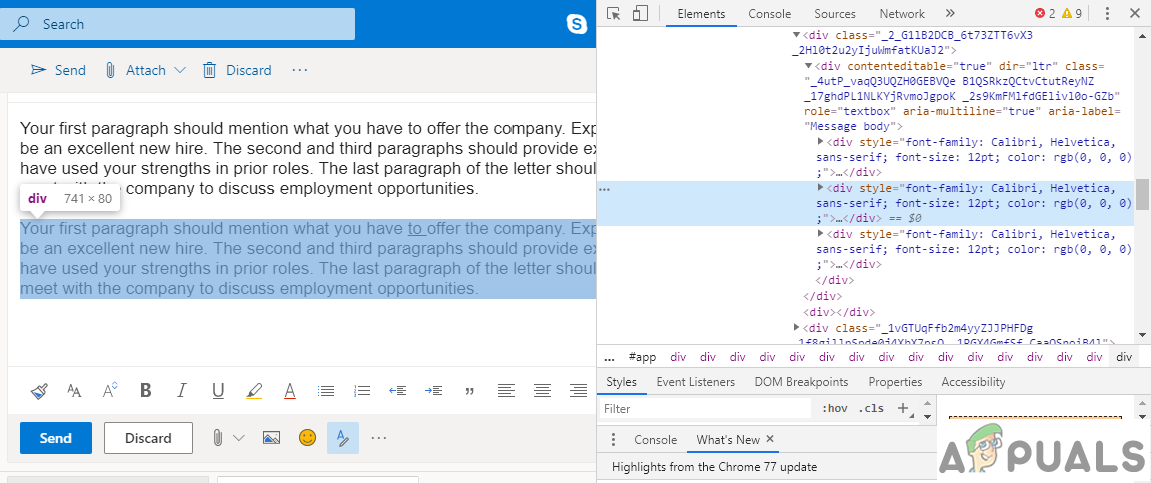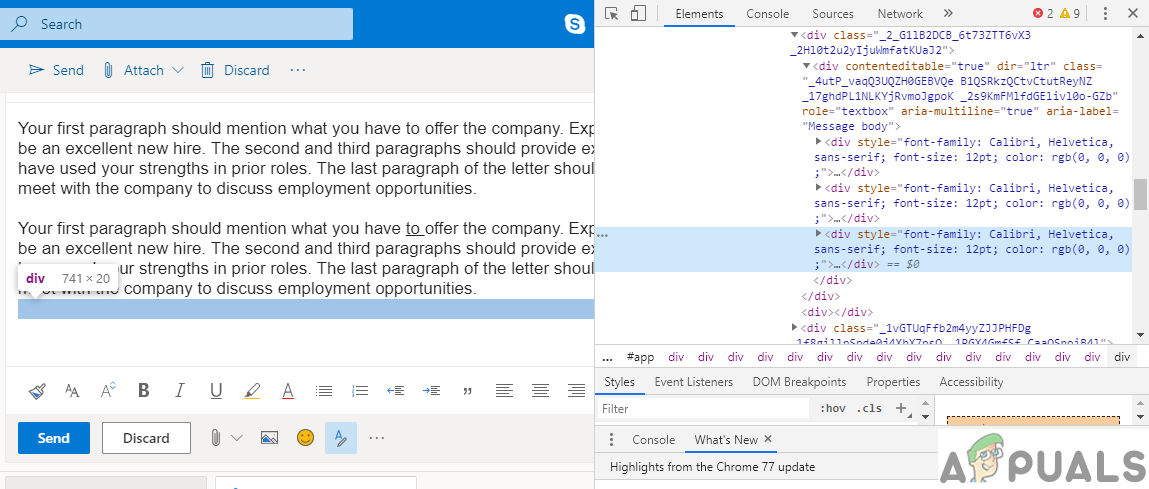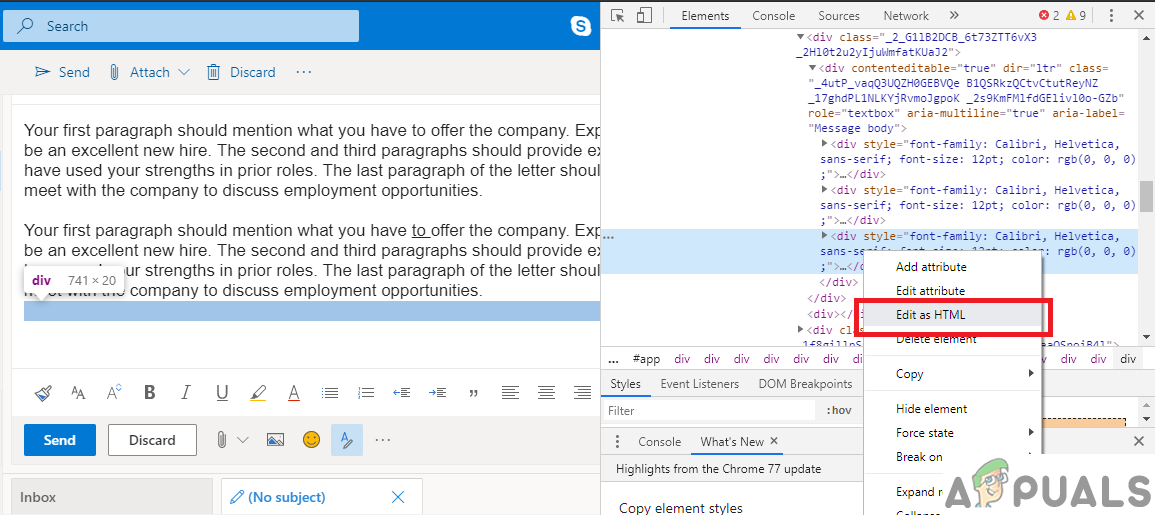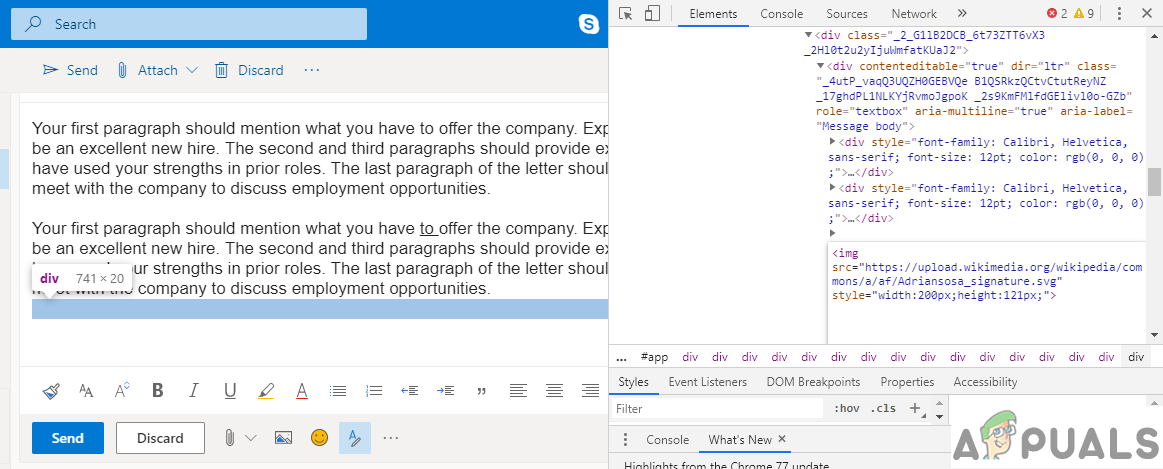Why use SVG?
SVG give the user a lot of flexibility. SVGs are fundamentally nothing more than simple plain texts that describe the shapes through lines, curves or colors. Here is an example SVG file with the code. A few advantages of SVG include:
How to add an SVG signature file in your Outlook emails?
While the support for SVG files is growing, major email operators still do not natively support this file format despite the flexibility and all the advantages it comes with. One can still embed an SVG image file to the email. It requires a little bit of know-how for dealing with browser’s HTML source code or you should be fine if you just follow the steps. Note: Make sure that you are using Outlook in your browser. The default Mail or Outlook application don’t support SVG signatures.
Step 1:
Step 2:
Next step is to go to the email in which you wish to insert this signature. Right-click in the empty area and click on Inspect. This will open a new dialogue box with a lot of HTML code in it. This code defines what you are currently viewing.
Step 3:
This next step is a bit tricky. All the code you see here is for the layout of the web-page. As you highlight different parts of the HTML code, it will highlight that element on the web-page. Next, you have to do is Add an extra space after your last line. This will create an empty element in the HTML source code editor.
Step 4:
Now, we will be editing that empty element and insert the HTML code for our signature. Right-click on that element and select Edit as HTML. Once you clear all of its previous contents, insert the following HTML code. There are two parts to this HTML code. In the first part, the src function is used to set the source of the image file. In second part style function is used to set the dimensions of the image file. Once you have entered the code, click on the empty part of your email box and the signature should appear.
How To Add/Change Signature In Outlook 2013/2016 and 365How to Add an Image to Your GoDaddy Webmail SignatureHow to Add Signature in Your Gmail AccountOutlook Will Not Respond To Signature