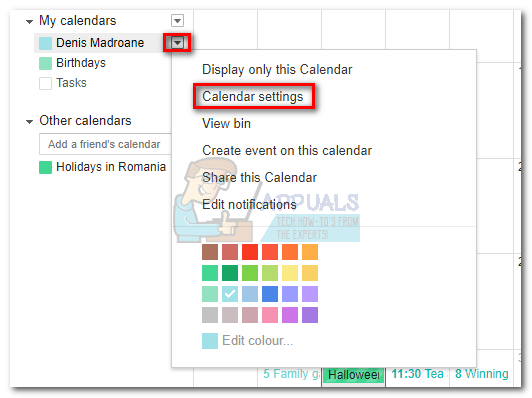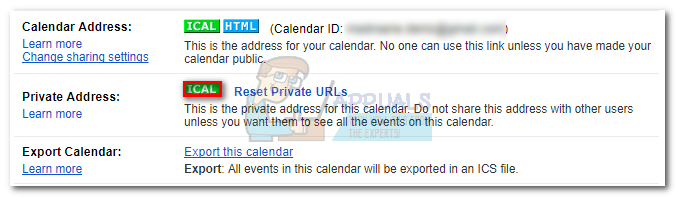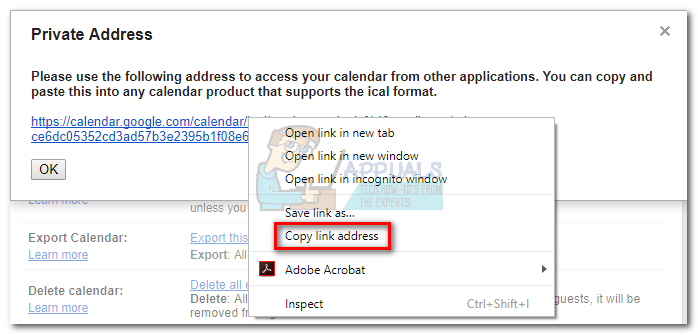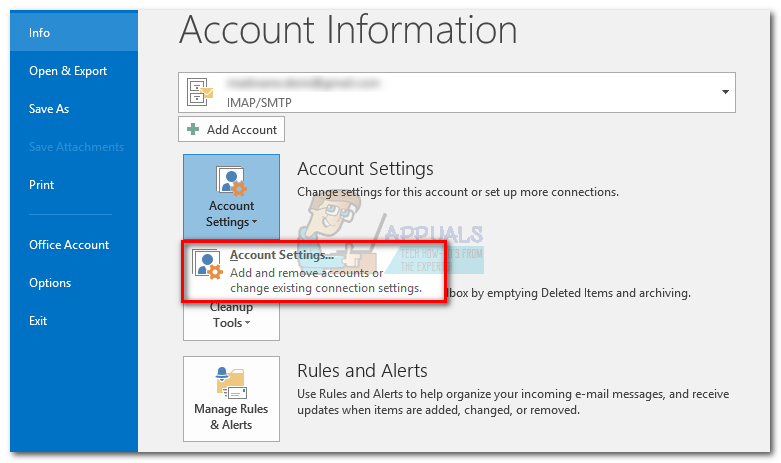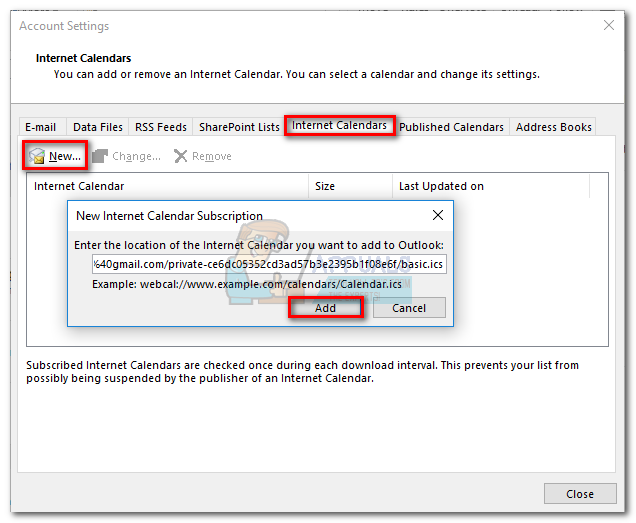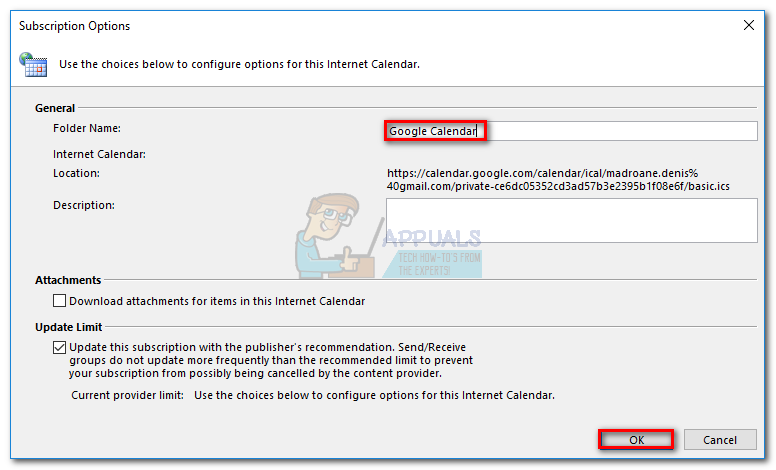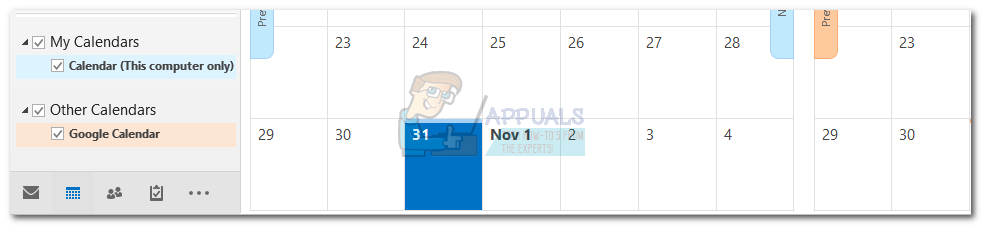The method below will allow you to sync your Google Calendar with Outlook, but it’s only one-way sync (read-only). This means that every time you open Outlook, it will check for Google Calendar updates and display any modified events alongside your Outlook calendar. If you keep Outlook open for long enough, it will periodically perform check-ups for Google Calendar updates and display them in your Outlook program. However, any modifications made to your Google Calendar from Outlook, won’t be sent to your Google Calendar. In order to make changes to your Google Calendar, you need to do it from your browser as usual. Now that we established the ground rules, here’s how to add your Google calendar to Outlook:
Fix: Cannot Add or Use Internet Calendar in Outlook 2010 and Older VersionsHow to Add Google Calendar to iPhone Easily?How to Share Your Outlook Calendar with Other PeopleHow to Fix Google Calendar/Mail not Syncing in Windows 10?