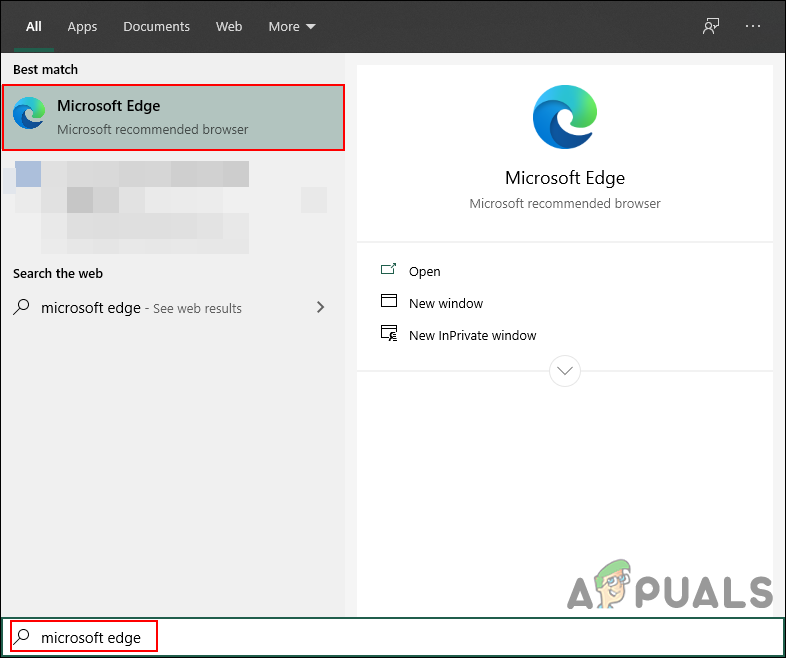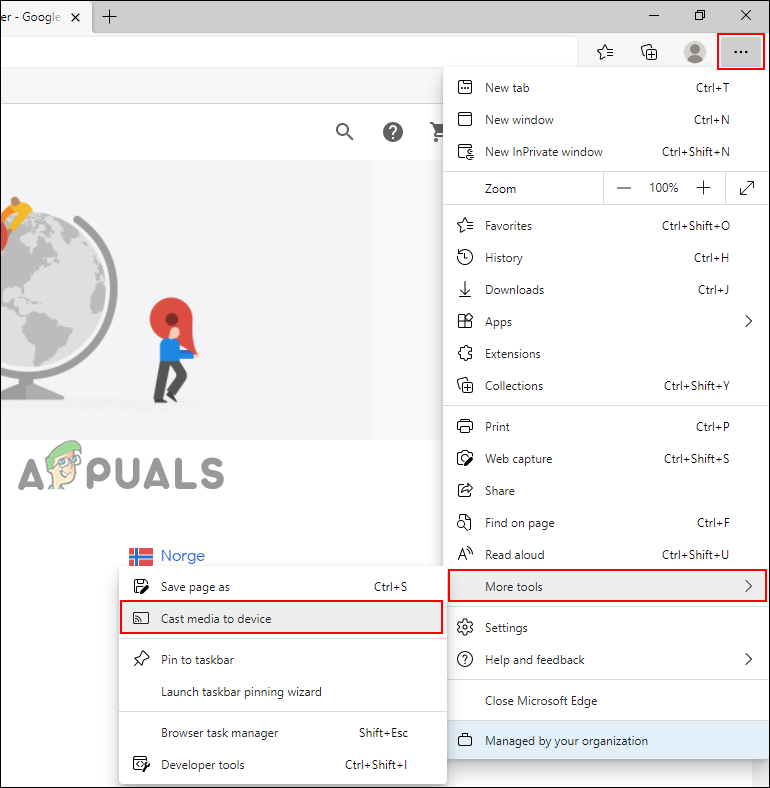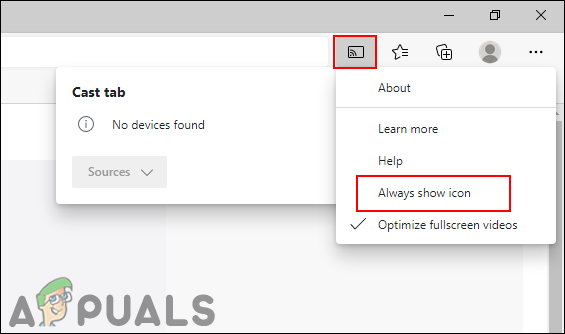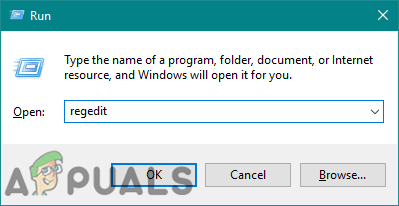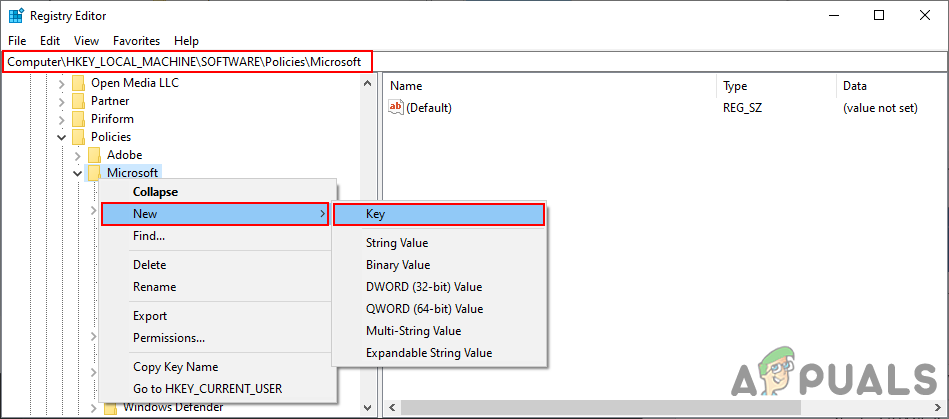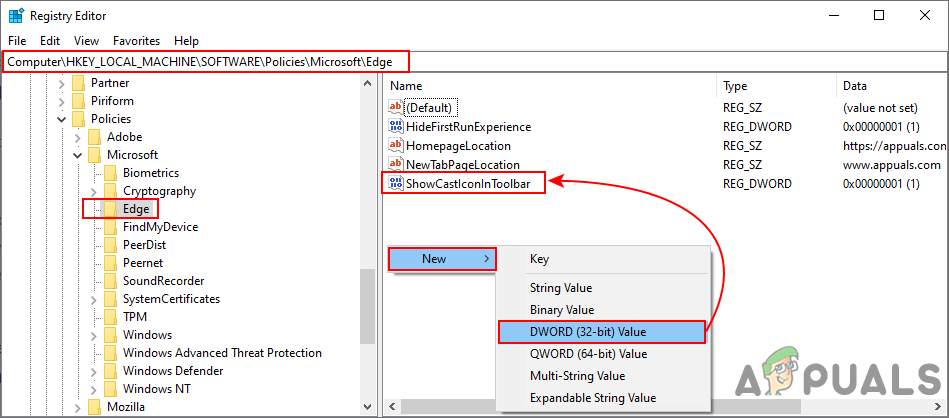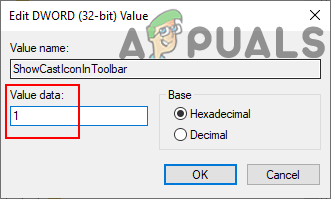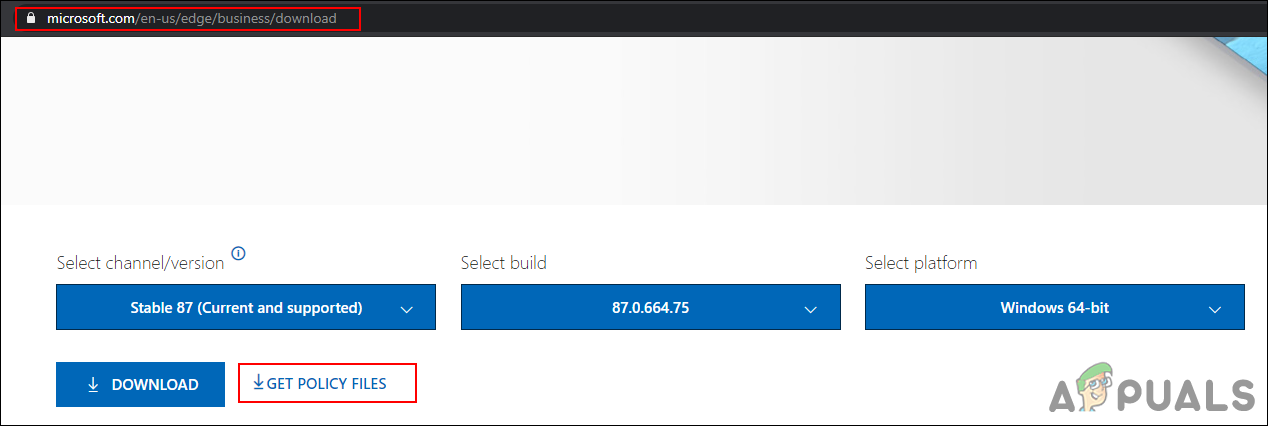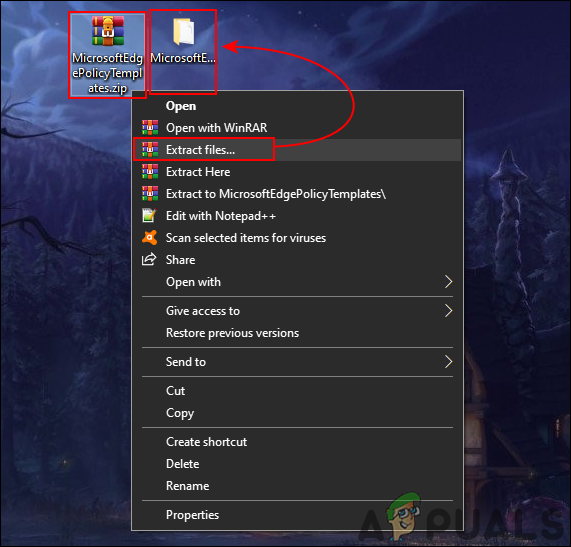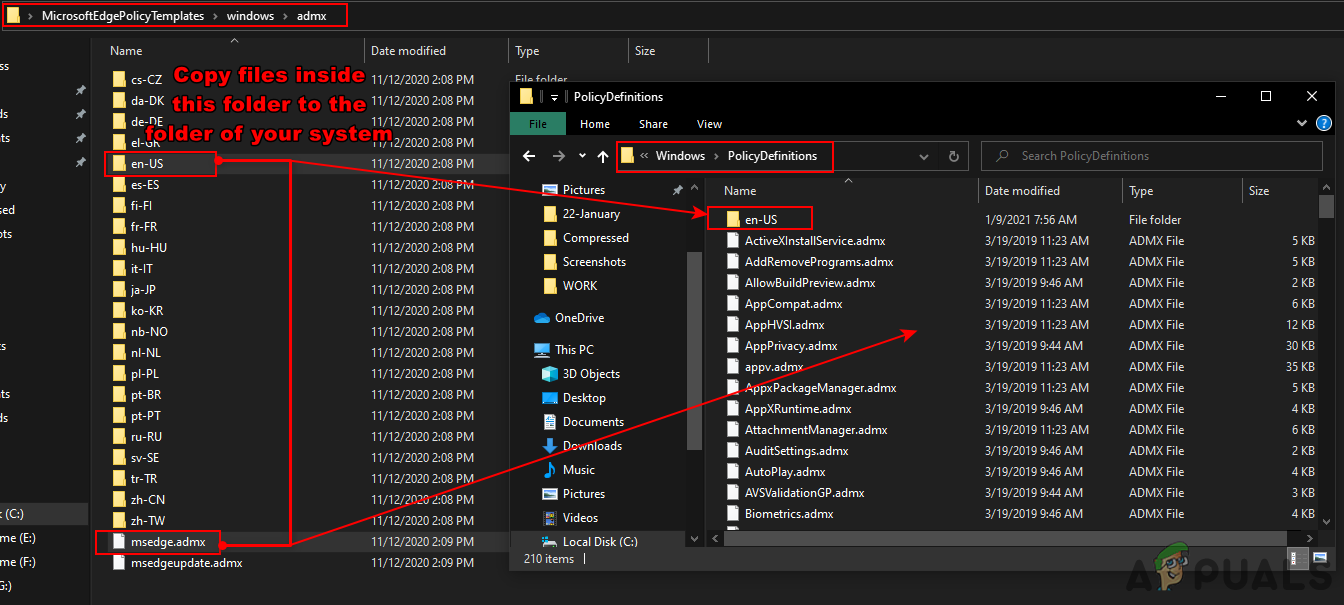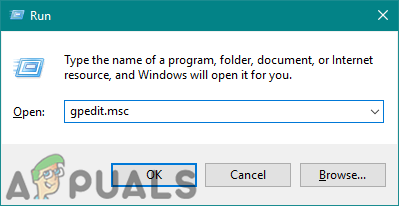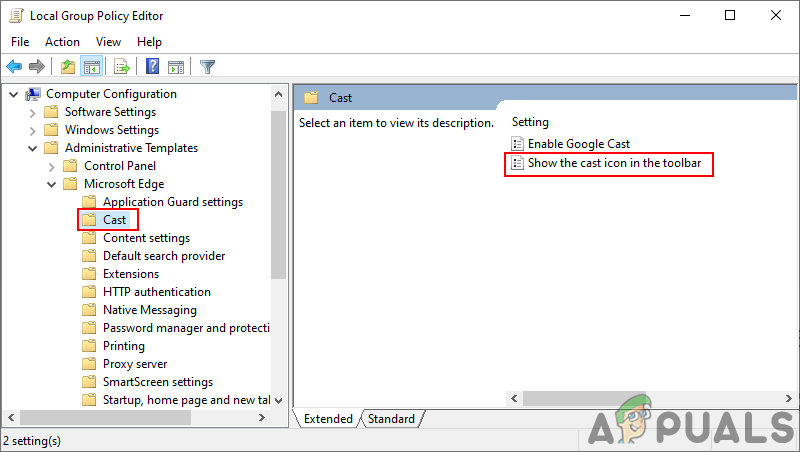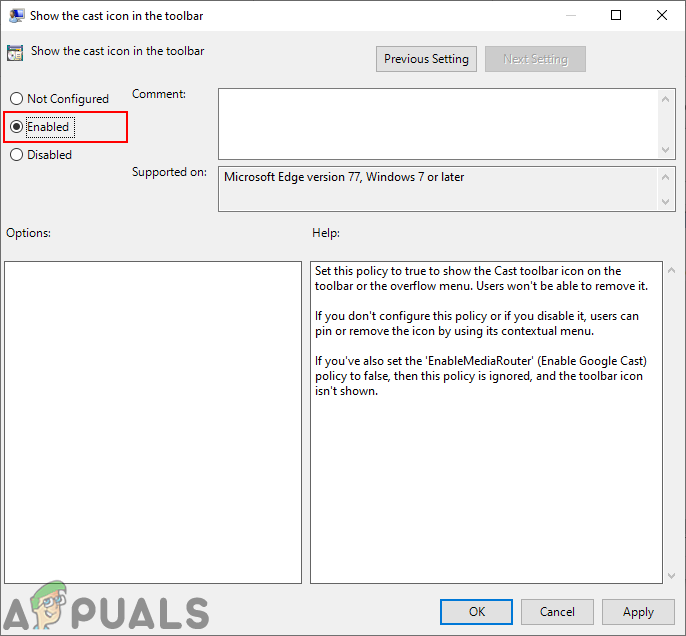Method 1: Using the Browser Settings
Most of the settings that you want to configure for the Microsoft Edge can be found in the browser’s settings. The same goes for adding the Cast icon in the toolbar. However, unlike the other option, this one is a bit tricky. It doesn’t provide the adding option unless you click on it to find the devices. Once it starts searching for devices, then you can right-click on the icon and choose the option that pins the icon to the toolbar. Follow the below steps to see how it works:
Method 2: Using the Registry Editor
Another method is by using the Registry Editor to add the Cast icon in the toolbar. This method is mostly for the administrators because standard users won’t be able to access the Registry Editor. It will also stop other users from changing the setting for the Cast icon by using the browser settings. If an administrator enables the Cast icon by using the Registry, then it will stay in the toolbar until it is disabled through Registry. Follow the below steps carefully to configure the setting:
Method 3: Local Group Policy Editor
This method is an alternative to the Registry Editor method. It does a similar job as the Registry Editor method. However, this method isn’t available for Windows Home users. That is because the Group Policy Editor isn’t available for the Windows Home users. In addition, the policy files for the Microsoft Edge may be outdated on your system. The new Microsoft Edge browser will require the latest policy files to configure. We have included the steps for downloading and installing the new policy files on your system.
How to Add or Remove Home Button on Toolbar in Microsoft Edge Chromium?How to Disable Cast or Chromecast in Microsoft Edge?Fix: Microsoft Edge Icon DisappearedFix: Cast to Device not working