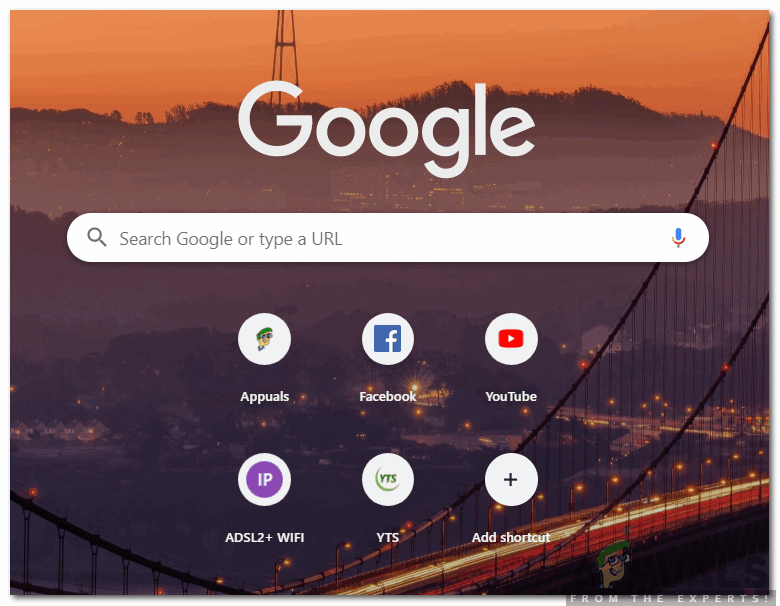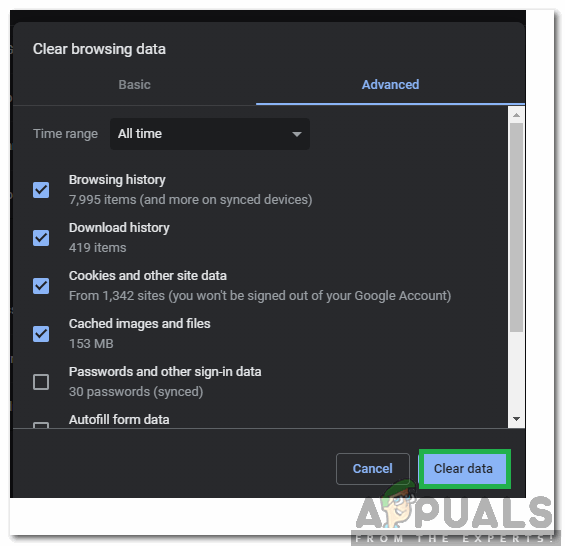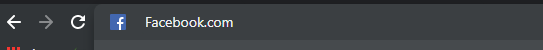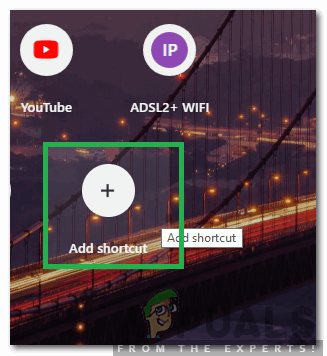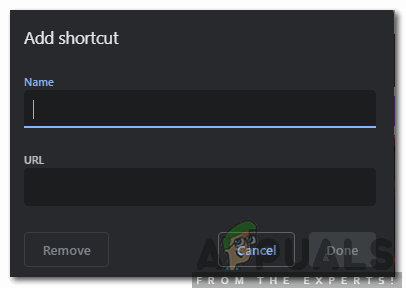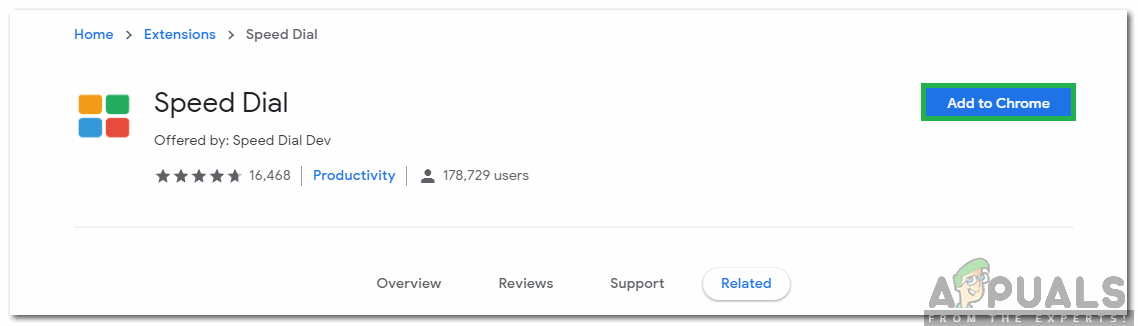The feature has however faced some criticism throughout its existence. For starters, the feature worked automatically and there were no customization options available in the older versions. Secondly, the feature only supports up to 8 thumbnails in spite of enough space on the page. In this article, we will take you through some of the methods that can be used to add thumbnails of your choice and later on we will inform you of the method through which you can increase the number of thumbnails available.
How to Add Thumbnails in Google Chrome?
This method varies vastly depending upon the version of Chrome that you are using. It is recommended that you update Chrome to the latest version for convenience in this regard because quite recently, the customization option for the thumbnails feature has been added to Chrome. There are two ways to add a website to the thumbnails.
Method 1: Adding the Site Automatically
Developers at Chrome have changed the functionality of the Thumbnail feature and now it automatically adds the site to which you navigate by entering its full address in the address bar. Therefore, in order to register a site in the thumbnails automatically:
Method 2: Entering the Site Manually
After the addition of the customization options for the thumbnails feature, your favorite sites can be added to the thumbnails conveniently. In order to do that:
How to Increase the Number of Thumbnails Available in Chrome?
The second problem with the feature is the limitation of 8 thumbnails at a time. This can be frustrating for users who want to add more than 8 sites. As Chrome doesn’t currently provide the option for increasing the number of thumbnails available, you can always use an extension to increase the number of tiles. In order to do that:
Fix: Google Chrome Most Visited Thumbnails Not ShowingPopular And Widely Used Google Chrome Free Extensions And Add-Ons Conducted…Check the Google Chrome Version and the Last Time Chrome UpdatedHow to add Dropbox or OneDrive to the Files App on Chrome OS