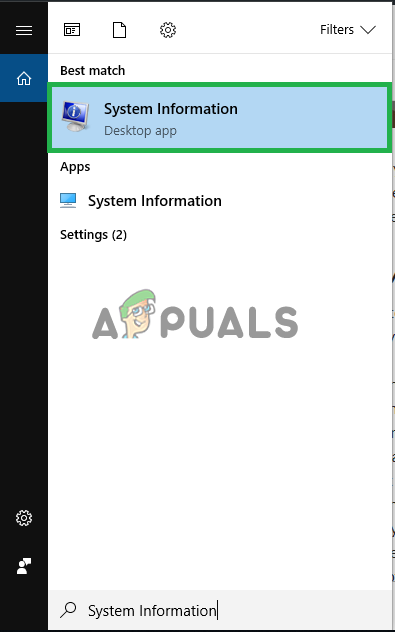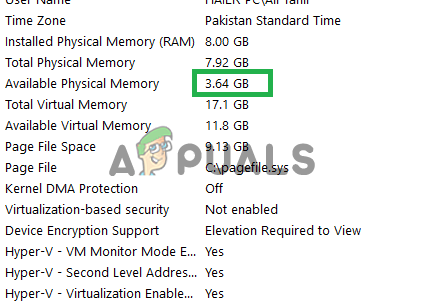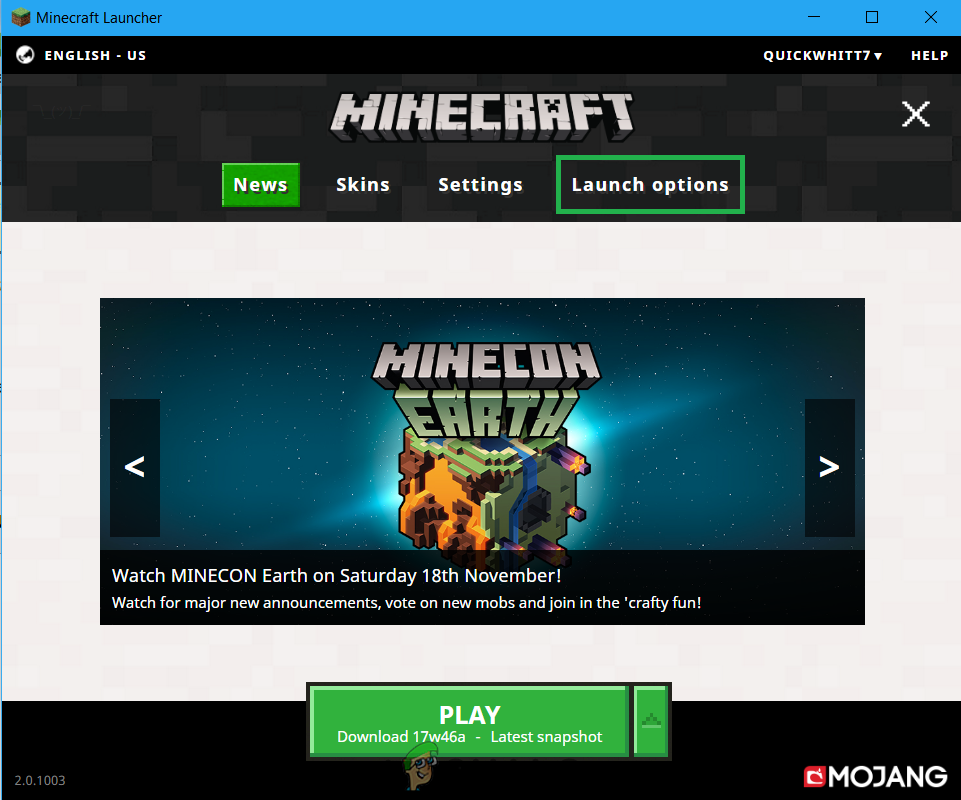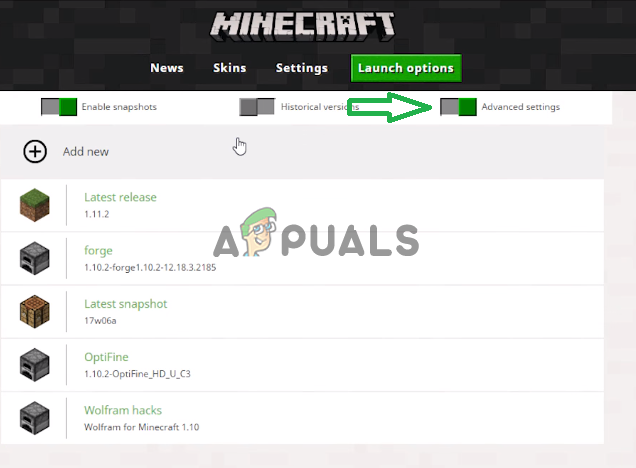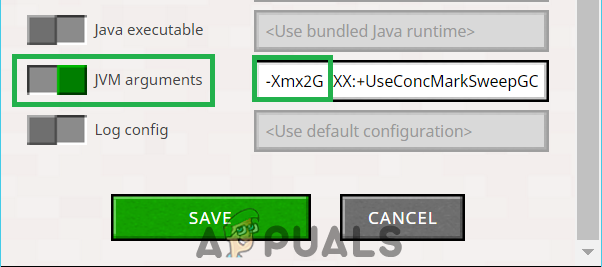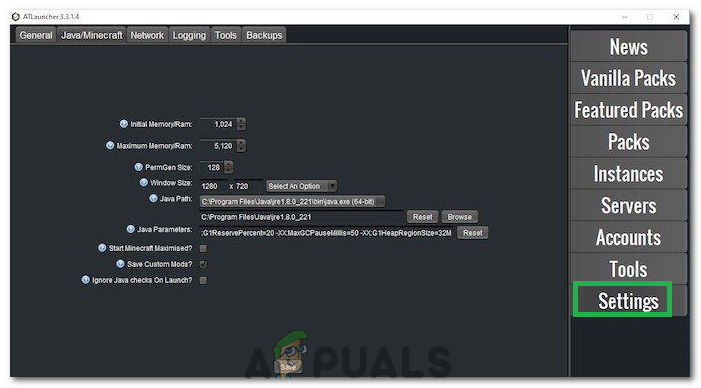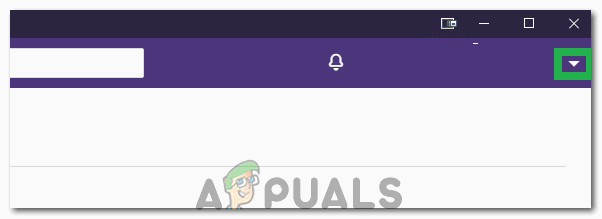In this article, we will guide you on how to increase the allocation of RAM to Minecraft and remove the 1GB barrier established by the default settings of the game. It is recommended that you try to implement the guidelines in the correct order and not to overlook any step in order to avoid any conflicts.
How to Allocate More RAM to Minecraft?
It is recommended to update the Minecraft Launcher to the latest version before trying to implement this guide and also download the latest Java version from here and install it. In order to increase the allocated RAM to Minecraft:
For Default Launcher:
For AT Launcher:
For Twitch: