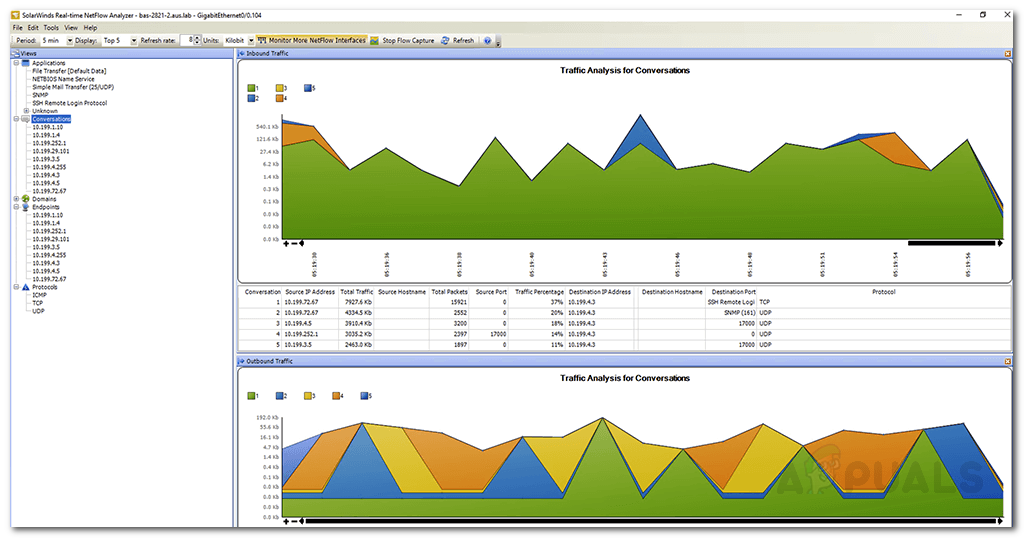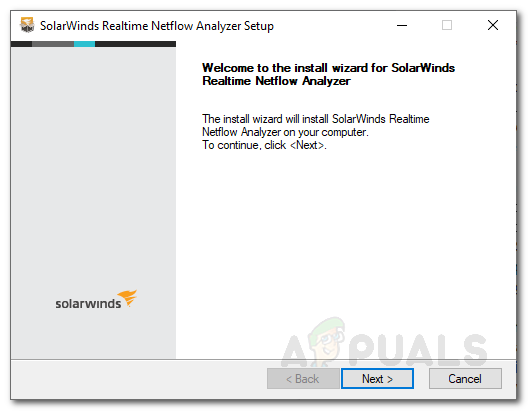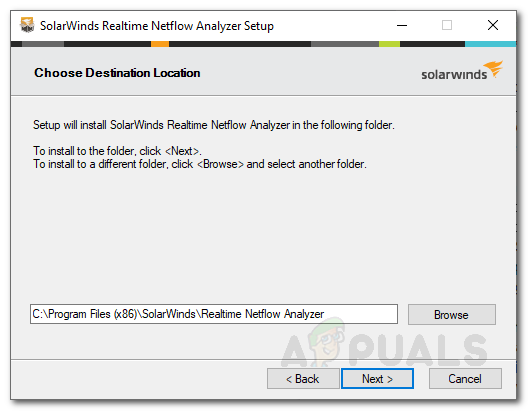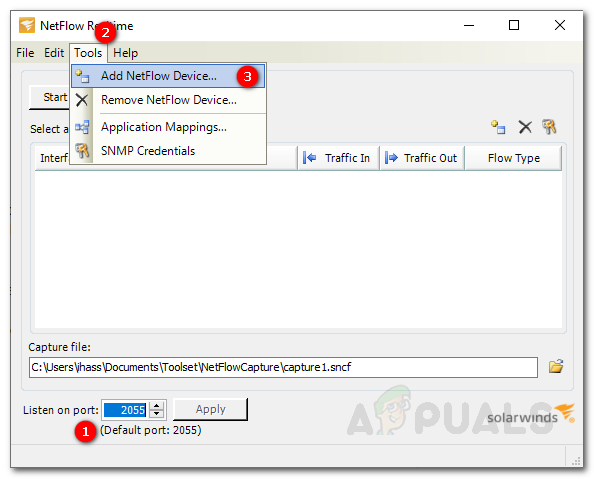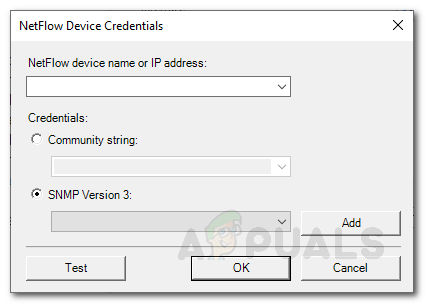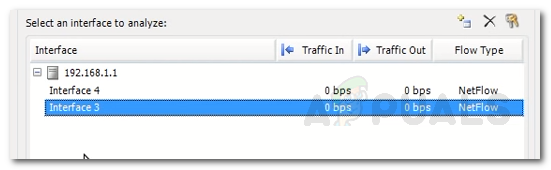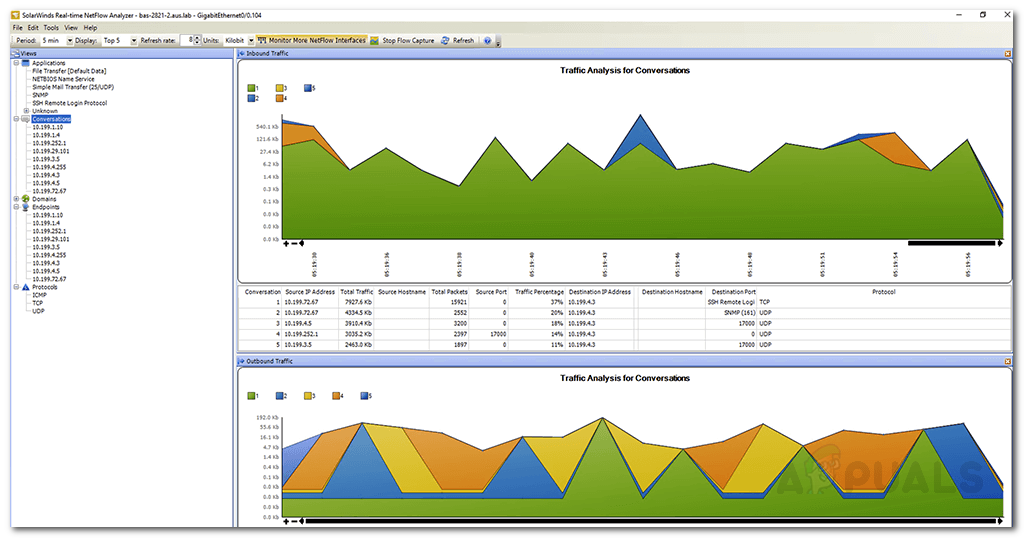In case you are wondering how NetFlow can help you maintain your network even more subtly, allow me to tell you how. With NetFlow, you will be able to monitor bandwidth usage, network traffic which includes the location of the traffic (from where it is being generated) and more. This information can be of great value to a network administrator as it helps in understanding the network in a more convenient way. If you wish to utilize NetFlow but lack the necessary automated tools that will help you accomplish what you seek, you are at a standstill. But do not worry as we are going to guide you on this very topic with the right tool for the job. With so many tools out there, choosing the right one can be difficult. The Real-Time NetFlow Analyzer tool developed by Solarwinds Inc, an infamous name in the field of network and system management, will provide you with whatever you wish and more. A perfect tool for the job. With that said, let us begin with the installation process of the product.
Installing Real-Time NetFlow Analyzer
To start the installation process, you will first have to download the tool on your system. To do this, head to this link and click the ‘Download Free Tool’ link. Solarwinds also offers a paid version of the tool with many more features that you can utilize. So, if, after using the tool, you like it, you should probably go for the paid version as well. The installation is very simple and straightforward. Once you have downloaded the tool, follow the given instructions to deploy the tool on your system:
Configuring your NetFlow Enabled Devices
Now, after you have installed the tool, you will have to configure your device to send NetFlow data to the NetFlow Analyzer. To do this, you can use the free NetFlow Configurator tool that can be found here. For a reference, you can also head to this link and see the article published by Solarwinds on configuring NetFlow enabled devices to send data to the analyzer.
Adding your Device
With your device been configured to send NetFlow data to the NetFlow analyzer, you will now have to locate the device using the NetFlow Analyzer and then start monitoring. Here’s how to locate your device using the Real-Time NetFlow Analyzer:
Analyzing your Device
You have successfully added your devices to the NetFlow Analyzer. Give it a minute for it to collect all the required data after which you can start analyzing it. If you wish to analyze a device, just double-click on the device name under the Interface listing and you will be prompted with a new window. There, you can analyze all of the data from the protocols to the ports being used. You can also see what endpoints are generating traffic under the Endpoints key. You can keep an eye on the ports that are being used to identify potential security breaches and more!
How to Monitor Bandwidth Utilisation with NetFlow Traffic Analyzer?How to Log your Network using Log AnalyzerHow to Monitor your Database Performance using Database Performance Analyzer?How to Analyze and Monitor Memory Utilization in Realtime on Network Devices?