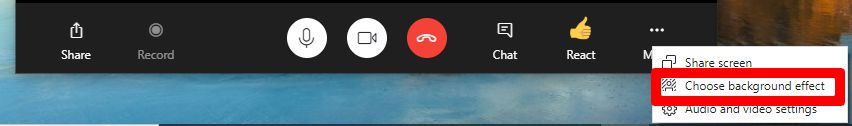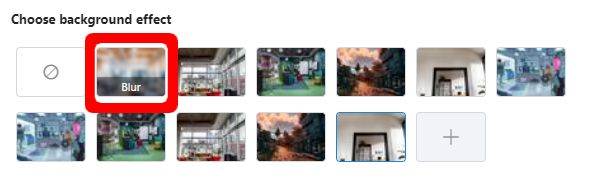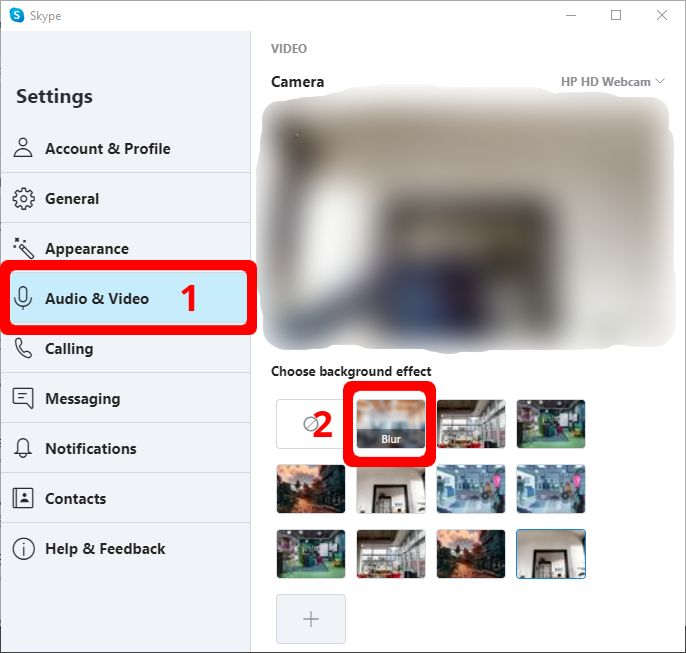You can have the setting set while having a video or you can set it for all the video calls, in which you won’t need to manually change it in every call. The feature is currently in only desktop apps only that are Windows, Mac, and Linux so you are not able to use it on mobile just yet.
How to Blur Video Background in Skype
You can blur the video background for only the current call with the following steps: Note: If you can’t find the options described in the steps, you will need to update your Skype desktop application to the latest version. Skip to the last section for details on how to update your Skype application To set blur background for all videos by default, follow these steps:
Updating Skype to Get the Blur Background Feature
Here are the methods on how you can update Skype to the latest build to make sure you have the blur background feature.
For Windows 10 users:
For Mac users:
For Windows 7 & 8 users:
Google Adds Background Blur & Replace To Its G Suit Video Client, “Google…How to Blur/Fade Edges of an Image/Shape on Adobe PhotoshopFix: Can’t Create a Lock File at Library/Application Support/Skype/Skype.pidSkype for Mac Update Breaks Skype Directory Service, Here’s How You Can Fix It