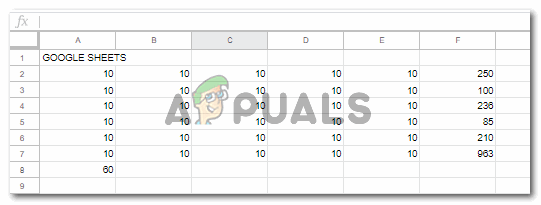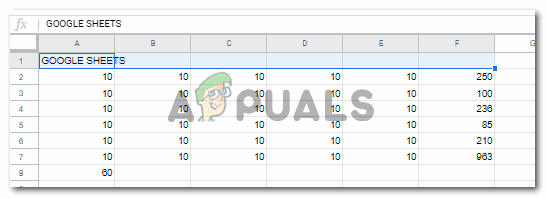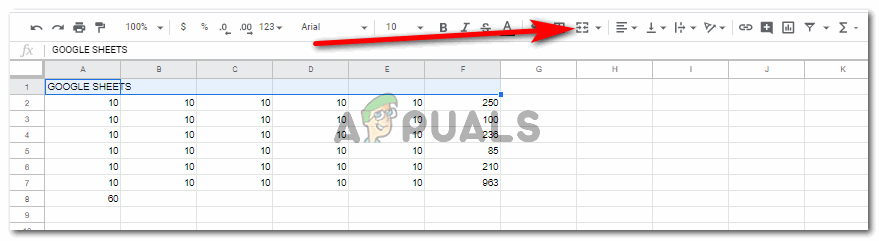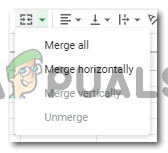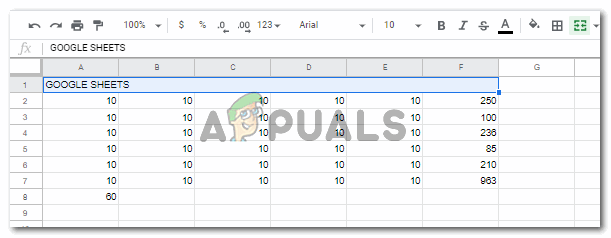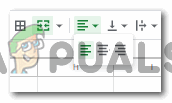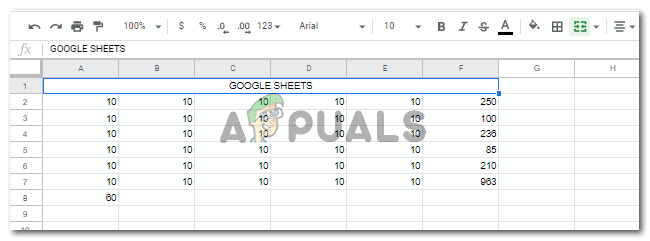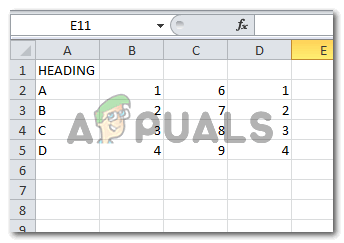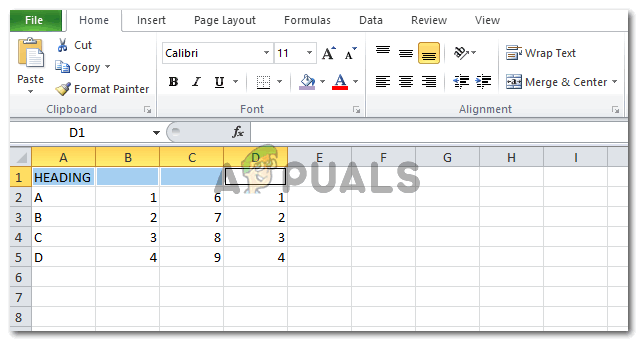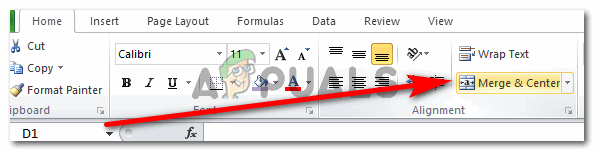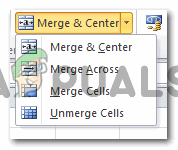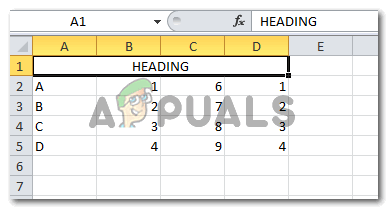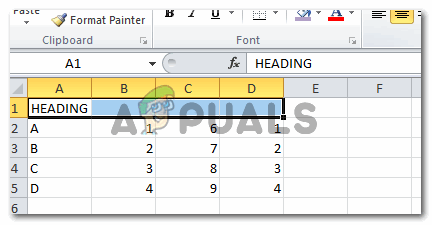Let’s learn how to merge cells on both the softwares.
How to Merge Cells on Google Sheets
I wrote the heading first and then merged my cells. So for this, I selected all the cells after typing in the heading. Click on the option as per your requirements. I clicked on Merge all. Even if I clicked the option for ‘merge horizontally’, I would have received the same output because I had selected only rows for merging. This will show you three options for alignment. To center any text on sheets, you will click on the one that is in the center.
How to Merge Cells on Microsoft Excel
How to Switch Between Sheets and Cells on Microsoft ExcelHow to Protect/Lock Cells from Editing in Google Sheets?How to Split Cells in Microsoft ExcelCannot Add or Create New Cells in Excel