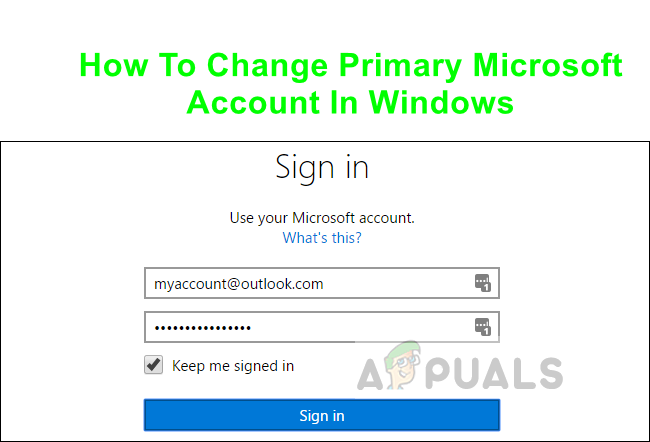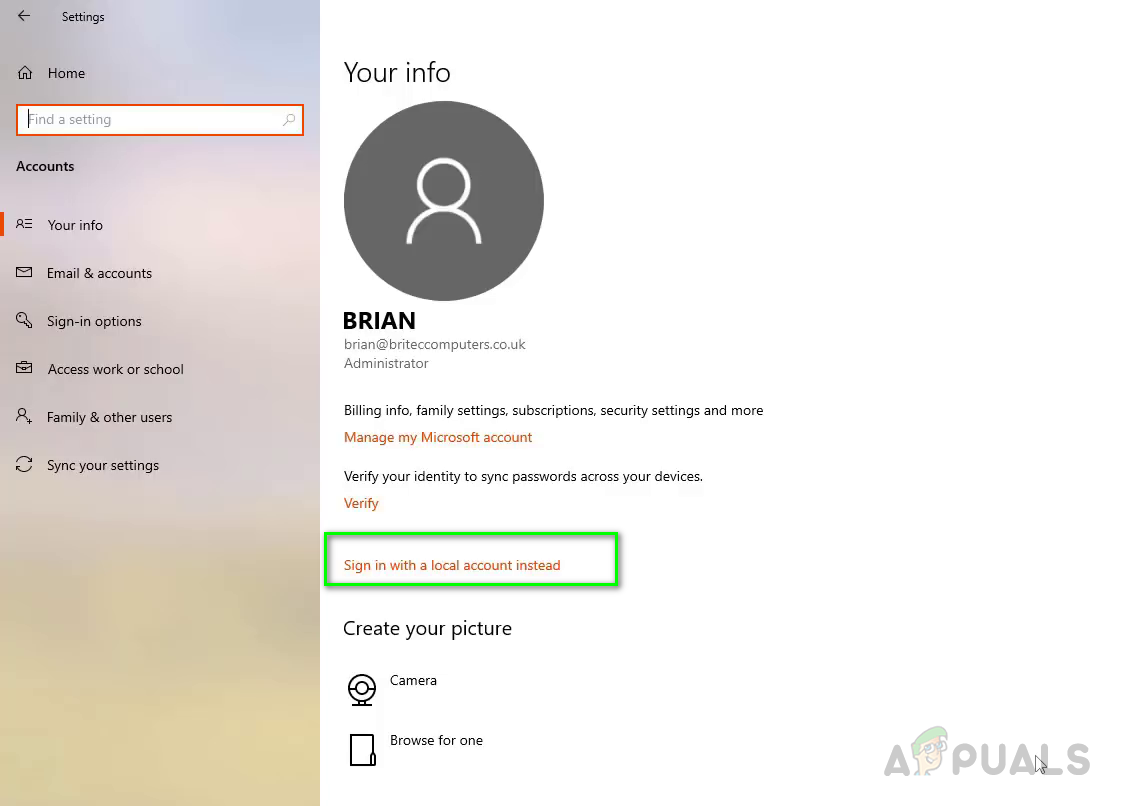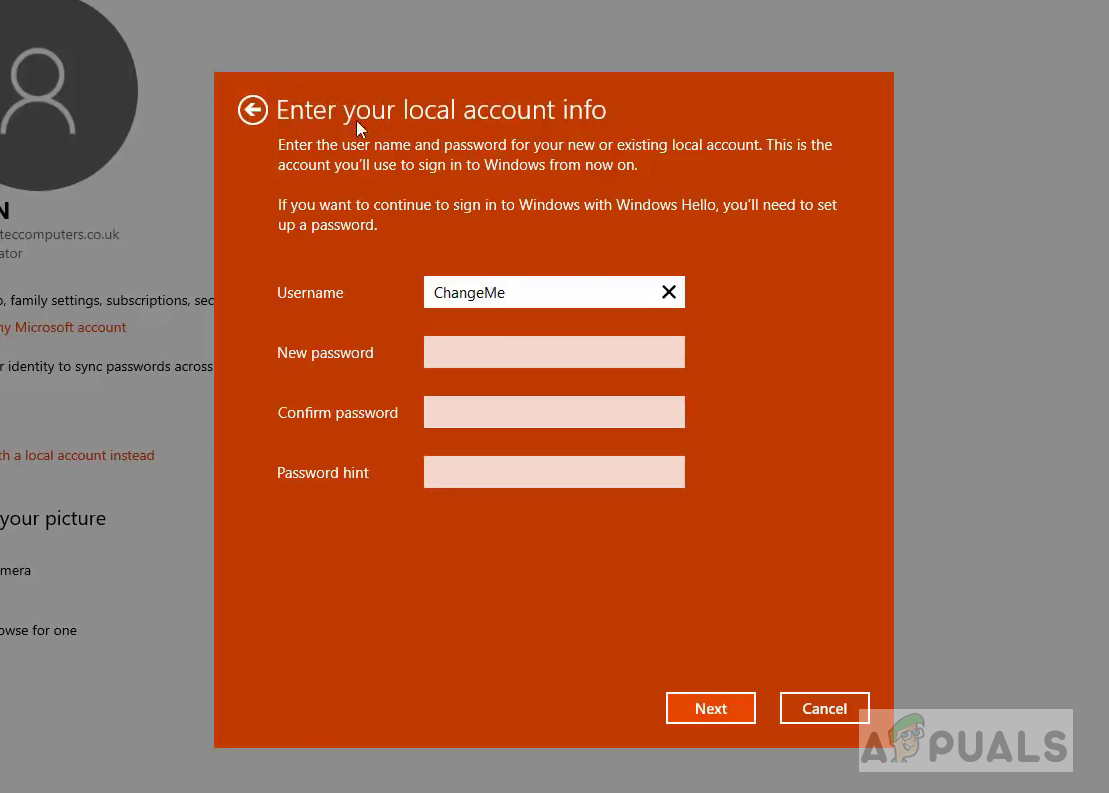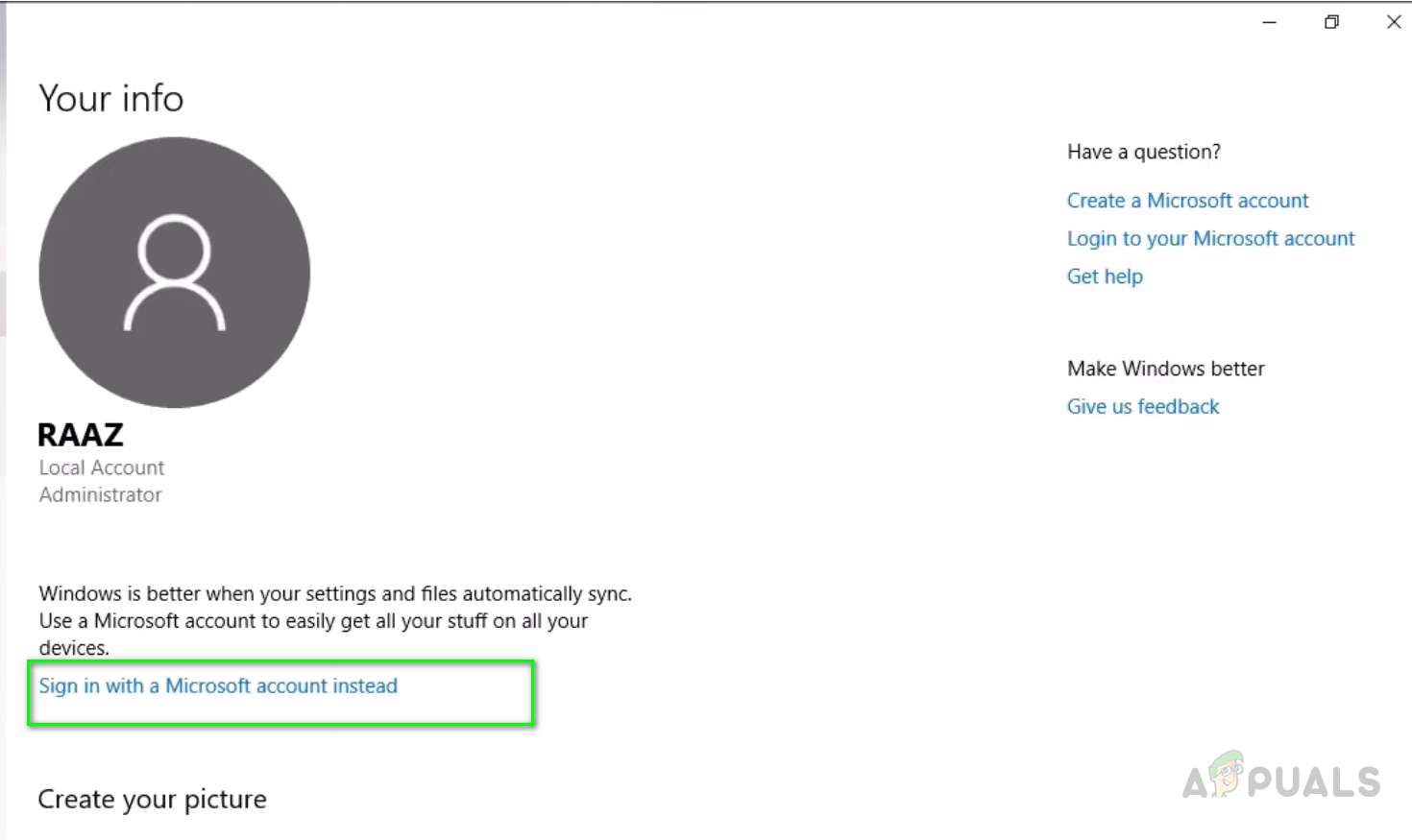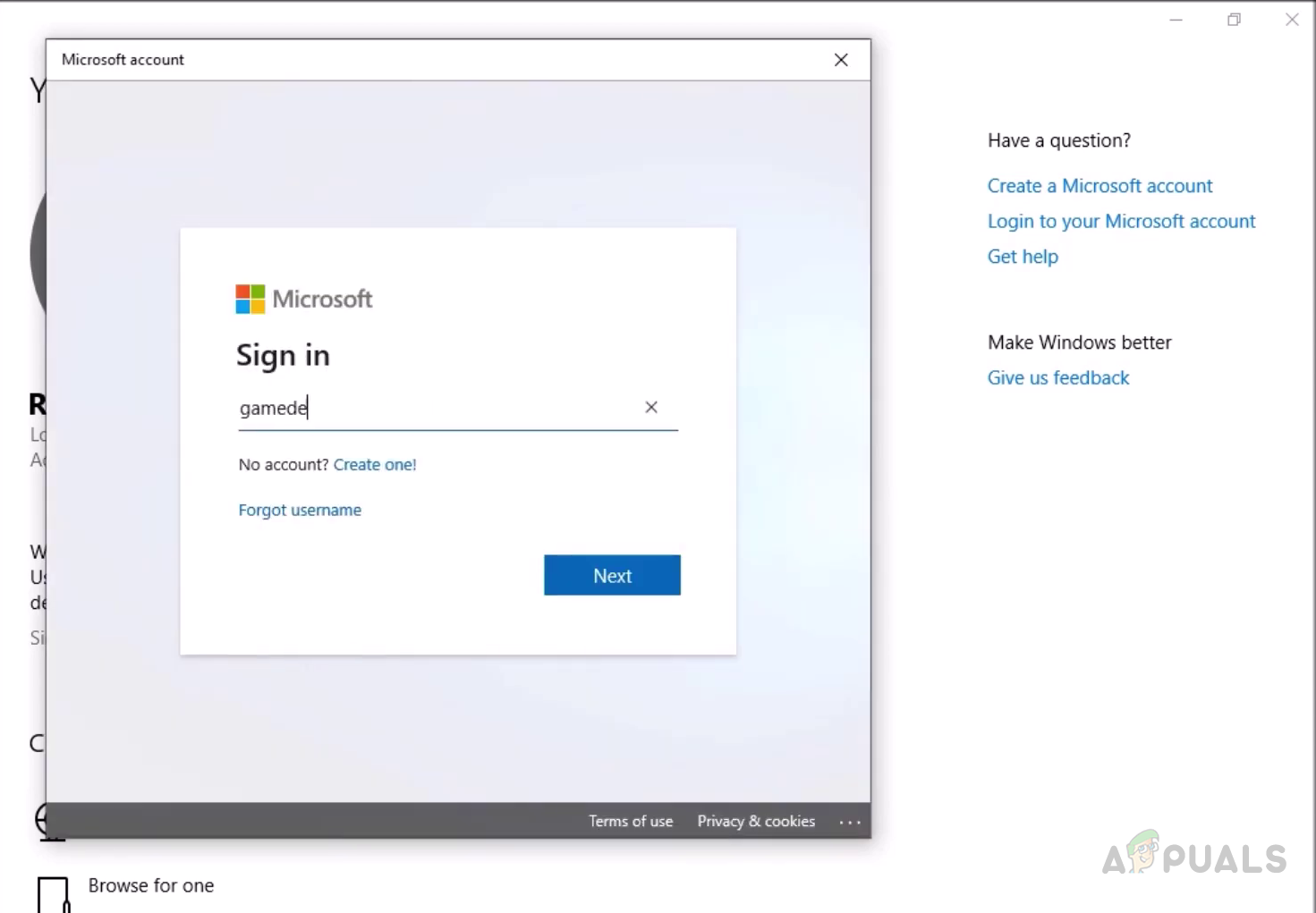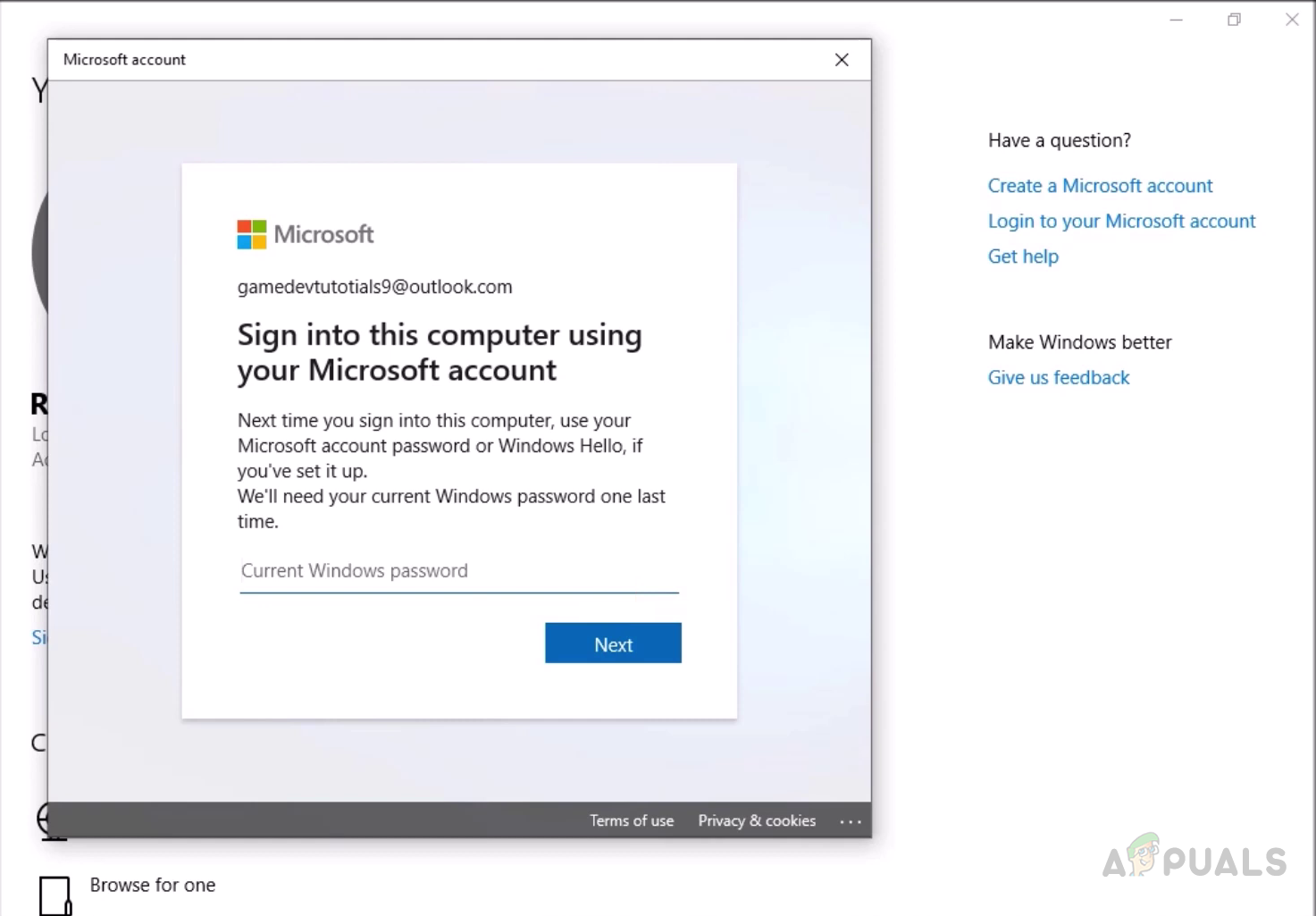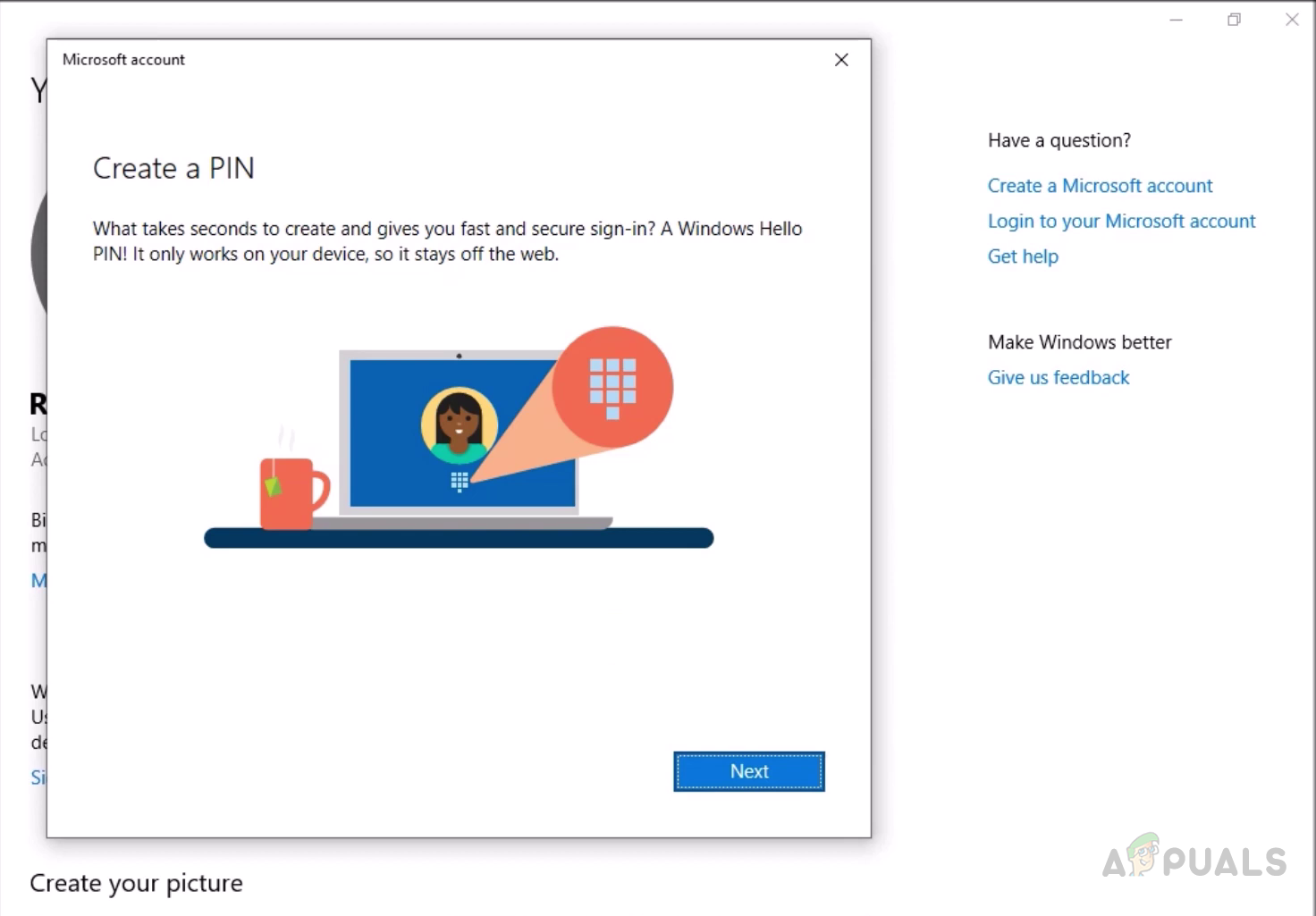Solution: Switch your User Account
In this method, we will first switch the login account to the one you need to set as a primary account by switching to the Local User Account and then switch back to the Microsoft account of your choice. A local user account is simply a Windows Account that you use to login. To set up this account, you only need a user name and a password and you can even remove the password if you like.
Step 1: Switch to a Local User Account
Step 2: Switch to a Microsoft Account
How to Change or Remove the Primary Account from OutlookHow to Change the Primary Monitor on Windows 10Fix: Windows Can’t Communicate with the Device or Resource (Primary DNS Server)Lens Becomes the Primary Visual Search Experience on Desktop Google Images