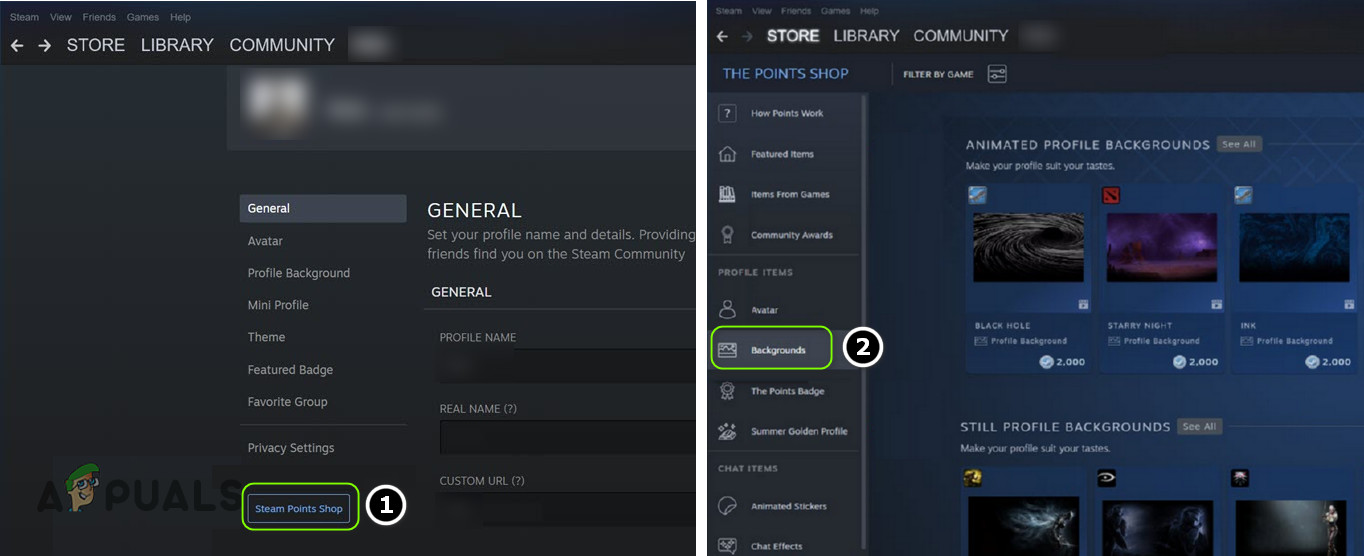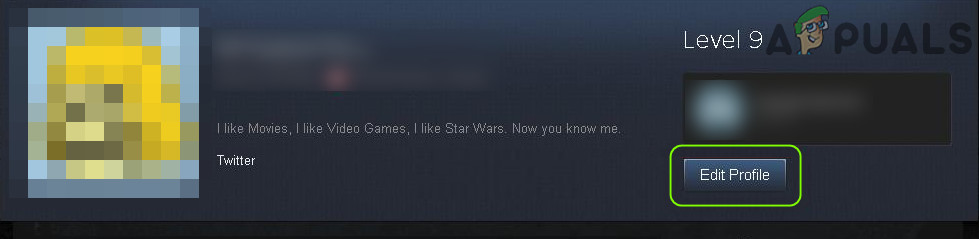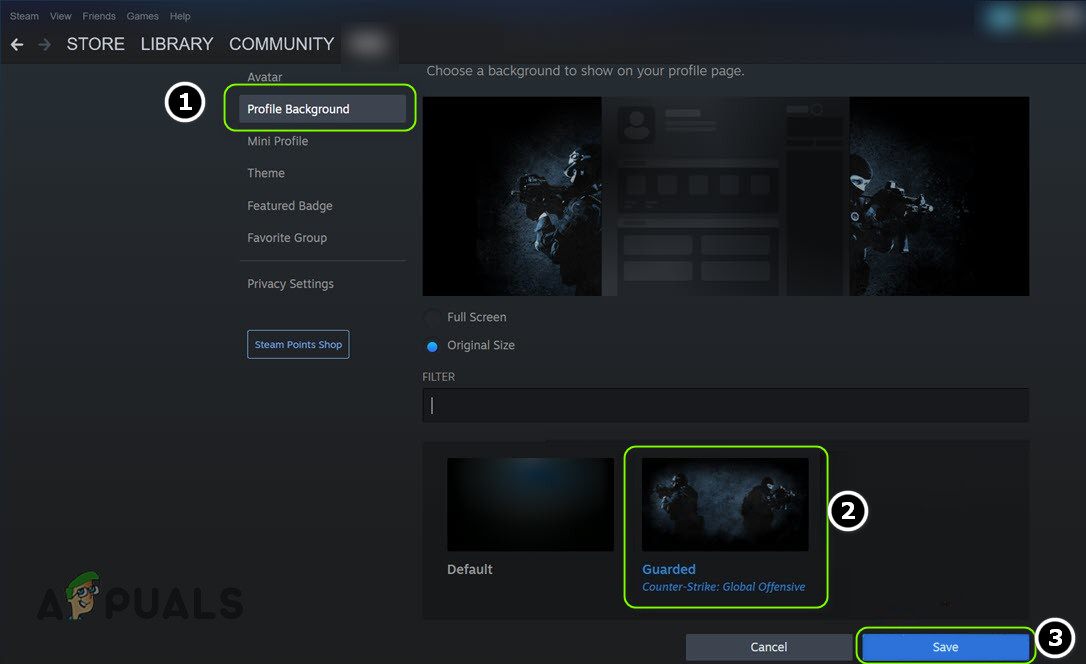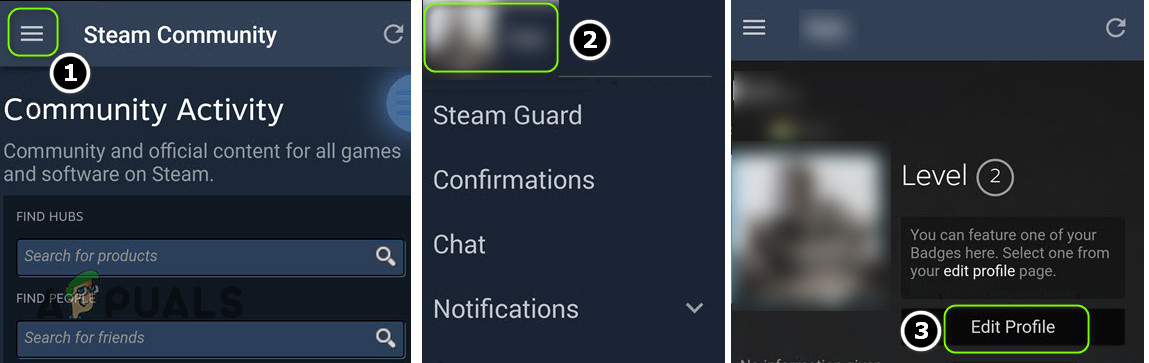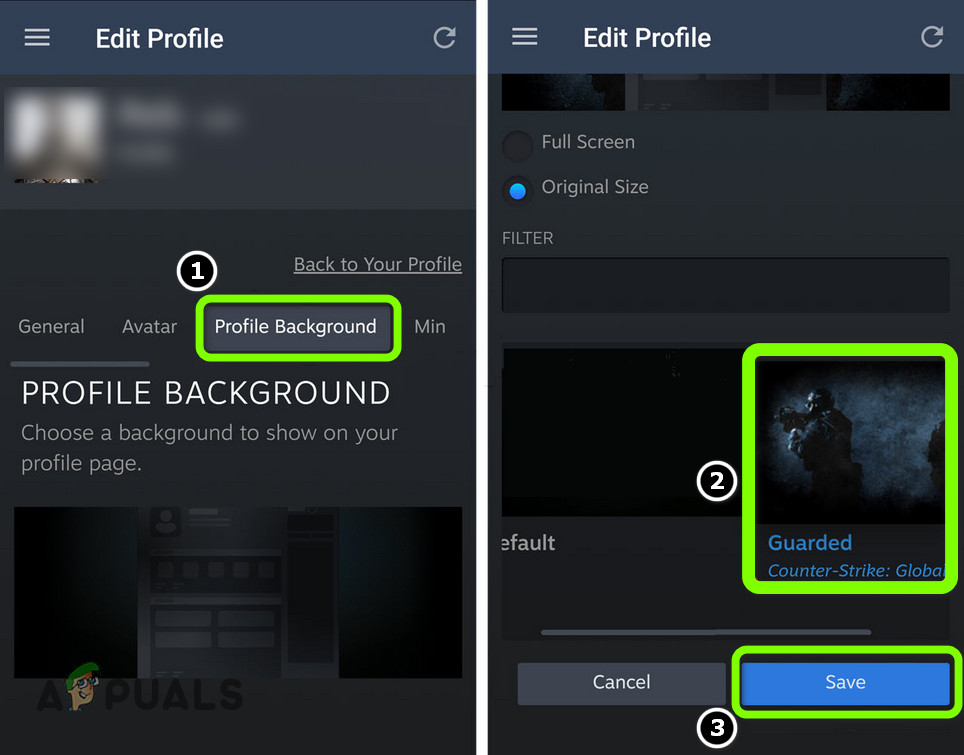Before moving on to get a background on your Steam profile, make sure you have bought the background in Steam Points Shop (Steam Points Shop > Backgrounds), unless it is a gift from a friend. Also, keep in mind that the Showcases slots (if you are trying to use the Showcases slots) are unblocked on each level (up to level 10). Moreover, the profile background can be applied by using both (i.e., the Steam PC client and the mobile app) clients.
Set Steam Profile Background by Using the PC Client
Set Steam Profile Background by Using the Mobile App
Keep in mind that the Steam profile backgrounds can directly be applied on the purchase confirmation page by clicking/tapping the Equip button.
How to Change Steam Profile NameSetup Steam Link to Set up In home Steam StreamingFix: Steam is Having Trouble Connecting to the Steam ServersHow to Fix ‘Steam Disk Write Error’ When Downloading or Updating on Steam