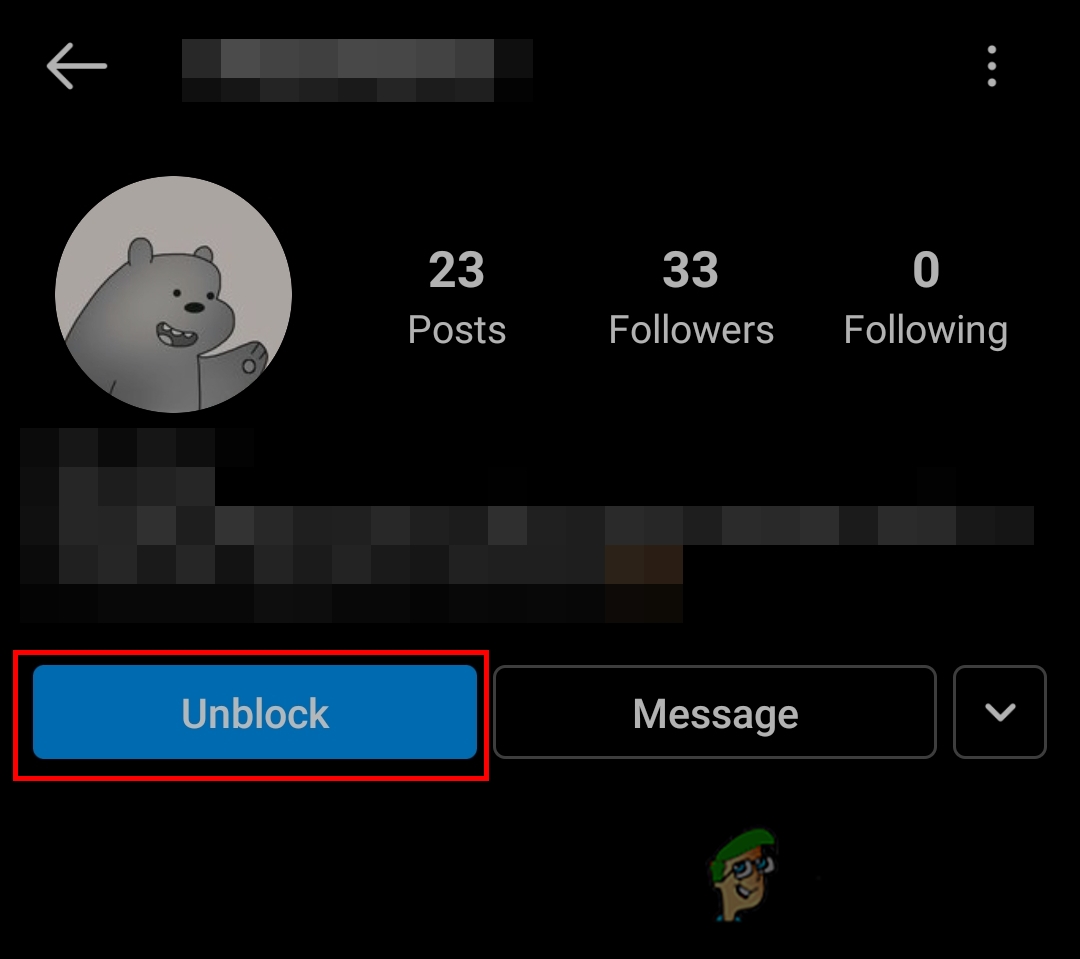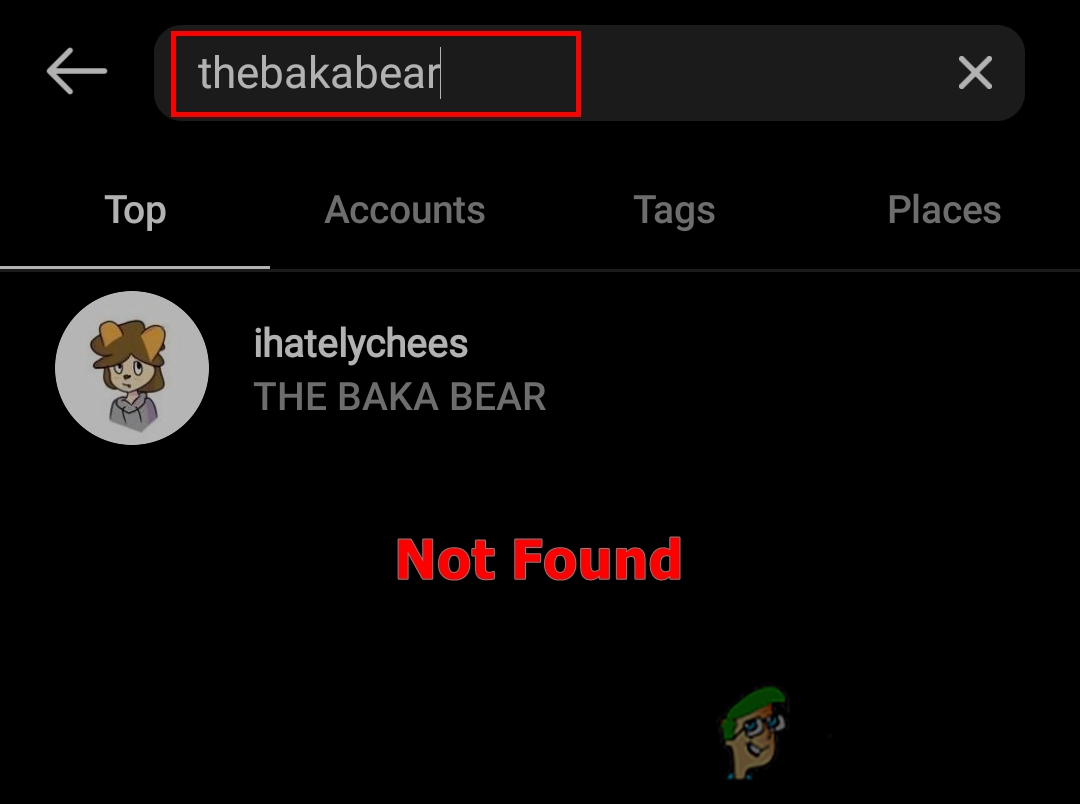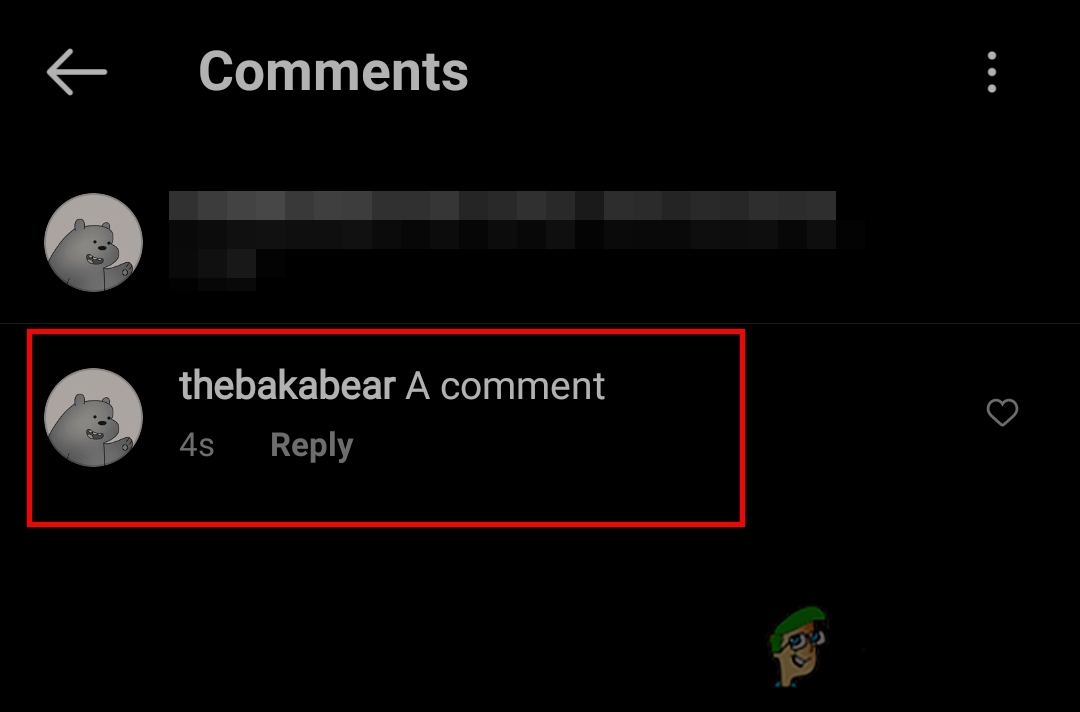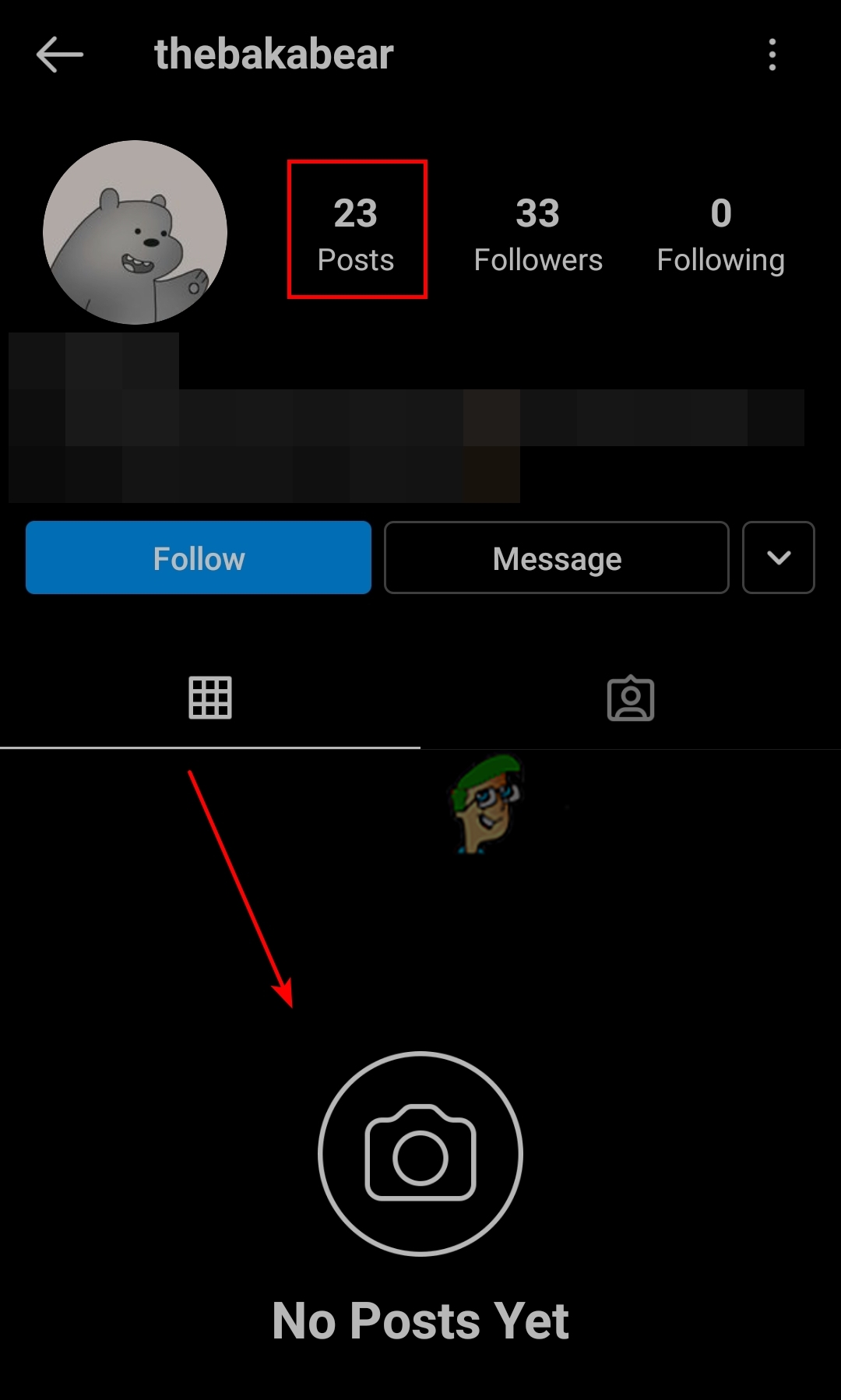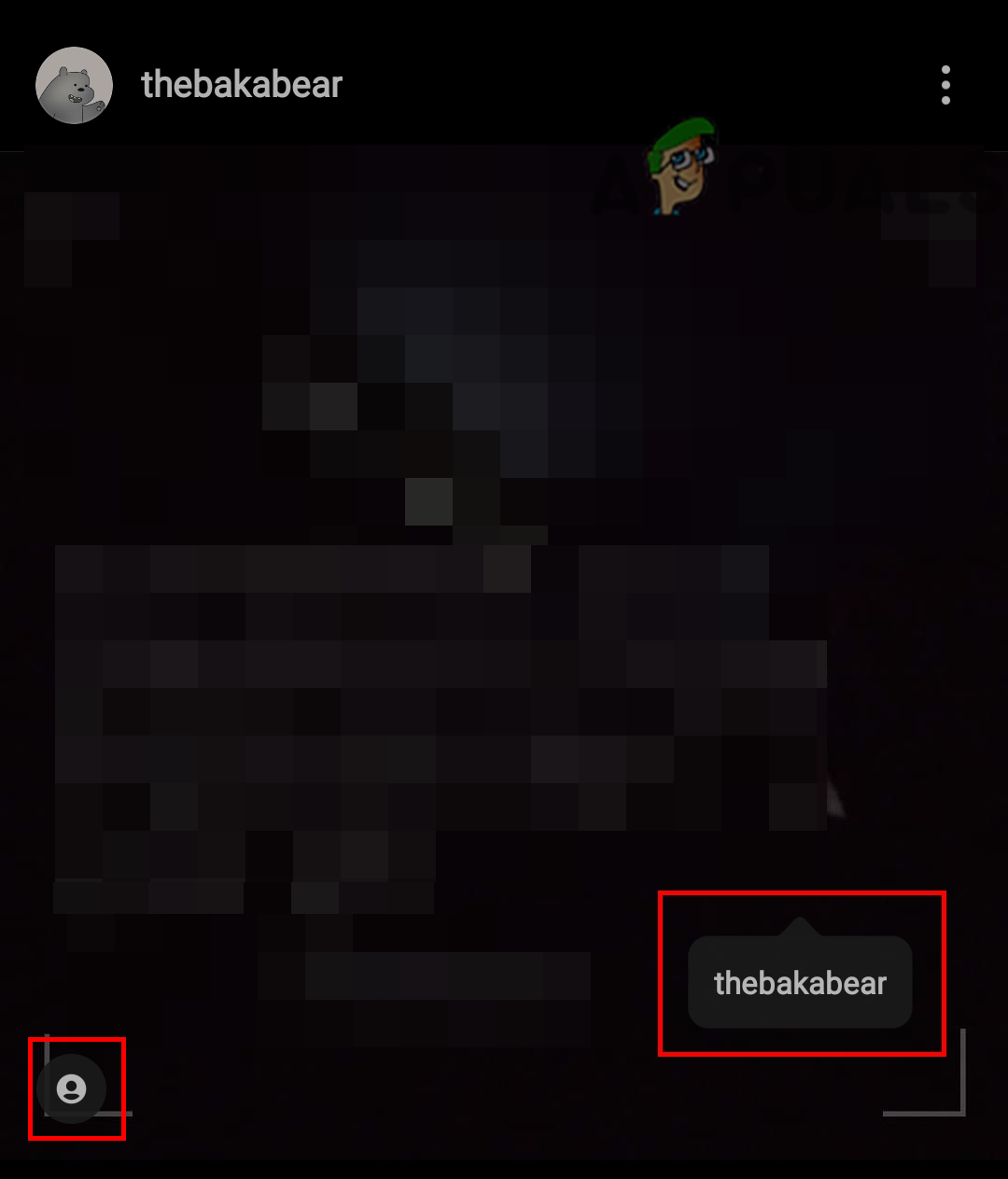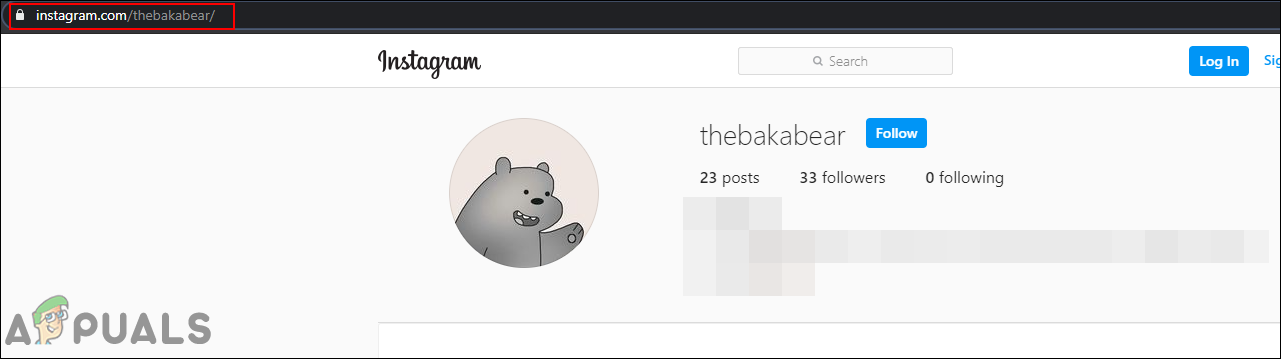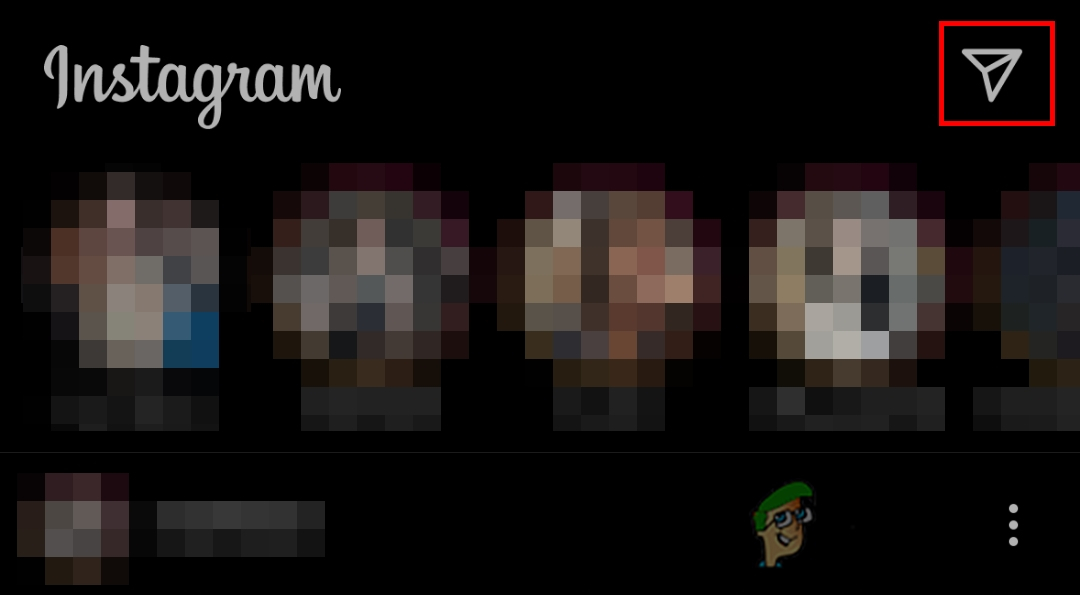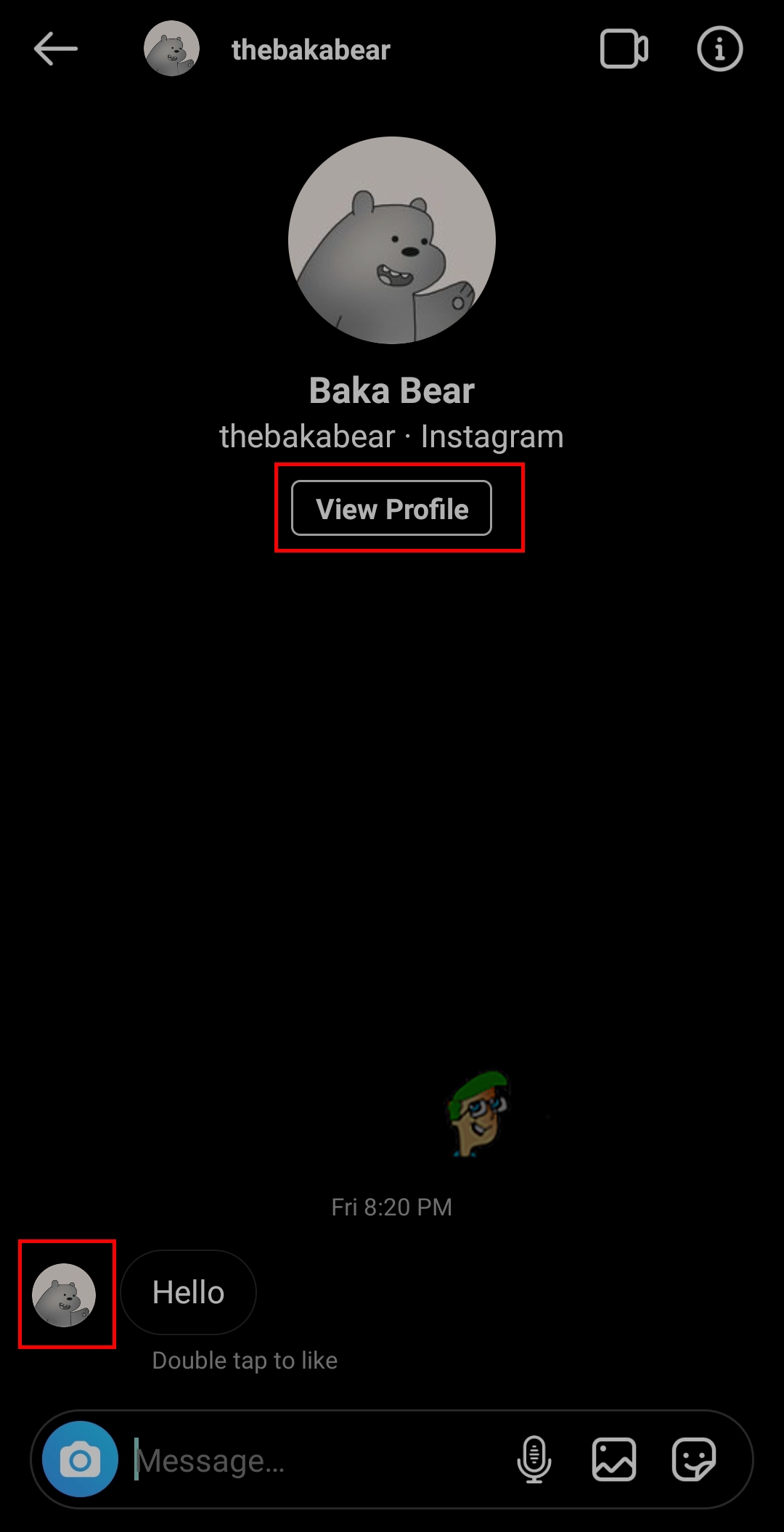Method 1: Finding Profile through Search
Search is the common way to find the profile of anyone on Instagram. If you have been blocked by the user, then their profile might not show up in the search. However, you can also use the search feature from another account to find their profile.
Method 2: Checking Profile through Comments and Tags
You can find the comments and tags for that specific user on the posts. You can open their profile by clicking on the username of a comment. You can also tap on a post to see the tags and then open the profile through these tags.
Method 3: Searching through Username in Browser
If you know the username of the account, then you can search their profile in the browser. Adding the username with the Instagram URL, you can find their profile. You can also check the profile by logging in the Instagram on the browser.
Method 4: Checking Profile through DMs
The direct message is a feature of Instagram through which users can send messages to each other. Even if the user blocks you, their direct message conversation will still exist. You can open their profile from their conversations and check if they blocked you or not.
Method 5: Checking from a Different Phone or Profile
The last thing you can do to check is by checking the user’s profile from a different account or different device. Sometimes the device or the application may have issues that can be resolved by checking it through another device. You can also check their profile from another account to see if they are still on Instagram or they deactivated their account. If you don’t have another account or don’t want to create another account, then simply check the profile from a friend’s phone.
How to Check if Someone Has Blocked You on Messenger App for Facebook?How to Tell if Someone has Blocked You on WhatsAppHow to Mute or Unmute Someone on Instagram?What Happens When You Unfollow Someone on Facebook