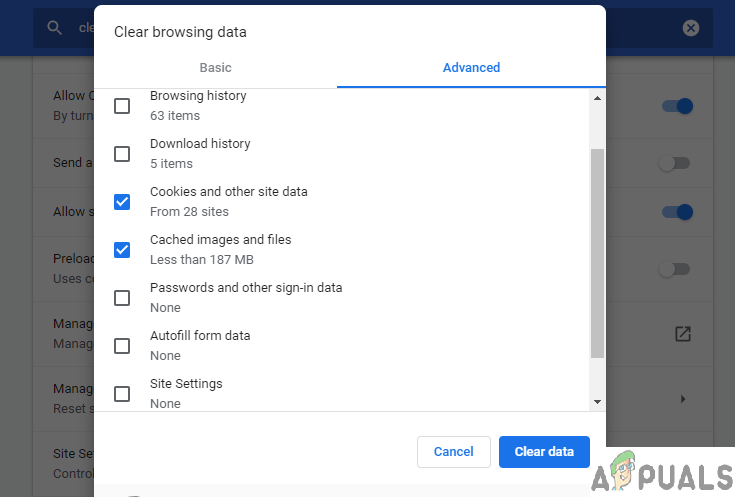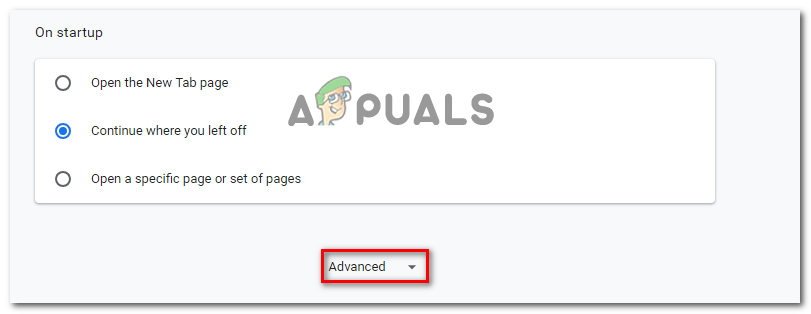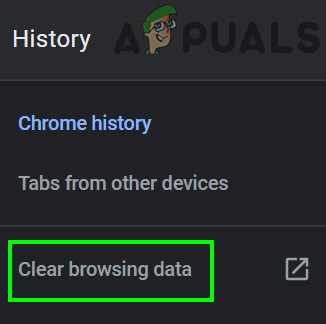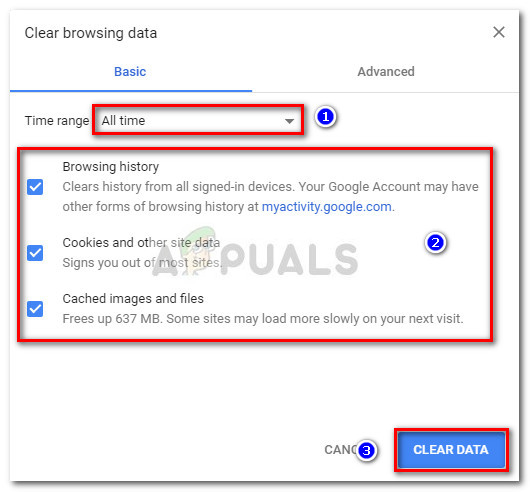But given the segmented nature of Windows, there are at least 5 different worthwhile browsers (3rd party and native) that people are widely using. Of course, Google Chrome holds the most market share, but Firefox, Opera, Edge, and Internet Explorer are still fairly common. Regardless of your preference, we’ve created 5 different sub-guides with step-by-step instructions that will help you clear your browser cache correctly on Chrome, Opera, Firefox, Microsoft Edge, and Internet Explorer. NOTE: Keep in mind that the vast majority of browsers that aren’t featured here are Chromium-based. So in case your browser is not on the list, just follow the instructions for Chrome.
A. Cleaning the Cache on Chrome
B. Cleaning the Cache on Firefox
C. Cleaning the Cache on Opera
D. Cleaning the Cache on Internet Explorer
E. Cleaning the Cache on Edge
Fix: Your Browser does not Currently Recognize Any of the Video Formats…How to Clear iPhone Cache and DataHow to Clear Cache for One Site?BEST GUIDE: How to Clear Search History and Cache on Mac