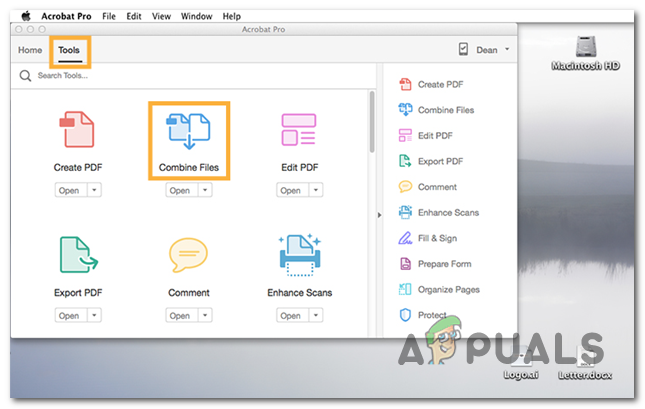One of the advantages of using PDF is that it is portable and it can be opened on UNIX, Windows or Macintosh. It does not depend on what hardware or operating system is being used. You can share it over various platforms and it will be readable on every platform. Since this platform is free and can be read on any device, people are using it a lot.
Features of PDF File Format
We have already explained that it has cross-platform readability, which makes it so popular. However, there are also some other features of the PDF file format that make it suitable for different documents.
Combining PDF Files
There are multiple reasons for which there is a need for combining PDF files. If multiple files have been merged in a single file for email, it will help avoid clutter. Also, you can add headers and bookmarks on this file so that navigation through the pages is easy. Some people might worry that merging PDF files will mess up the arrangement. You can arrange the pages the way they should be. For PDF reading, ADOBE Acrobat is commonly and professionally used software. You can merge PDF files on this software by following the steps given below.
PDF Combining Software
There are many online software and apps on the Internet in which you can merge PDF files. If you do not want to use Acrobat, you can use these apps to combine your PDF files. They might not give you as many options as the Acrobat but they can act as an alternative. Some of the examples are listed below:
How to Combine Videos on iPhone?How to edit PDF files on AndroidHow to Fix Microsoft Publisher won’t Save Files as PDFHow to Split PDF Files Using Chrome