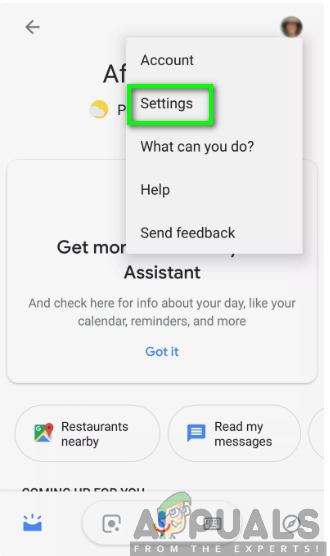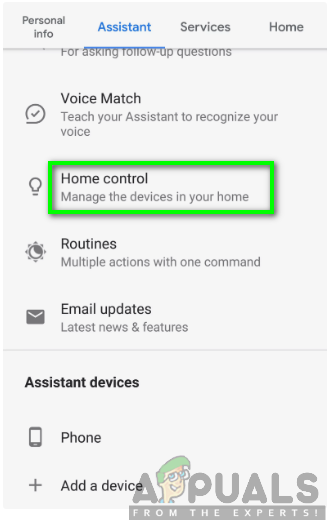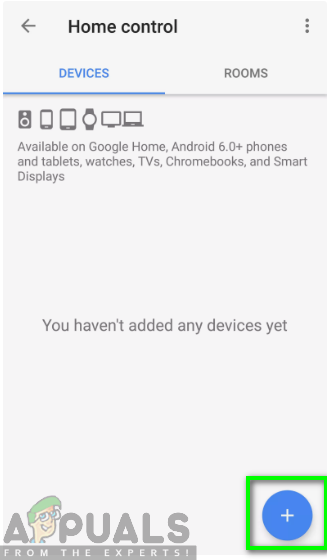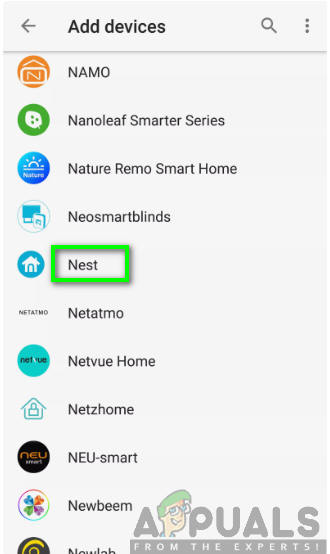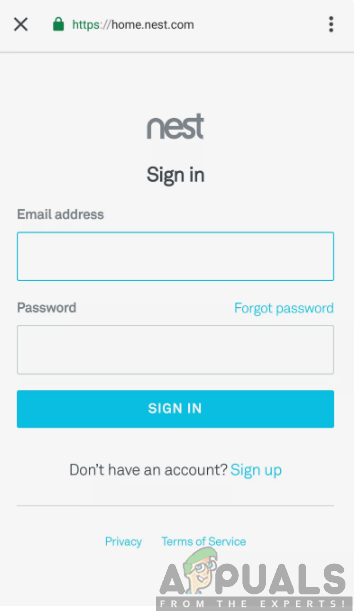With Google home, you can control a good number of smart home devices like the TVs, thermostats, lights, air-conditioners, appliances, remote controls as well as plugs among other devices. Therefore, it is with no doubt that Google Home plays a very crucial role in our digital life. Furthermore, a Nest Thermostat when connected with Google Home renovates your home environment to a top-notch living experience. Imagine how amazing it is to control your home temperature just by the use of a voice command. With Google assistant, you can command Nest Thermostat to perform its task and ask it questions about their status.
Connecting Nest Thermostat to Google Home Device
Before you begin to connect your Google Home to Nest Thermostat, you need to ensure that you have Google Home properly installed in your home and successfully connected to Wi-Fi. Similarly, you need to make sure the same is done for Nest Thermostat. Connecting the two devices will enable you to enjoy the exclusive experience. It doesn’t matter what type of Google Home device you own; it could be Google Home, Google Home Mini, or Google Home Max, the answer is the same when it comes to connecting to Nest Thermostat. To connect the two devices, follow the steps below to achieve a successful pairing: To control the temperature within your house, you will need to use voice commands. Take note that each command will have to begin with the phrase, “Hey Google”. For instance, when you want to know what the current temperature in your home is, you should say, “Hey Google, what is the temperature inside?” or “Hey Google, what is the temperature set to?” In addition to this, Google Home and Nest both connect to IFTTT (if this then that), so you can create your own voice command using the service.