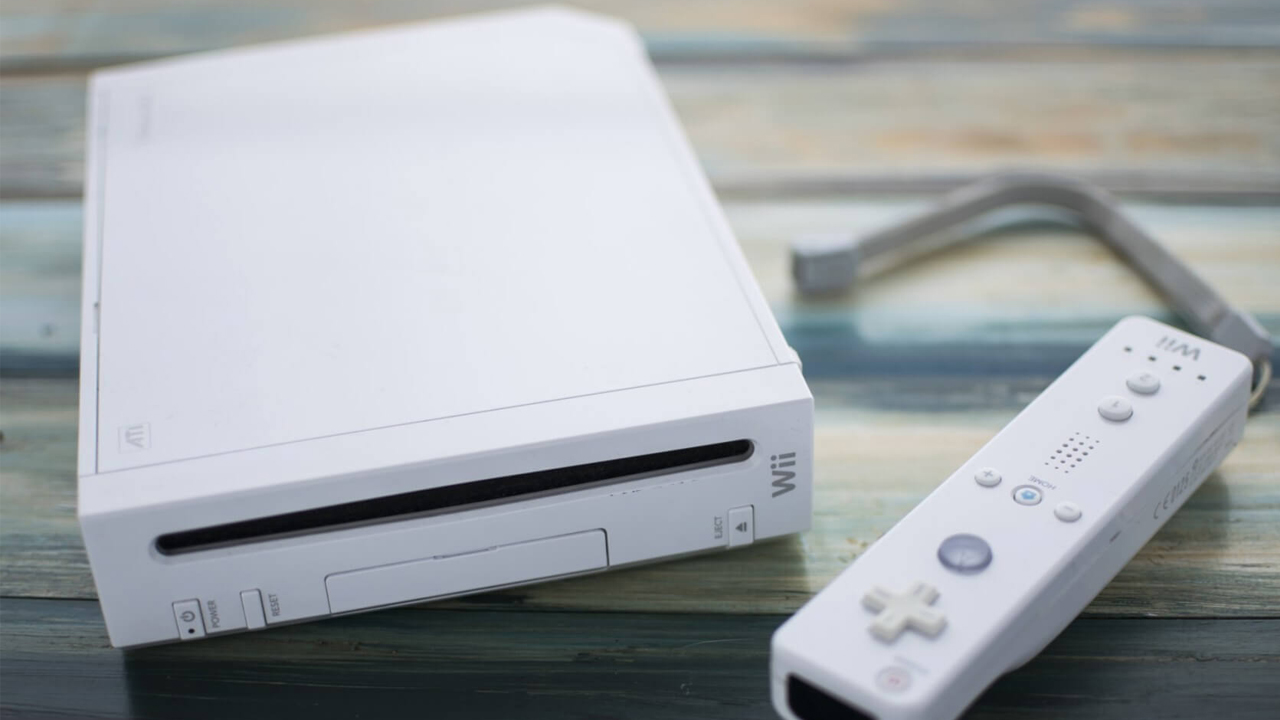Connect through Wii2HDMI Converter
A lot of smart TVs don’t have the RCA inputs on them, which is why you need an additional connector that helps you connect your Wii console. The Wii2HDMI Converter or Adapter will let you connect your Wii to a Smart Tv. One side of the converter will connect to your Wii and the other can connect to an HDMI cable which you can connect to a Tv.
Connect through AV Cable for Nintendo Wii
Some TVs may still have the option for the RCA cables. You can simply connect to those by the default composite cables that come with the Wii console. It does not require any additional connectors or steps to make it work. There are also RCA to VGA cables available that can help in connecting to TVs and Monitors. It depends if your Smart TV has a VGA port or not. You can connect your RCA cables to one side of the connector and then connect VGA to the VGA input on your TV/Monitor.
Fix: Nintendo Wii Error Codes ‘51330, 50299, 51030, 51331, 51332, 52030, 52130’Nintendo Wii Wont Turn OnNintendo Shutting Down the 3DS and Wii U eShopsHow to Resolve Wii U USB GCN Adapter Not Detected on Windows