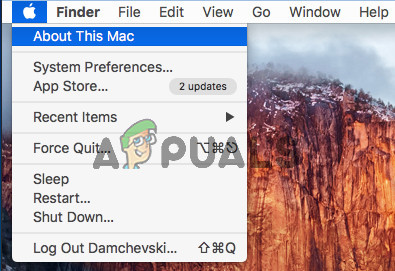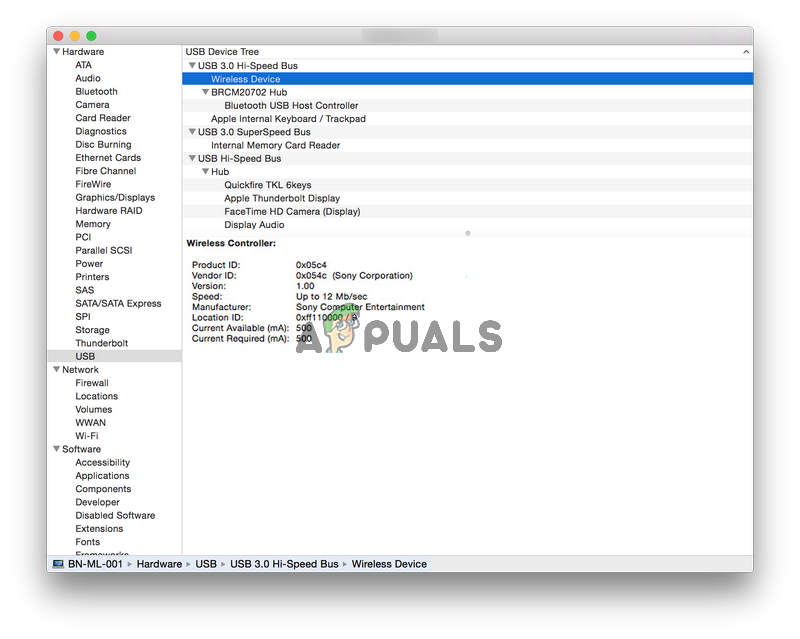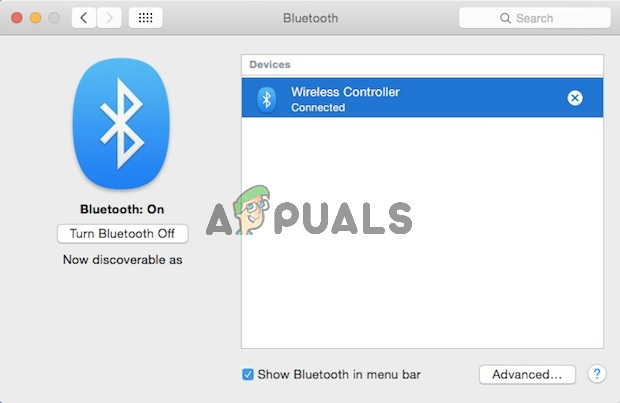You can connect PS4 Controllers to a Mac computer either via Bluetooth or via USB cable.
Method #1 Connect PS4 Controller to Mac via USB Cable
The first and probably easier way to connect your PS4 controller to your Mac is using a Micro USB to USB cable. Here is how to do that. Steam (one of the most popular gaming platform) for example, offers full controller support across Mac and Pc platforms. So, you will not need any additional tweaking the settings when playing Steam games.
Method #2 Connect PS4 Controller to Mac via Bluetooth
The second method for connecting PS4 controller to a Mac computer is using the built-in Bluetooth module in the controller. This method may be more suitable for those of you who want to play games from the comfort of your couch, because you do not need to care about wires. Connecting your PS4 controller to Mac via Bluetooth is a little more complicated if compared with the first method. However, if you follow the steps below you won’t have any issues.
How to Connect Xbox One Controller to MacHow to Pair Xbox One S Controller with Xbox One Controller DongleFix: PS4 Controller won’t ChargeFix: PS4 Controller not Connecting