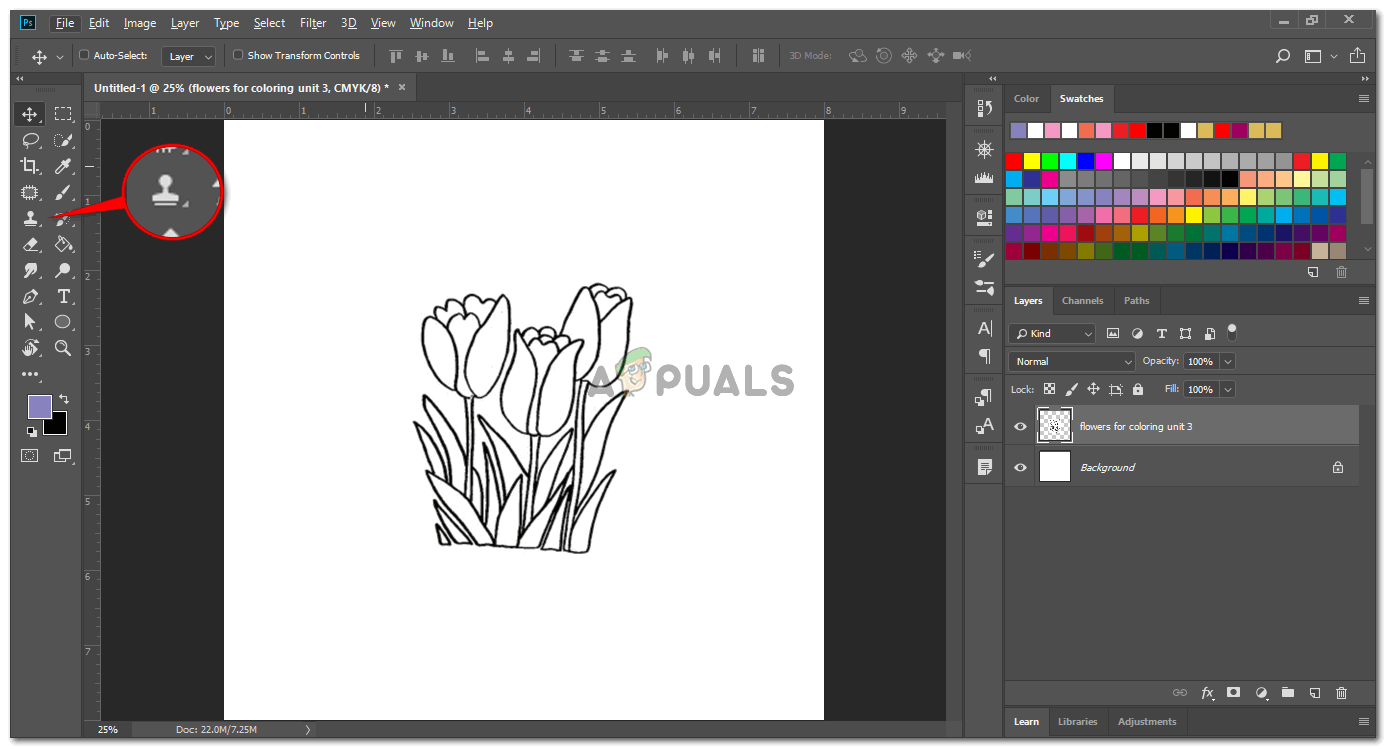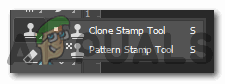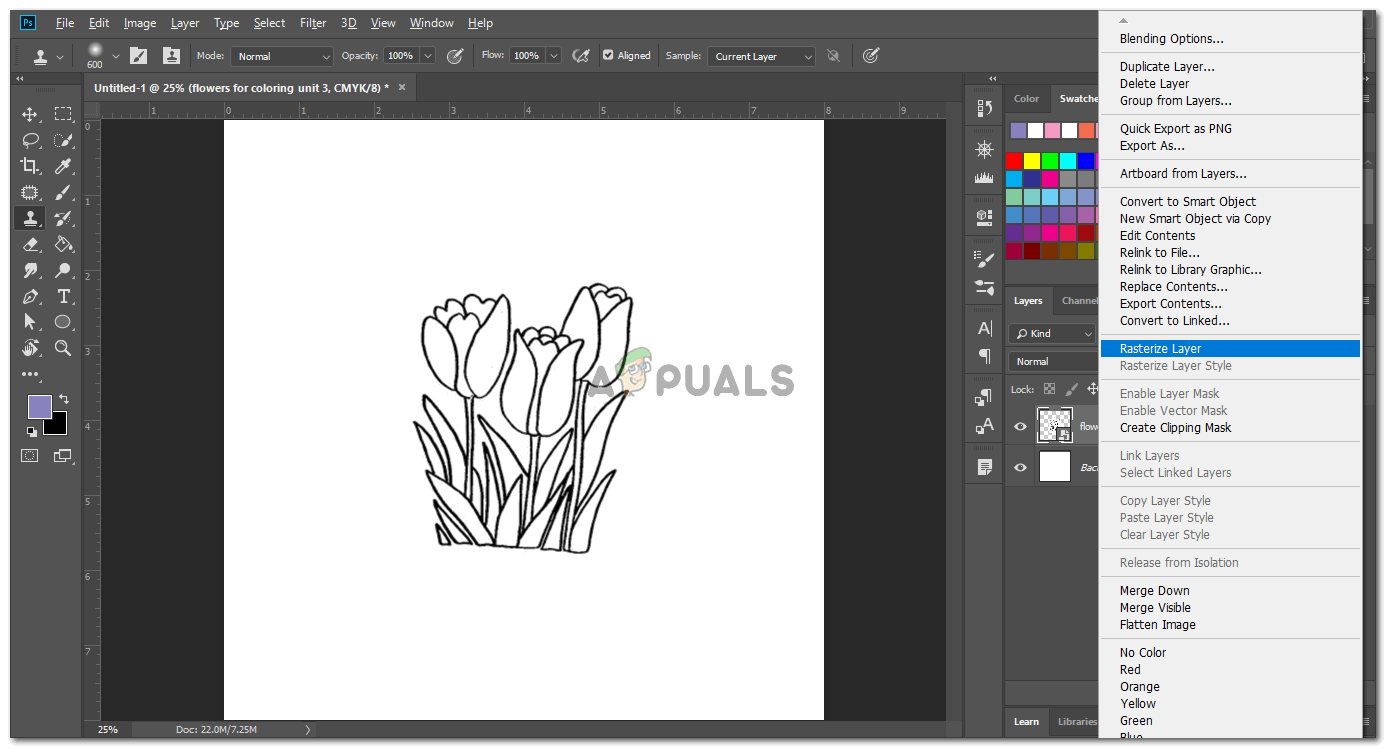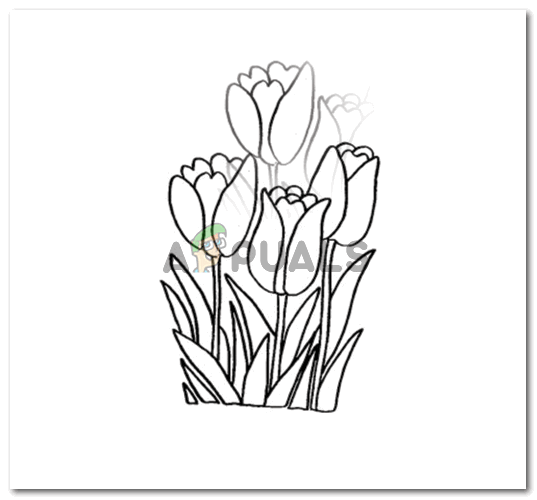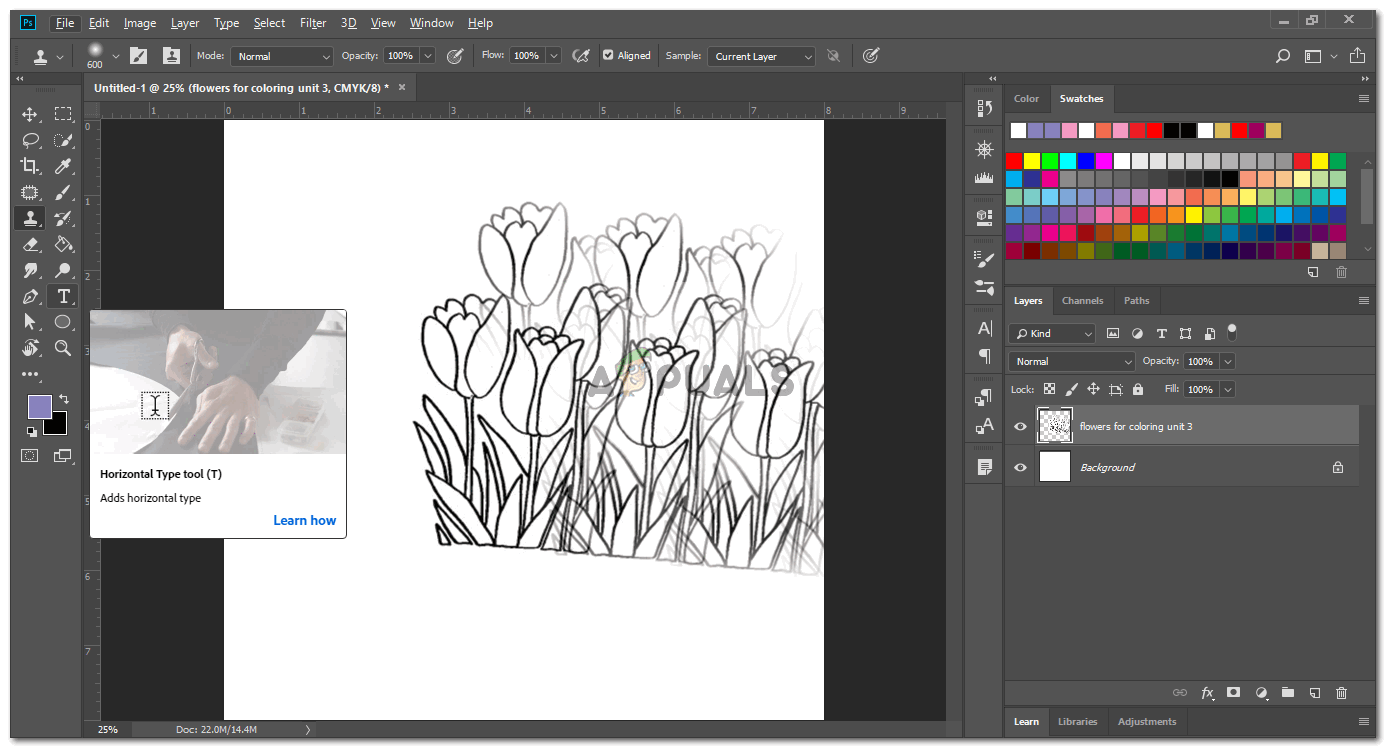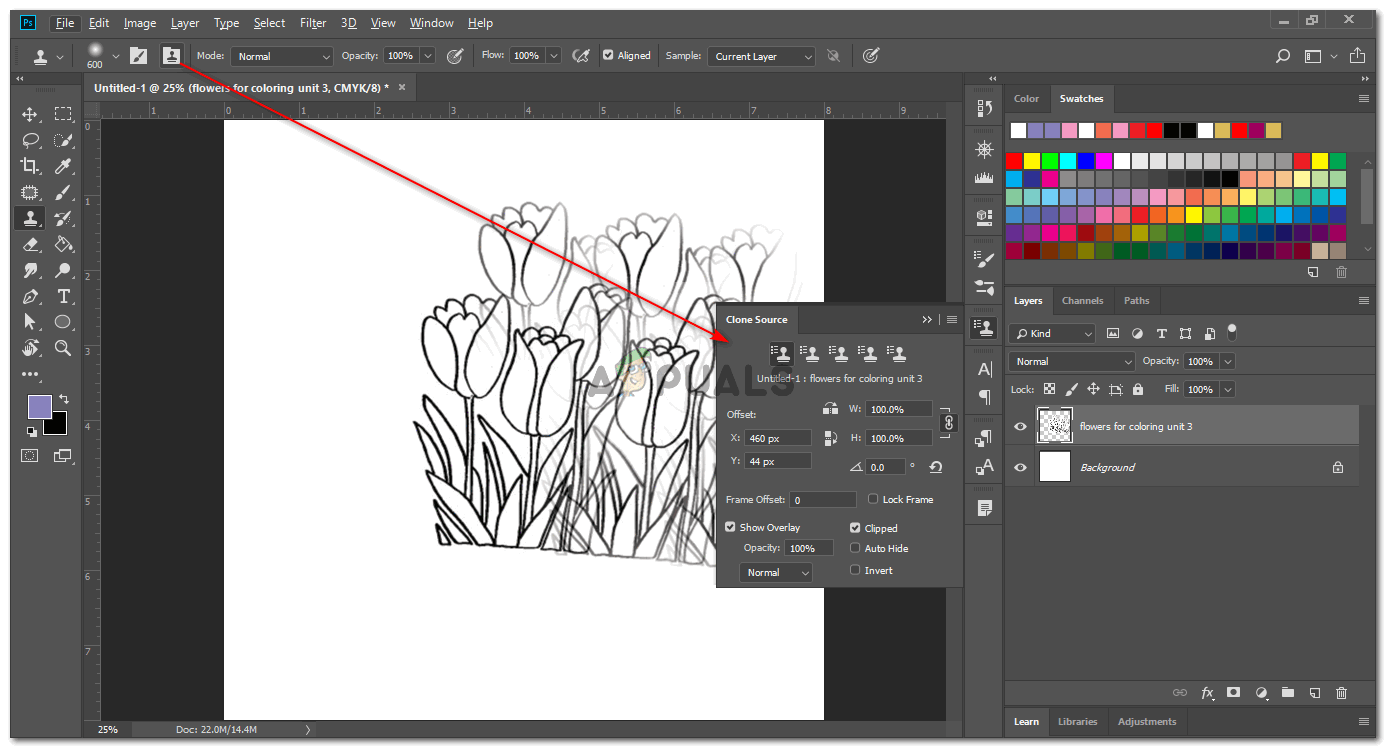So here is how you can use a Clone Stamp on Adobe Photoshop. Clone Stamp acts more like a correction tool for images. You can use this tool to correct any flaws in the image. You can take a piece of the background, for instance, of a tree, and clone stamps it in front of the tree. Continuous clicking might even hide the tree from the front and show just the background in the image because of the clone stamp.
How to Use the Crop Tool in Adobe PhotoshopHow to Create a Clipping Mask in Adobe PhotoshopFix: Adobe Photoshop Error ‘Could not complete your request an unknown or…How to Center Layers on Adobe Photoshop?