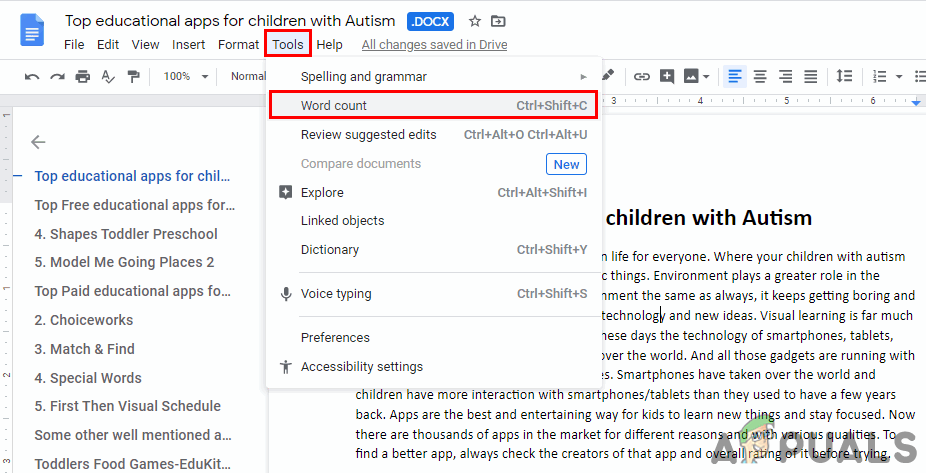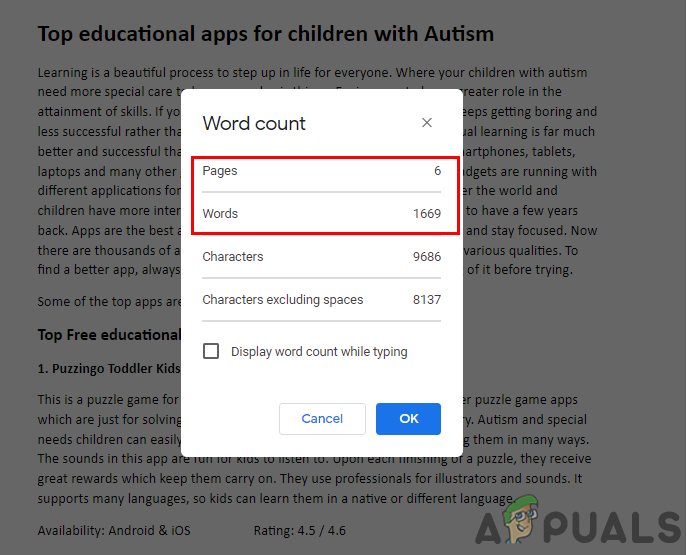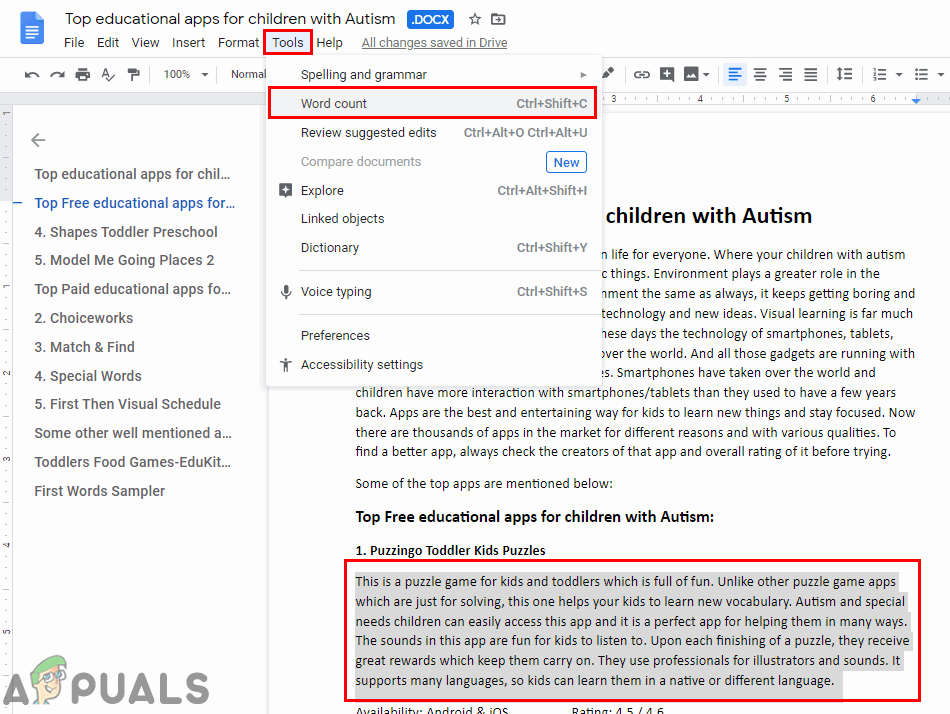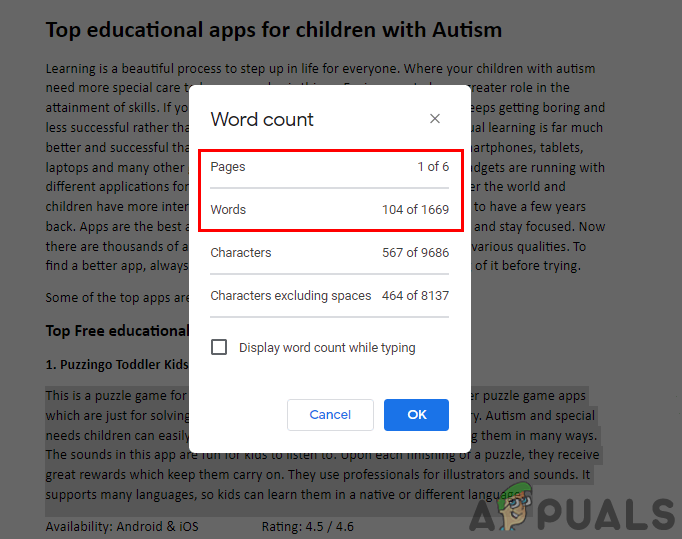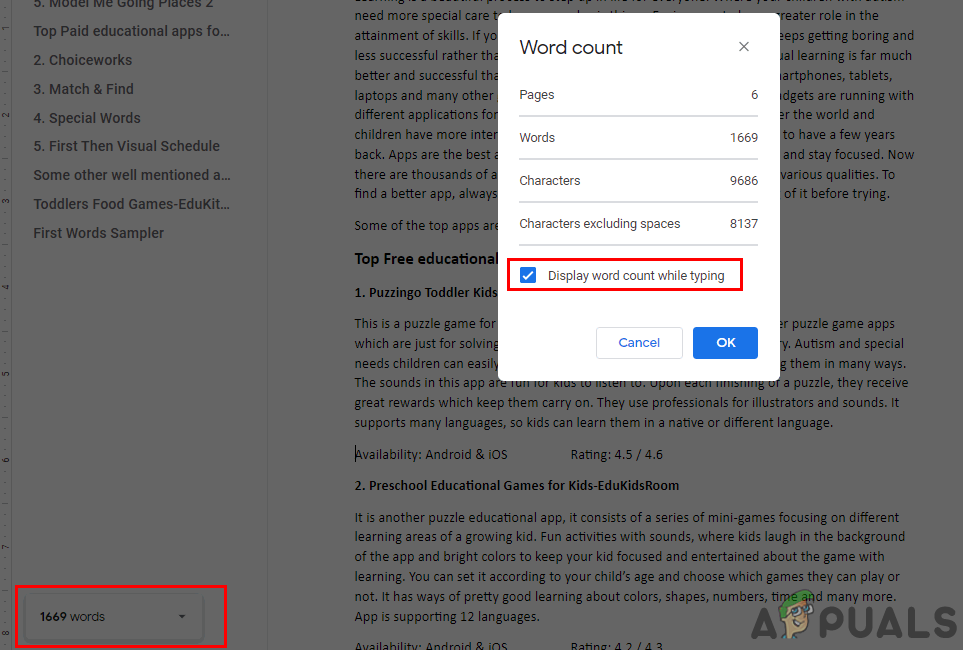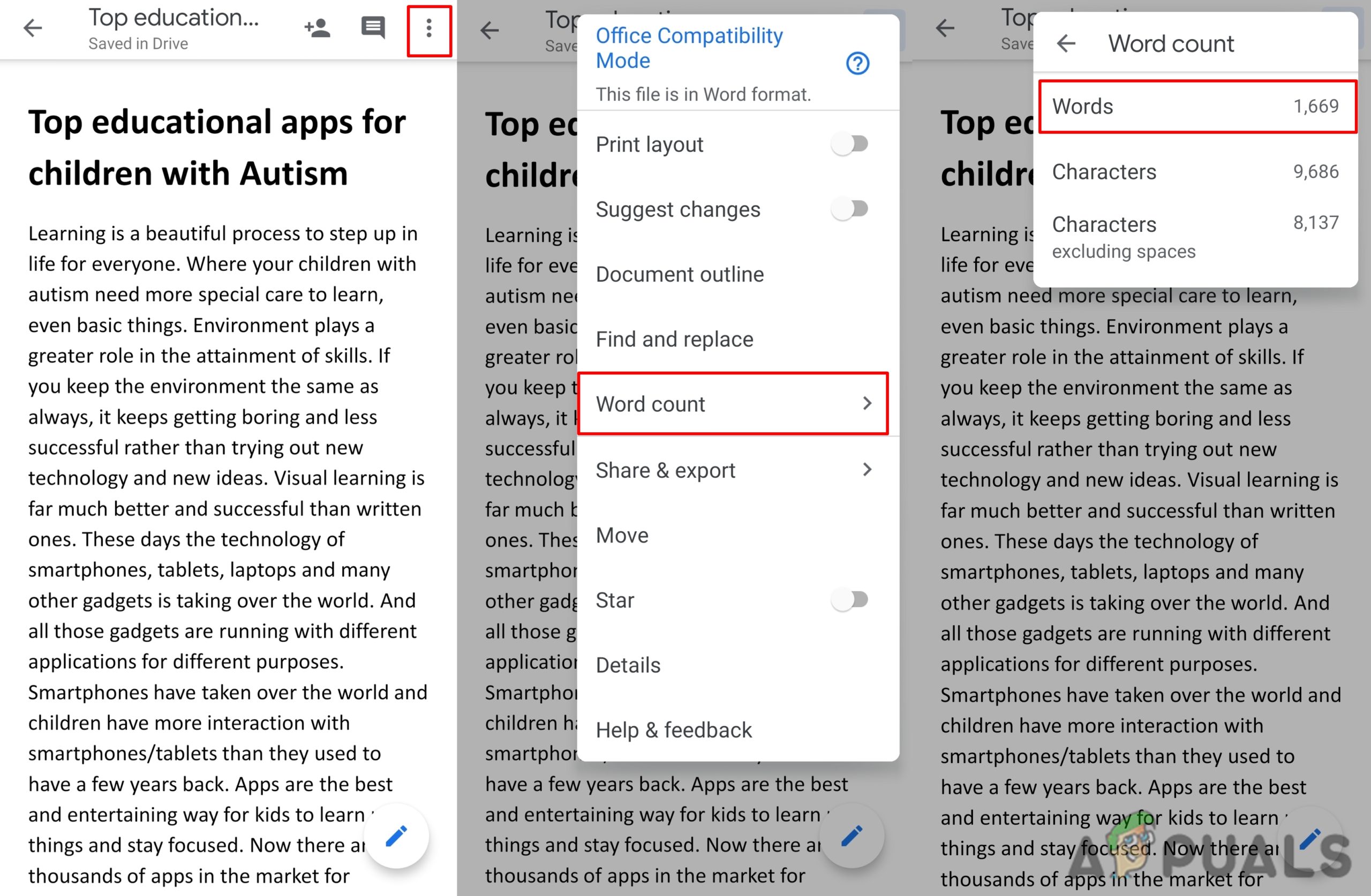Counting Words and Pages on Google Docs in Windows
Just like some other word processing programs the Google Docs also has a feature for counting the words and pages. Counting words is an important feature that is required for writers who want to keep the paragraphs/documents within a limited number of words. You can check the number of words and pages easily by clicking the Word Count tool in Google Docs. Follow the below steps to try it:
Counting Words on Google Docs in Android/iOS
This method is also similar to the Windows version, both require clicking on the Word Count button to count the words in Google Docs. However, the pages count feature is not available in the mobile application. This feature has not been added yet, but it will be included in the future hopefully. Users can still check the number of pages by going through the print option for the document. Follow the below steps to check the word count on the Google Docs application:
Count Characters in Word or Pages on a MacHow to Clear Learned Words from Keyboard in AndroidHow to Convert Numerical Digits to Words in ExcelHow to Find Words on a Page