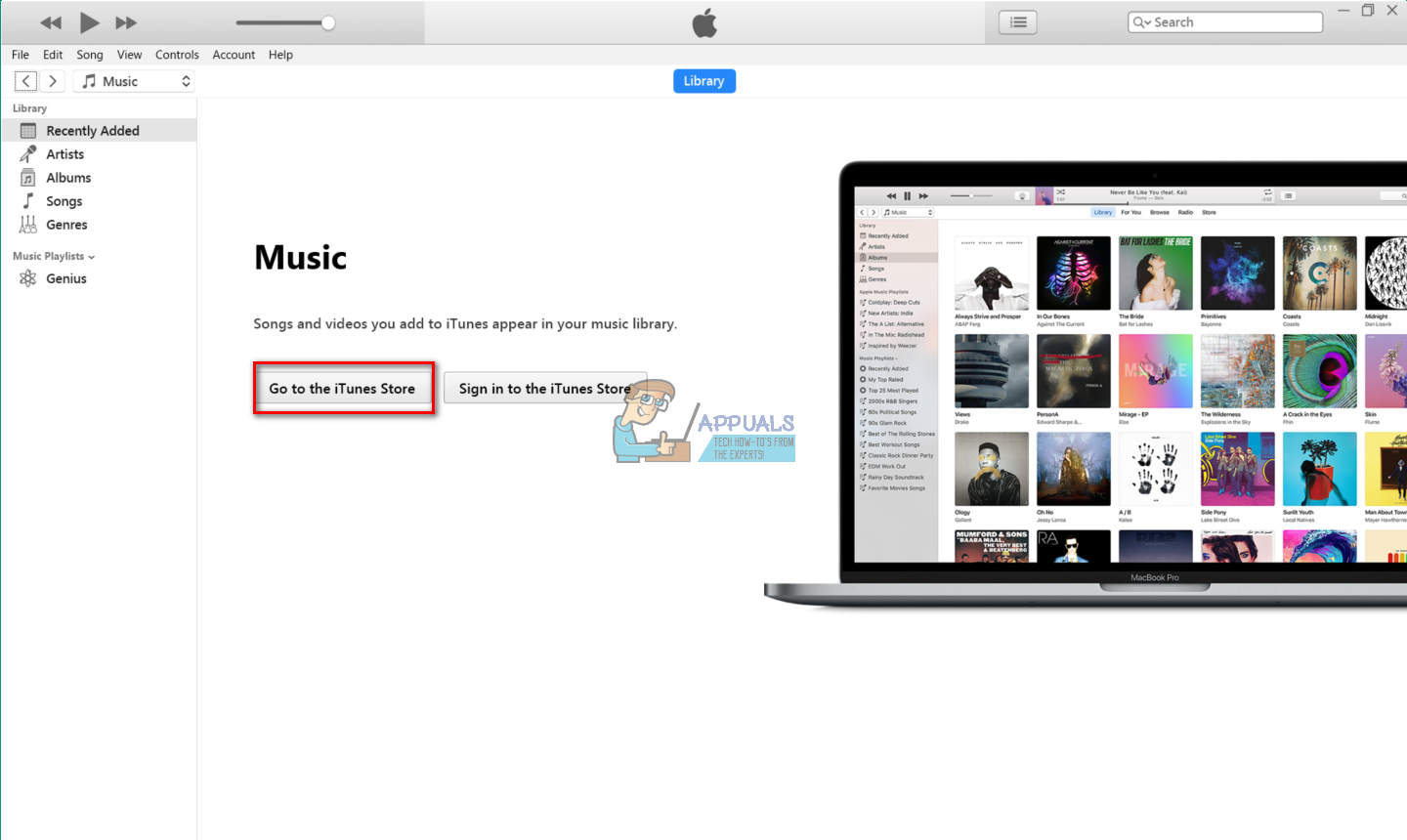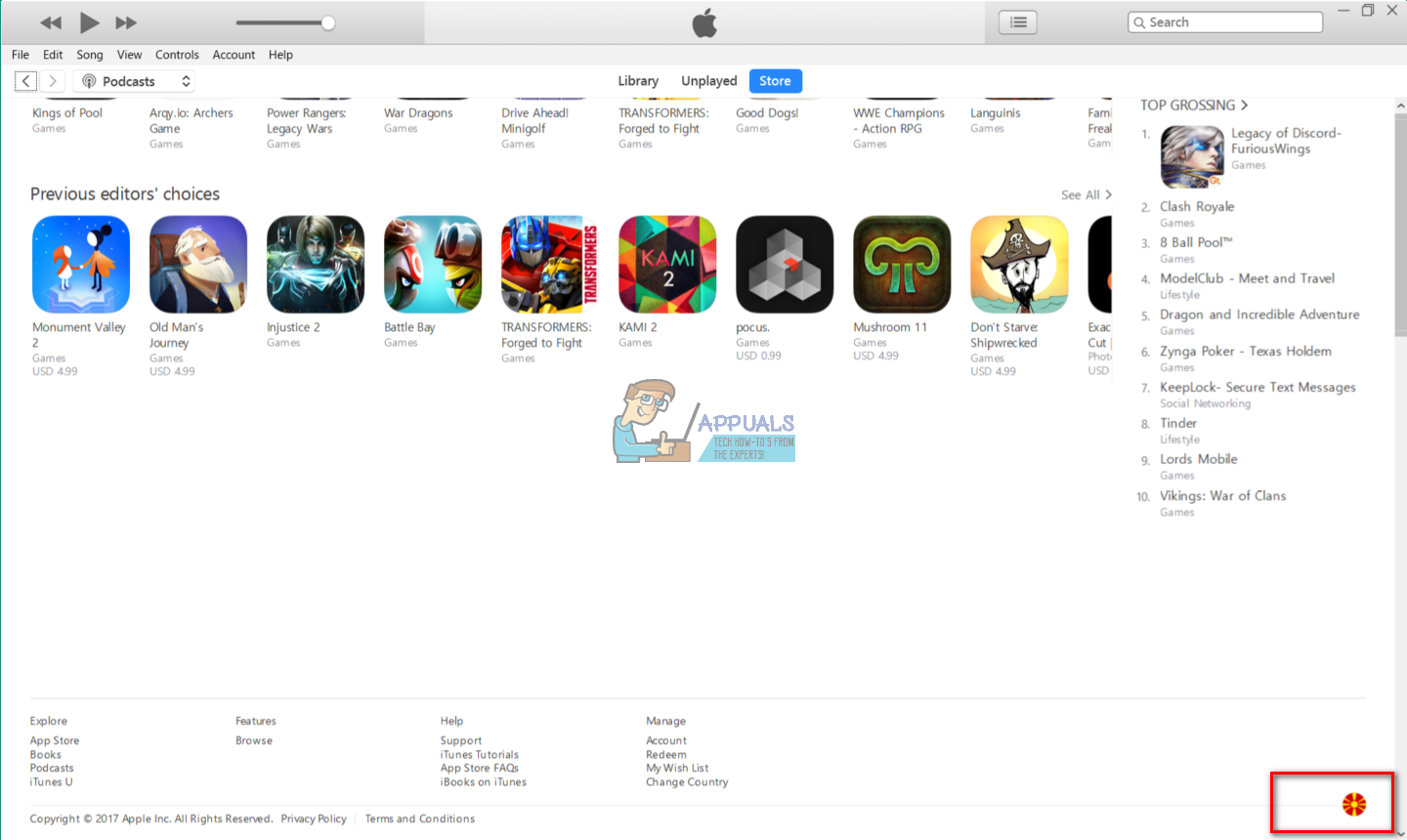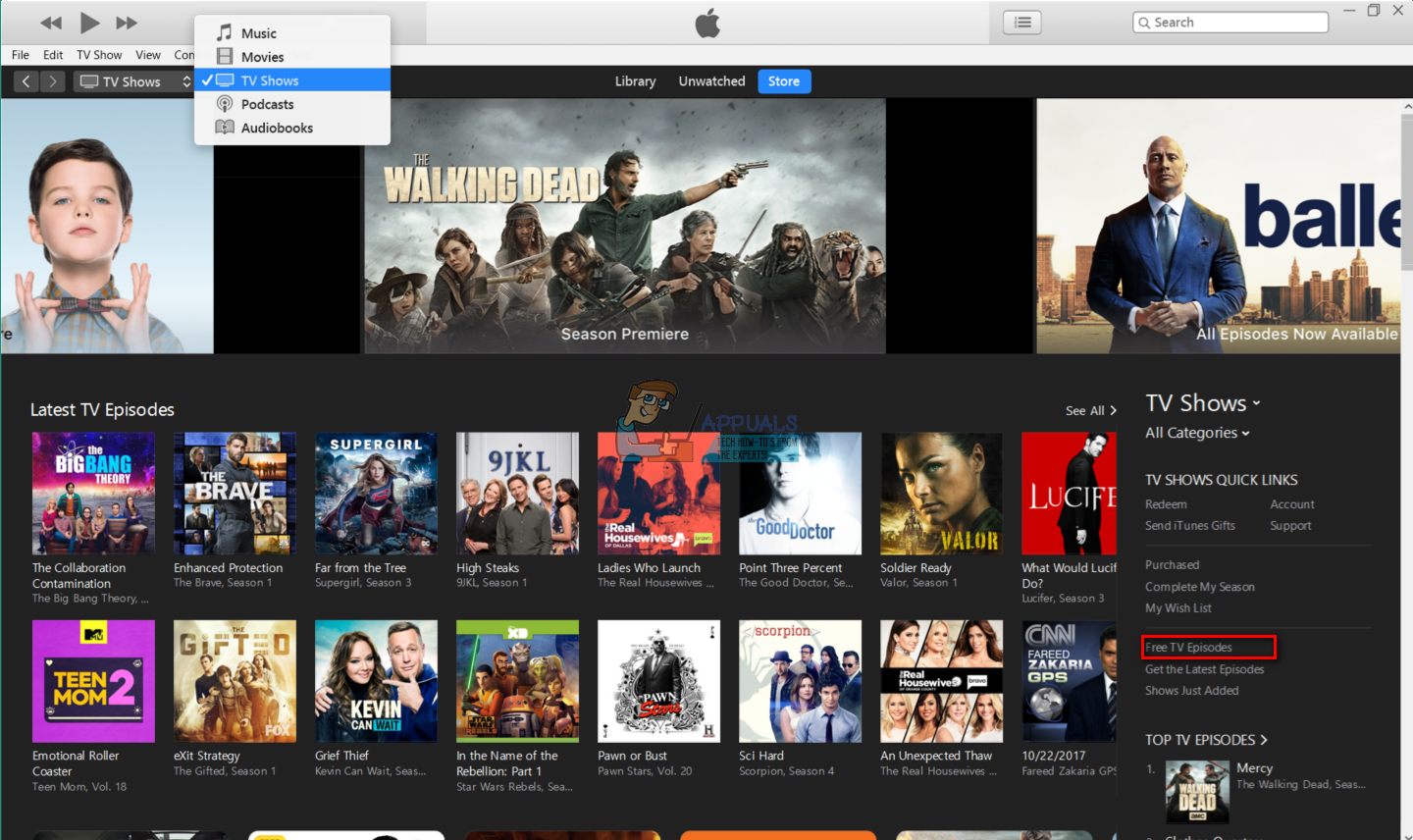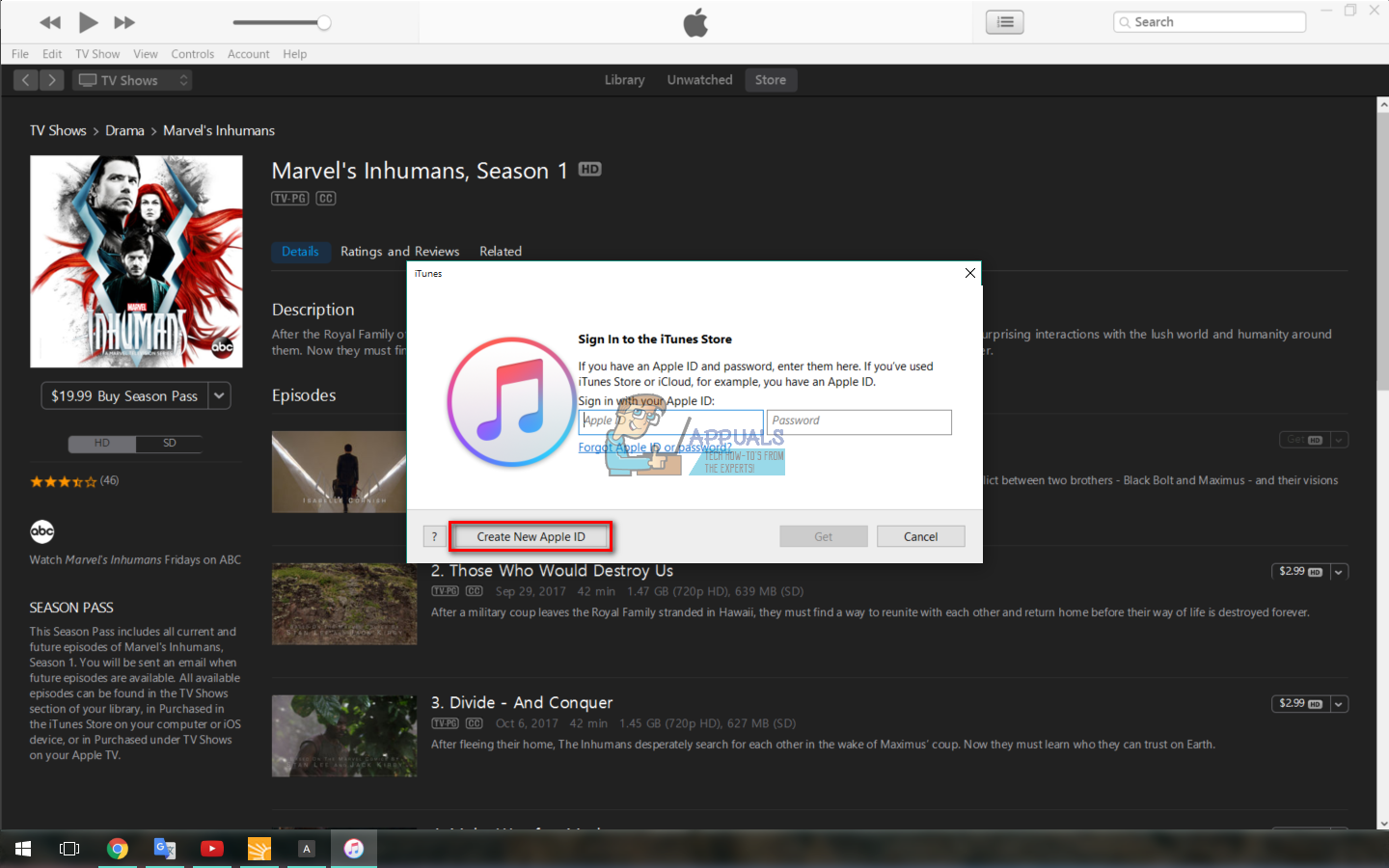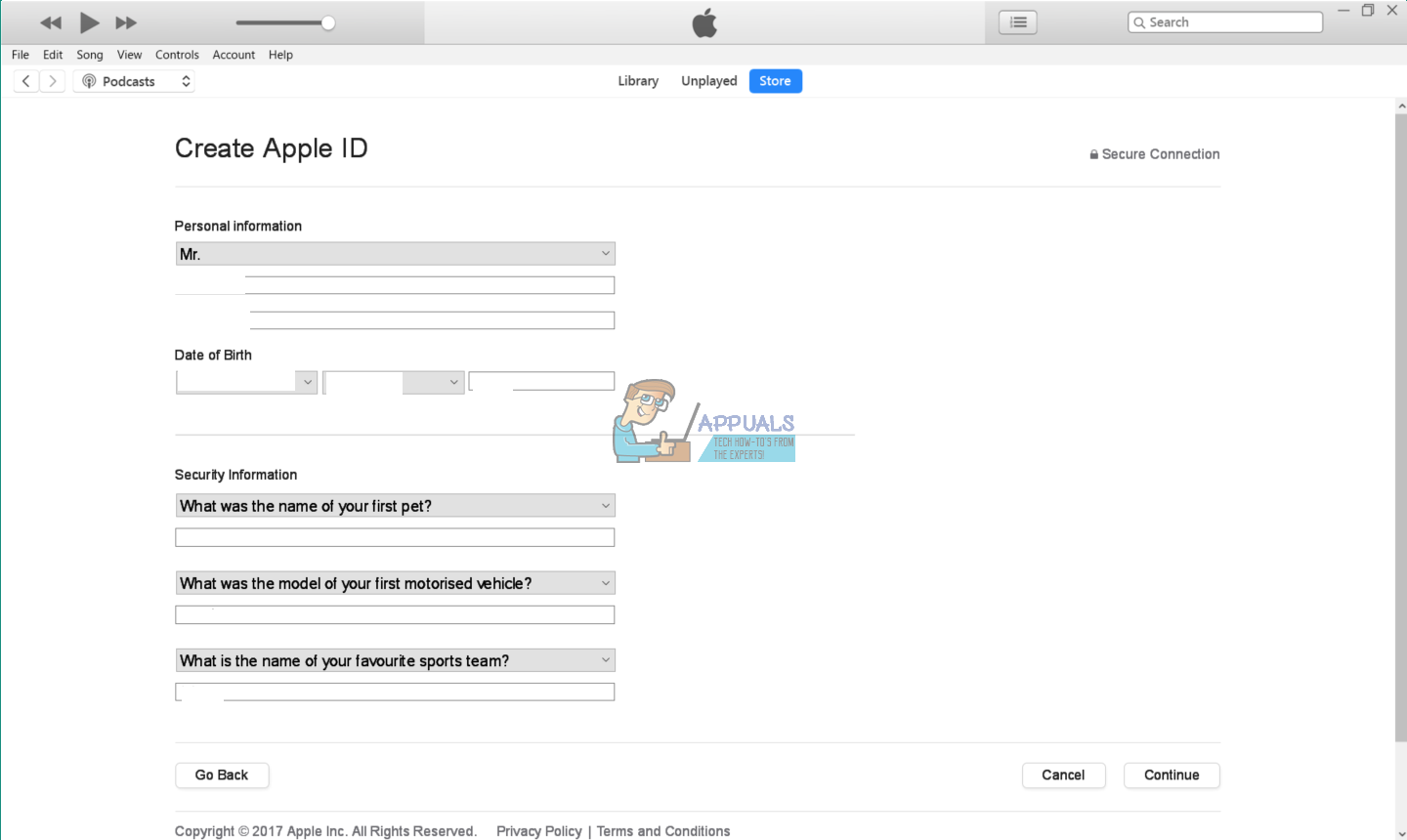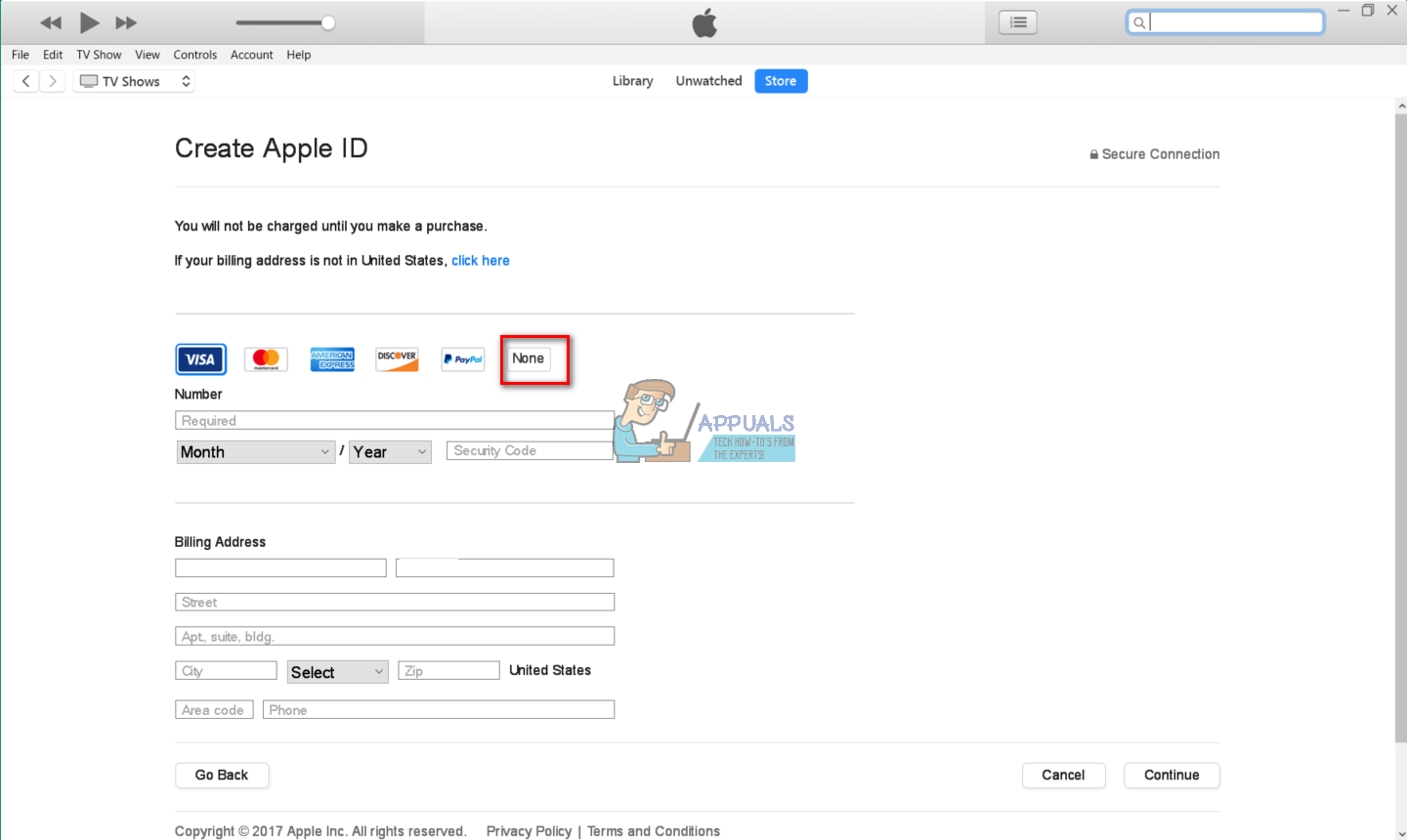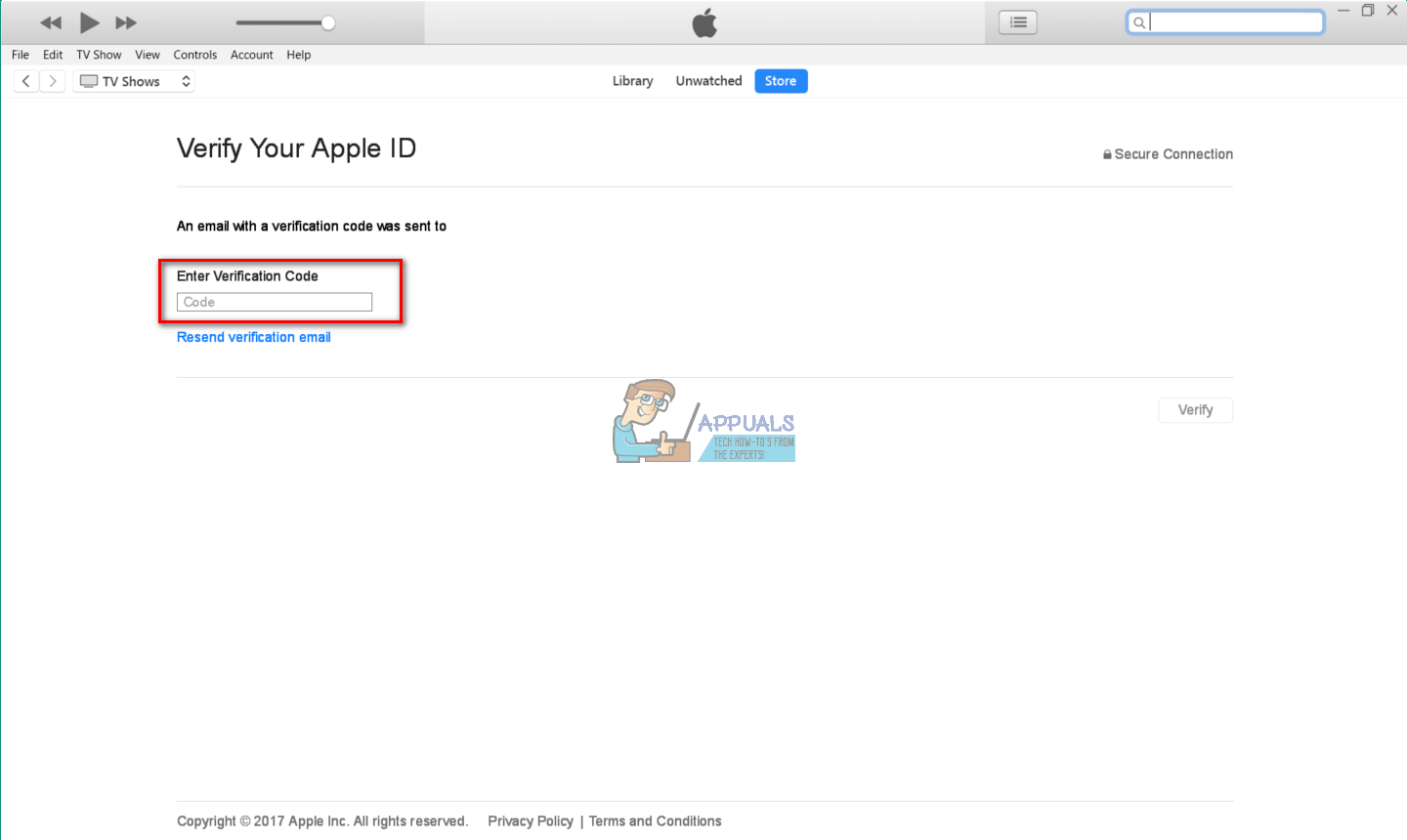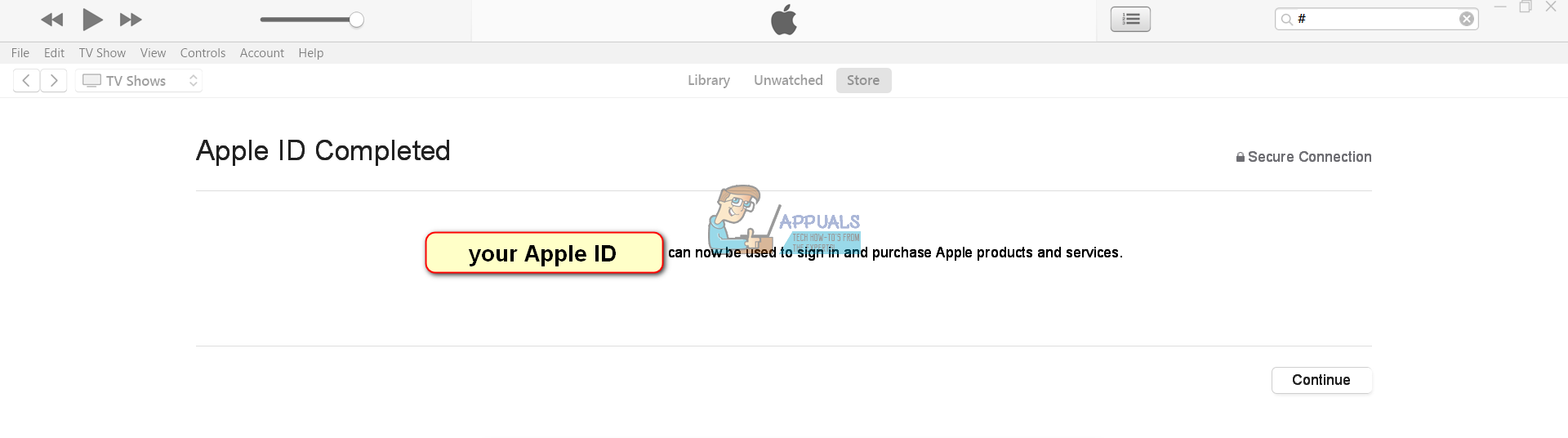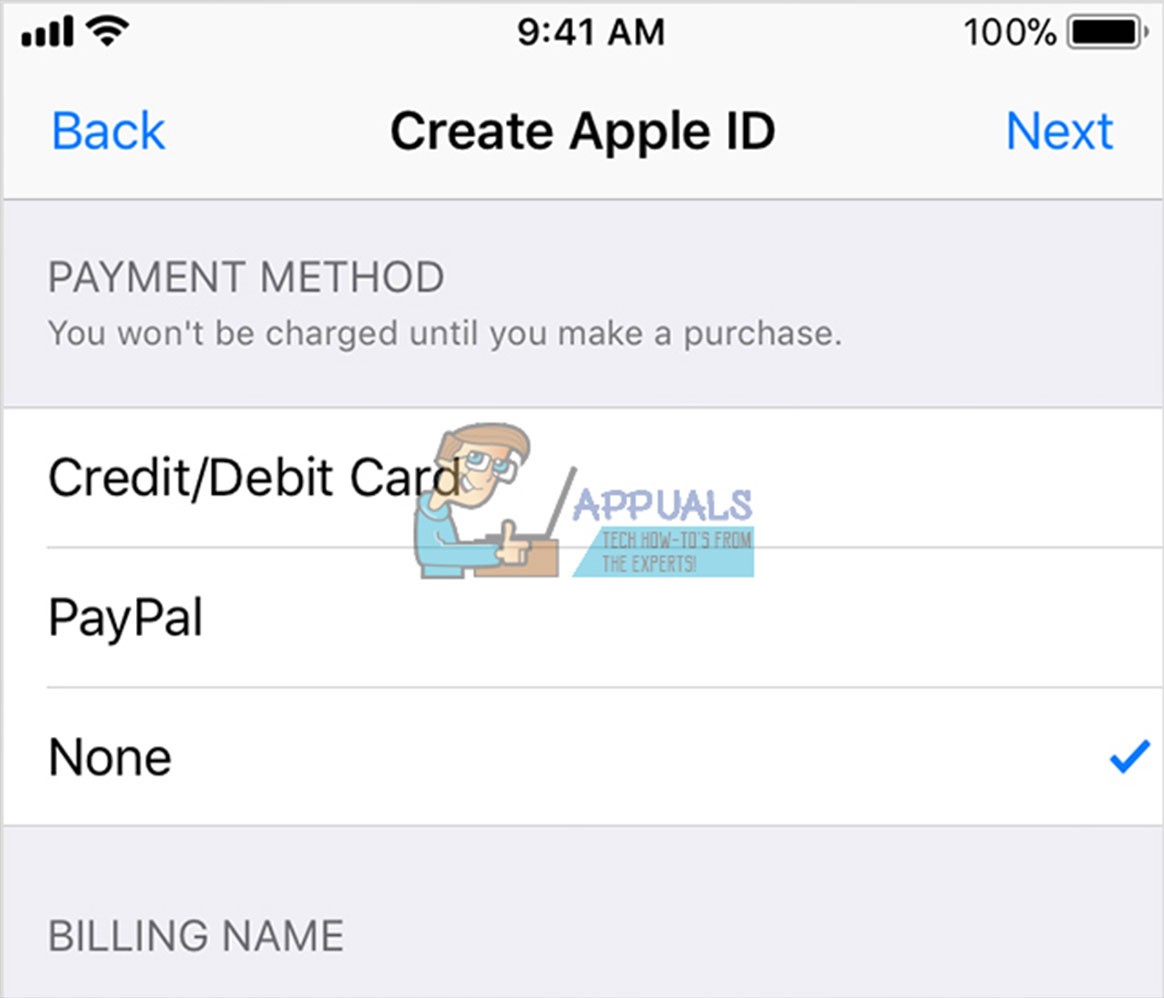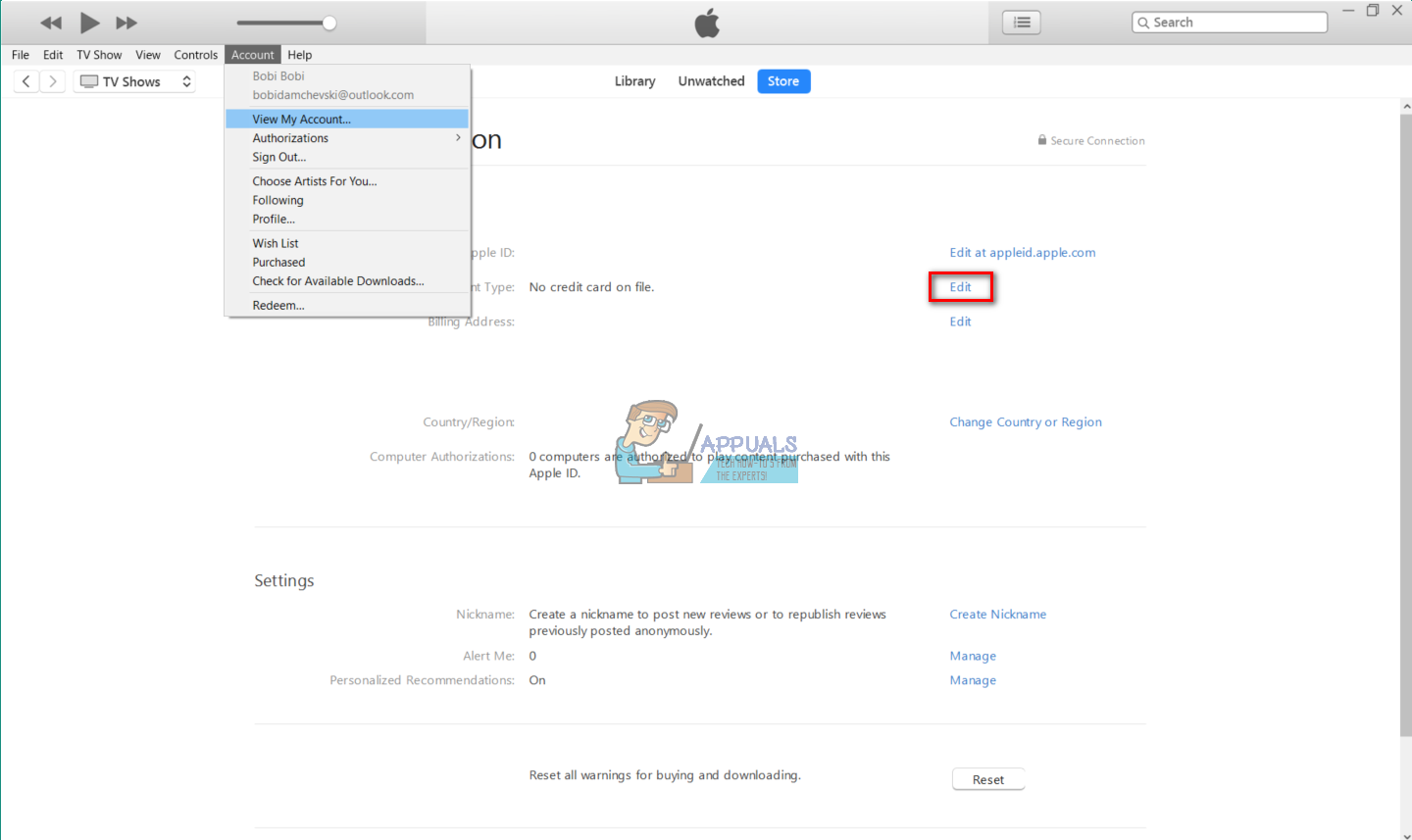Well, yes it is simple if you have a credit card, and want to use it for the Apple payments. But, what if you don’t have one? Or, maybe you don’t want to link it to iTunes and Apple Store? Can you create an Apple ID without a credit card? Yes, you can. But, the overall process is a little tricky. Many users don’t manage to finish it successfully, and they end up without an Apple ID. So, to make many lives easier, I created this article where I am explaining a step by step method for creating an Apple ID without a credit card. If for any reason you want to set up an Apple account without payment information, here you can find all you need.
The Method Explained
The method for creating an Apple ID, without a credit card, on both iTunes on your PC and your iDevices works the same. There are not any heavy-duty programming tasks you need to do, in order to make it work for you. You just need to try downloading a free app, music, or TV show on your device, and then start the procedure for setting up your Apple ID. Note: If you are the organizer for a Family Sharing group, this method will not work for you. Apple always requires a payment method for Family Sharing organizers.
Creating an Apple ID Without a Credit Card via iTunes
If you are creating an Apple ID for the first time and you don’t want to enter any payment method, you should follow the following steps. You can do it using iTunes on your computer, or through an iPhone, iPad, and iPod. Once you have it your account verified, you can use it on all your iDevices.
Create an Apple ID Without a Credit Card via Your iDevice
If you don’t have access to iTunes on a computer, and you want to create Apple ID on your iDevice, here are the steps that you need to follow.
Removing the Payment Method From an Existing Apple ID
If you have an Apple ID and you want to remove your payment method here is what you should do.
Conclusion
A few years ago, having a payment method in your Apple ID was mandatory. However, Apple has changed the terms, and now it allows users to create accounts without entering credit card information. But still, it is a little tricky. Feel free to use these methods for making an Apple ID without a credit card and keep in mind that at some point of your Apple ecosystem’s use, you will definitely want to link a payment method. There is so much great stuff, so you won’t be able to resist buying some addicting games, apps, or your music. Also, don’t be shy to share with us your experience in creating an Apple ID without credit card information.
5 Methods to Unpair Apple Watch [Without or Without iPhone]How to Fix Tinder Not Accepting Credit Card?How to Use WhatsApp without a SIM CardHow to Make an Index Card on Microsoft Word without a Template