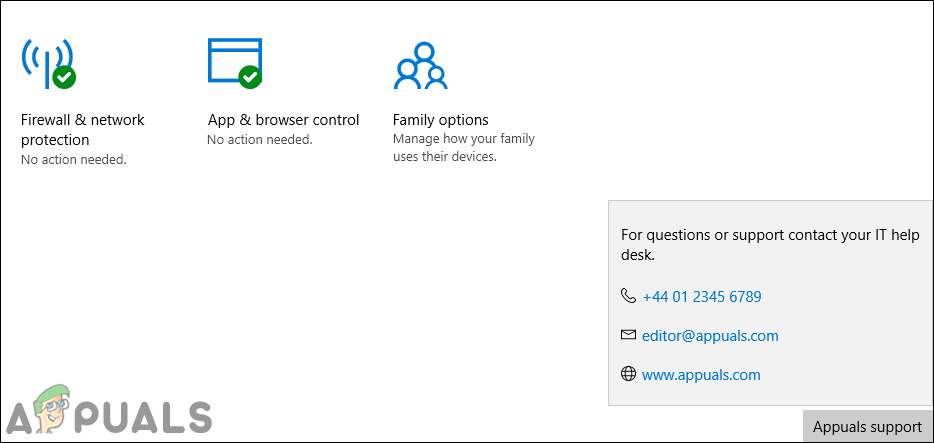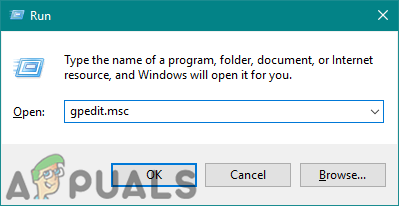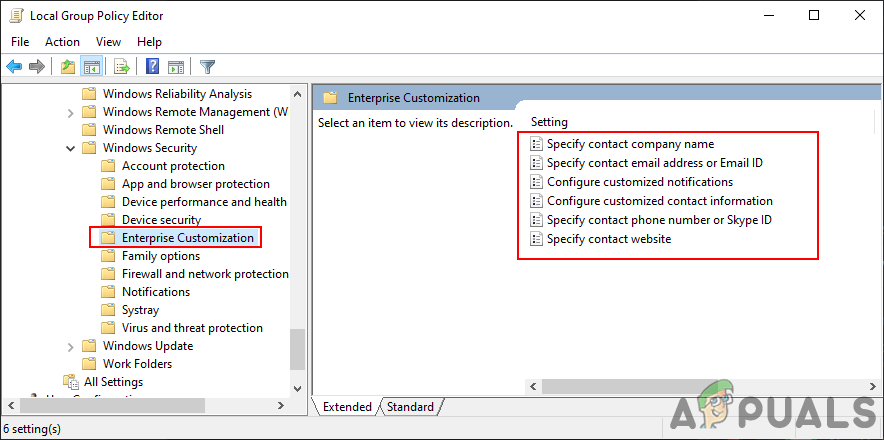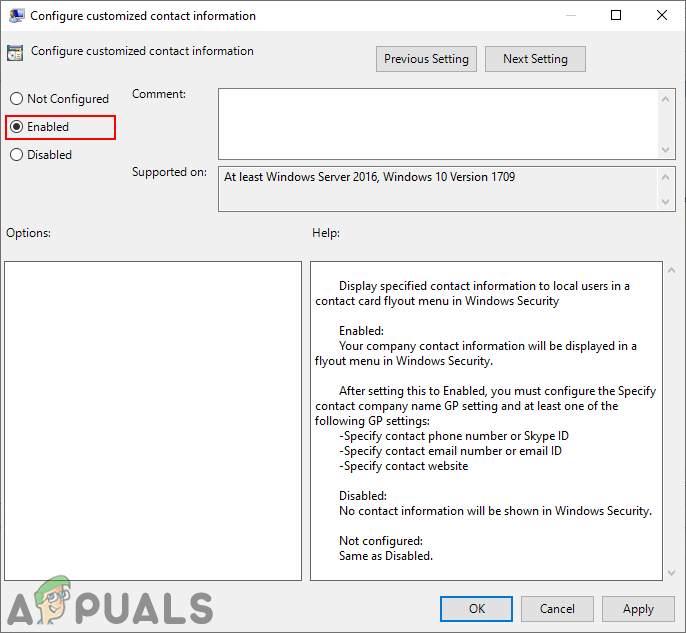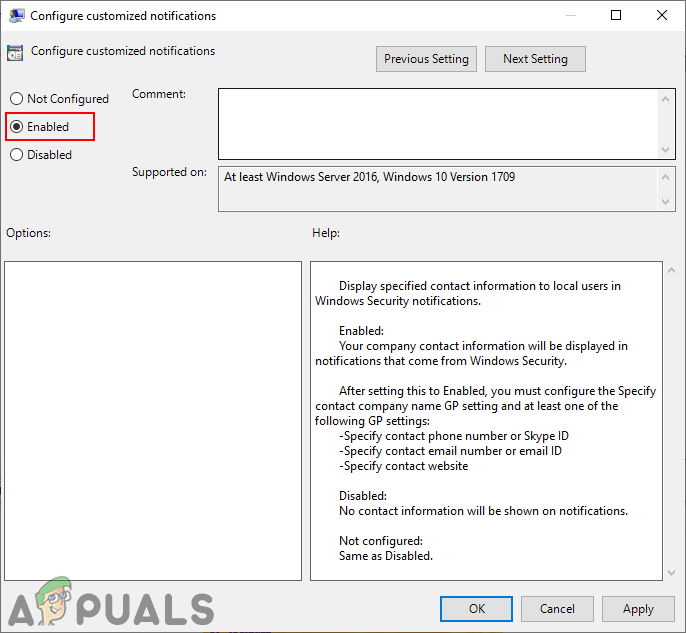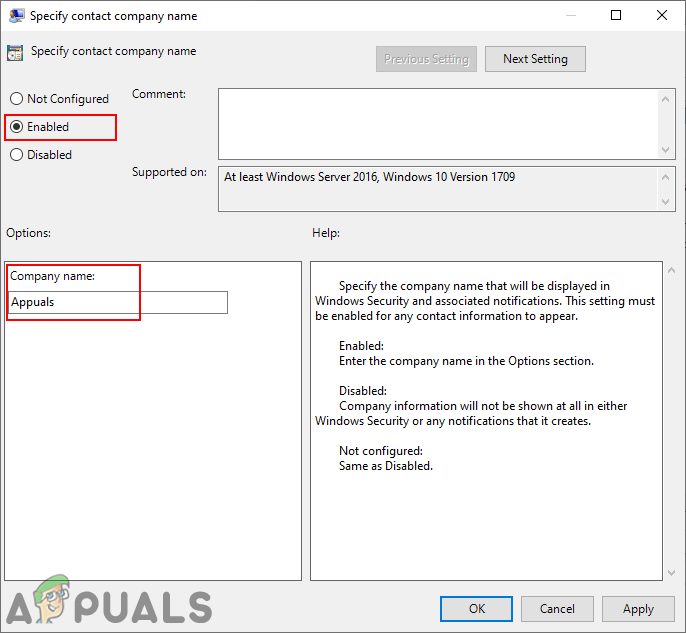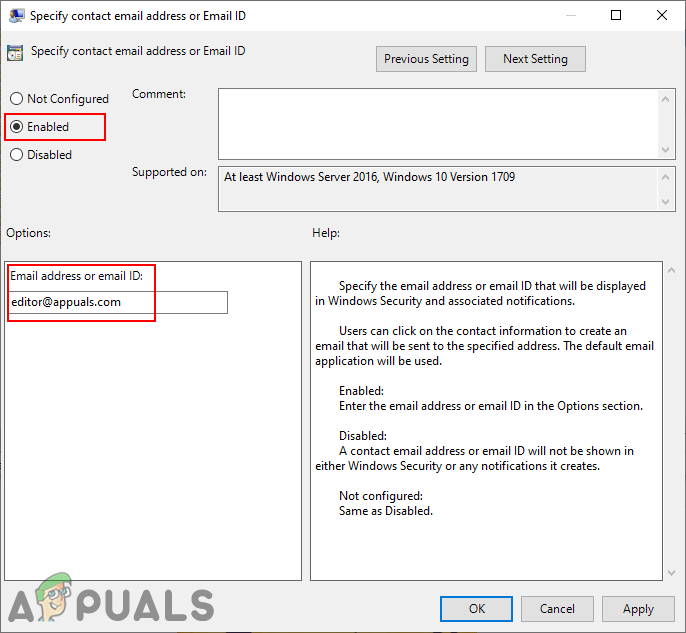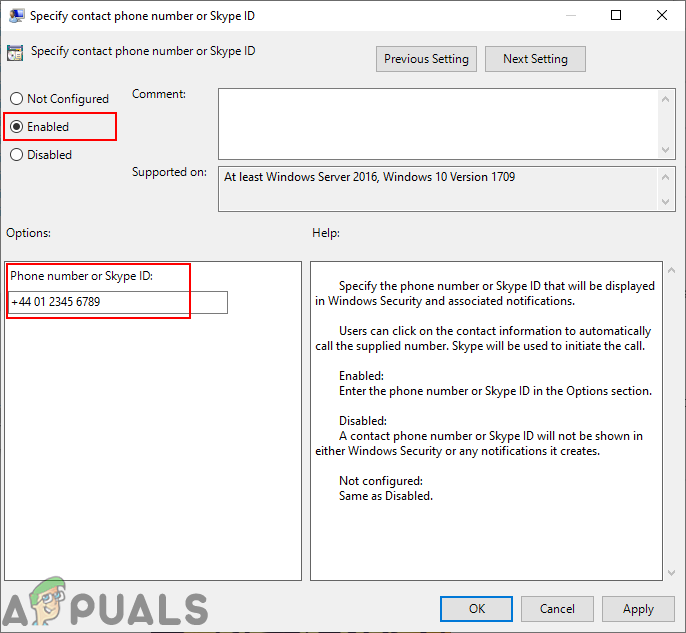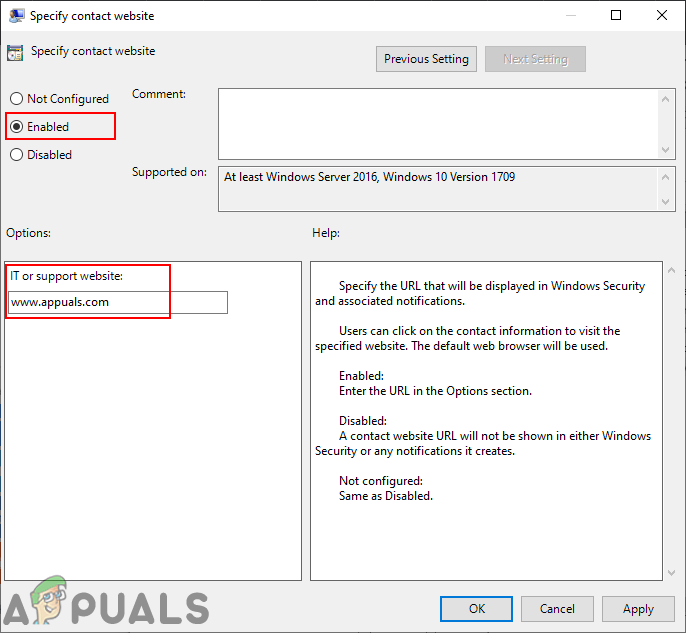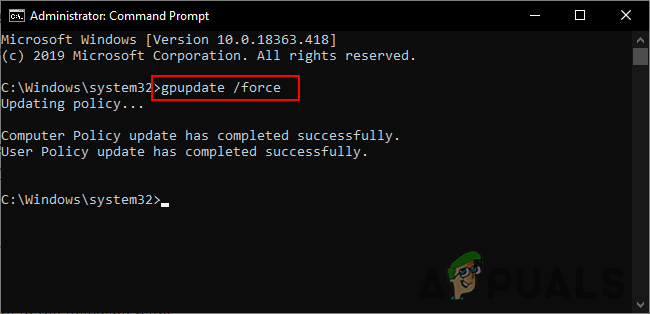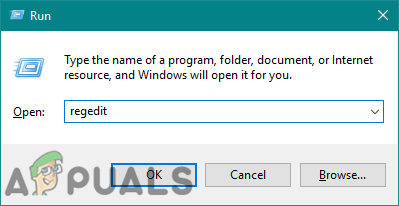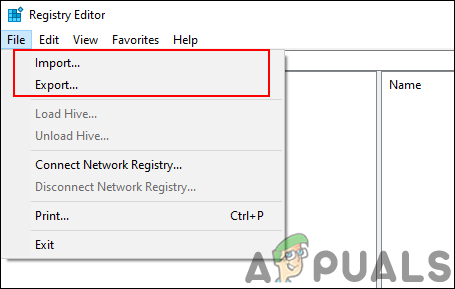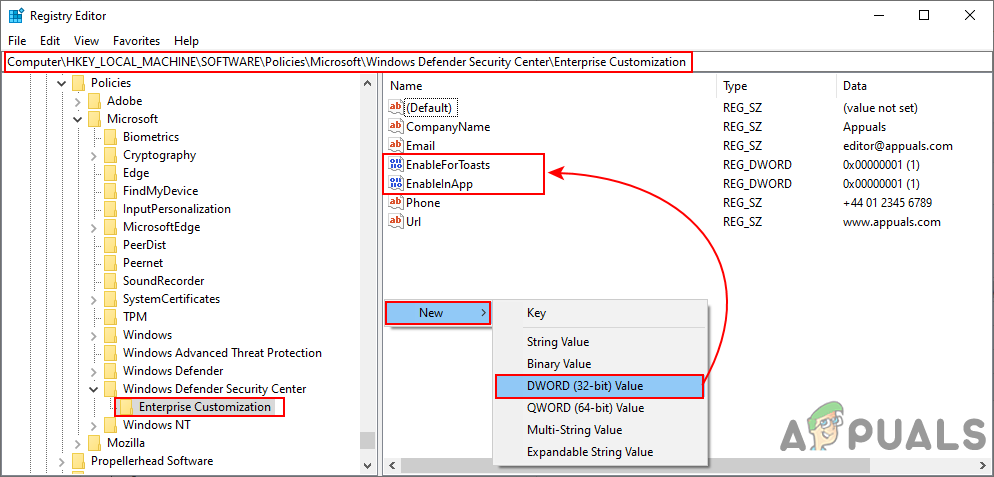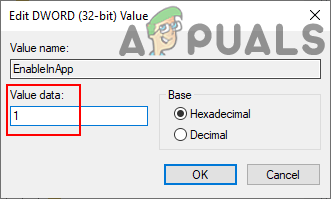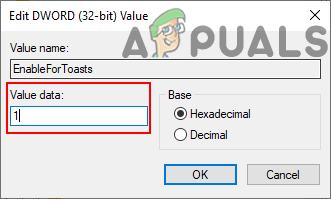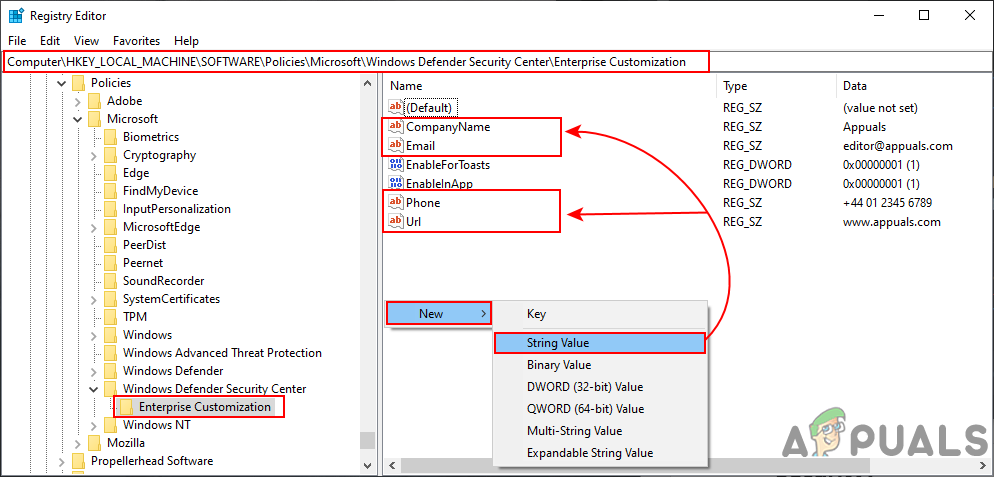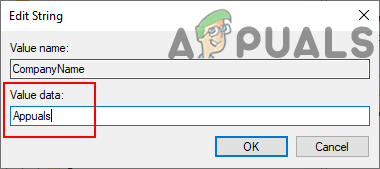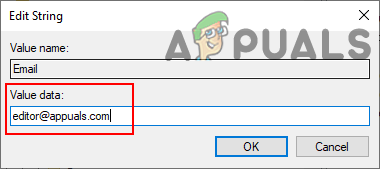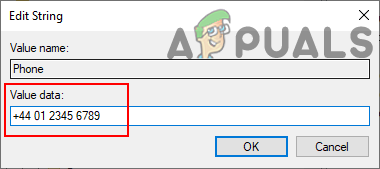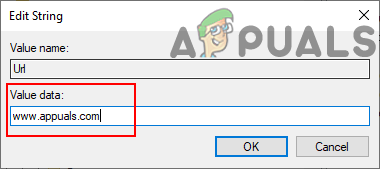Method 1: Customizing through the Local Group Policy Editor
The Local Group Policy Editor is an administration tool that is used to control the working of the operating system. The Group Policy has been improved with each version of Windows. It is much easier to find and configure the settings in the Group Policy Editor. However, some of the settings may not work on every Windows version. The Group Policy Editor is only available for the Windows Pro, Windows Education, and Windows Enterprise editions. If you are using the Windows Home edition, then skip this method and try the Registry Editor method.
Method 2: Customizing through the Registry Editor
If you used the Group Policy method, then the values will be automatically updated for your Registry. However, if you are using this directly, then you will need to create the missing key/value for this specific setting. Most of the users are already familiar with the Registry Editor. Follow the below steps to add the support contact information to Windows Security:
How to Customize OEM Support Information in Windows 10?Fix: An Error Occurred while Applying Security InformationFix: Revocation Information for the Security Certificate for this Site is Not…How to Customize Default Search Views on Windows 10