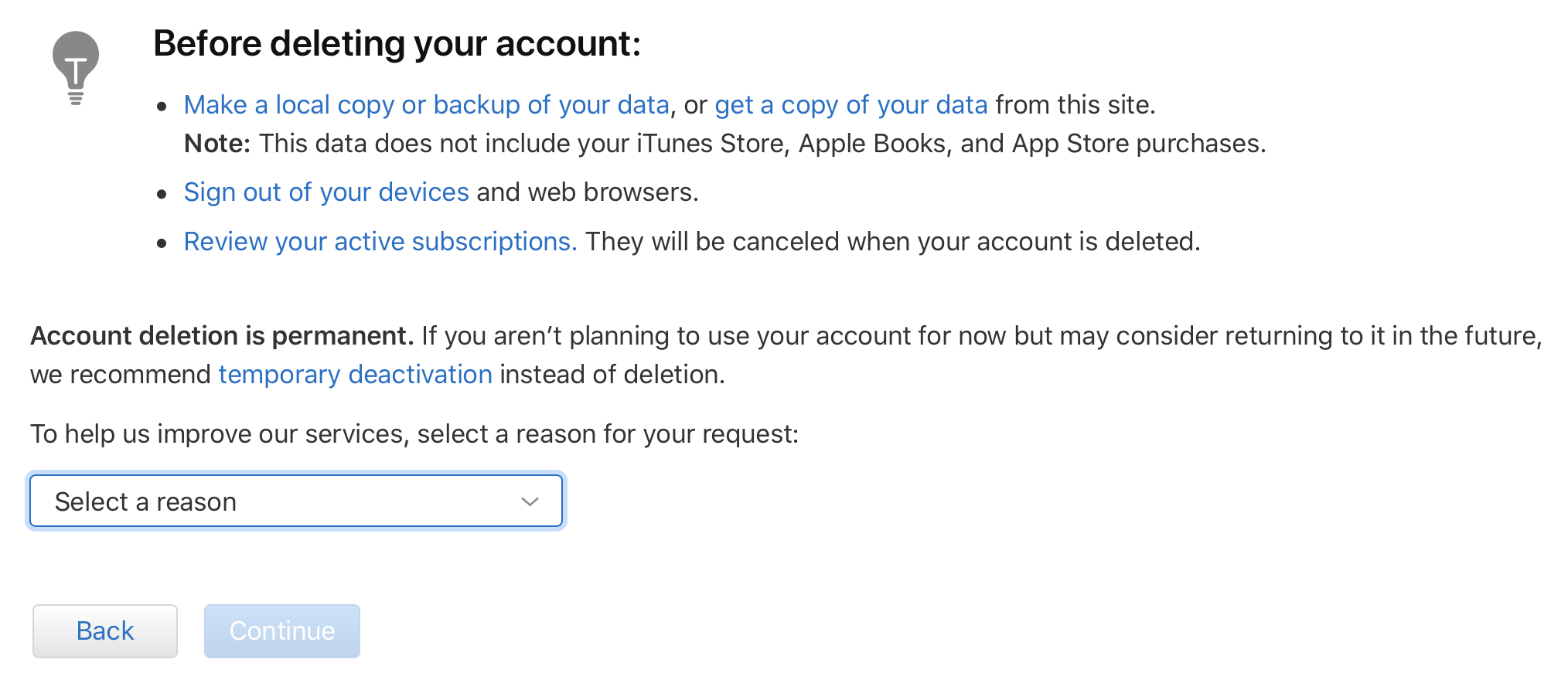Part #1. Prepare for delete
Part #2. Deauthorizing Your Apple ID in iTunes on Windows and Mac
First, we will explain how to deauthorize your account on windows then on Mac, although the steps are similar. Windows Mac
Part #3. Signing out from iPhone.
Part #4. Signing out from Mac.
Part #5. Request for Account Deletion.
In order to do this right, you need to contact Apple support. The account can only be deleted by Apple’s customer service.
Part #6. Disable iMessage.
The last thing to do is to disable your iMessages.
Apple Event May Feature New iPad Air, Apple Watch Budget Edition: Apple Silicone…Leaks Suggest Apple To Launch New Apple TV with Game Controller and Apple…Apple Watch Stuck on Apple Logo? Try These FixesApple Introduces Long Awaited Web App For Apple Card Customers