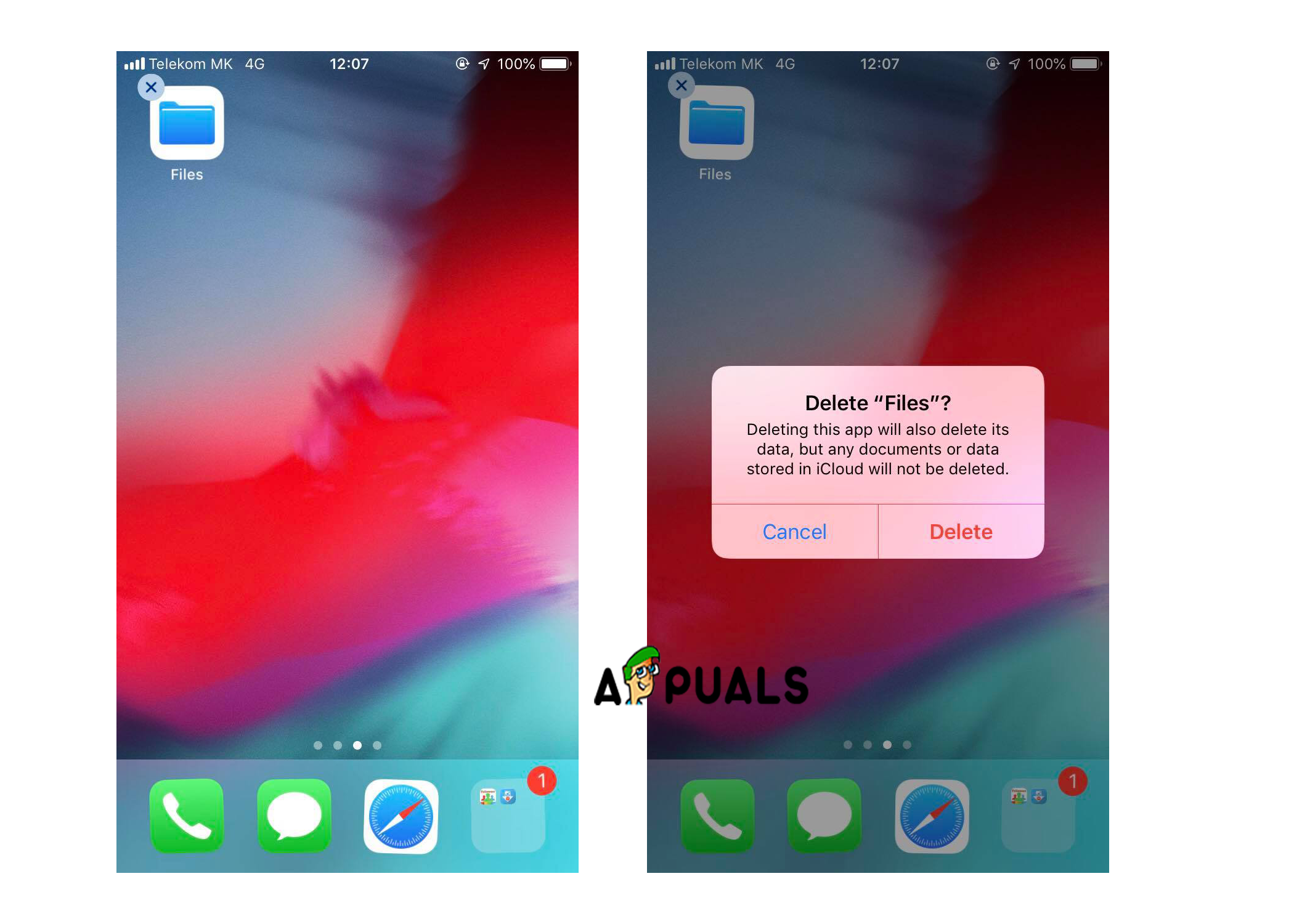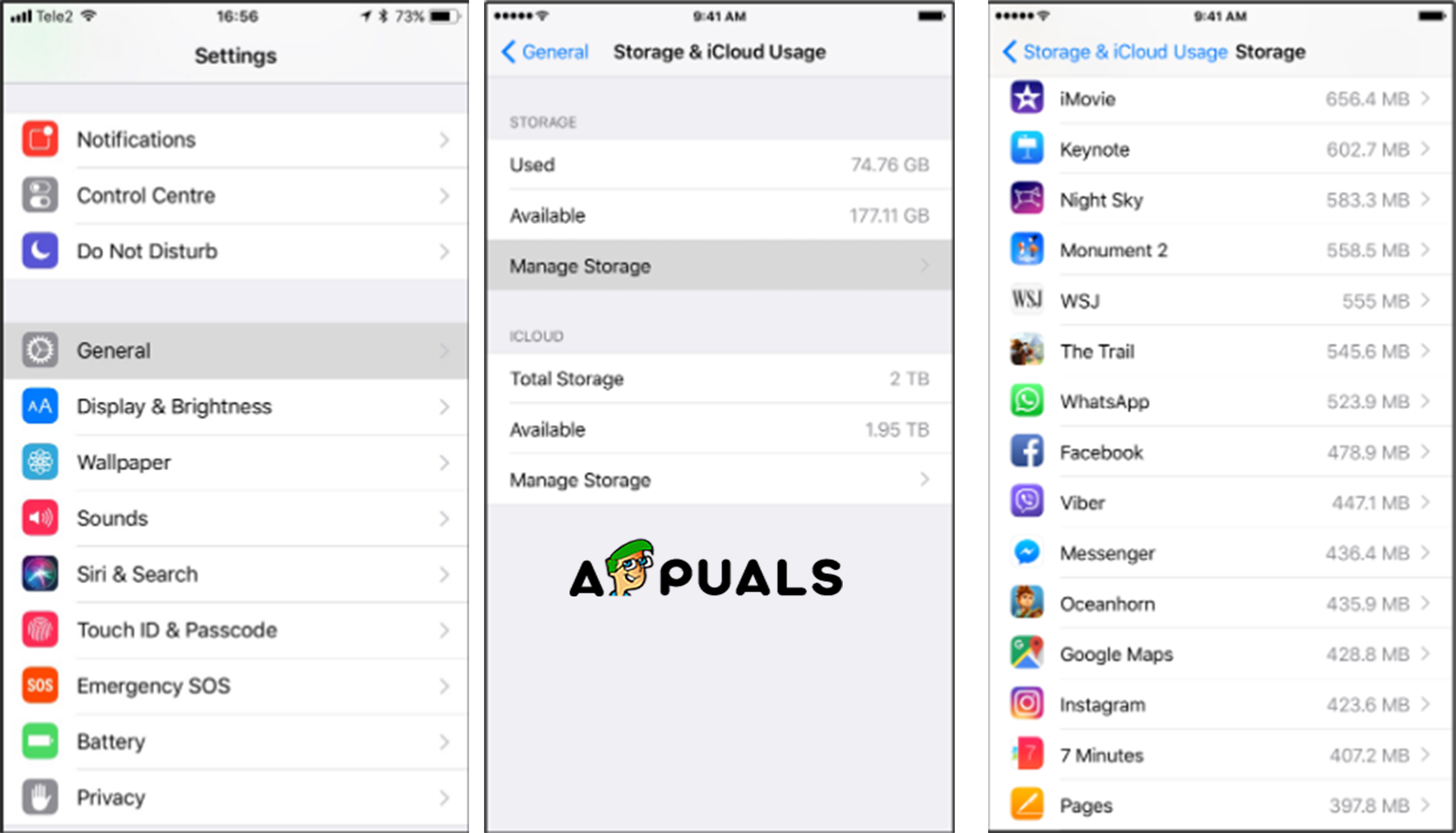Method #1. Tap and hold.
Method #2. From Settings.
Method #3. From iTunes on Mac.
The apps that you choose and deleted them from iTunes will be removed from your iPhone in the next sync. (If you want to use this method you must upgrade your iTunes to 12.7 at least. Before you start with this method check the version of your iTunes.)
Fix: You need to fix your Microsoft Account for apps on your other devices to be…How to Delete Documents and Data from Your iPhone on iOS 11Fix: Can’t Delete Photos from iPhone or iPadHow to Cancel or Delete Alarms on an Android or iPhone?