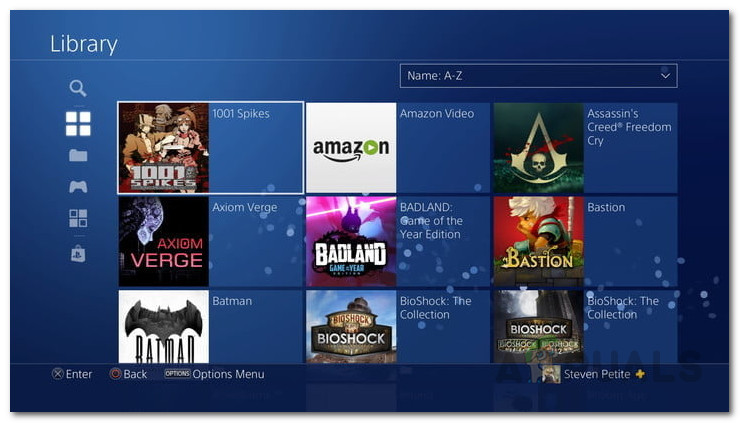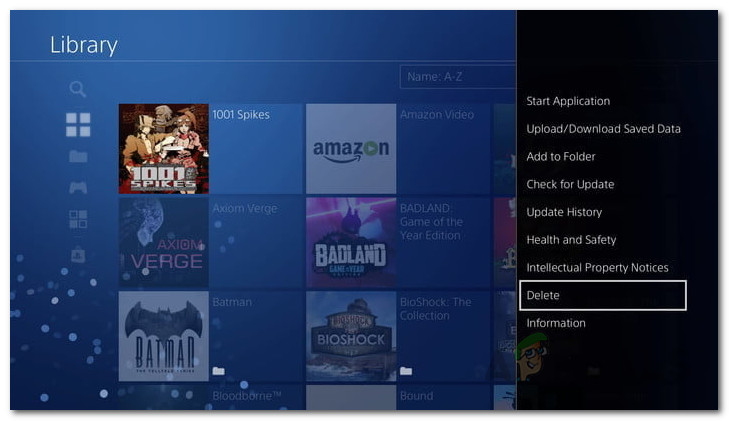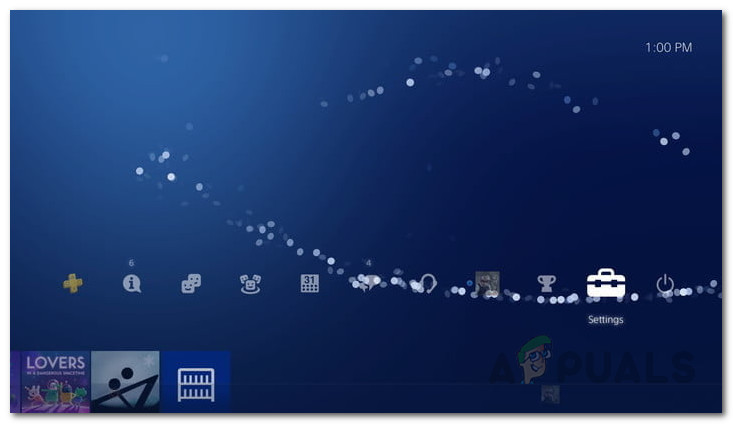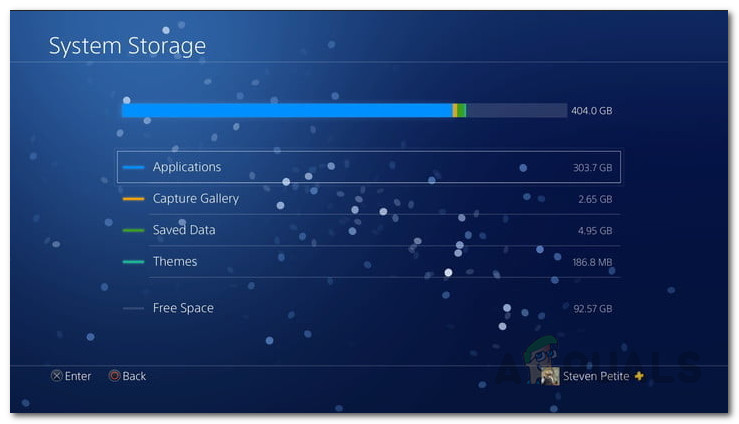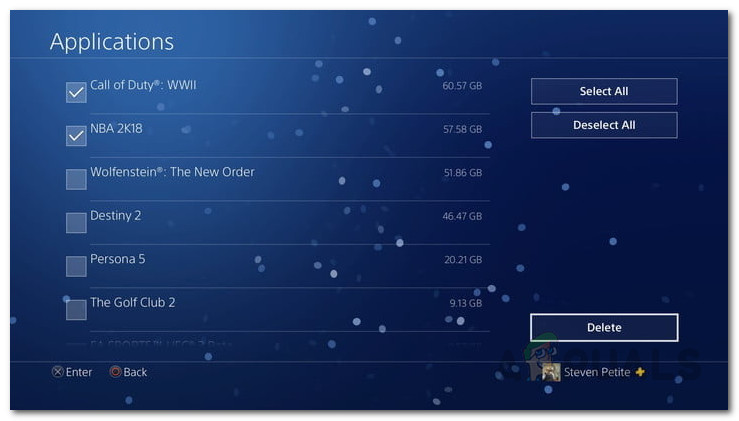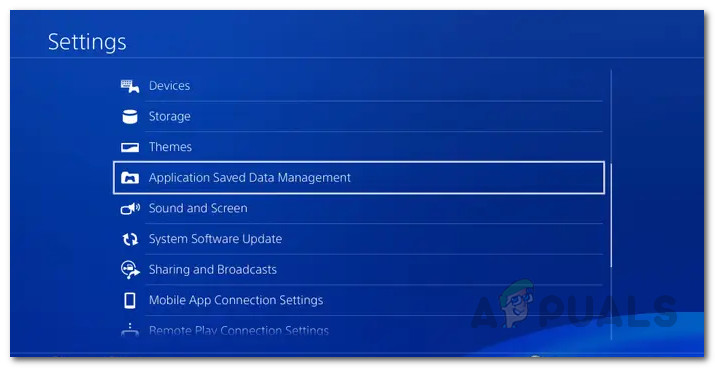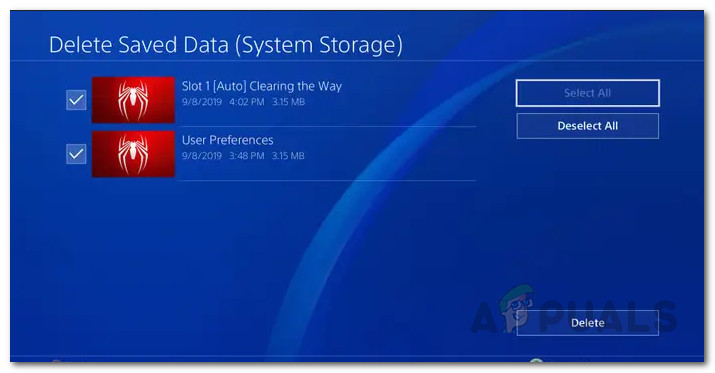While the procedure isn’t really difficult, the choice can sometimes be. Nonetheless, deleting a game from your PS4 is not hard and this can be done via multiple ways that we are going to mention down below. You have the ability to delete games directly from your Library. You can delete them through your System Storage as well. If you do it via System Storage, you have the option of viewing how much space a certain game is taking up. Additionally, PlayStation stores game files that contain your settings and other configuration. You can also get rid of those if you do not intend to download and then play the game again at a later date or time. With that said, let us get into the various ways of deleting a game on your PS4 for the sake of freeing up some space.
Method 1: Delete Games from the Library
As we have mentioned, one of the ways you can delete or uninstall a game on your PlayStation 4 is through the game’s Library. Deleting games from the Library has an obvious disadvantage though. When you delete a game from the Library, you do not really know how much space the game is actually taking. This can be sometimes very helpful in deciding what games you wish to remove. Nonetheless, if you wish to continue anyway, follow the instructions down below:
Method 2: Deleting Games from System Storage
As it turns out, another way that you can actually delete games is via the System Storage. The good thing about deleting games from the System Storage menu is that it lists the size of the game that you are deleting. Thus, you get to know beforehand how much free space you will get if you delete the game. The system storage also lists the games in size order, thus, you will find the games taking up the most size first. To delete a game from system storage, follow the instructions down below:
Deleting Game Files
Now that you have deleted your games from your PS4, there is one more additional but optional step that you can do. As it turns out when you remove a game from your PS4, not all the files are completely removed from your PS4. What this means is that even when you have deleted the game, the game leaves behind your saved game files. This includes your game settings along with any save files. These files are useful if you decide to install the game later down the line. Therefore, if you intend on downloading the game at some time, you should skip this step. Otherwise, you can remove the game files as well from your PS4. To do this, follow the instructions down below: That is it, you have successfully freed up space for new games and applications on your PS4. You can easily reinstall the games by just going to the Purchased menu and selecting the game.
How to Fix TWRP Unable to Mount Storage, Internal Storage 0MBHow to Manage your Storage Arrays in Storage Resource Monitor?How to Monitor your Storage Resources using Storage Resource Monitor?What is eMMC Storage and How is it Different from Other Storage Devices?