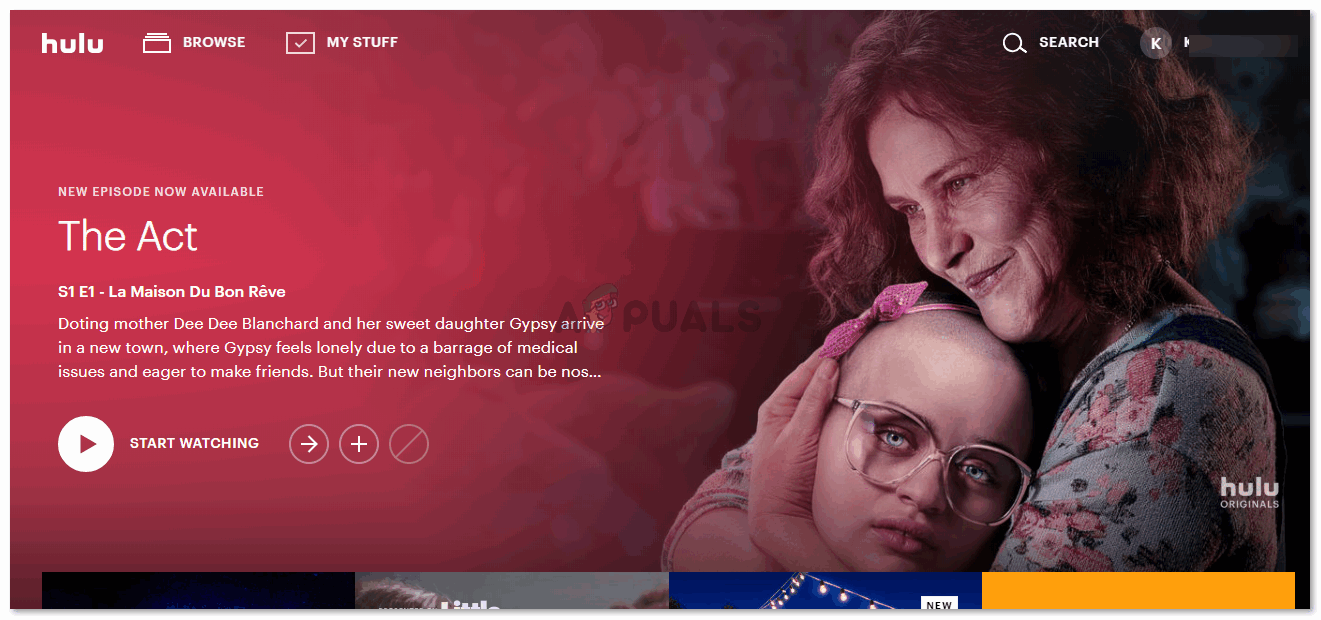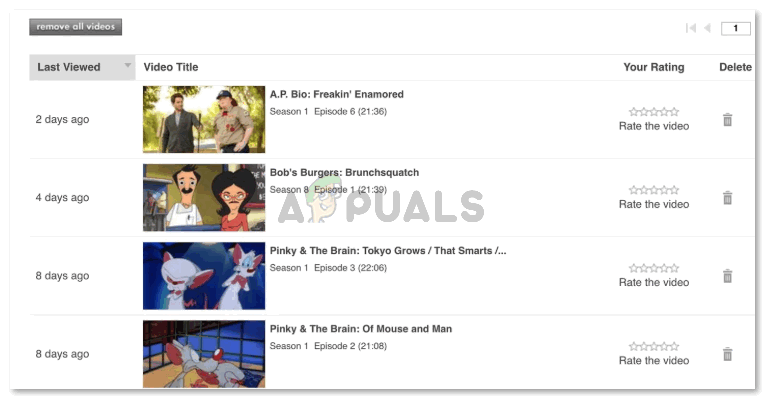Reason Number 1
You have watched something that you don’t want your parents to see or know. Or, you watched something and since you share the account with your children, you feel like it might not be appropriate for them to watch.
Reason Number 2
It might have happened once or twice that you watched something on Hulu and content similar to that one kept appearing on your suggestion list. Sometimes these suggestions can go over the top, and to remove those kinds of suggestions from your Hulu screen is by either manually removing them or, deleting your history so that Hulu does not show these shows or movies on your account anymore.
How to Delete Your History
Deleting your viewing history is very easy. Just follow the steps as mentioned below and your Hulu account will be clean like a newly made account. Once you have deleted the history, the suggestions that you previously received by Hulu will automatically change or disappear, as they only show content related to your Hulu viewing history and the shows marked by you. Once you have deleted specific shows or the entire history on Hulu, your Hulu account will appear as though you have just signed up for it. To be honest, the viewing history helps you keep shows that interest you the most on top of the page so that you don’t have to go deeper to look for them. Deleting your entire viewing history means you’ll have to do it all over again. In my opinion, if it is not such a big issue to keep your viewing history, then don’t delete it. Otherwise, you now know how to go about it.