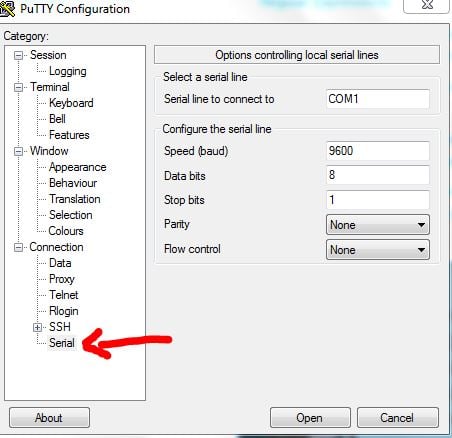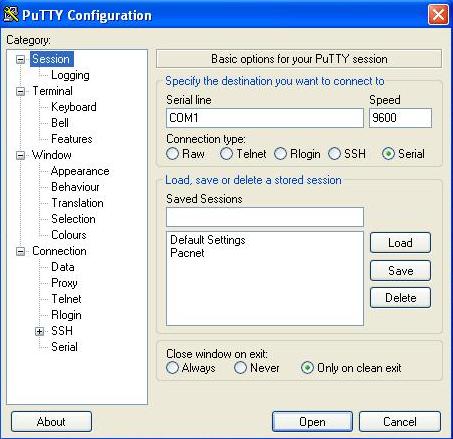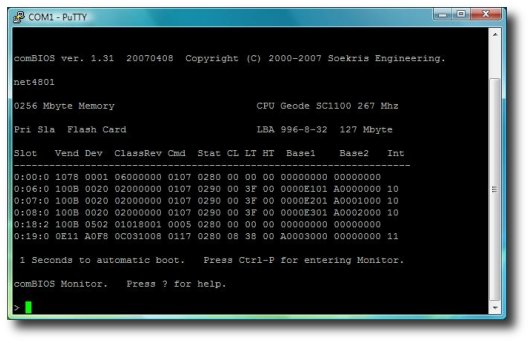Alternative #1 PuTTy PuTTy is an awesome FREE and opensource emulator that has been around for 16 years. You can download PuTTy from https://www.chiark.greenend.org.uk/~sgtatham/putty/latest.html
How to use putty as Hyperterminal
You will need to have a COM port on your machine whether laptop or desktop in order to connect your console cable first. If you do not have one, then USB port is basically available on almost all computers so you would need a DB9 to USB Converter – Assuming you now have the converter/port, you will connect one end to your device and the other end to DB9 which goes into USB port on your computer, or if you have a com port, then connect directly. You now need to have the com port number, which you can get from Device Manager -> Ports (COM & LPT) Once you have it, you will then start to Configure PuTTy with your Console Settings Open PuTTy and click Serial from the left pane which is the last option. This is where you will conf. your terminal settings: eg for a Cisco router, this will look like this:
Now click the Session button in the left pane, the first option and select Open.
This will get you connected to your device and you will be using PuTTy as your Hyperterminal
Installing Hyperterminal on Windows 7
Now, if you still do not want to use PuTTy and have Hypterterminal back, then here’s what you will need to do. In order to do this, you will need to have access to a Windows XP computer from where you can copy the three files we need: Once you have the above files copied then create the folders on your Windows 7 as follows and copy the three files into them. Now from the folders, you can create a shortcut for hypertrm.exe and run it to get HyperTerminal back OR if you wish to get HyperTerminal on Start Menu, then put the hypertrm.exe file in C:\ProgramData\Microsoft\Windows\Start Menu\Programs For a 64-bit Windows 7 create a folder C:\Program Files (x86)\HyperTerminal
Windows 10 20H1 2004 Blocked By Windows Security App? Here’s A Solution To…How to Install gpedit.msc on Home Edition of Windows 10 and Windows 11How to Bypass Windows 11 Installation Requirements? Install Windows 11 on Any…Fix: Windows 10 Install Error 0xC1900101 - 0x20004