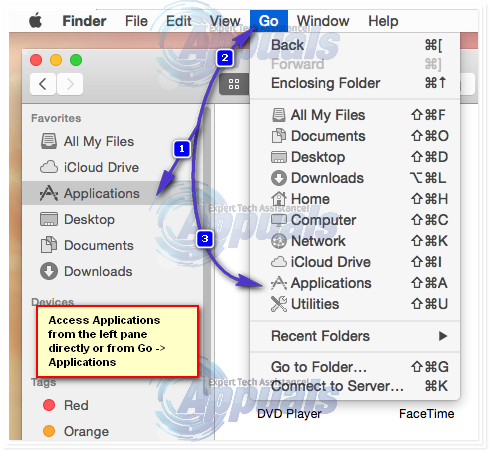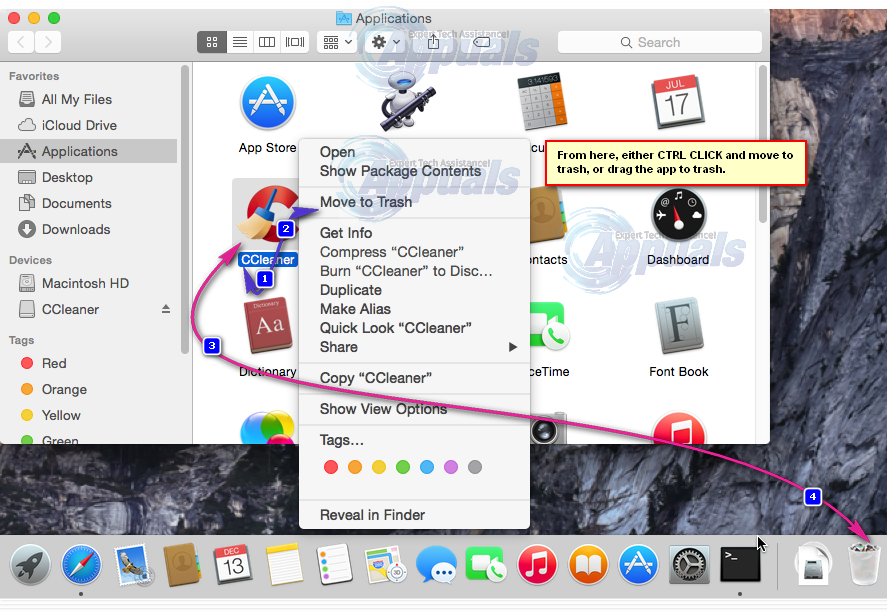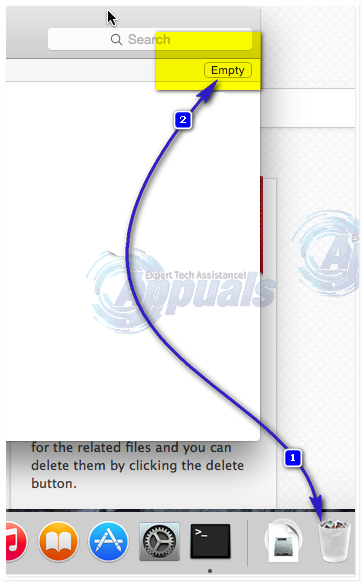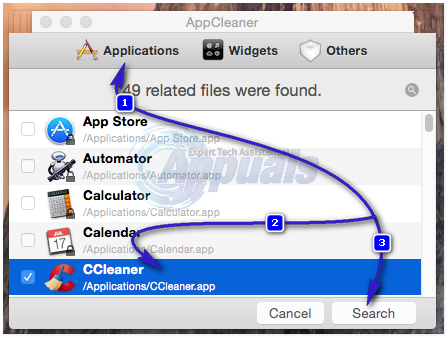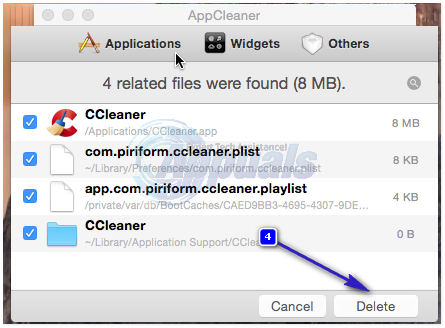Method 1: Remove Apps by dragging them to Trash
The easiest way to remove an app is by simply dragging it to the trash can. To do this, click the app once to highlight it and then drag it to the trash can whilst holding the mouse button. In this example, i will be trashing an app called “CCleaner“. Open Finder and browse to Applications.
You can use the menu bar on top to go to Applications Directly or from within Finder.
Once in finder, locate the app that you wish to delete. You have two ways of deleting/uninstall the app. (i) Drag the app to trash by holding the app with a mouse button and dragging all the way to the trash can in the dashboard (as indicated by the pink arrow) (ii) CTRL + CLICK the app and chose Move to Trash.
After trashing the app, open the Trash can and choose Empty.
Method 2: Using AppCleaner to Trash / Remove Apps
AppCleaner is a pretty cool small utility which can remove/uninstall apps, and search for traces, preferences file or anything. It comes handy when you’re trying to delete preference files, or left overs of other apps. You can download it from here – scroll to the bottom and choose the version compatible with your OS X Version. Click on the Applications tab, locate the Application you want to uninstall, click on the box besides it to have it checked and then click Search.
After you click search, the next window will list files related to it including the App. Then, click DELETE to delete the APP. If prompted to enter a password, key in your OS X User password which you used to create the current user account.
If you wish to delete plugins, or widgets then use the appropriate tabs in the AppCleaner to do.
How to Fix Mac Stuck on Setting Up Your MacHow to Uninstall Advanced Mac Cleaner and Is it Safe?How to Uninstall Google Drive on a MacHow to Uninstall Programs on Windows 10 That Won’t Uninstall
![]()